
Image Remixer - AI-powered Image Editing

Stirring pot. Welcome to mixer.
Unleash Creativity with AI-Powered Imaging
Stirring the cauldron,
By the light of the moon,
With a dash of mystery,
In the heart of the enchanted forest,
Get Embed Code
Introduction to Image Remixer
Image Remixer, as its name suggests, is a tool designed for the creative manipulation and transformation of images. It enables users to blend, edit, and modify images in various artistic and practical ways. The core of Image Remixer lies in its ability to clone, blend, and alter images through a combination of AI-driven techniques and user-directed edits. Whether it's generating a cloned image that closely resembles the original with slight variations, blending multiple images to create a new composite, or applying specific adjustments like cropping, extending, or changing the aspect ratio, Image Remixer is tailored for a wide range of image editing tasks. Examples of its utility include generating alternate versions of a photograph, merging different images to create unique artwork, or adjusting images to fit specific dimensions or styles. Powered by ChatGPT-4o。

Main Functions of Image Remixer
Cloning
Example
Generating a new image that closely resembles an uploaded photograph but with subtle differences, like a slightly altered background or changed clothing colors.
Scenario
Useful for artists looking to create variations of their work without starting from scratch or businesses needing multiple versions of an image for testing.
Blending
Example
Combining elements from two or more images to create a new, unique image, such as merging a photograph of a person with a landscape.
Scenario
Ideal for creating custom artwork or marketing materials that require the integration of different image elements.
Image Adjustment
Example
Altering specific aspects of an image, such as cropping, extending the background, changing the aspect ratio, or modifying the color palette.
Scenario
Useful for adapting images to fit specific formats, enhancing aesthetic appeal, or ensuring consistency across a set of images.
Ideal Users of Image Remixer
Digital Artists and Designers
Professionals and hobbyists in the digital art and design field would find Image Remixer invaluable for experimenting with new concepts, quickly generating variations of their work, and blending different artistic elements.
Marketing and Social Media Professionals
Those involved in marketing, branding, and social media can leverage Image Remixer to create eye-catching and unique visual content tailored to their campaigns, ensuring their messages stand out.
Educators and Students in Creative Fields
Educators teaching courses in digital arts, graphic design, and photography can use Image Remixer as a tool to demonstrate image manipulation techniques, while students can practice and apply these skills in their projects.

How to Use Image Remixer
Start your journey
Visit yeschat.ai for a free trial without login, also no need for ChatGPT Plus.
Upload or describe
Provide an image or a detailed description of what you want to create or remix.
Choose your action
Select from various options such as blending, cropping, extending, or applying filters.
Review and refine
Examine the generated or altered images and provide feedback or further instructions for adjustments.
Download your creation
Once satisfied, download your newly created or remixed image for personal use or further modification.
Try other advanced and practical GPTs
The Tale of GenjiPT
Illuminating Heian Japan Through AI
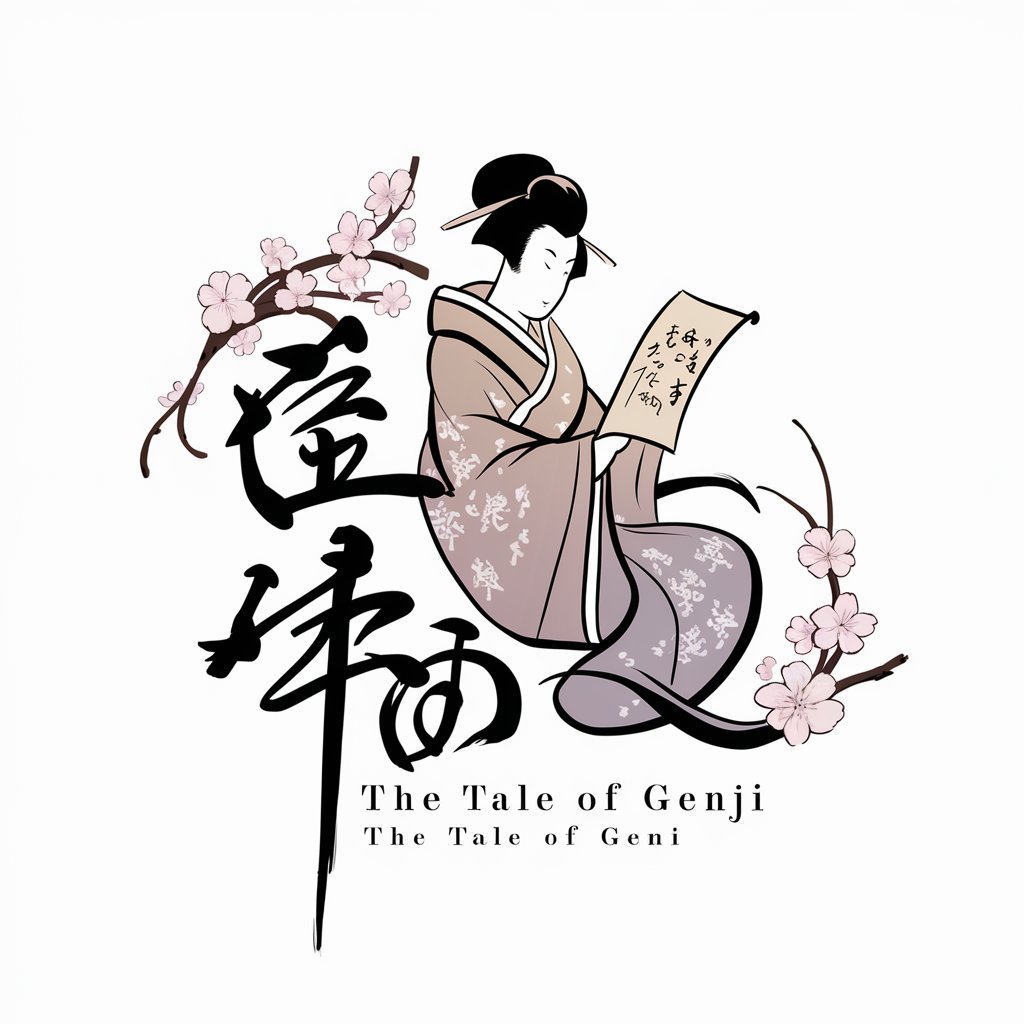
Playlist Remixer
Revolutionizing playlists with AI-powered genre transformation.

Melody Match
Harmonize Your Music, Powered by AI

AI Sniffer
Unmask AI Writing with Precision

Public Domain Sniffer
Unlocking the Public Domain with AI

Sniffer
Empowering business decisions with AI

Y'all Text Remixer
Turn text Southern, effortlessly.

Image Remix
AI-Powered Creative Image Remixing

Cosmetics
Empowering Beauty Innovation with AI

K-Beauty Guru: Cosmetics A to Z
Personalized K-Beauty Routines Powered by AI

Cosmetic Formulator
AI-Powered Cosmetic Formulation Assistant

Skin Care Advisor | Cosmetics Budgeting
Tailored skincare advice at your fingertips.

Frequently Asked Questions about Image Remixer
What is Image Remixer?
Image Remixer is a tool that allows users to create, modify, or blend images using AI, providing a unique way to generate new visuals from existing ones.
Can I blend two images together?
Yes, Image Remixer allows you to blend two or more images together, adjusting the balance and blending style as desired.
What types of image edits can I perform?
You can crop, extend, apply filters, change perspectives, and modify colors, among other edits.
Is Image Remixer suitable for beginners?
Absolutely, Image Remixer is designed to be user-friendly for both beginners and professionals, offering intuitive steps and guidance.
How does the AI feature contribute to image editing?
The AI analyzes the content and style of the images, assisting in creating realistic edits, blends, and transformations based on user requests.





