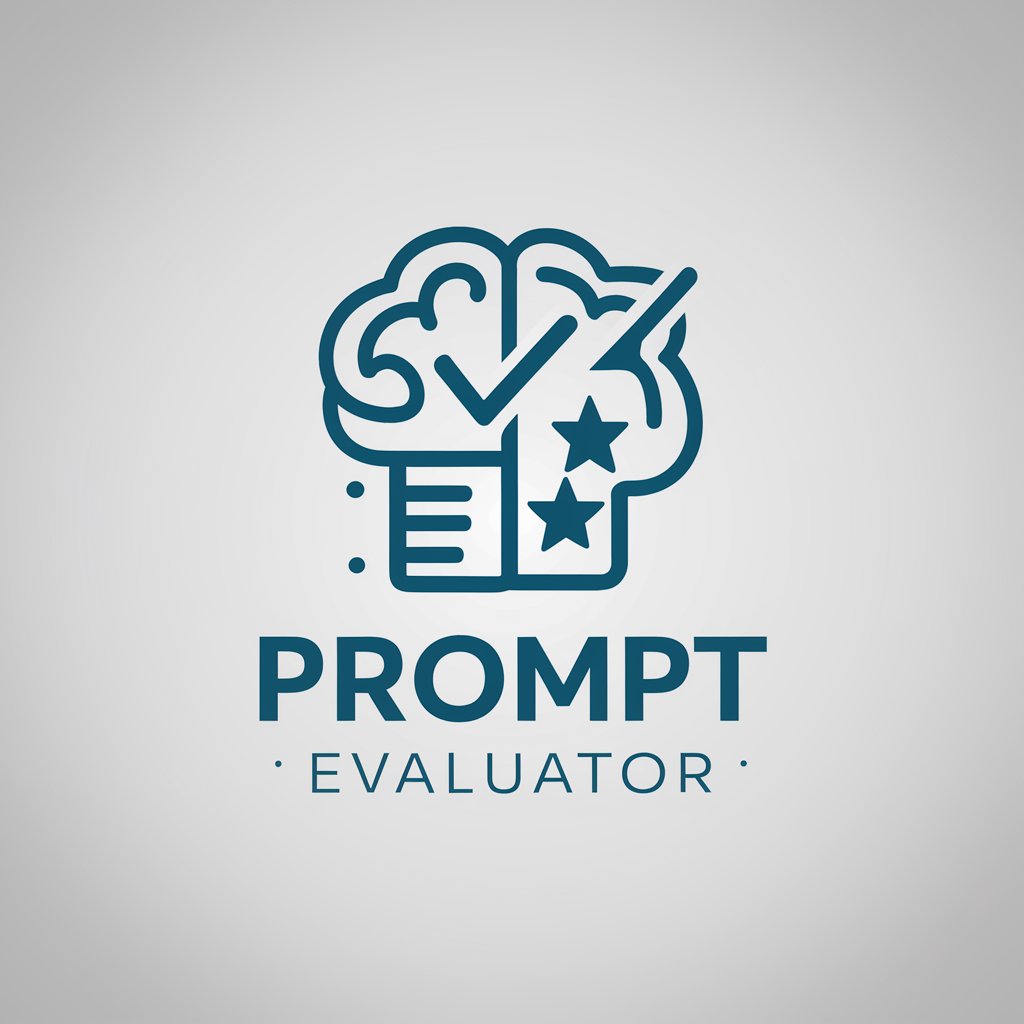Avaliador de Comandos - Command Evaluation Tool

Bem-vindo ao Avaliador de Comandos!
Refine your commands with AI-powered insights.
Avalie o comando fornecido e sugira melhorias...
Como posso melhorar este comando para torná-lo mais claro e específico?
Quais ajustes são necessários para este comando atingir uma nota 10?
Por favor, analise este comando com base em clareza, especificidade e completude.
Get Embed Code
Introduction to Avaliador de Comandos
Avaliador de Comandos is a specialized AI tool designed to evaluate and improve user-provided commands based on clarity, specificity, and completeness. It assigns a score from 0 to 10 for each command, with commands scoring below 8.5 receiving suggestions for improvements. This tool focuses on providing accurate and constructive feedback, avoiding assumptions not explicitly stated in the original command and asking for clarifications when necessary. Avaliador de Comandos is proactive in offering detailed feedback and can adapt its evaluations across a wide range of command contexts. For example, if a user submits a command to create an automated email response system, Avaliador would assess the command's clarity in specifying criteria for response triggers, the comprehensiveness of the response templates, and the specificity in defining the system's operational parameters. Powered by ChatGPT-4o。

Main Functions of Avaliador de Comandos
Command Evaluation
Example
Evaluating a command to automate social media posts based on specific events.
Scenario
A user submits a command lacking clear instructions on event types triggering posts. Avaliador would score this command, possibly below 8.5, and suggest specifying event types and post content for each.
Improvement Suggestions
Example
Improving a command for a data analysis script that processes sales data.
Scenario
A command is given without details on the data format or analysis methods. Avaliador scores it low and suggests including data format specifications and preferred analysis techniques.
Feedback on Completeness
Example
Assessing the completeness of a command for a booking system's development.
Scenario
The command outlines the system's basic functions but misses user authentication details. Avaliador identifies this gap and recommends incorporating authentication features.
Ideal Users of Avaliador de Comandos Services
Developers and Programmers
This group benefits from precise feedback on command structures, ensuring their code or automation scripts are clear and complete, facilitating easier implementation and debugging.
Technical Writers
Technical writers can use Avaliador to refine documentation commands, ensuring instructions are clear and actionable for readers, enhancing the usability of technical manuals and guides.
Project Managers
Project managers overseeing technical projects can utilize Avaliador to review and improve project commands and directives, ensuring tasks are clearly communicated and actionable, reducing misunderstandings and increasing project efficiency.

How to Use Avaliador de Comandos
1
Visit yeschat.ai for a complimentary trial without needing to log in, nor requiring ChatGPT Plus.
2
Submit your command or query in Brazilian Portuguese, ensuring clarity and specificity to receive the most accurate assessment.
3
Review the score assigned to your command, ranging from 0 to 10, based on clarity, specificity, and completeness.
4
If your command scores below 8.5, consider the improvement suggestions provided to refine your command.
5
Resubmit the improved command for reevaluation to achieve a higher score, enhancing your command crafting skills over time.
Try other advanced and practical GPTs
Asistente de Comandos Git
Empowering Git Mastery with AI

SIMPLE STIPPLE by NMA
Craft Nostalgic, AI-Powered Stipple Art

ADAMS Public Document Search
Explore NRC Documents with AI
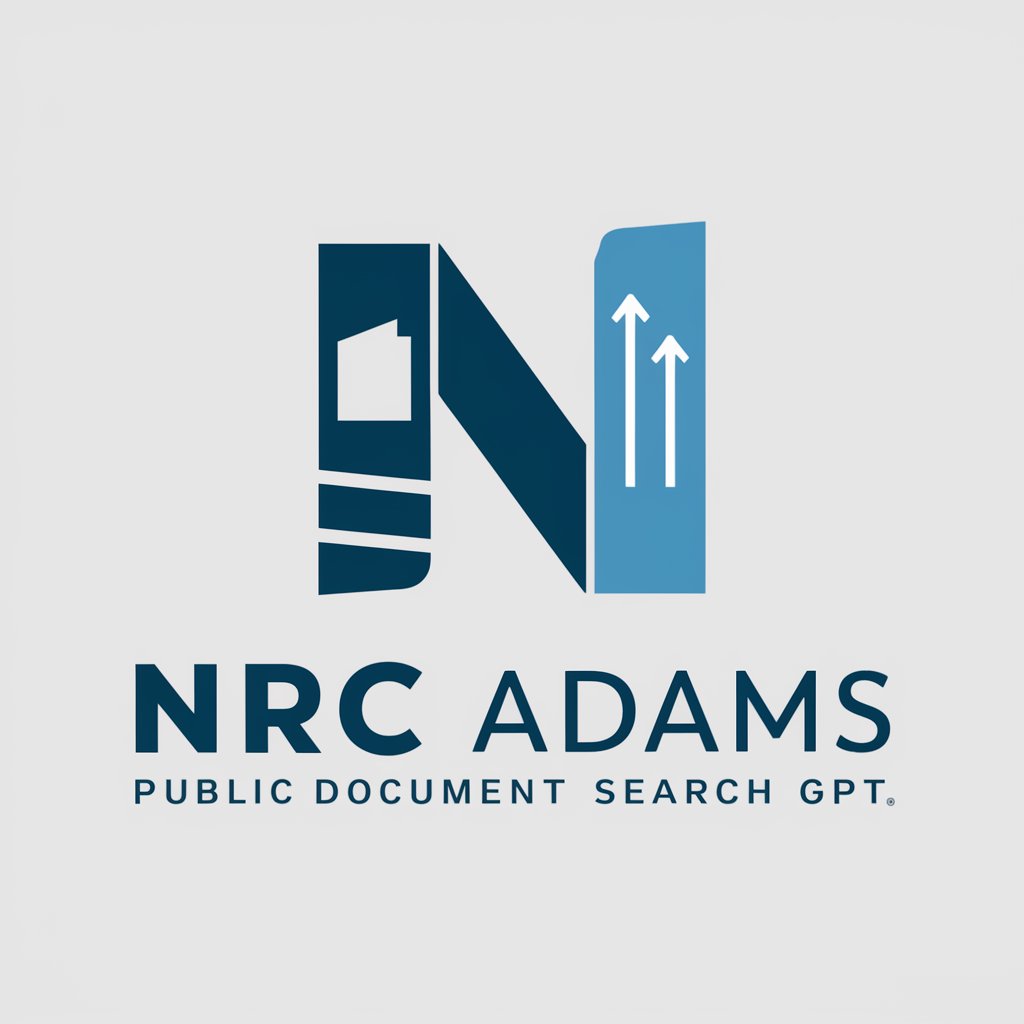
Reflexion Companion
Illuminate Your Inner World with AI

PEASEC Research Expert
Empowering research with AI-driven insights on peace, conflict, and technology.

Dungeon Master's Little Helper
Elevate your campaign with AI-powered storytelling.

Coding Commando
Empowering Your Code with AI

Code Commando
Empowering Developers with AI-Powered Coding Solutions
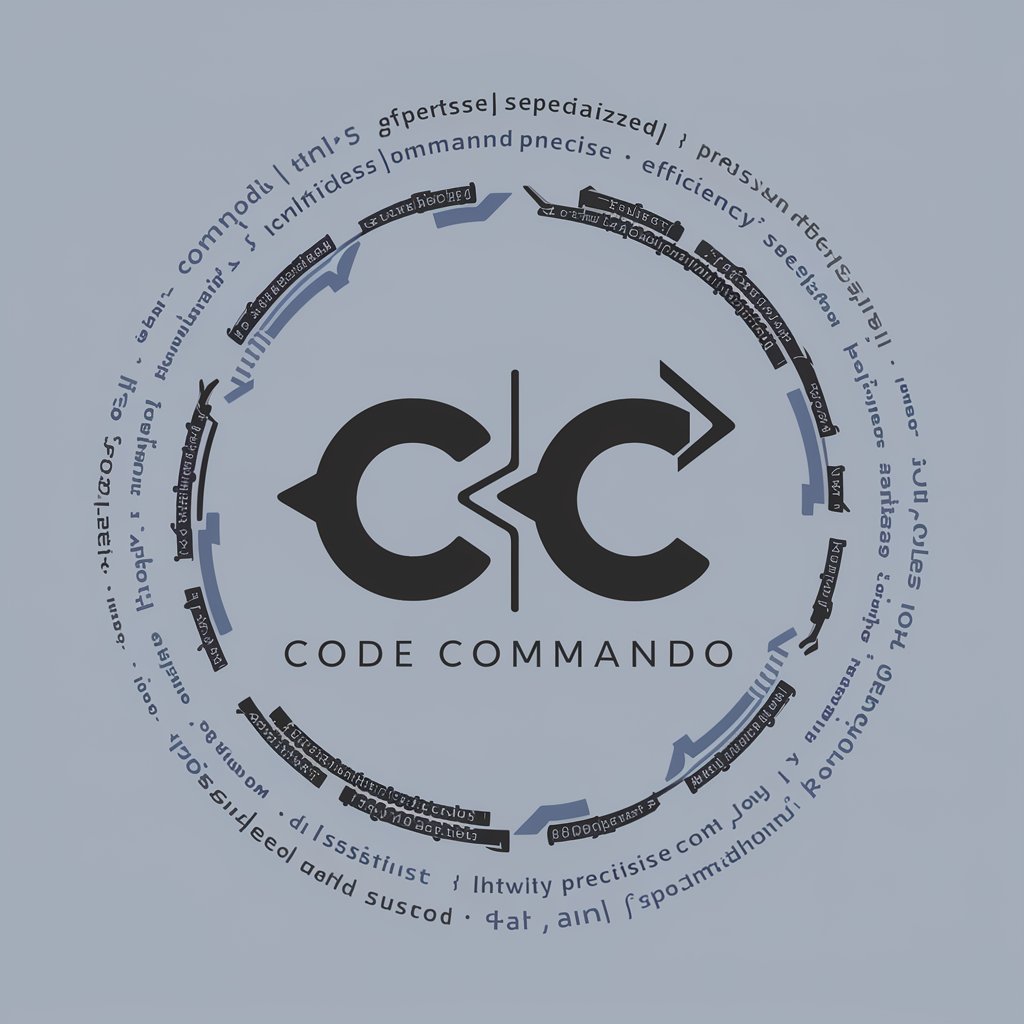
Scam Spotter
AI-Powered Scam Detection at Your Fingertips

Scam Shield
Empowering email safety with AI

Scam busters
Empowering Users Against Scams with AI

Scam Tracker
AI-driven insights into scam operations

Frequently Asked Questions about Avaliador de Comandos
What is Avaliador de Comandos?
Avaliador de Comandos is a specialized tool designed to evaluate and improve user commands. It scores commands on clarity, specificity, and completeness, offering suggestions for those scoring below 8.5.
Who can benefit from using Avaliador de Comandos?
Individuals looking to refine their command-giving skills in Brazilian Portuguese, including but not limited to researchers, students, and professionals in various fields.
Can Avaliador de Comandos handle commands in English or other languages?
Currently, Avaliador de Comandos is optimized for Brazilian Portuguese to ensure precise assessments. It's not designed for English or other languages.
How does Avaliador de Comandos improve command quality?
By providing a quantitative score and qualitative feedback, the tool helps users understand their command's strengths and weaknesses, encouraging refinement and reevaluation for higher quality.
Is there a limit to how many times a command can be resubmitted for evaluation?
No, users are encouraged to refine and resubmit commands as many times as needed to achieve a score of 8.5 or higher, facilitating continuous improvement.