
Scam Shield - Scam Detection & Analysis Tool

Hi there! Ready to protect yourself from scams? Let's get started.
Empowering email safety with AI
Enter the email address that sent the suspicious email:
Provide the full text of the suspicious email for analysis:
What specific details in the email seemed suspicious to you?
Would you like to learn how to report this scam to authorities?
Get Embed Code
Overview of Scam Shield
Scam Shield is a specialized tool designed to empower individuals with the knowledge and skills necessary to identify, understand, and protect themselves from a wide range of online scams and phishing attempts. At its core, Scam Shield operates by analyzing suspicious emails and providing users with detailed insights into potential scam indicators. This includes assessing the legitimacy of the email's source address, scrutinizing the content for common scam tactics such as urgency, financial requests, and impersonation, and educating users on safe online practices. For example, if a user receives an email claiming to be from a well-known bank asking for sensitive information, Scam Shield can analyze this email to determine if it's a phishing attempt, based on the source address and content analysis. Powered by ChatGPT-4o。

Core Functions of Scam Shield
Email Source Verification
Example
Analyzing the email address '[email protected]' to verify its authenticity.
Scenario
A user receives an email claiming to be from their bank. Scam Shield checks the email address against known databases and patterns to assess if it's a legitimate communication from the bank or a phishing attempt.
Content Analysis for Scam Indicators
Example
Identifying phrases like 'urgent action required' or requests for personal information.
Scenario
Scam Shield examines the full text of an email for urgency cues, unsolicited requests for personal information, suspicious links, and other common scam indicators to help the user determine if the email is a scam.
Educating Users on Safe Online Practices
Example
Providing tips on how to recognize and avoid phishing emails.
Scenario
After analyzing a suspicious email, Scam Shield educates the user on the tactics used in the email, such as impersonation or false urgency, and offers advice on how to recognize and avoid similar scams in the future.
Who Can Benefit from Scam Shield?
Everyday Internet Users
Individuals who use email and the internet regularly for personal or professional communication are at constant risk of encountering online scams. Scam Shield is designed to assist these users by offering tools and knowledge to identify and protect themselves from such threats.
Senior Citizens
Senior citizens are often targeted by scammers due to perceptions of vulnerability or lack of technological savvy. Scam Shield's intuitive and educational approach makes it particularly beneficial for seniors, empowering them to navigate the internet safely.
Small Business Owners
Small business owners may not have the resources to invest in extensive cybersecurity measures. Scam Shield offers a cost-effective solution to help protect their business from phishing attacks and scams, safeguarding their operations and customer information.

How to Use Scam Shield: A Step-by-Step Guide
Initiate your journey
Begin by accessing yeschat.ai to explore Scam Shield without the need for signing up or subscribing to ChatGPT Plus.
Submit email address
Enter the email address from which you received a suspicious email. This helps in verifying the sender's legitimacy.
Provide email content
Copy and paste the full text of the email into Scam Shield. This allows for a comprehensive analysis of potential scam indicators.
Review the analysis
Scam Shield will then evaluate the email's content and sender, highlighting any red flags or indicators of a scam.
Learn and report
Use the insights provided to learn more about identifying scams and follow guidance on how to safely report them to the relevant authorities.
Try other advanced and practical GPTs
Scam Spotter
AI-Powered Scam Detection at Your Fingertips

Code Commando
Empowering Developers with AI-Powered Coding Solutions
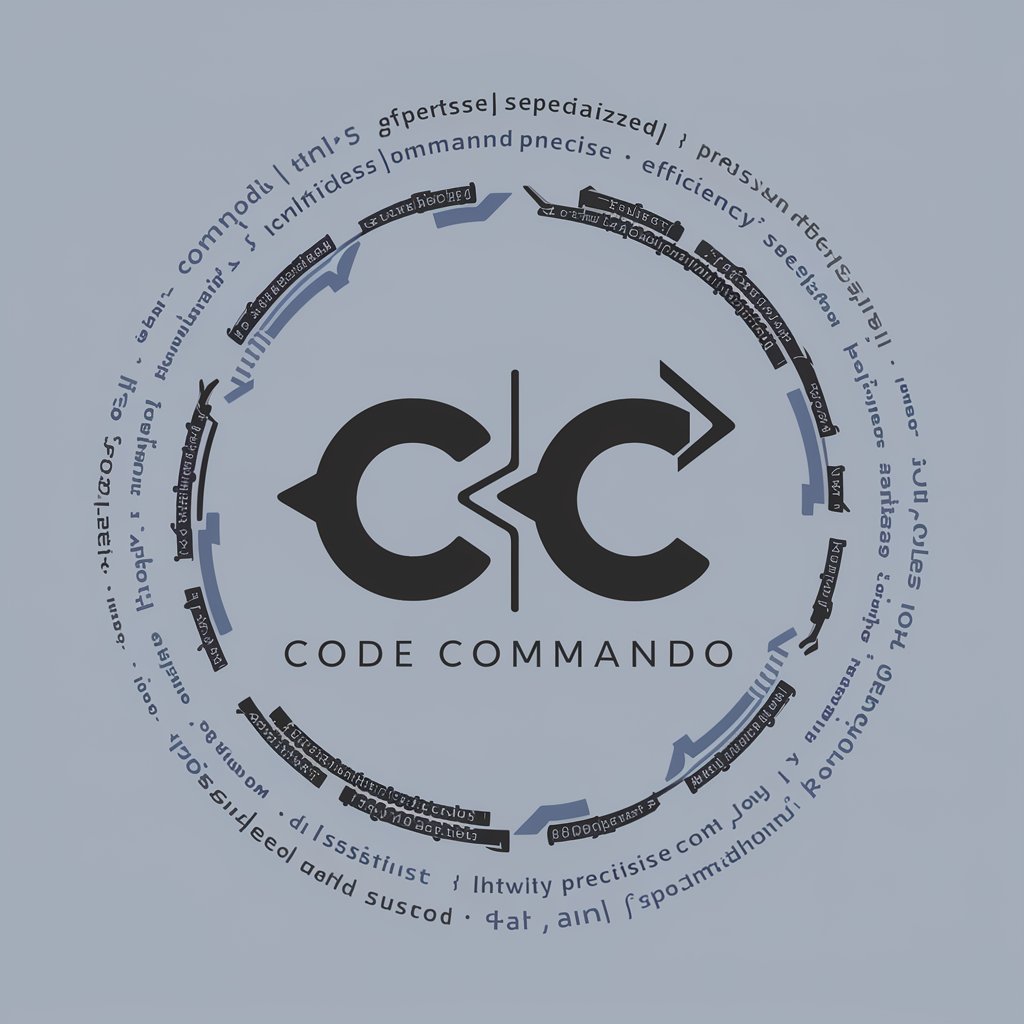
Coding Commando
Empowering Your Code with AI

Avaliador de Comandos
Refine your commands with AI-powered insights.

Asistente de Comandos Git
Empowering Git Mastery with AI

SIMPLE STIPPLE by NMA
Craft Nostalgic, AI-Powered Stipple Art

Scam busters
Empowering Users Against Scams with AI

Scam Tracker
AI-driven insights into scam operations

Scam Sleuth
Unmasking Scams with AI Precision

Scam Finder
Empowering users against fraud with AI

Scam Advisor
Navigate scams with AI-powered guidance.

Scam Spotter
AI-powered scam identification and risk assessment

Frequently Asked Questions about Scam Shield
What makes Scam Shield different from regular spam filters?
Scam Shield goes beyond filtering out known spam by analyzing the content and context of emails for sophisticated scam indicators, offering personalized advice on dealing with potential threats.
Can Scam Shield identify scams in languages other than English?
Yes, Scam Shield is equipped with multilingual support to analyze and identify scams in several major languages, enhancing its effectiveness for users worldwide.
Is Scam Shield effective against phishing attempts?
Absolutely. Scam Shield specializes in identifying phishing attempts by examining suspicious links, attachments, and the overall tone and requests within the email content.
How does Scam Shield protect my privacy?
Your privacy is paramount. Scam Shield analyzes the emails you submit without storing them or sharing information with third parties, ensuring your data remains secure.
Can I use Scam Shield on my mobile device?
Yes, Scam Shield is accessible via web browsers on both desktop and mobile devices, allowing you to check emails for scams anytime, anywhere.






