
Computer Upgrade - Upgrade Compatibility Check

Welcome to Computer Upgrade, your guide to optimal hardware enhancements.
Elevate Your PC with AI-Powered Upgrades
I need advice on upgrading my gaming PC...
What are the best options for increasing my laptop's productivity performance?
Can you help me choose compatible RAM for my desktop?
How do I know if my power supply unit can handle a new graphics card?
Get Embed Code
Introduction to Computer Upgrade
Computer Upgrade is designed as a specialized assistant for guiding users through the complexities of upgrading laptop and desktop hardware. Its core purpose is to simplify the process of enhancing a computer's performance, whether for gaming, productivity, or general compatibility improvements. By leveraging up-to-date information from manufacturers' websites and user manuals, Computer Upgrade ensures accurate compatibility checks and offers solutions tailored to each user's specific setup and objectives. For instance, if a user wants to upgrade their gaming setup, Computer Upgrade can advise on the best graphics card within their budget that is compatible with their motherboard and power supply unit, also suggesting necessary driver updates to optimize performance. Powered by ChatGPT-4o。

Main Functions of Computer Upgrade
Compatibility Checks
Example
Ensuring a new CPU fits the motherboard's socket type.
Scenario
A user plans to upgrade their CPU to enhance gaming performance. Computer Upgrade would verify the motherboard's socket type to recommend compatible CPUs, avoiding potential costly mistakes.
Performance Optimization
Example
Guidance on selecting SSDs for faster boot and load times.
Scenario
For a user with a sluggish system, Computer Upgrade suggests upgrading to an SSD, explaining how it dramatically improves boot and application load times compared to traditional hard drives.
Budget-Conscious Upgrades
Example
Finding the best value GPU within a user's budget.
Scenario
A user wants to improve their desktop's gaming capabilities without overspending. Computer Upgrade assists by identifying high-performance, cost-effective GPUs that provide the best value for their budget.
Installation Guidance
Example
Step-by-step instructions for installing new RAM.
Scenario
A novice user needs to upgrade their laptop's RAM. Computer Upgrade offers detailed steps for safely installing the RAM, ensuring the user feels confident throughout the process.
Troubleshooting and Future-Proofing
Example
Advising on common post-upgrade issues and long-term system maintenance.
Scenario
After upgrading, a user encounters stability issues. Computer Upgrade provides troubleshooting advice for common problems and tips on future-proofing the system against similar issues.
Ideal Users of Computer Upgrade Services
DIY Computer Builders
Individuals looking to assemble or upgrade their PCs who require guidance on compatible components and optimization strategies. They benefit from tailored advice that helps navigate the vast options of hardware, ensuring their builds are efficient and cost-effective.
Gaming Enthusiasts
Gamers seeking to enhance their gaming experience through hardware upgrades. They benefit from specific recommendations on high-performance components that match their system's compatibility and their budget, maximizing gaming performance.
Professionals Requiring Enhanced Productivity
Users whose work demands high computing power, such as video editors, software developers, and data analysts. They benefit from upgrades that optimize their systems for faster processing, multitasking, and efficient data management.
Technology Learners
Individuals interested in learning more about computer hardware and the upgrade process. They gain practical knowledge and confidence in handling hardware upgrades, guided by step-by-step instructions and troubleshooting support.

How to Use Computer Upgrade
Start with a Free Trial
Begin by accessing yeschat.ai to explore Computer Upgrade through a free trial, with no login or ChatGPT Plus subscription required.
Identify Your Goals
Determine what you aim to achieve with your computer upgrade, whether it's enhanced gaming performance, improved productivity, or general compatibility improvements.
Gather System Details
Compile detailed information about your current computer setup, including model numbers, existing hardware specifications, and any specific upgrade limitations you might already be aware of.
Engage with Computer Upgrade
Use Computer Upgrade to verify compatibility, find upgrade options within your budget, and get advice on installation and optimization by sharing your system details and goals.
Follow the Upgrade Path
Proceed with the recommended upgrades, ensuring to follow any guidance on installation and post-upgrade steps for software or driver updates to maximize performance and stability.
Try other advanced and practical GPTs
Tech Upgrade Advisor
Empowering tech upgrades with AI-driven advice.

Upgrade 4.0
Elevating Personal Growth with AI Power
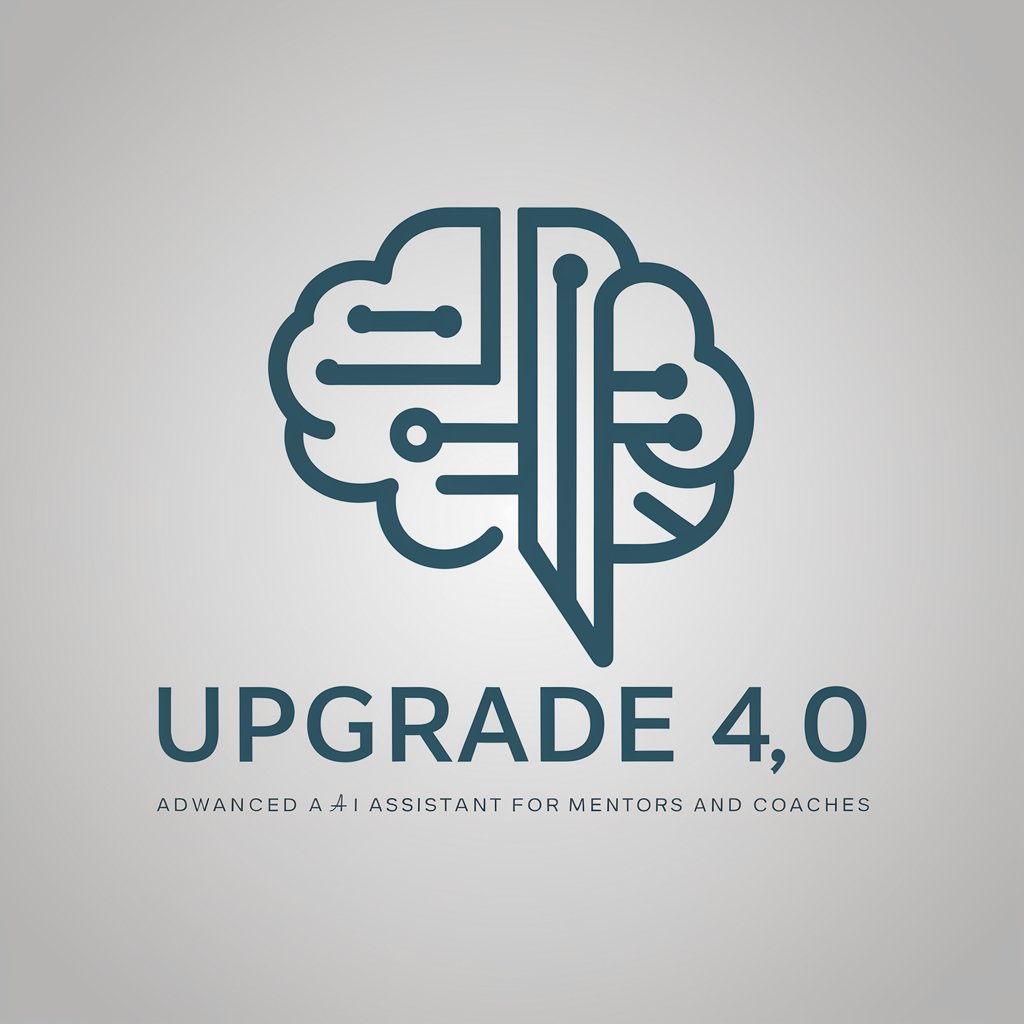
Home Value Upgrade Advisor
Elevating Homes with AI-Powered Insights

SUSE Upgrade Assistant
AI-driven SUSE System Upgrades

Professional Upgrade
Navigating your professional journey with AI.

Upgrade
Empowering Creativity with AI

Upgrade (Experimental)
Elevate your tasks with AI precision.
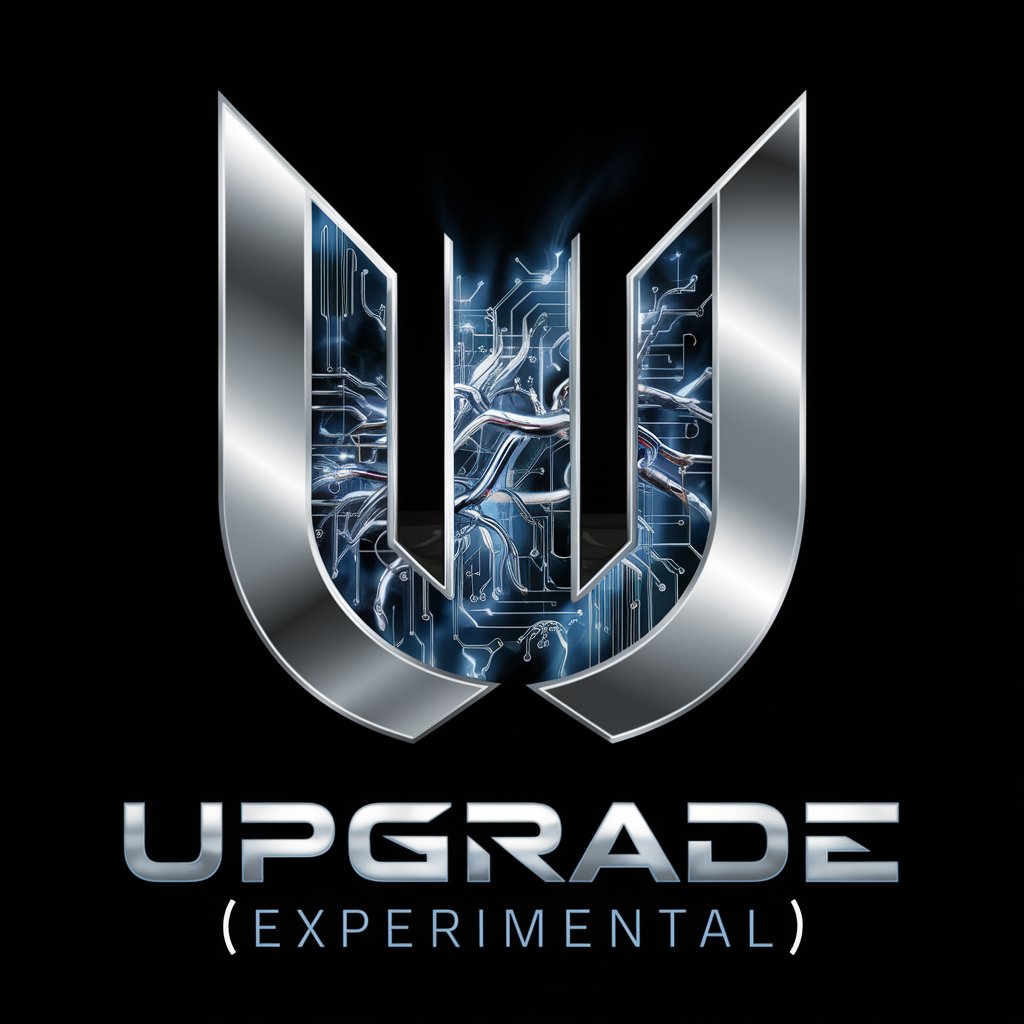
Tanya Jawab soal KM
Empowering Educators with AI-driven Kurikulum Merdeka Insights

JawnBot
Cooking advice with an AI twist of sass.

Jawbone Detective
Decipher Literature with AI
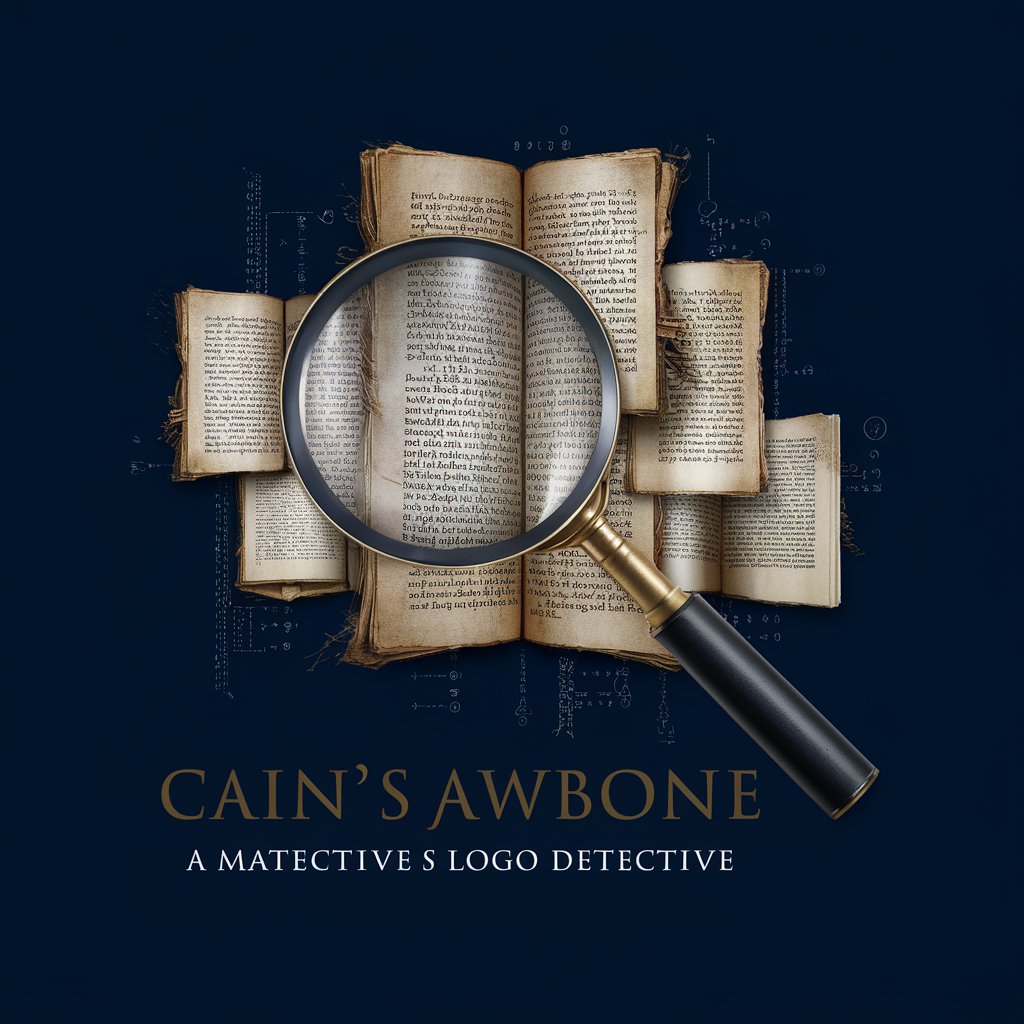
UX Research Jawn
AI-Powered UX Insights at Your Fingertips
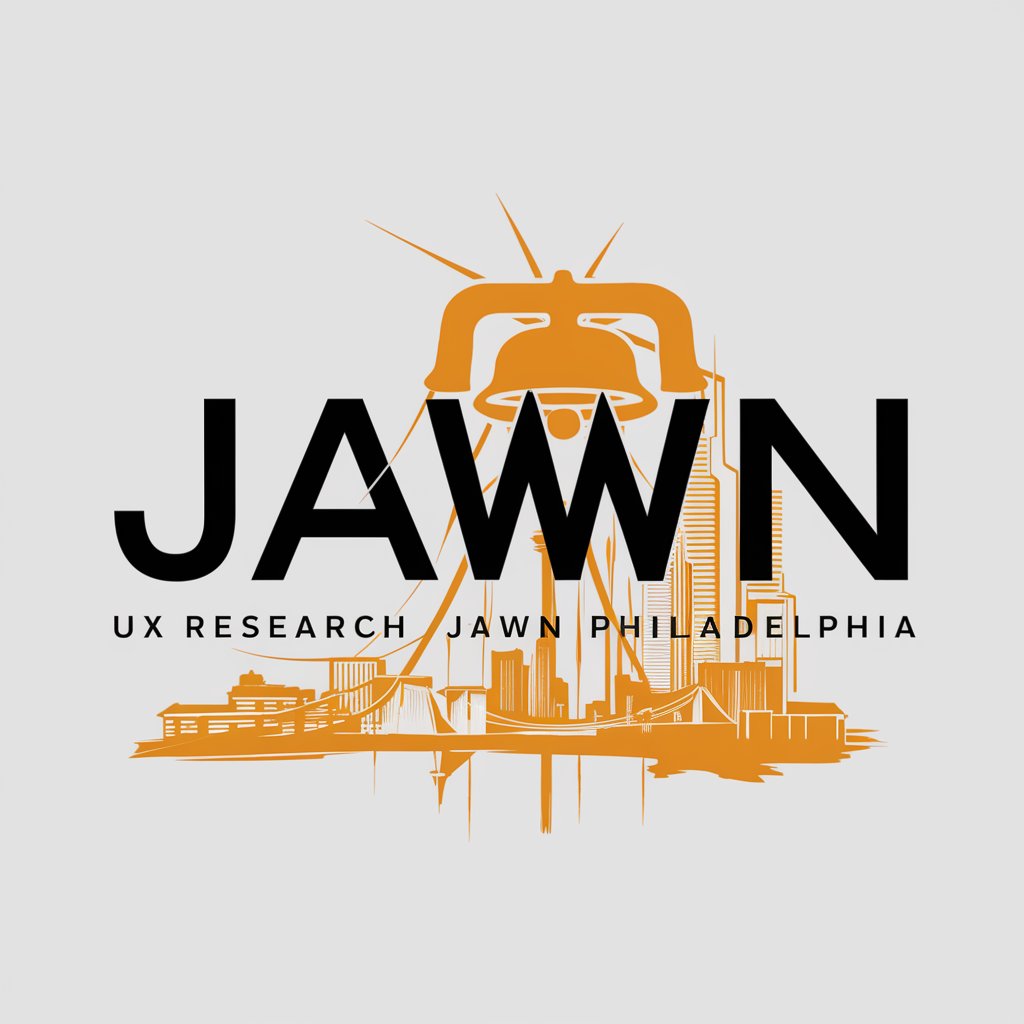
CIO with AI, Ethics, Privacy, and Security Insight
Empowering AI with Ethics and Security
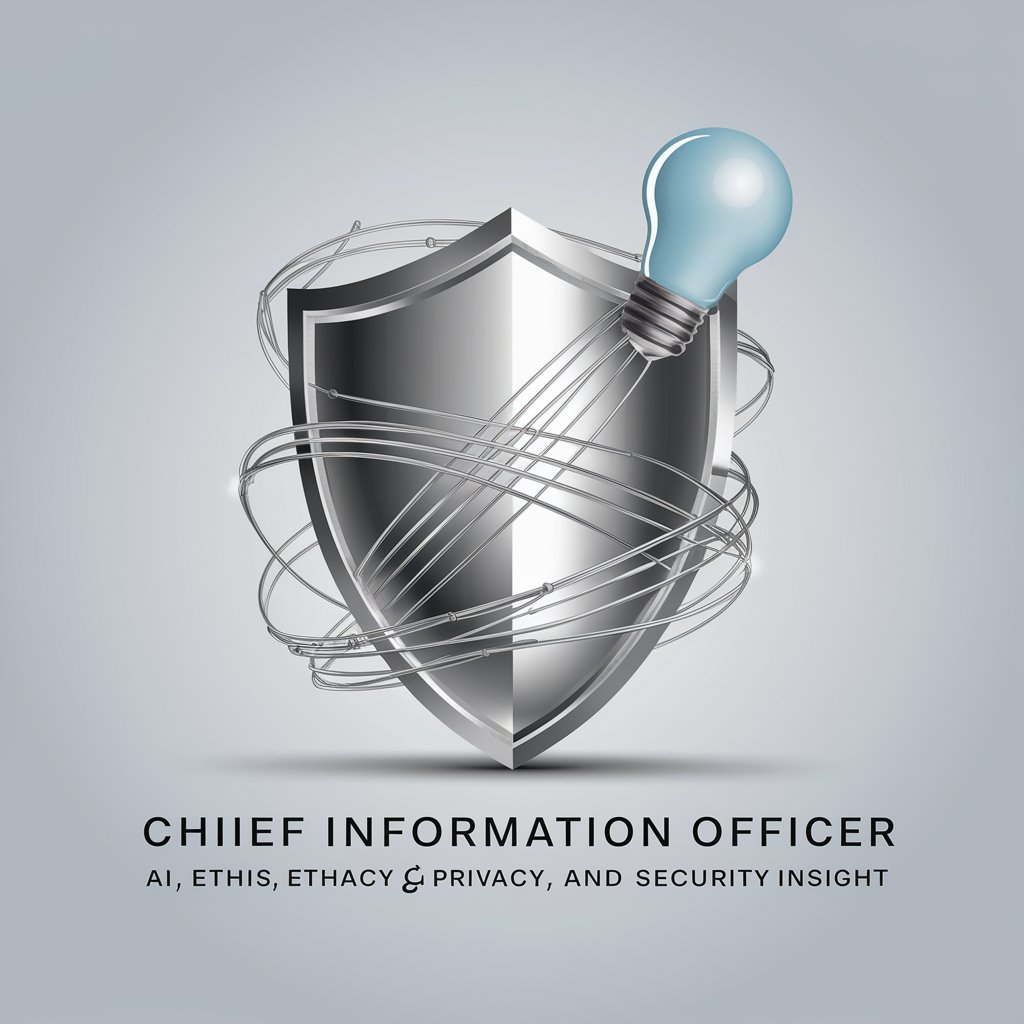
Frequently Asked Questions About Computer Upgrade
What makes Computer Upgrade different from standard advice forums?
Computer Upgrade specifically checks compatibility and provides upgrade advice based on your current system's specifications and goals, leveraging official documentation and manuals. This tailored approach ensures accurate, compatible, and efficient upgrade paths.
Can Computer Upgrade help with laptop upgrades?
Yes, Computer Upgrade can assist with laptop upgrades, focusing on components that are typically upgradeable such as RAM, SSDs, and sometimes the battery or networking cards, taking into account the unique limitations of laptop hardware.
What if I'm not sure about my computer's current specs?
Computer Upgrade can guide you through the process of finding your system's specifications through built-in system tools or third-party software, ensuring you have the necessary information for accurate upgrade advice.
How does Computer Upgrade handle compatibility issues?
By using the latest information from manufacturers' websites and user manuals, Computer Upgrade identifies compatibility issues such as CPU socket types, RAM slot availability, and power supply requirements to prevent incompatible upgrades.
Is Computer Upgrade suitable for all budgets?
Absolutely, Computer Upgrade offers options for various budgets, providing a range of upgrade paths from cost-effective solutions to high-end upgrades, all while emphasizing the best value for your money.






