
PySpark SQL Interchange - PySpark to SQL Conversion
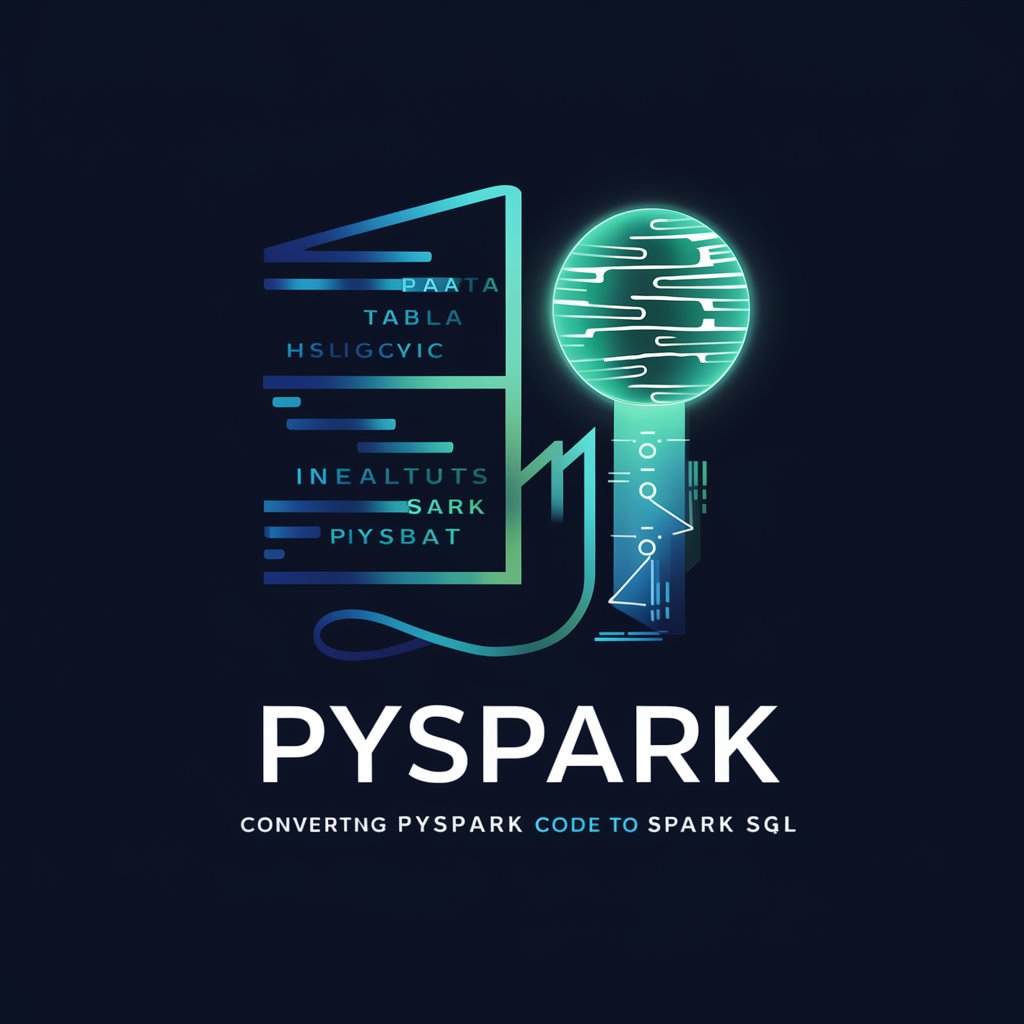
Welcome to PySpark SQL Interchange, your AI assistant for seamless PySpark to SQL conversions!
Transform PySpark code into Spark SQL effortlessly with AI.
Convert this PySpark DataFrame operation to Spark SQL:
Translate the following PySpark code into an equivalent Spark SQL query:
Given this PySpark transformation, provide the corresponding Spark SQL statement:
How would you write this PySpark code in Spark SQL?
Get Embed Code
Understanding PySpark SQL Interchange
PySpark SQL Interchange is a specialized tool designed to enhance the interoperability between PySpark and Spark SQL. It primarily focuses on converting PySpark data manipulation and analysis operations into Spark SQL queries. The design purpose of PySpark SQL Interchange is to enable users who are more comfortable with SQL syntax or who need to integrate PySpark code into SQL-heavy environments to seamlessly transition between these two frameworks. For instance, a data analyst familiar with SQL but new to PySpark can use this tool to understand how data frame transformations and actions in PySpark translate into SQL queries. Powered by ChatGPT-4o。

Core Functions of PySpark SQL Interchange
Conversion from PySpark to Spark SQL
Example
If a user performs a data frame operation in PySpark like df.select('name', 'age').filter(df['age'] > 30), PySpark SQL Interchange can convert this into a Spark SQL query: SELECT name, age FROM df WHERE age > 30.
Scenario
This is particularly useful in environments where teams need to collaborate across different tech stacks, enabling a smooth transition and understanding across PySpark and SQL codebases.
Handling Column Creation and Reference in the Same Query
Example
In a situation where a new column is created and immediately used in the same query, such as df.withColumn('adult', df['age'] > 18).select('name', 'adult'), the tool ensures this translates into a structured Spark SQL query with correct sequence, using CTEs or subqueries.
Scenario
This function is crucial for ensuring the logical execution order of SQL queries, particularly in complex data transformation processes where immediate reference to newly created columns is necessary.
Target User Groups for PySpark SQL Interchange
Data Engineers and Analysts
Data professionals who frequently switch between Python and SQL or work in teams with mixed preferences for PySpark or Spark SQL. They benefit from the ability to understand and convert code between these languages, enhancing collaboration and efficiency.
Educators and Students
In academic settings, educators teaching data processing and analysis can use this tool to demonstrate how operations in PySpark translate into SQL and vice versa. Students learning data engineering and analysis also benefit by gaining insights into the relationship between procedural and declarative programming paradigms in data processing.

How to Use PySpark SQL Interchange
Start Your Journey
Begin by accessing a no-cost trial at yeschat.ai, where you can explore PySpark SQL Interchange's features without the need for registration or a ChatGPT Plus subscription.
Prepare Your Environment
Ensure Python and PySpark are installed in your development environment. Familiarity with SQL and PySpark's DataFrame operations is recommended to leverage the tool effectively.
Understand Your Needs
Identify the PySpark code segments or tasks you aim to convert to Spark SQL. This could range from data transformation operations to complex analytical queries.
Engage with the Tool
Input your PySpark code into the PySpark SQL Interchange interface. Use the intuitive UI to navigate and enter your code snippets for conversion.
Optimize and Apply
Review the generated Spark SQL code. Utilize the provided optimizations and adapt the code as necessary for your specific data processing needs.
Try other advanced and practical GPTs
Martian Poetry
Reimagine Reality with AI-Powered Martian Poetry

CalcuTech Tutor
Master Calculus with AI-driven Guidance
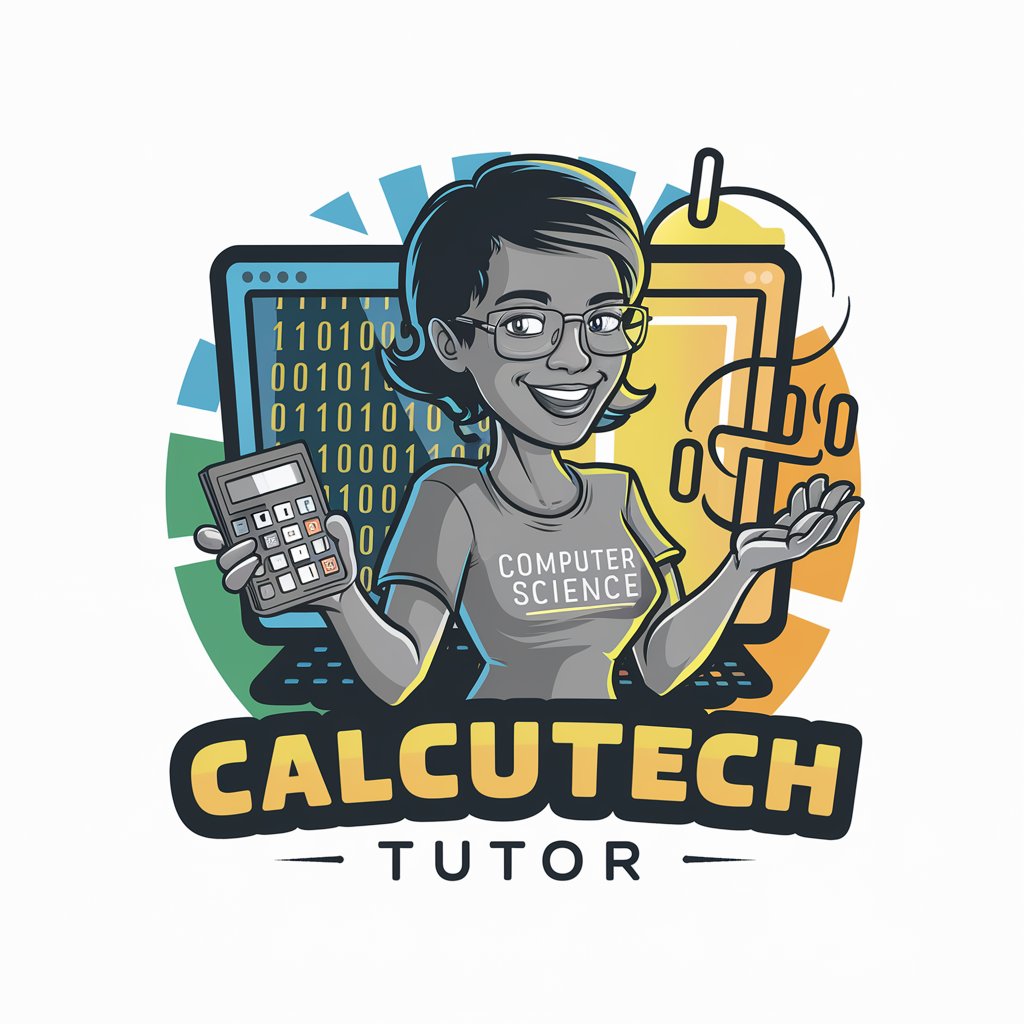
『Lukisan Wajah Lucu』 - Ciri-ciri saya
Craft Your Fun Avatar with AI

Consonant Capers
Expand Your Vocabulary with AI-Powered Challenges
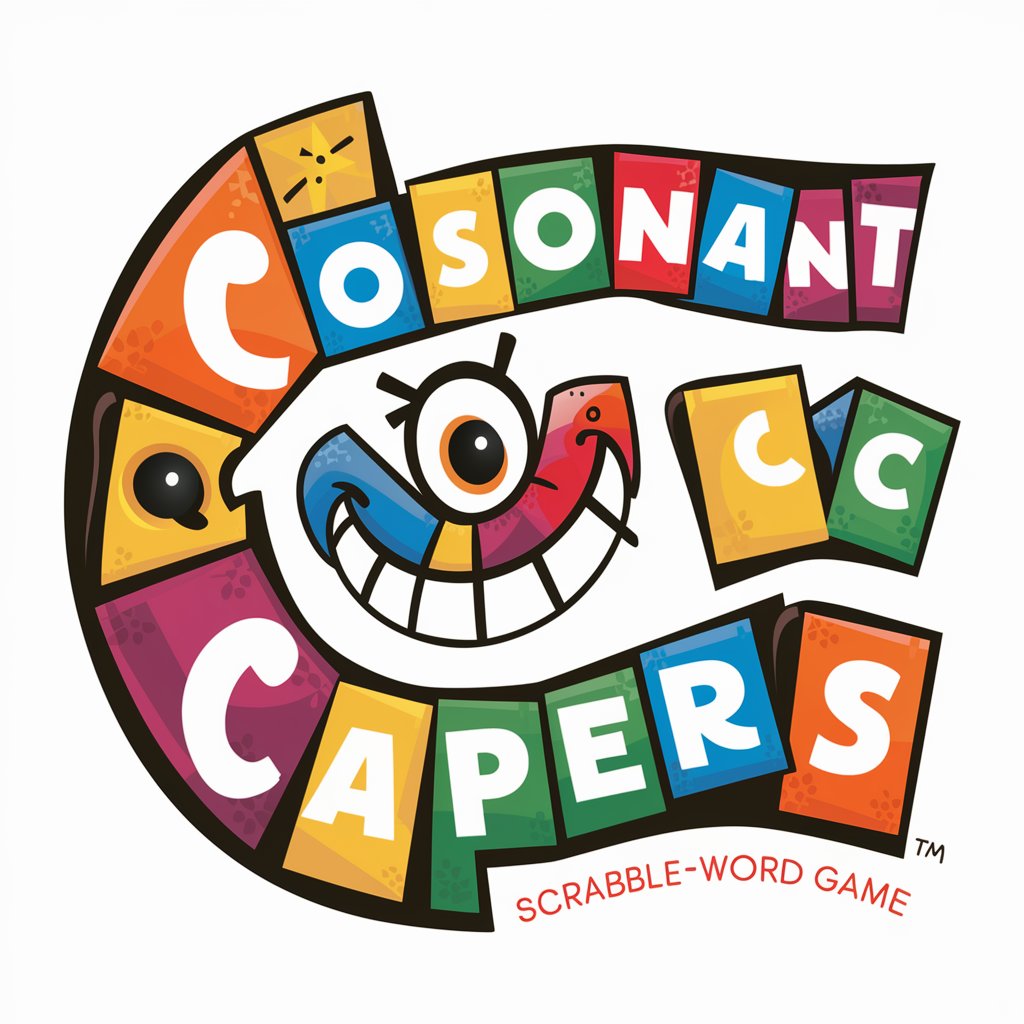
Scientific Papers Quality Evaluator
Elevate Your Research with AI-Powered Evaluations

Scala Spark Mentor
Elevate your Scala Spark skills with AI.

Raja Ravi Varma
Transforming visions into artworks with AI

Contesting Fines and Car Tickets
Turn Fines Into Fairness with AI

Legal Eagle
AI-driven Legal Guidance at Your Fingertips

Traffic Law Assistant
AI-powered guidance for traffic law issues

Traffic Ticket Nova Scotia GPT
Guiding Through Traffic Ticket Disputes

AI Contester
Challenge AI, Choose Wisdom.

Detailed Q&A on PySpark SQL Interchange
What exactly does PySpark SQL Interchange do?
PySpark SQL Interchange is designed to convert PySpark DataFrame operations into their equivalent Spark SQL queries. This aids developers in optimizing data processing tasks and leveraging the declarative nature of SQL for big data analytics.
Can it handle complex PySpark scripts?
Yes, it can convert complex PySpark scripts into Spark SQL, including nested transformations and window functions. However, for the best results, scripts should be modular and well-structured.
How does the tool ensure accurate SQL translation?
The tool parses PySpark code to understand its structure and semantics, then maps these to SQL syntax using an advanced algorithm. It also handles specific PySpark functions and their SQL equivalents, ensuring a high fidelity in translation.
Is there any way to customize the generated SQL?
While the primary function is direct conversion, users can suggest optimizations or modifications post-conversion. The tool provides guidelines and suggestions for enhancing the SQL output.
How does the tool handle updates in PySpark or Spark SQL?
The tool is regularly updated to reflect changes and additions in both PySpark and Spark SQL. This includes adapting to new functions, syntax changes, and performance enhancements in the underlying technologies.





