Swagger Scribe - API Documentation Tool

Welcome to Swagger Scribe, your guide to mastering SWAGGER documentation.
Simplifying API Documentation with AI
How can I resolve errors in my SWAGGER file?
What are the best practices for organizing SWAGGER documentation?
Can you provide examples of complex SWAGGER definitions?
How do I optimize my SWAGGER files for better performance?
Get Embed Code
Introduction to Swagger Scribe
Swagger Scribe is a specialized AI tool designed to assist developers, technical writers, and project managers in creating, managing, and optimizing Swagger (now known as OpenAPI) documentation. Its core purpose is to streamline the process of documenting APIs by providing in-depth technical guidance, practical examples, and tips on best practices. For instance, if you're documenting a new API endpoint that retrieves user data, Swagger Scribe can help you define the necessary path parameters, request body, and responses in a Swagger file, ensuring your documentation is both comprehensive and compliant with the OpenAPI specification. Through detailed examples, it can demonstrate how to document authentication mechanisms, error codes, and much more, making complex API functionalities easier to understand and implement. Powered by ChatGPT-4o。

Main Functions of Swagger Scribe
Technical Guidance and Troubleshooting
Example
Explaining how to represent complex data structures or authentication flows within Swagger files.
Scenario
A developer is unsure how to document an API that uses OAuth2 for authentication. Swagger Scribe provides step-by-step guidance on setting up the security schemes section, including examples of bearer tokens and authorization URLs.
Best Practices and Optimization
Example
Offering tips on structuring API documentation for better maintainability and readability.
Scenario
A project team wants to refactor their Swagger documentation to make it more accessible to new developers. Swagger Scribe suggests organizing paths by tags and using references to reduce repetition and improve clarity.
Custom Example Creation
Example
Generating tailored examples for request bodies and responses based on specific API functionalities.
Scenario
Technical writers are documenting a complex API endpoint that involves sending a JSON payload with nested objects. Swagger Scribe helps by generating a clear, annotated example of the payload, demonstrating the expected structure and data types.
Ideal Users of Swagger Scribe Services
API Developers
Developers working on designing, building, or consuming APIs can leverage Swagger Scribe to ensure their Swagger documentation is accurate and comprehensive. This aids in quicker API integration and fewer discrepancies between expected and actual API behavior.
Technical Writers
Technical writers tasked with creating or updating API documentation will find Swagger Scribe invaluable for its ability to clarify complex API structures, provide example requests and responses, and offer guidance on documentation best practices.
Project Managers
Project managers overseeing API development projects can use Swagger Scribe to ensure documentation standards are met, facilitating smoother communication between developers and consumers of the API and helping to keep projects on track.

How to Use Swagger Scribe: A Step-by-Step Guide
Step 1: Begin Your Journey
Visit yeschat.ai for a complimentary trial, accessible without any requirement for login or subscription to ChatGPT Plus.
Step 2: Explore the Documentation
Familiarize yourself with the Swagger Scribe interface and explore available resources and documentation to understand its capabilities and features.
Step 3: Define Your API
Start by defining your API specifications in the Swagger Editor. Use the intuitive UI to input your API's details such as paths, operations, and parameters.
Step 4: Validate and Generate
Utilize Swagger Scribe's validation tools to ensure your API documentation meets the OpenAPI standards, then generate your API documentation automatically.
Step 5: Customize and Share
Customize the look and feel of your documentation as needed. Take advantage of sharing features to collaborate with team members or publish your API documentation.
Try other advanced and practical GPTs
Git Repo to Swagger API Spec
Automatically generate API specs from your repository.

NestJS Helper
Your AI-powered NestJS companion

Swagger Expert
Elevate Your API Documentation with AI

What is Money?
Enlightening Financial Minds with AI
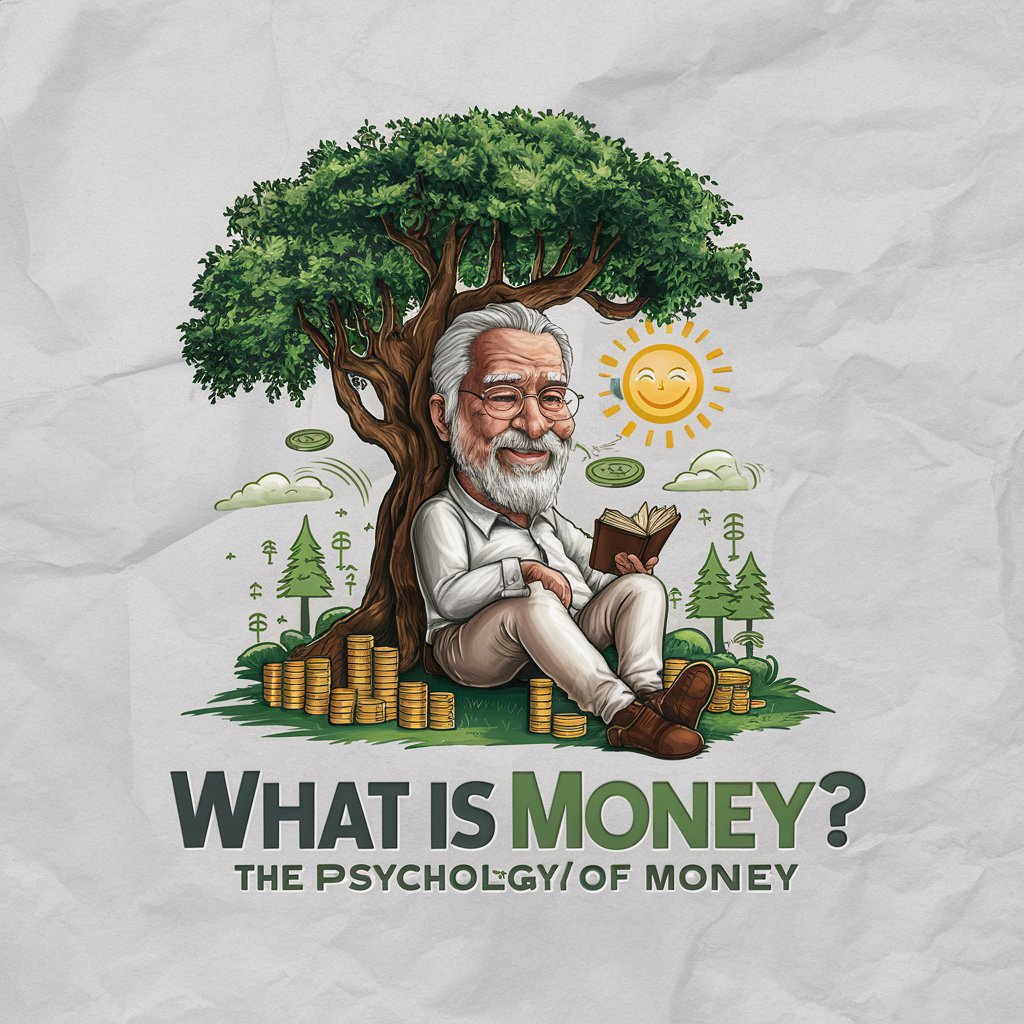
Swagger Match
AI-Powered, Compatibility-First Dating

Waggers' Tales
Tail-wagging Tales, AI-powered Insights

Postman to Swagger OpenApi
Seamlessly transform Postman collections into Swagger format.

Swagger Generator
Automate Your API Docs with AI

Legends Coin Flip
Flip a coin, let AI decide your fate.

Flip Assist
AI-Powered Real Estate Flipping Guide

Flip a Coin
Flip a coin with AI precision

Flip Me
Flip a coin, powered by AI.

Frequently Asked Questions About Swagger Scribe
What is Swagger Scribe?
Swagger Scribe is an AI-powered tool designed to assist in the creation, formatting, and optimization of SWAGGER files, making complex documentation tasks more accessible and manageable.
How does Swagger Scribe improve API documentation?
Swagger Scribe streamlines the API documentation process by providing intuitive editing, validation, and generation tools. It ensures your documentation is compliant with the OpenAPI standards, enhancing clarity and interoperability.
Can I collaborate with my team using Swagger Scribe?
Yes, Swagger Scribe offers features that enable you to share your API documentation with team members, facilitating collaboration and ensuring consistency across your API's documentation.
Is Swagger Scribe suitable for beginners?
Absolutely. Swagger Scribe is designed to be user-friendly, with resources and guides available for users of all levels to quickly learn how to create and manage their API documentation efficiently.
How can I optimize my API documentation with Swagger Scribe?
To optimize your API documentation, utilize Swagger Scribe's validation features to ensure compliance with standards, leverage customization options for a professional look, and take advantage of sharing functionalities for feedback and collaboration.
