
Swagger Expert - API Documentation Tool

Welcome! I'm here to guide you through Swagger with expertise and clarity.
Elevate Your API Documentation with AI
How do I define a query parameter in Swagger?
Can you explain the best practices for documenting responses in Swagger?
What are the steps to set up Swagger UI for my API?
How can I add authentication details in Swagger documentation?
Get Embed Code
Introduction to Swagger Expert
Swagger Expert is a specialized tool designed to offer comprehensive guidance and support for utilizing Swagger, a suite of open-source tools for designing, building, documenting, and consuming RESTful web services. The primary aim of Swagger Expert is to provide users with detailed insights, best practices, and official documentation references for implementing Swagger effectively. This tool is adept at breaking down complex Swagger concepts into manageable instructions, ensuring that users can follow along regardless of their expertise level. For example, if a user is looking to document an API endpoint, Swagger Expert can guide them through defining paths, operations, and parameters in the Swagger (now OpenAPI) Specification, illustrating these concepts with practical scenarios and examples. Powered by ChatGPT-4o。

Main Functions of Swagger Expert
API Documentation Creation and Management
Example
Providing step-by-step instructions for documenting a new API endpoint, including specifying HTTP methods, parameters, responses, and authentication methods.
Scenario
A developer is tasked with documenting a newly developed API for an inventory management system. Swagger Expert guides them through creating comprehensive documentation that describes each endpoint, its parameters, the expected request and response formats, and error codes, using the OpenAPI Specification format.
API Design Guidance
Example
Offering recommendations on designing RESTful APIs following best practices, such as naming conventions, resource identification, and response structure.
Scenario
An organization plans to redesign its legacy SOAP-based services as modern RESTful APIs. Swagger Expert provides insights on REST principles, how to structure APIs for scalability and maintainability, and how to use Swagger tools like Swagger Editor for designing APIs before any code is written.
Integration with Swagger Tools
Example
Explaining how to integrate Swagger UI for API visualization and interactive documentation, or how to use Swagger Codegen to generate client libraries in various programming languages.
Scenario
A team wants to make their API easily accessible to developers by providing an interactive documentation portal. Swagger Expert walks them through setting up Swagger UI, configuring it to load their OpenAPI Specification document, and customizing the interface to match their branding.
Ideal Users of Swagger Expert Services
API Developers and Designers
Individuals or teams responsible for developing and designing APIs. They benefit from Swagger Expert by gaining insights into effectively documenting and designing APIs, ensuring they are understandable, easy to use, and adhere to best practices.
Technical Writers
Professionals specializing in creating technical documentation. They use Swagger Expert to understand the technical aspects of APIs they are documenting, allowing them to produce accurate, user-friendly documentation that aligns with developers' needs.
Project Managers and Stakeholders
Project managers and stakeholders overseeing API development projects can use Swagger Expert to understand the documentation and design process, ensuring the project aligns with business requirements and API best practices.

How to Use Swagger Expert
1
Access a free trial instantly by navigating to yeschat.ai, with no need for login or subscription to ChatGPT Plus.
2
Explore Swagger Expert's documentation features by selecting or uploading your API specifications. This will help you familiarize yourself with the tool's capabilities and interface.
3
Utilize the 'Validate API' feature to check your Swagger (OpenAPI) specifications for completeness and adherence to best practices. This step is crucial for ensuring your API documentation is accurate and professional.
4
Engage with the interactive documentation to test API endpoints directly within Swagger Expert. This hands-on approach helps in understanding how your API behaves in real-world scenarios.
5
Leverage the feedback and suggestions provided by Swagger Expert to refine your API documentation. Continuous improvement is key to maintaining a high-quality, consumer-friendly API.
Try other advanced and practical GPTs
What is Money?
Enlightening Financial Minds with AI
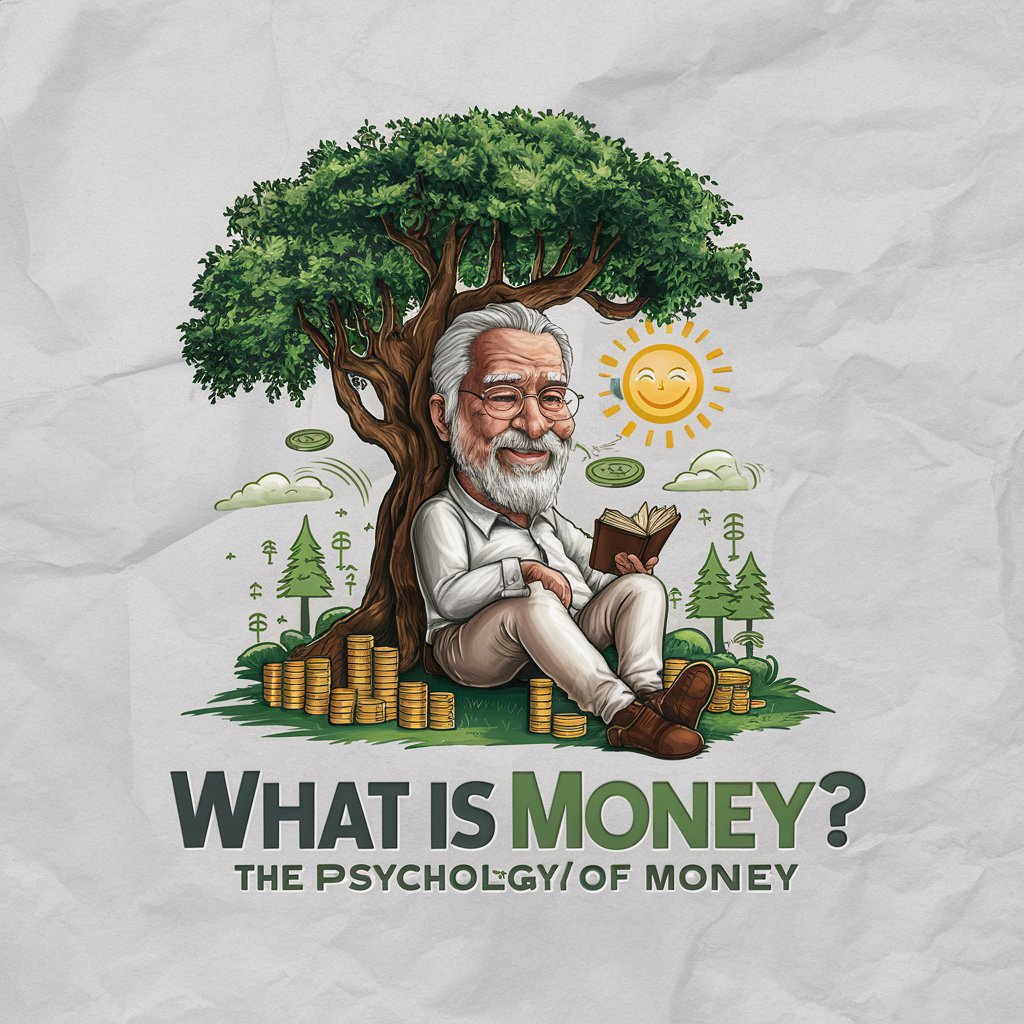
Swagger Match
AI-Powered, Compatibility-First Dating

Waggers' Tales
Tail-wagging Tales, AI-powered Insights

SwaggerQA
Automate API Testing with AI

Swagger to C# Creator
Transform APIs into C# code instantly

Swagger to ESB Code Generator
Streamlining API to ESB Integration with AI
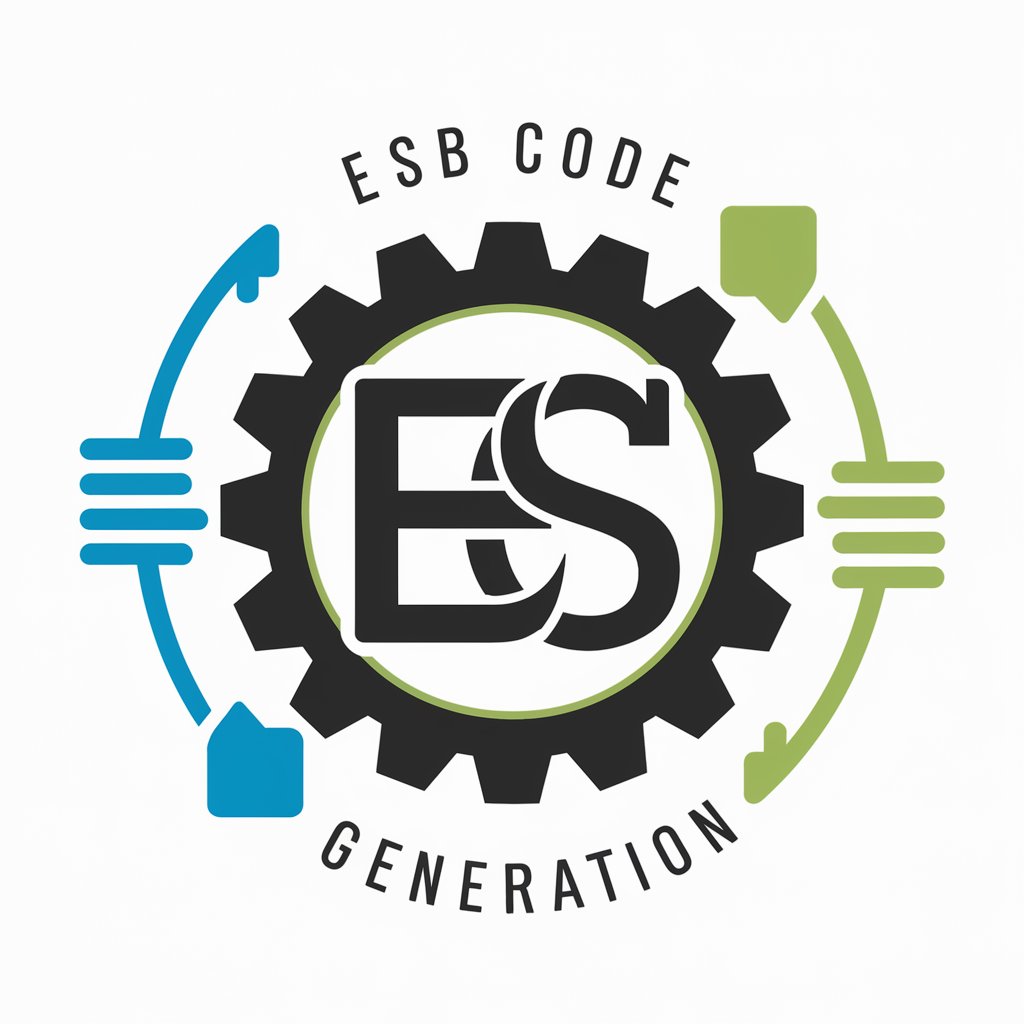
NestJS Helper
Your AI-powered NestJS companion

Git Repo to Swagger API Spec
Automatically generate API specs from your repository.

Swagger Scribe
Simplifying API Documentation with AI

Postman to Swagger OpenApi
Seamlessly transform Postman collections into Swagger format.

Swagger Generator
Automate Your API Docs with AI

Legends Coin Flip
Flip a coin, let AI decide your fate.

Frequently Asked Questions about Swagger Expert
What is Swagger Expert?
Swagger Expert is an AI-powered tool designed to assist developers and technical writers in creating, validating, and improving their Swagger (OpenAPI) documentation. It provides interactive testing, validation, and suggestions for best practices.
How does Swagger Expert differ from traditional documentation tools?
Unlike traditional documentation tools, Swagger Expert specifically focuses on Swagger (OpenAPI) documentation, offering validation against the OpenAPI specification, interactive API testing, and AI-powered suggestions for improvement.
Can Swagger Expert handle large and complex API specifications?
Yes, Swagger Expert is designed to handle API specifications of various sizes and complexities, providing detailed feedback and suggestions for optimization and best practices.
Is Swagger Expert suitable for beginners?
Absolutely. Swagger Expert is user-friendly and provides guidance and suggestions that are valuable for both beginners and experienced users aiming to enhance their API documentation.
How does Swagger Expert ensure my API documentation is up to date?
Swagger Expert offers features for validating and testing your API documentation against the latest OpenAPI specifications. It also provides suggestions for improvements, ensuring your documentation remains accurate and current.




