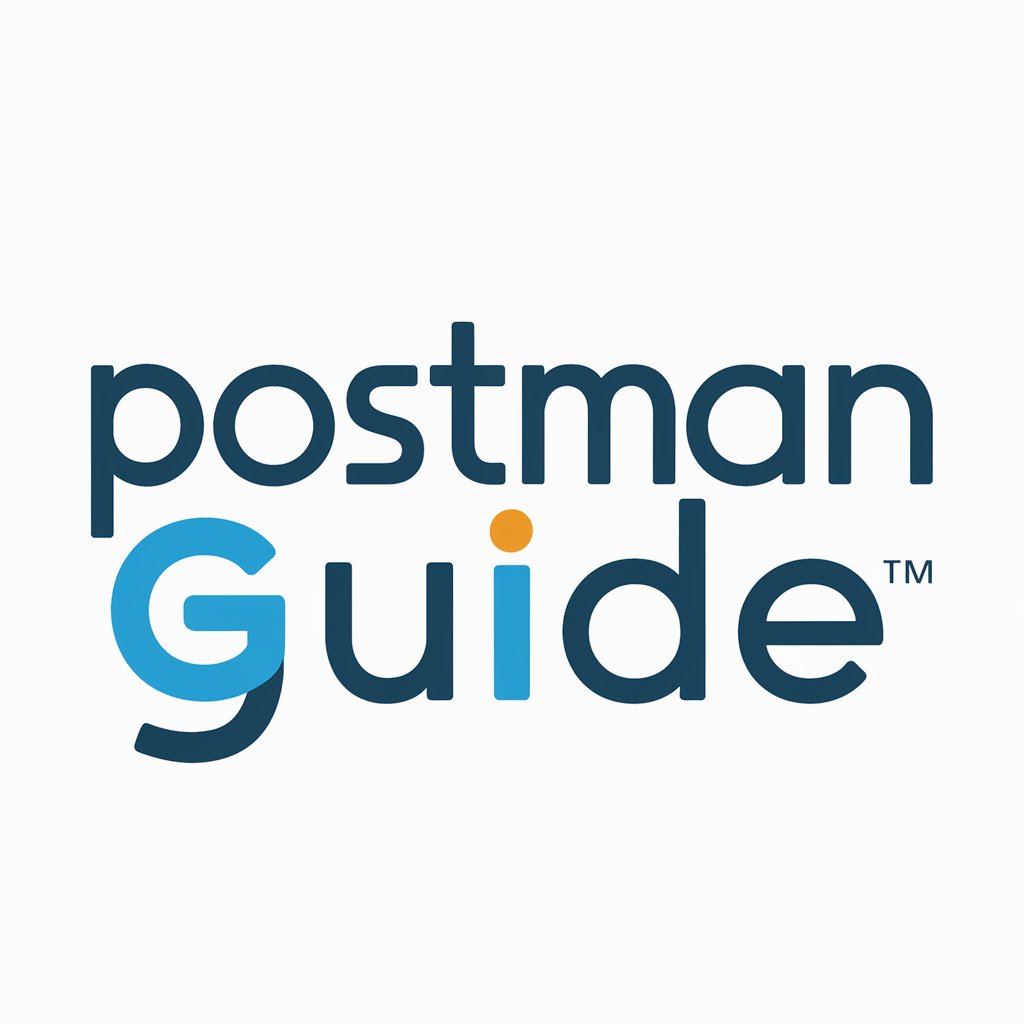Postman to Swagger OpenApi - Postman to Swagger Conversion

Hello! Ready to transform your Postman exports into Swagger YAML?
Seamlessly transform Postman collections into Swagger format.
Convert this Postman JSON export into a Swagger YAML file...
Generate a Swagger YAML file from the provided Postman JSON export...
Create an OpenAPI 3 compliant Swagger YAML file based on this Postman JSON...
Transform this Postman JSON export into a functional Swagger YAML documentation...
Get Embed Code
Introduction to Postman to Swagger OpenAPI
The Postman to Swagger OpenAPI is a specialized tool designed for converting Postman collections, which are JSON exports containing API request and response definitions, into Swagger YAML files compliant with the OpenAPI 3 standard. This conversion facilitates a smooth transition between API testing in Postman and API documentation or client SDK generation using Swagger tools. An example scenario where this tool is essential involves a development team that begins API testing with Postman due to its user-friendly interface and later decides to use Swagger for its comprehensive documentation capabilities and wide support for automated SDK generation. The tool autonomously identifies endpoints, parameters, request methods, and responses within the Postman collection and meticulously formats them into a structured Swagger YAML document, adhering strictly to the OpenAPI 3 syntax and standards. Powered by ChatGPT-4o。

Main Functions of Postman to Swagger OpenAPI
Endpoint Identification
Example
Converting a Postman request 'GET /users/{userId}' to a Swagger path item object.
Scenario
Useful for documenting each unique endpoint in an API, specifying the HTTP method, and detailing parameters and responses.
Parameter and Request Body Mapping
Example
Mapping Postman request parameters and body to Swagger parameters and requestBody components.
Scenario
Facilitates accurate description of request data, including query parameters, headers, and body content, ensuring that generated API documentation or clients can interact with the API as intended.
Response Mapping
Example
Mapping Postman's saved example responses to Swagger response objects.
Scenario
Essential for documenting possible API responses, including status codes and response bodies, allowing developers and consumers to understand expected outputs and error handling.
Ideal Users of Postman to Swagger OpenAPI Services
API Developers
Developers responsible for creating and maintaining APIs, who use Postman for testing and need a streamlined process to document their APIs in Swagger for consumption by other developers or for generating client SDKs.
Technical Writers
Technical writers focused on API documentation might use the tool to convert Postman collections into a more detailed and structured format for documentation purposes, enhancing the understandability and usability of API documentation.

Using Postman to Swagger OpenAPI
Start with Yeschat
Begin by visiting yeschat.ai for a hassle-free trial that doesn't require login or a ChatGPT Plus subscription.
Export Postman Collection
Export your API collection from Postman in JSON format. This file includes all the API endpoints, requests, and configurations you've set up.
Upload to Conversion Tool
Use the Postman to Swagger OpenAPI conversion tool to upload your Postman collection JSON file.
Generate Swagger YAML
The tool automatically converts your Postman collection into a Swagger-compatible YAML file, adhering to the OpenAPI 3 standards.
Download and Integrate
Download the generated Swagger YAML file and integrate it with your API documentation or development tools for enhanced API testing and documentation.
Try other advanced and practical GPTs
Swagger Scribe
Simplifying API Documentation with AI

Git Repo to Swagger API Spec
Automatically generate API specs from your repository.

NestJS Helper
Your AI-powered NestJS companion

Swagger Expert
Elevate Your API Documentation with AI

What is Money?
Enlightening Financial Minds with AI
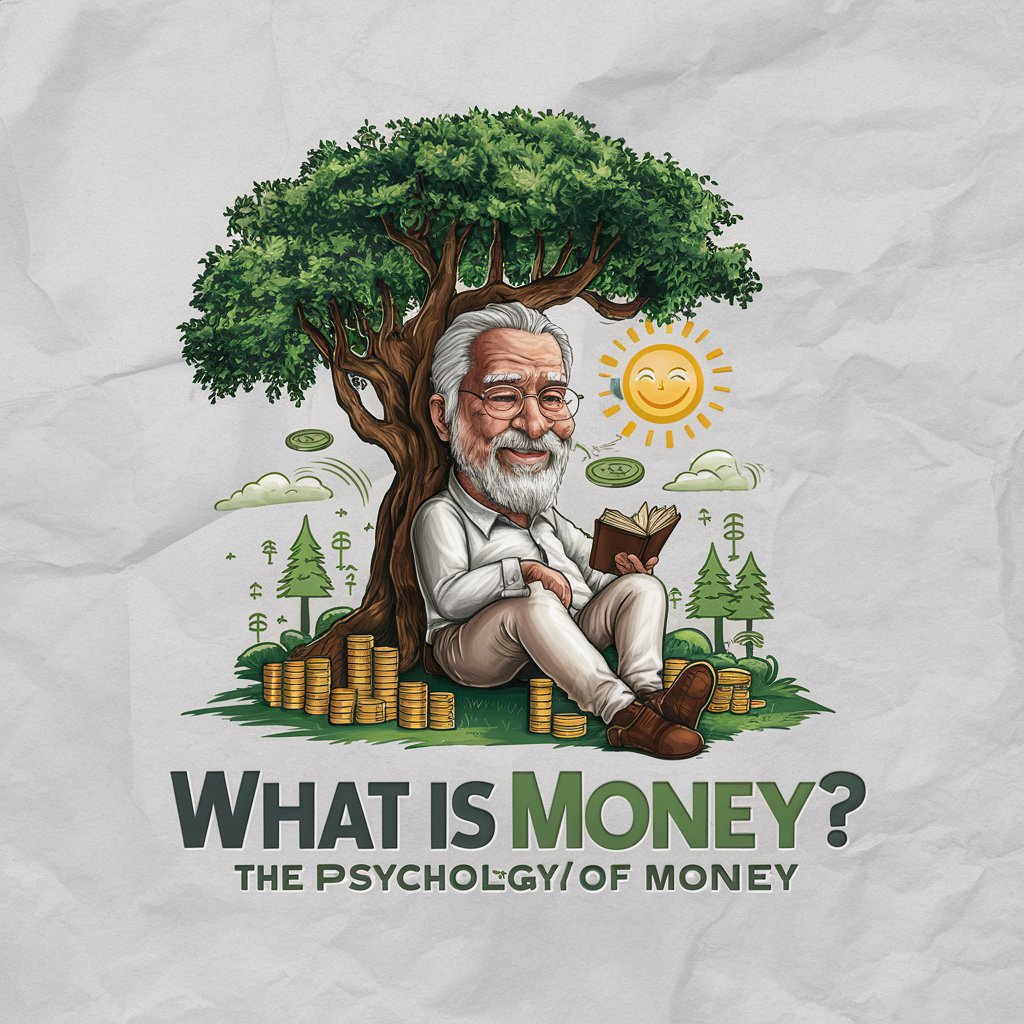
Swagger Match
AI-Powered, Compatibility-First Dating

Swagger Generator
Automate Your API Docs with AI

Legends Coin Flip
Flip a coin, let AI decide your fate.

Flip Assist
AI-Powered Real Estate Flipping Guide

Flip a Coin
Flip a coin with AI precision

Flip Me
Flip a coin, powered by AI.

Coin Flip Pro
Flip a coin, let AI decide your fate.

Postman to Swagger OpenAPI FAQs
What is Postman to Swagger OpenAPI conversion?
It's a process that translates a Postman API collection, exported as a JSON file, into a Swagger-compatible YAML file following OpenAPI 3 standards, enabling easier API documentation and development.
Why convert Postman collections to Swagger?
Converting to Swagger facilitates broader compatibility with various API tools, enhances documentation capabilities, and streamlines collaboration by using a standardized format.
How does the conversion tool ensure accuracy?
The conversion tool analyzes the Postman JSON structure, accurately maps endpoints, methods, parameters, and responses to Swagger's OpenAPI specification, ensuring a faithful reproduction of the API's functionality.
Can I convert complex Postman collections with environment variables?
Yes, the tool is designed to handle complex collections, including those with environment variables and pre-request scripts, by interpreting them into equivalent Swagger parameters and scripts where possible.
Is the converted Swagger YAML file ready for deployment?
While the YAML file is immediately usable for documentation and testing, it's recommended to review and possibly tweak it to ensure it meets all your requirements before deployment.