
Swagger to C# Creator - API to C# code conversion

Welcome! Ready to convert Swagger to C#?
Transform APIs into C# code instantly
Generate C# code from Swagger documentation for...
List API endpoints by resource name for...
Create a C# client for the following API endpoint...
Translate this Swagger definition into C# models and methods for...
Get Embed Code
Overview of Swagger to C# Creator
The Swagger to C# Creator is a specialized tool designed to convert Swagger (now known as OpenAPI Specification) API definitions into C# client libraries or models. It automates the process of reading the API's structure defined in a Swagger file and generating corresponding C# code, facilitating the integration of RESTful web services into .NET applications. This tool aims to streamline development workflows, reduce manual coding errors, and ensure that C# applications remain in sync with their API specifications. For example, given a Swagger file that describes an API for managing a book database, including endpoints for fetching, adding, and deleting books, Swagger to C# Creator can generate a C# client library. This library would include methods for calling these API endpoints, models for request and response payloads, and possibly even client-side validation based on the API's definitions. Powered by ChatGPT-4o。

Core Functions of Swagger to C# Creator
API Client Generation
Example
Given a Swagger file for a Todo List API, the tool generates a C# client library. This library includes classes for each endpoint (e.g., GetTodos, AddTodo), models for requests and responses, and configuration for API authentication.
Scenario
A developer is tasked with integrating a Todo List API into a .NET application. Using Swagger to C# Creator, they quickly generate a client library, speeding up development and reducing potential errors in API communication.
Model Generation
Example
From a Swagger definition for a User Management System, the tool generates C# classes for user objects, including properties for username, email, and password, with data annotations for validation.
Scenario
A software engineering team is developing a user management feature. By generating models from the API's Swagger definition, they ensure that the application's data structures are directly aligned with the backend service, facilitating data exchange and validation.
API Documentation to Code Conversion
Example
Converting detailed API documentation defined in Swagger format into a comprehensive C# client library that developers can use to interact with the API without deep diving into the raw API documentation.
Scenario
When a company releases a new version of their API, the development team can use Swagger to C# Creator to quickly generate updated C# libraries, ensuring their application is compatible with the latest API changes without manually updating the codebase.
Target User Groups for Swagger to C# Creator
Software Developers
Software developers working on .NET applications that consume RESTful APIs are the primary users. They benefit from reduced development time, easier API integration, and automated updates to their codebase in response to changes in API specifications.
API Architects and Designers
API architects and designers can use Swagger to C# Creator to ensure their designs are immediately usable by developers. This facilitates rapid prototyping, testing, and implementation of API designs in .NET projects.
Project Managers and Team Leads
Project managers and team leads overseeing .NET projects that include API integrations can leverage this tool to streamline development processes, minimize manual coding errors, and enhance project timelines by ensuring that API client libraries are automatically generated and kept up-to-date.

Guidelines for Using Swagger to C# Creator
Step 1
Visit yeschat.ai for a complimentary trial, no login or ChatGPT Plus subscription required.
Step 2
Upload your Swagger JSON file to load your API specification into the Swagger to C# Creator tool. This will automatically parse the API endpoints and available methods.
Step 3
Select the specific API resource and method you are interested in. The tool will provide an interactive interface to narrow down your selection for precise C# code generation.
Step 4
Customize the generated code snippets by adjusting parameters and settings to fit your specific application requirements, such as namespace and authentication strategies.
Step 5
Download the generated C# code or copy it to your clipboard for immediate integration into your development environment, optimizing your workflow.
Try other advanced and practical GPTs
Swagger to ESB Code Generator
Streamlining API to ESB Integration with AI
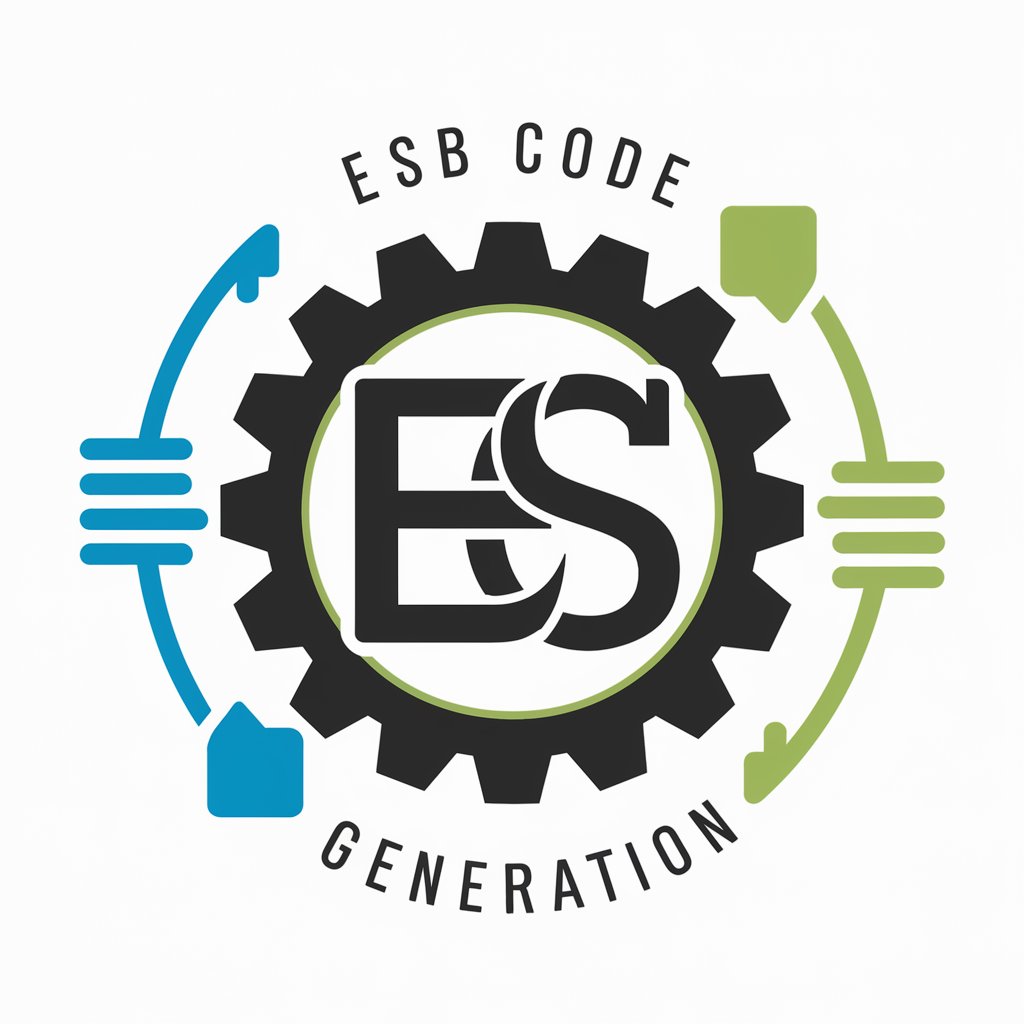
LP Enhanced Chain of Density
Transforming Data into Detailed Summaries with AI Power
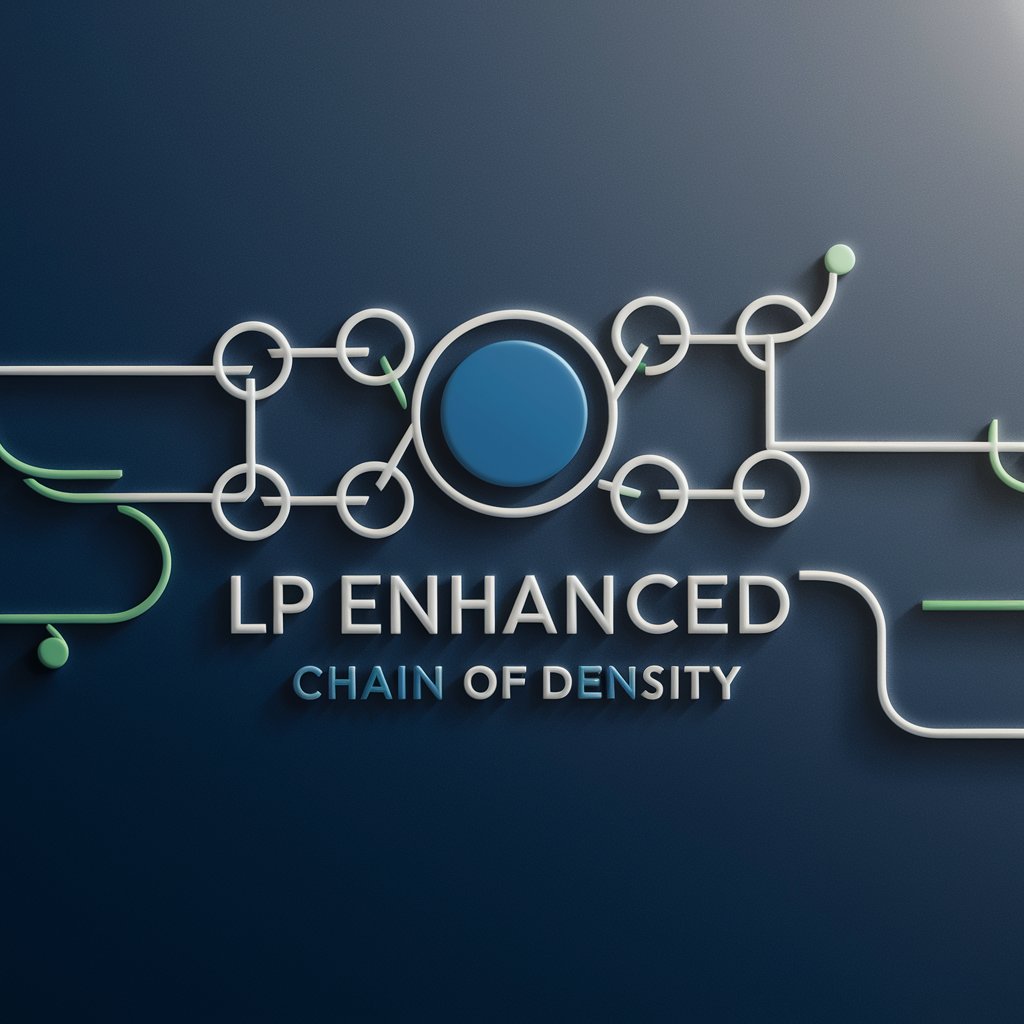
Cyberattack Companion
Empowering cybersecurity learning with AI.

What's Shaking?! (aka. Earthquake Info)
Real-time, AI-powered earthquake insights

Buffy the Vampire Slayer
Unleashing the Slayer within AI

VoidShop
Challenge Spending, Embrace Reflection

SwaggerQA
Automate API Testing with AI

Waggers' Tales
Tail-wagging Tales, AI-powered Insights

Swagger Match
AI-Powered, Compatibility-First Dating

What is Money?
Enlightening Financial Minds with AI
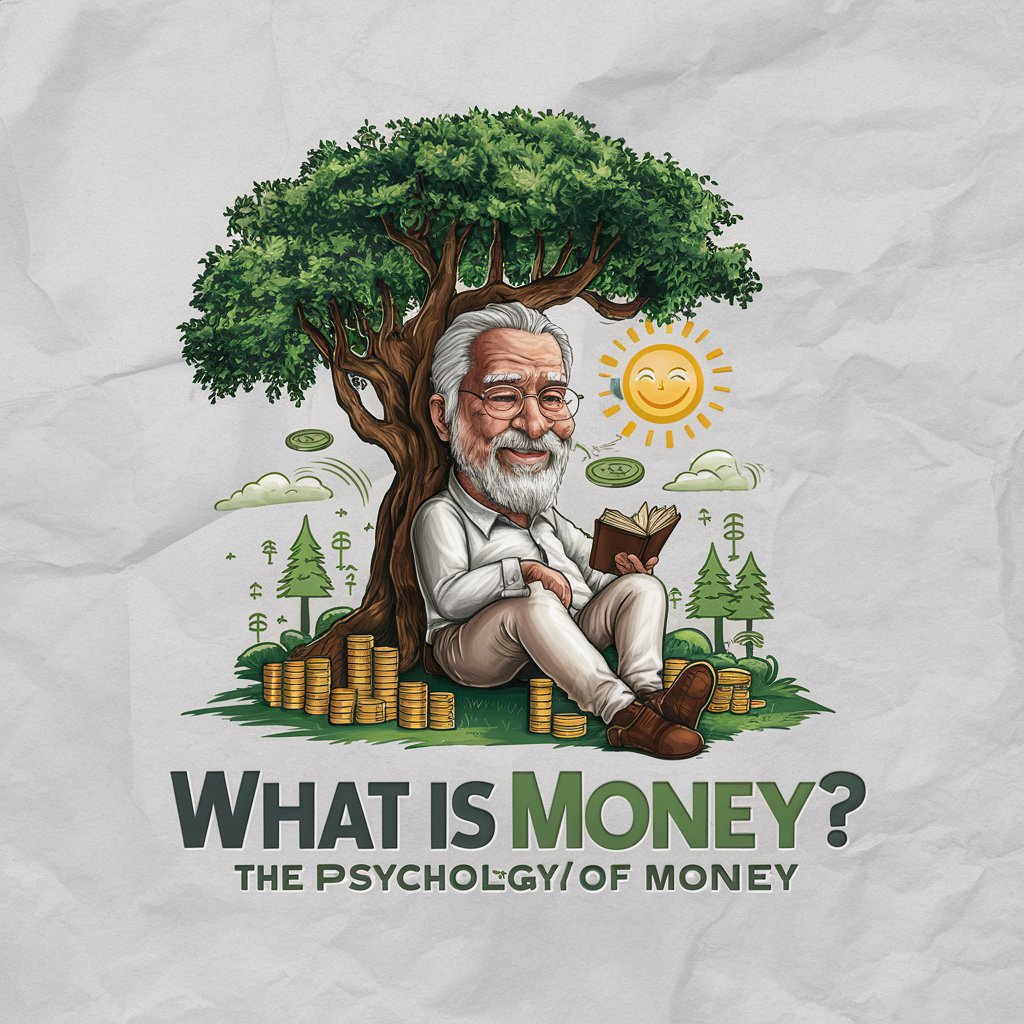
Swagger Expert
Elevate Your API Documentation with AI

NestJS Helper
Your AI-powered NestJS companion

Common Questions About Swagger to C# Creator
What file formats can Swagger to C# Creator process?
Swagger to C# Creator is designed to work with Swagger files in JSON format. It parses these files to extract API endpoints, methods, and their respective parameters.
Can I customize the generated C# code for my specific needs?
Yes, the tool allows you to customize the generated C# code. You can adjust settings such as the target namespace, data types, and authentication methods to better integrate with your project.
How do I handle APIs with authentication requirements using this tool?
The tool provides options to include authentication strategies in the generated code. You can specify the type of authentication (e.g., API keys, OAuth) when configuring the generation settings.
Is there support for asynchronous programming in the generated code?
Yes, the generated C# code supports asynchronous calls using the async and await keywords, allowing for non-blocking API requests in your application.
What are the system requirements to use this tool effectively?
To use the Swagger to C# Creator effectively, you need a stable internet connection and a modern browser. The tool is web-based, so no specific operating system or hardware requirements beyond standard computing capabilities are necessary.





