SwaggerQA - Automated API Testing

Welcome to SwaggerQA! Let's automate your API testing.
Automate API Testing with AI
Generate a series of automated tests for an API endpoint based on this Swagger definition:
Create TypeScript test cases for both best-case and worst-case scenarios for the following API:
Write automated tests using TypeScript for this Swagger-defined endpoint, focusing on data validation and error handling:
Develop comprehensive TypeScript tests for these API endpoints, ensuring thorough coverage of all specified behaviors:
Get Embed Code
Introduction to SwaggerQA
SwaggerQA is a specialized tool designed for automating the testing of web APIs defined with the Swagger (OpenAPI) specification. It translates the structured descriptions of APIs into executable tests, focusing on both positive and negative testing scenarios. By leveraging the details within the Swagger definitions, such as endpoints, HTTP methods, expected responses, and parameters, SwaggerQA generates tests that can validate the API's adherence to its specification. This ensures that the API behaves as expected under different conditions, including both ideal and error scenarios. For example, if a Swagger definition specifies an endpoint that accepts a POST request with a JSON body containing a user's email and password, SwaggerQA can automatically generate tests to validate this endpoint by creating tests that simulate successful authentication as well as tests that handle various error conditions like missing fields or incorrect authentication data. Powered by ChatGPT-4o。

Main Functions of SwaggerQA
Automatic Test Generation
Example
Given a Swagger definition for a user creation endpoint specifying required fields, SwaggerQA generates tests that include cases for successfully creating a user as well as cases for handling missing fields or invalid data.
Scenario
Useful in continuous integration pipelines to ensure new changes adhere to the defined API contract.
Validation of Response Data and Status Codes
Example
For an endpoint defined to return a 200 status code with a specific JSON structure on success, SwaggerQA automatically generates tests that validate both the status code and the JSON response structure.
Scenario
Critical for API consumers to ensure that the API responses are as expected and to catch breaking changes.
Error Handling and Negative Testing
Example
SwaggerQA can identify endpoints that should handle errors, such as authentication failures, and generate tests that ensure these errors are handled gracefully, validating both the error response and the appropriate status codes.
Scenario
Helps in building robust APIs by ensuring that they respond correctly under error conditions, improving the overall API reliability.
Ideal Users of SwaggerQA Services
API Developers
Developers who are actively involved in designing, developing, and maintaining APIs. They benefit from using SwaggerQA by ensuring their APIs adhere to the specified contracts and by catching potential issues early in the development cycle.
Quality Assurance Professionals
QA professionals who specialize in API testing can leverage SwaggerQA to automate their testing processes, allowing them to focus on more complex test scenarios and improve overall test coverage.
Project Managers and Technical Leads
Managers and technical leads overseeing projects that involve API development can use SwaggerQA to enforce API standards and ensure project deliverables meet quality benchmarks.

How to Use SwaggerQA: A Step-by-Step Guide
Begin Your Experience
Start your journey at yeschat.ai to explore SwaggerQA with a free trial, no ChatGPT Plus or login required.
Explore Documentation
Review the SwaggerQA documentation to understand its capabilities and how it can assist with automated API testing.
Input Swagger Definition
Provide your Swagger API definition to SwaggerQA. The tool uses this to generate automated test cases.
Customize Test Cases
Customize the generated test cases as needed, adjusting for different scenarios and adding any necessary validation.
Execute and Analyze
Run the automated tests through SwaggerQA and analyze the results for insights on API performance and reliability.
Try other advanced and practical GPTs
Swagger to C# Creator
Transform APIs into C# code instantly

Swagger to ESB Code Generator
Streamlining API to ESB Integration with AI
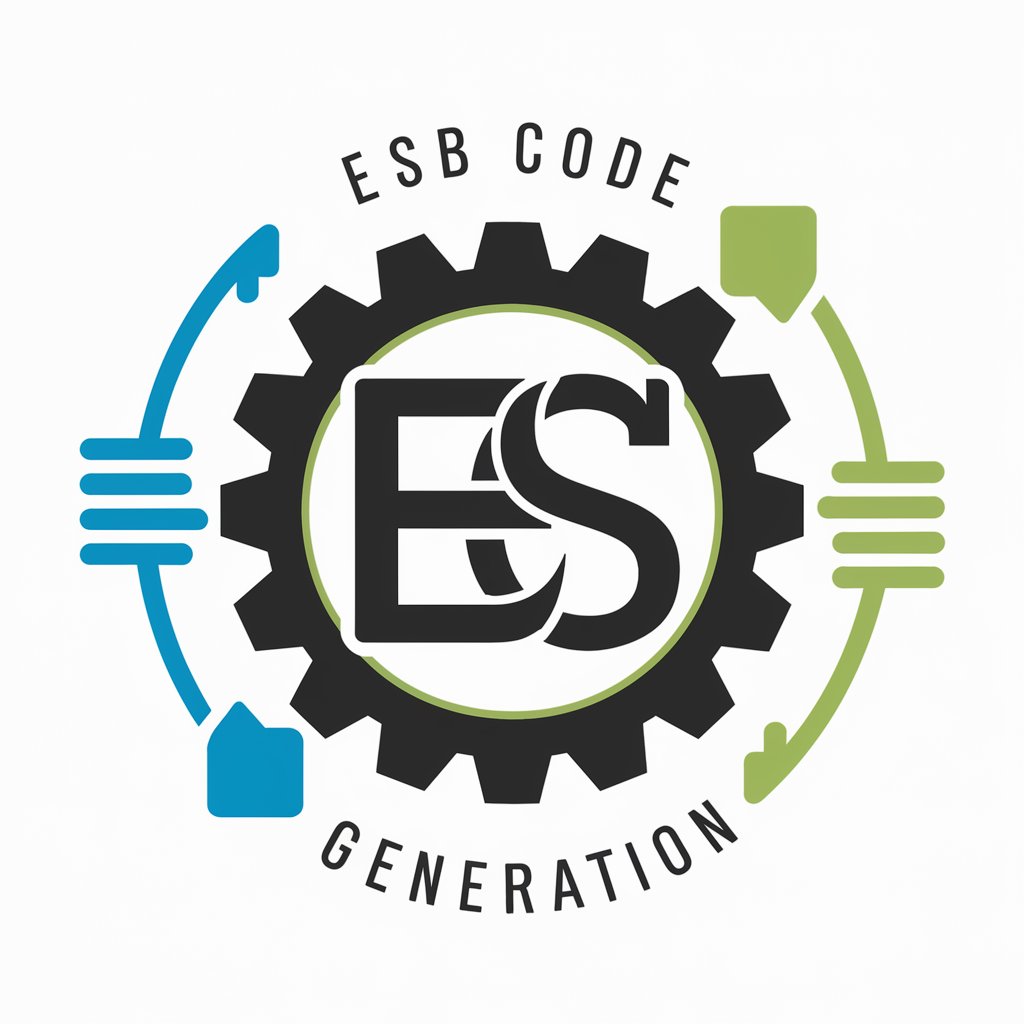
LP Enhanced Chain of Density
Transforming Data into Detailed Summaries with AI Power
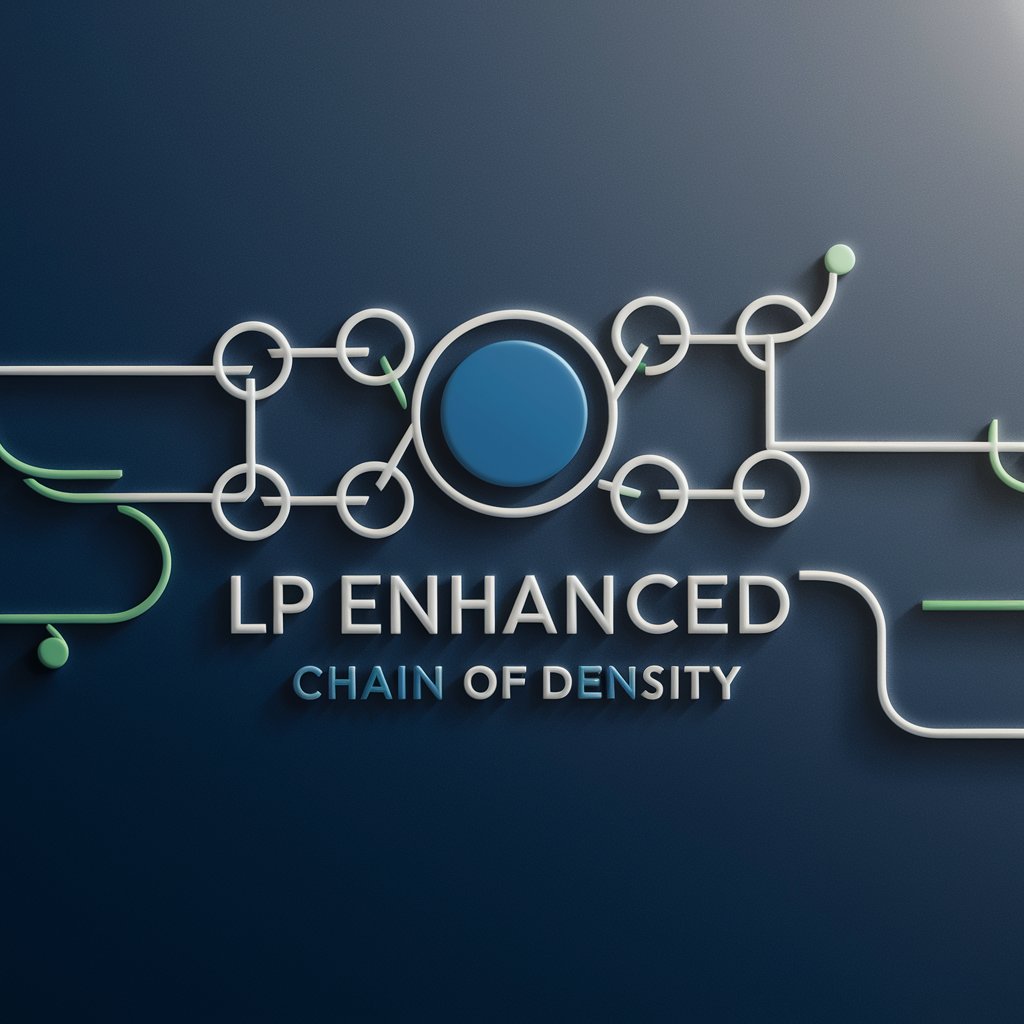
Cyberattack Companion
Empowering cybersecurity learning with AI.

What's Shaking?! (aka. Earthquake Info)
Real-time, AI-powered earthquake insights

Buffy the Vampire Slayer
Unleashing the Slayer within AI

Waggers' Tales
Tail-wagging Tales, AI-powered Insights

Swagger Match
AI-Powered, Compatibility-First Dating

What is Money?
Enlightening Financial Minds with AI
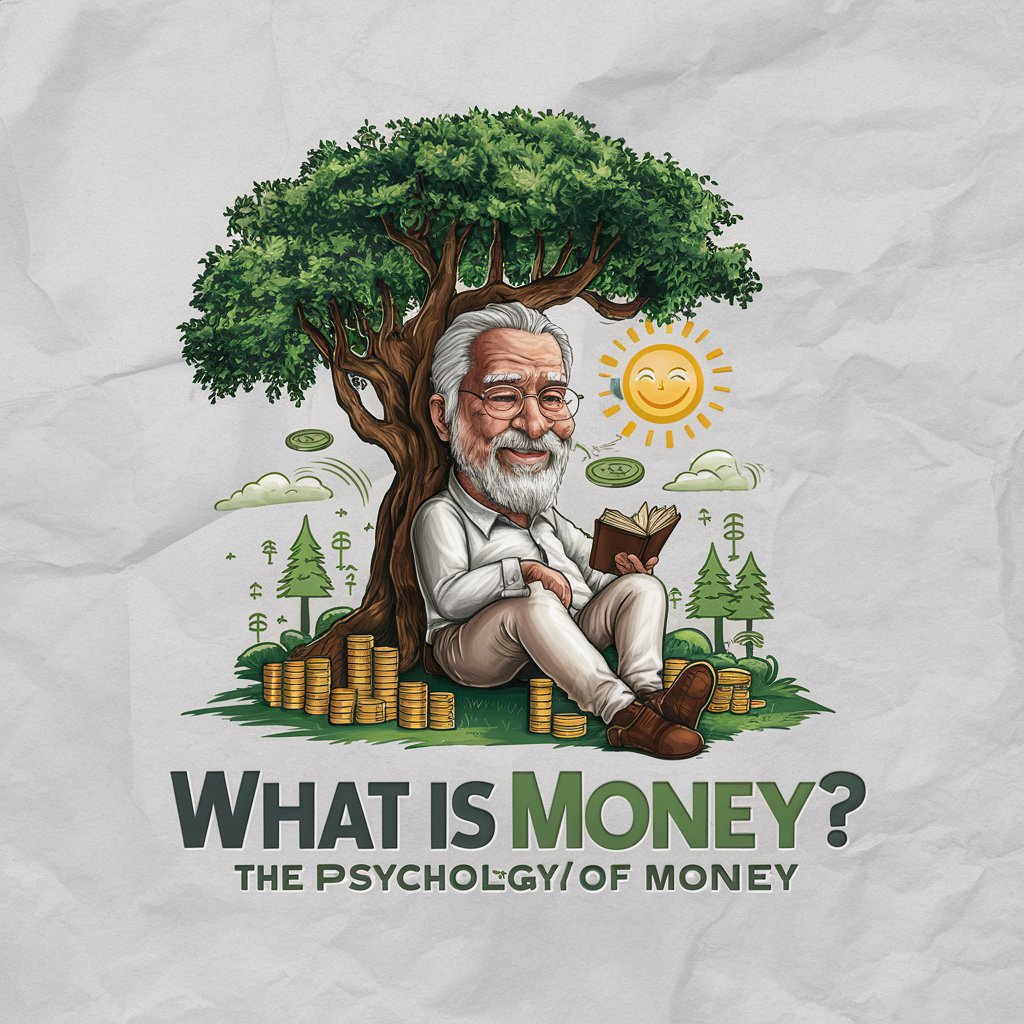
Swagger Expert
Elevate Your API Documentation with AI

NestJS Helper
Your AI-powered NestJS companion

Git Repo to Swagger API Spec
Automatically generate API specs from your repository.

Frequently Asked Questions About SwaggerQA
What is SwaggerQA and who can use it?
SwaggerQA is a tool designed to generate automated tests from Swagger API definitions. It's useful for developers, QA engineers, and teams aiming to streamline their API testing processes.
How does SwaggerQA generate test cases?
SwaggerQA uses the provided Swagger API definition to create realistic dummy data for automated test cases, ensuring coverage of various API response scenarios.
Can SwaggerQA handle different types of API responses?
Yes, SwaggerQA is equipped to generate test cases for various response types, validating the API's behavior across different success and failure conditions.
Is SwaggerQA language-specific?
While SwaggerQA primarily provides examples in TypeScript, it can adapt to other languages based on user preference, maintaining idiomatic consistency.
How does SwaggerQA enhance API testing?
By automating test case generation and execution, SwaggerQA enhances efficiency, accuracy, and consistency in API testing, helping teams identify issues early.
