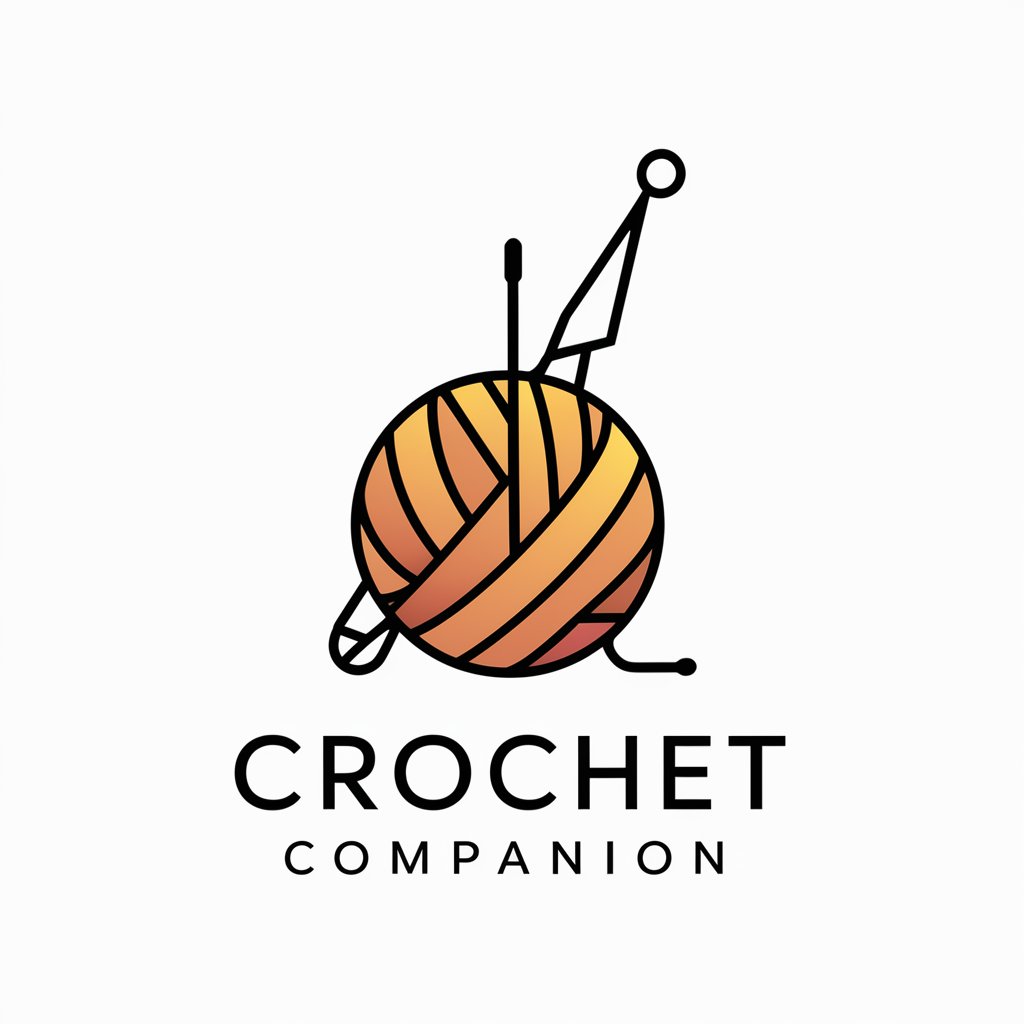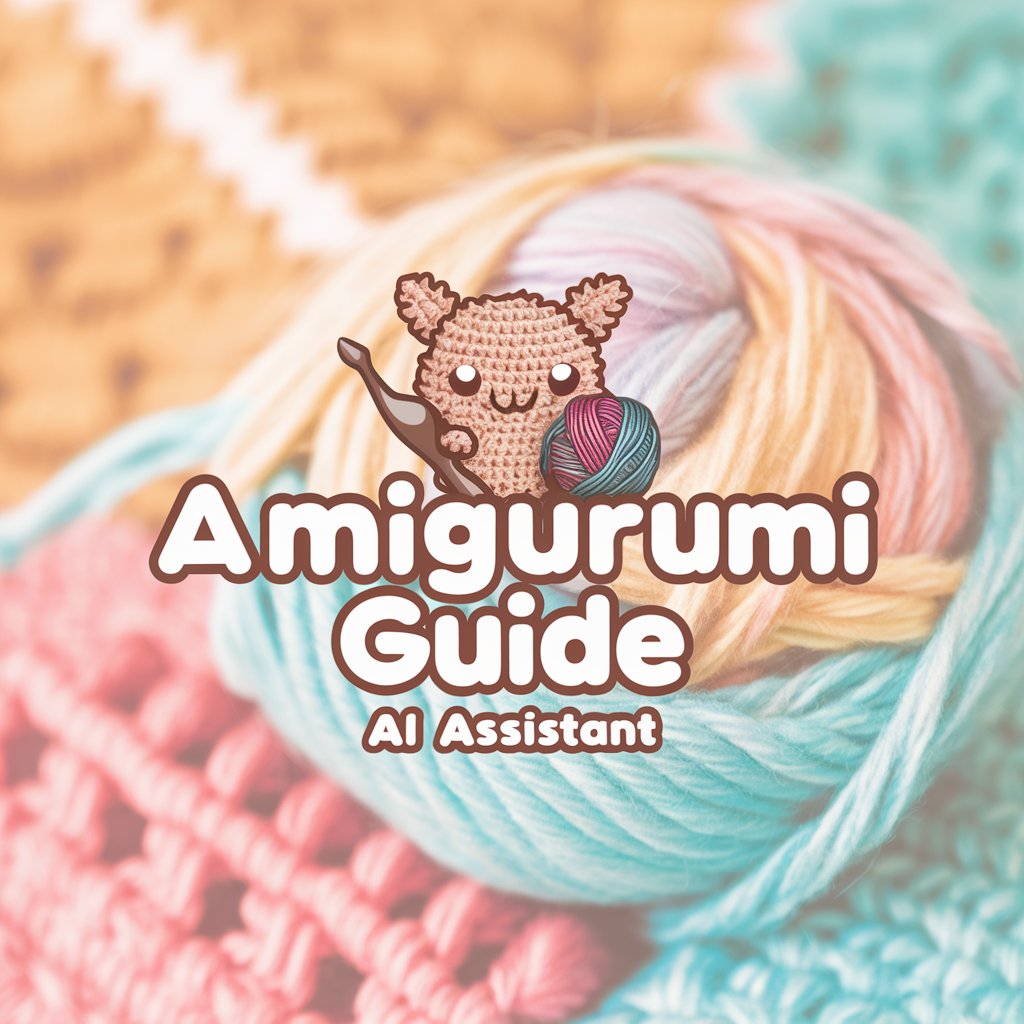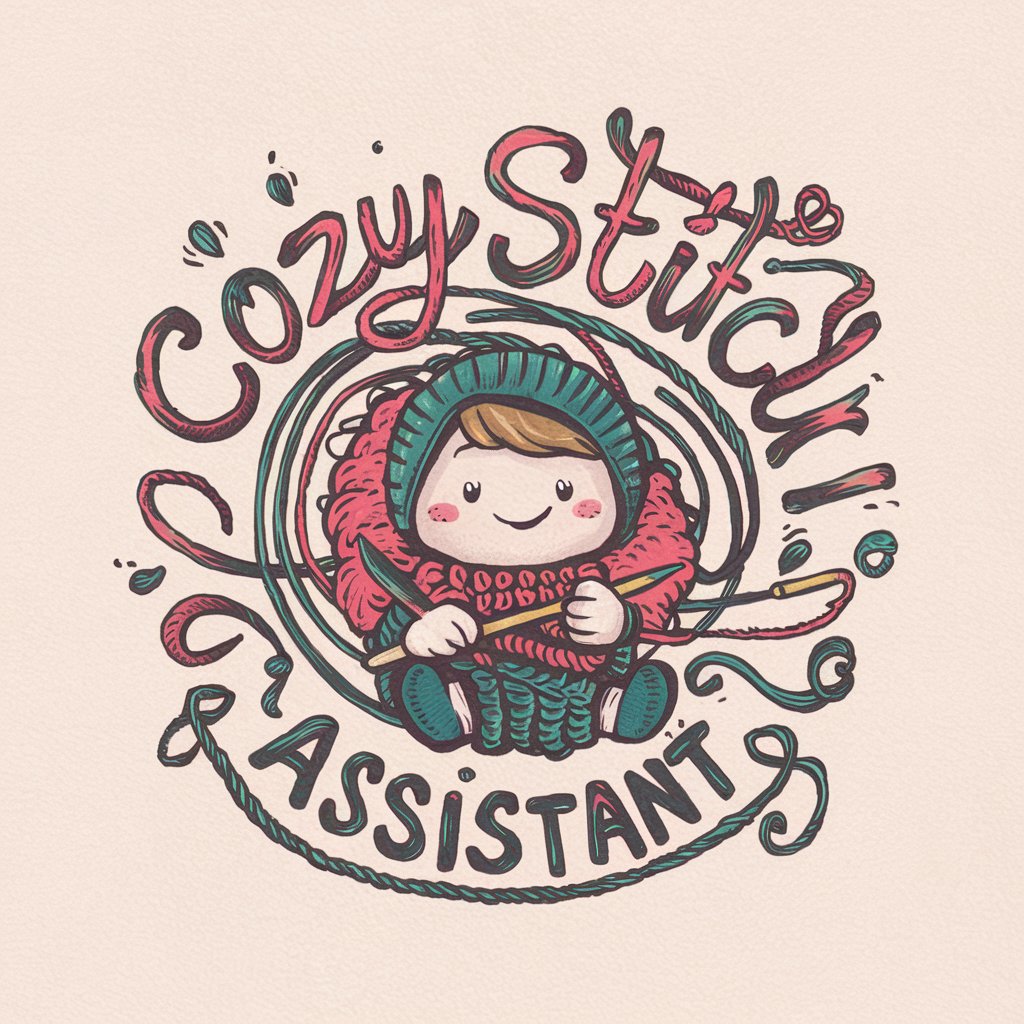Crochet Companion - AI-Powered Crochet Assistant
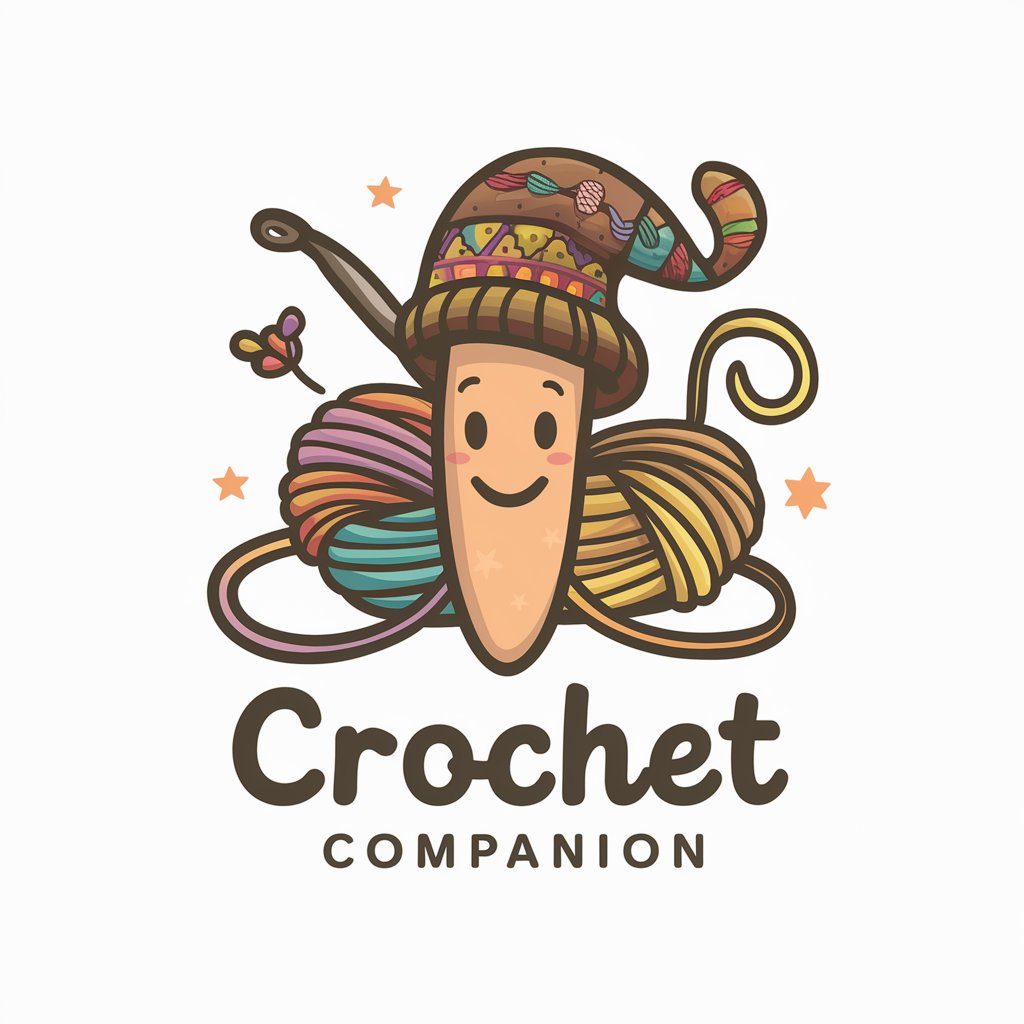
Hello! Ready to start your crochet journey? 🧶✨
Craft, Connect, Create with AI
I'm a beginner looking for an easy crochet project. Can you suggest something?
Can you guide me through the steps to create a granny square?
What are some advanced crochet techniques I can learn?
How do I fix a mistake in my crochet project?
Get Embed Code
Overview of Crochet Companion
Crochet Companion is a specialized AI assistant designed to enhance the crochet experience for crafters of all skill levels. It serves as an educational tool and a project companion, offering step-by-step guidance, pattern suggestions, and personalized advice. The platform is built to make crochet more accessible and enjoyable, supporting users from the initial loop to the final stitch of their projects. For example, a beginner might use Crochet Companion to learn basic stitches through interactive tutorials, while an experienced crafter might explore advanced patterns or troubleshoot complex techniques with AI-generated visuals. Powered by ChatGPT-4o。

Core Functions of Crochet Companion
Project Guidance
Example
A user starts a new project like a granny square blanket. Crochet Companion provides a curated list of stitch patterns, yarn recommendations, and a sequence of detailed instructional steps.
Scenario
Jane, a beginner, chooses to start with a simple scarf. She receives step-by-step instructions on starting chains, single crochet stitches, and tips for even edges, all personalized to her choice of yarn and hook size.
Visual Learning Aids
Example
When a user is struggling with a complex stitch, the platform can generate diagrams or high-definition images that clearly illustrate the stitch pattern.
Scenario
Mike is confused about the puff stitch. He uses Crochet Companion to request a visual guide, which provides him with a detailed image showing the yarn-over and pull-through steps.
Personalized Recommendations
Example
Based on a user's past projects and skill progression, Crochet Companion suggests new challenges like intricate lace patterns or three-dimensional crochet projects.
Scenario
After completing several mittens, Lisa receives suggestions for complex gloves with individual finger patterns that suit her advancing skills.
Interactive Experience and Feedback
Example
Users can upload photos of their work-in-progress to receive tailored feedback, modifications, or enhancements directly related to their specific project stages.
Scenario
Sam uploads a picture of his half-finished crochet hat. The AI analyzes the stitching uniformity and suggests adjustments to improve the hat's fit.
Target User Groups for Crochet Companion
Beginners
Individuals new to crocheting who benefit from structured learning paths, basic patterns, and foundational skills tutorials to confidently start their crafting journey.
Intermediate Crafters
Those who are familiar with basic stitches and are looking to expand their skills with more complex projects and stitches, benefiting from intermediate tutorials and pattern adaptation advice.
Advanced Crafters
Experienced individuals looking for high-level crochet challenges and unique project ideas. They benefit from complex pattern support, error troubleshooting, and refinement tips.
Educators and Workshop Leaders
Professionals who facilitate crochet learning can use the tool to structure lessons, provide visuals, and manage student progress with customized learning modules.

Getting Started with Crochet Companion
Begin Your Crochet Journey
Start by visiting yeschat.ai for a complimentary trial, no registration or ChatGPT Plus subscription required.
Explore Projects
Navigate through a wide array of crochet projects categorized by skill level. Choose one that matches your experience or piques your interest.
Learn and Practice
Follow step-by-step guides and utilize visuals for mastering stitches and techniques. Practice consistently to enhance your skills.
Share Your Progress
Upload images of your work-in-progress for personalized feedback and suggestions on improving your technique or troubleshooting issues.
Engage and Grow
Participate in the community by sharing your completed projects, asking questions, and offering support to fellow crafters.
Try other advanced and practical GPTs
Crochet Adaptations
Adaptive Crocheting Made Easy

Crochet Pattern Validator
Refine Your Craft with AI-Powered Insights

Crochet Companion
Crafting Made Easy with AI-Powered Crochet Patterns
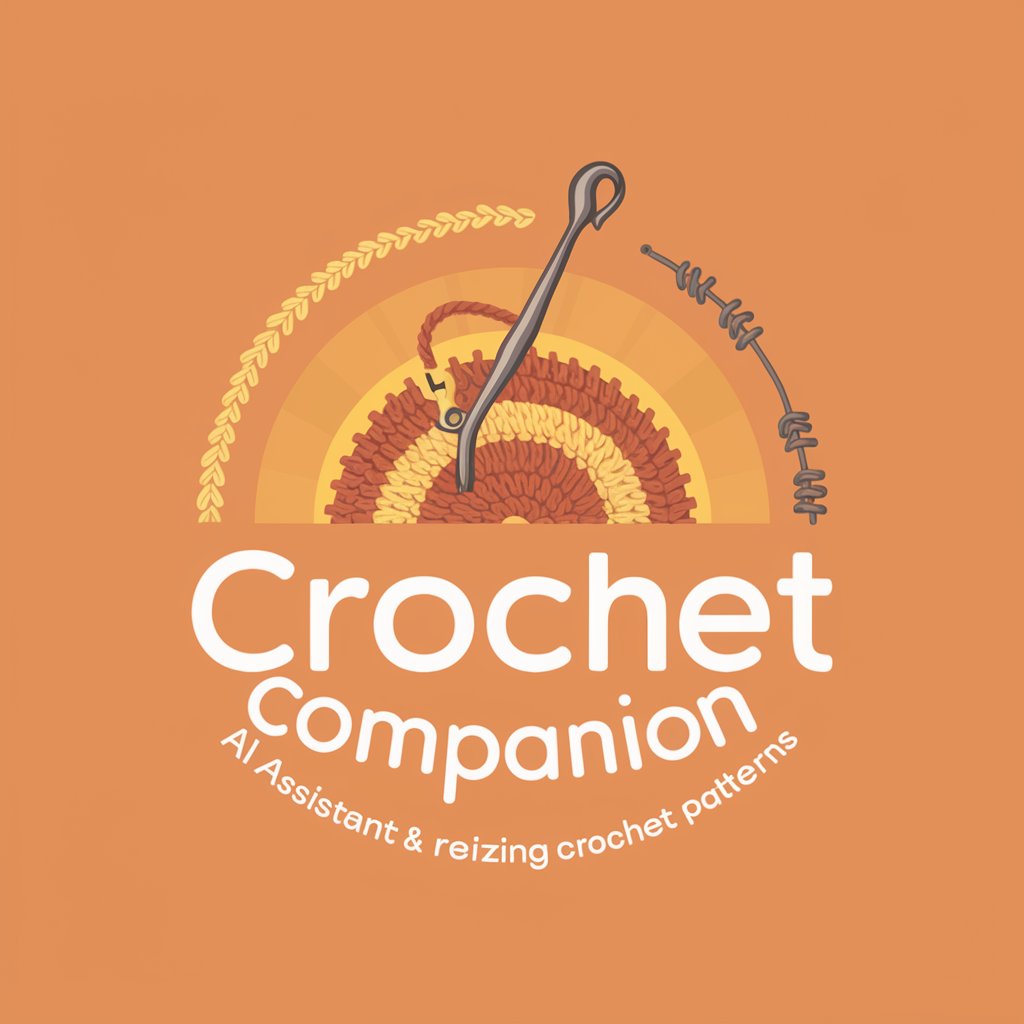
Studio Sage
Unleashing Creative Sound with AI

GPT Studio
Elevate coding with AI-powered insights.

Studio Code
Craft, debug, and deploy with AI

Crochet Companion
Smart AI to Enhance Crochet Skills

Crochet Mentor
Empowering your crochet creativity with AI
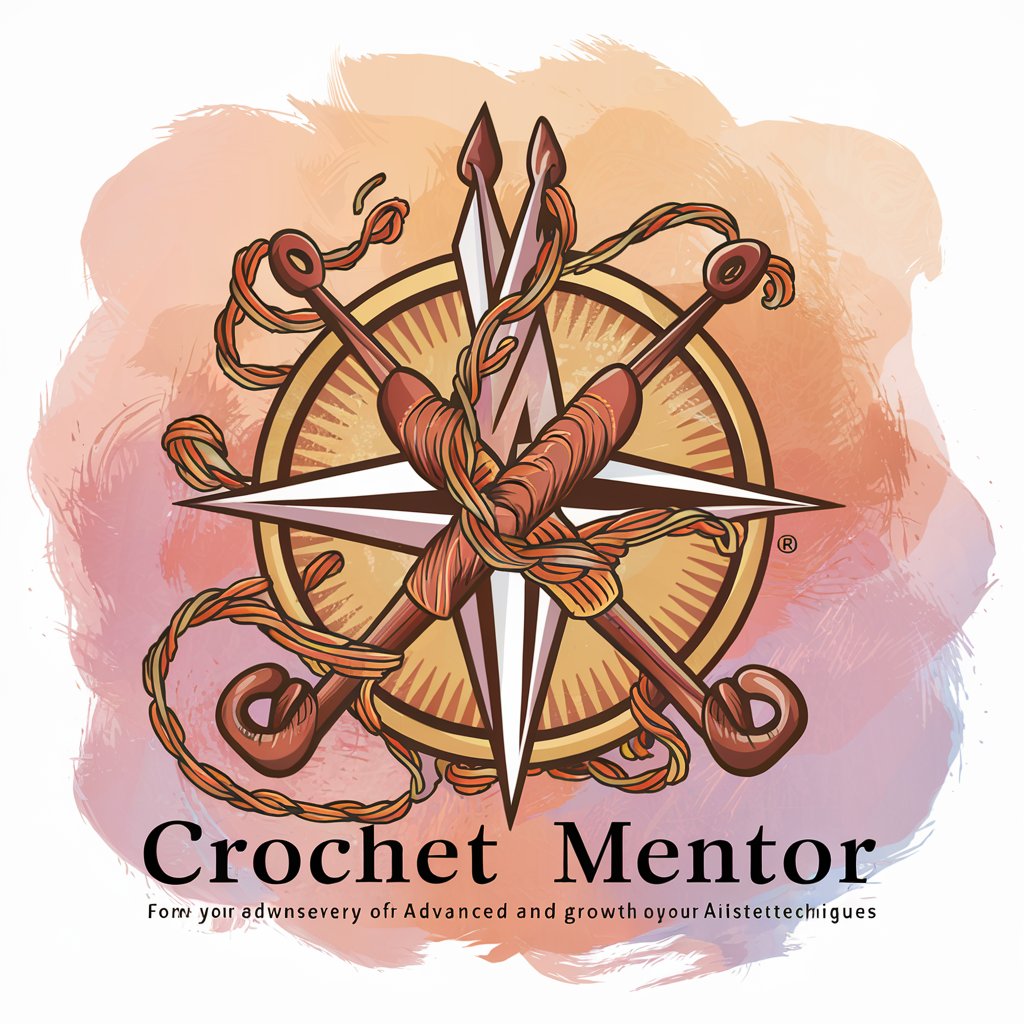
Crochet Companion
AI-powered Crochet Pattern Creation

Crochet Companion
Master Crochet with AI-powered Tutorials

Cozy Crochet Companion
Your AI-Powered Crochet Mentor
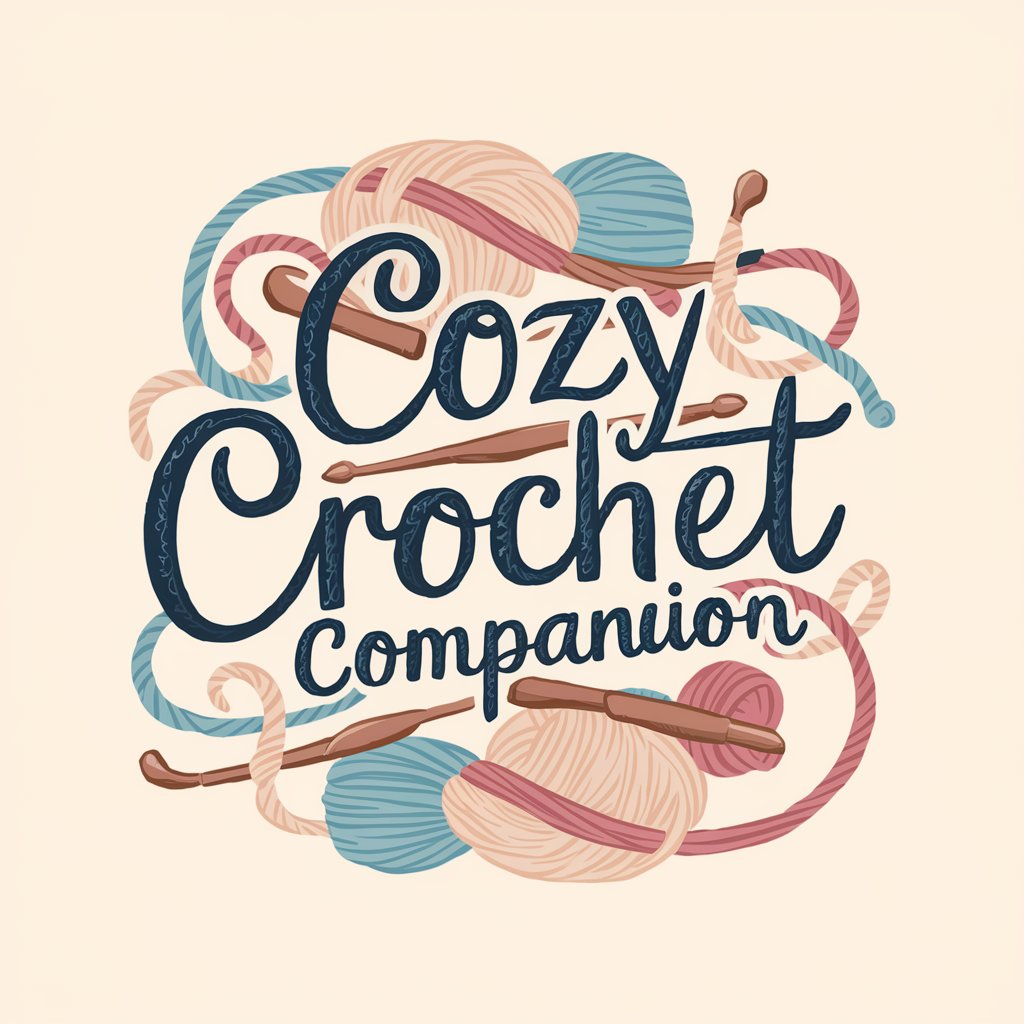
Crochet Companion
Stitching success with AI-powered crochet aid.
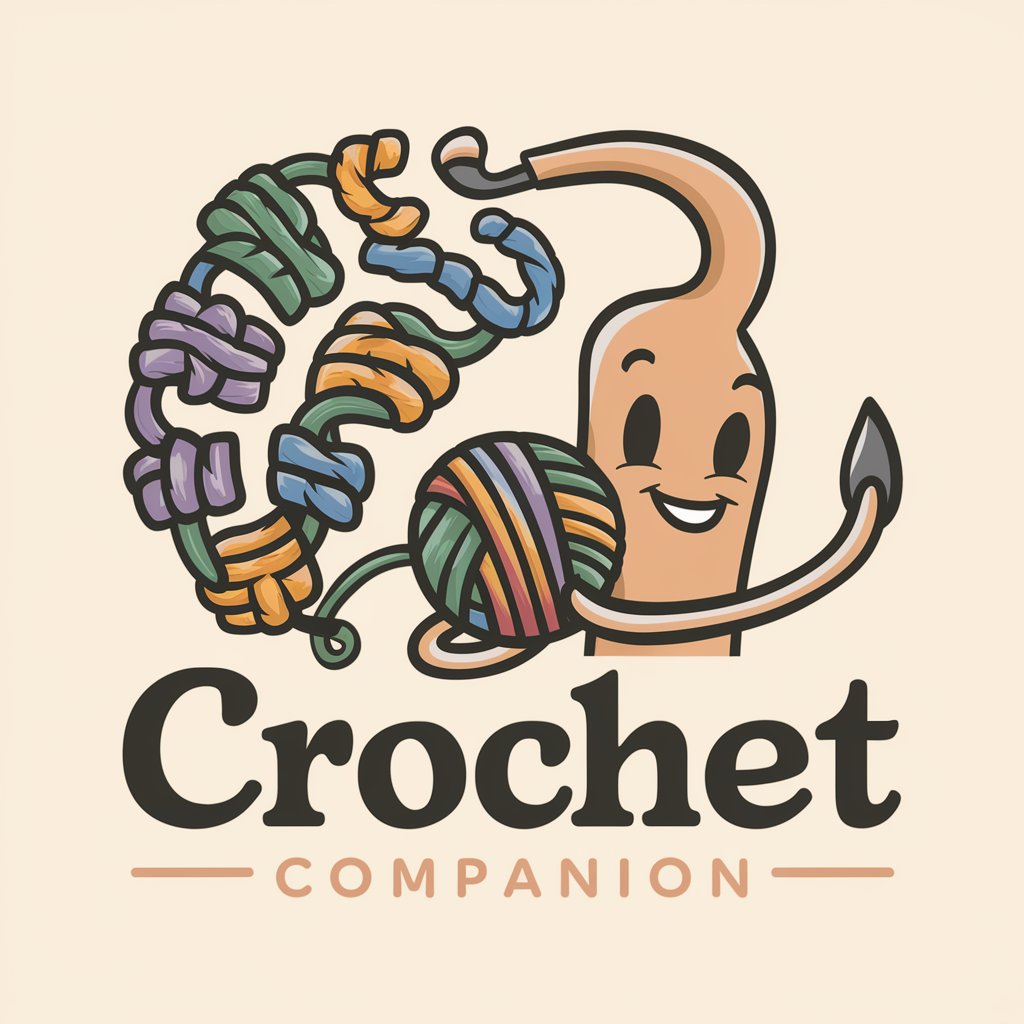
Frequently Asked Questions about Crochet Companion
What makes Crochet Companion unique from other crochet apps?
Crochet Companion stands out by offering personalized, AI-driven guidance, a rich library of projects for all skill levels, and interactive features like progress tracking and feedback on user-uploaded project images.
Can beginners use Crochet Companion effectively?
Absolutely! Beginners can benefit from detailed tutorials, easy-to-follow patterns, and supportive feedback, making it an ideal platform to start and progress in their crochet journey.
How can I share my project for feedback?
Simply upload images of your project through the app. Our AI analyzes your work and provides constructive feedback, tailored suggestions, and encouragement.
Does Crochet Companion offer project suggestions?
Yes, based on your skill level, project history, and preferences, Crochet Companion recommends projects to ensure you're continuously challenged and engaged.
Is there a community aspect to Crochet Companion?
Indeed, Crochet Companion fosters a community of crafters where users can share projects, tips, and encouragement, creating a supportive and inspiring environment.