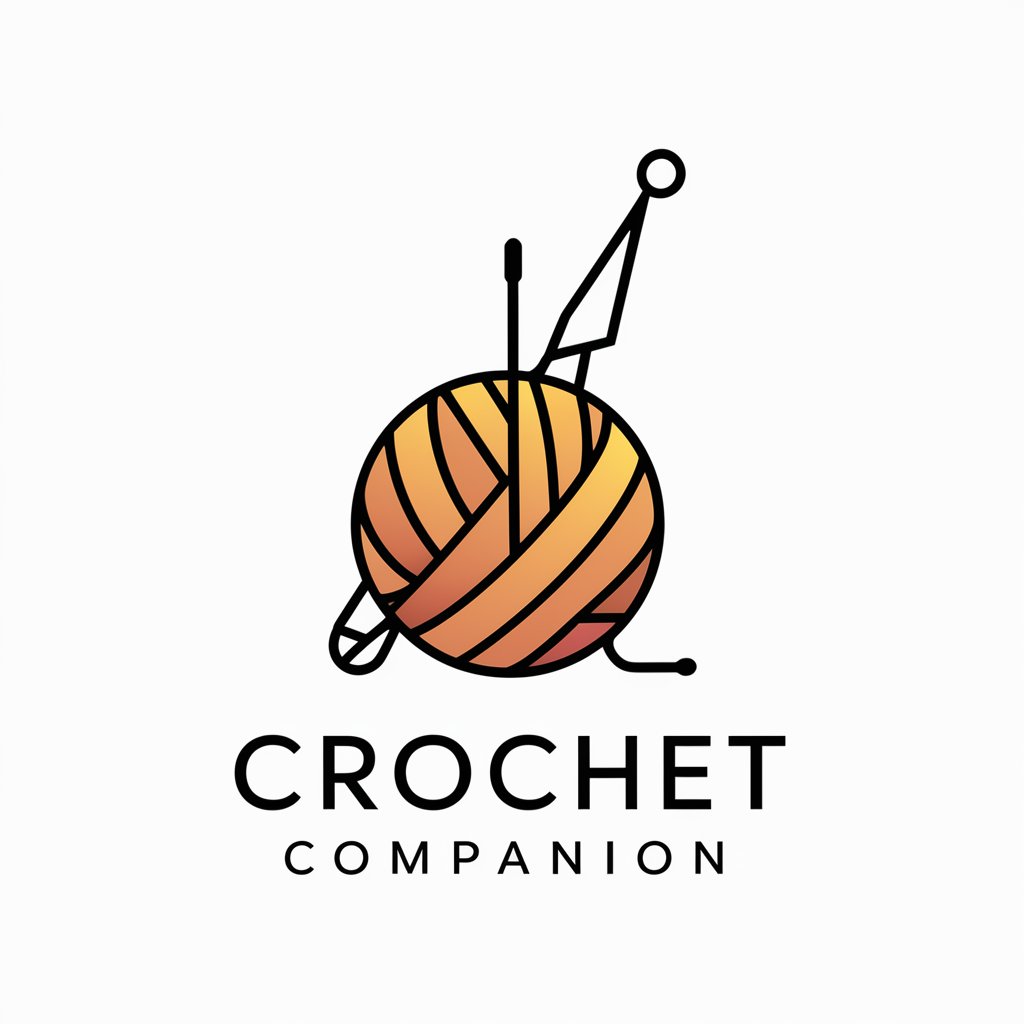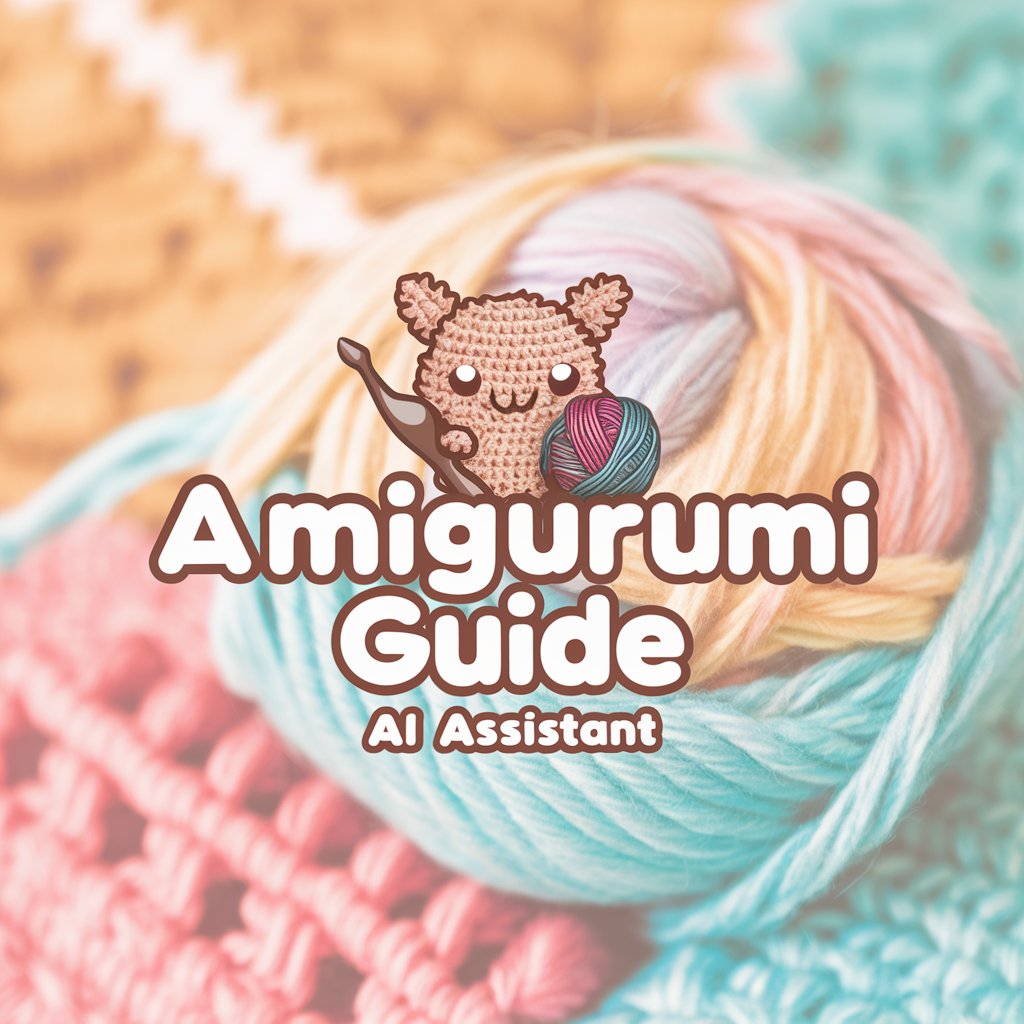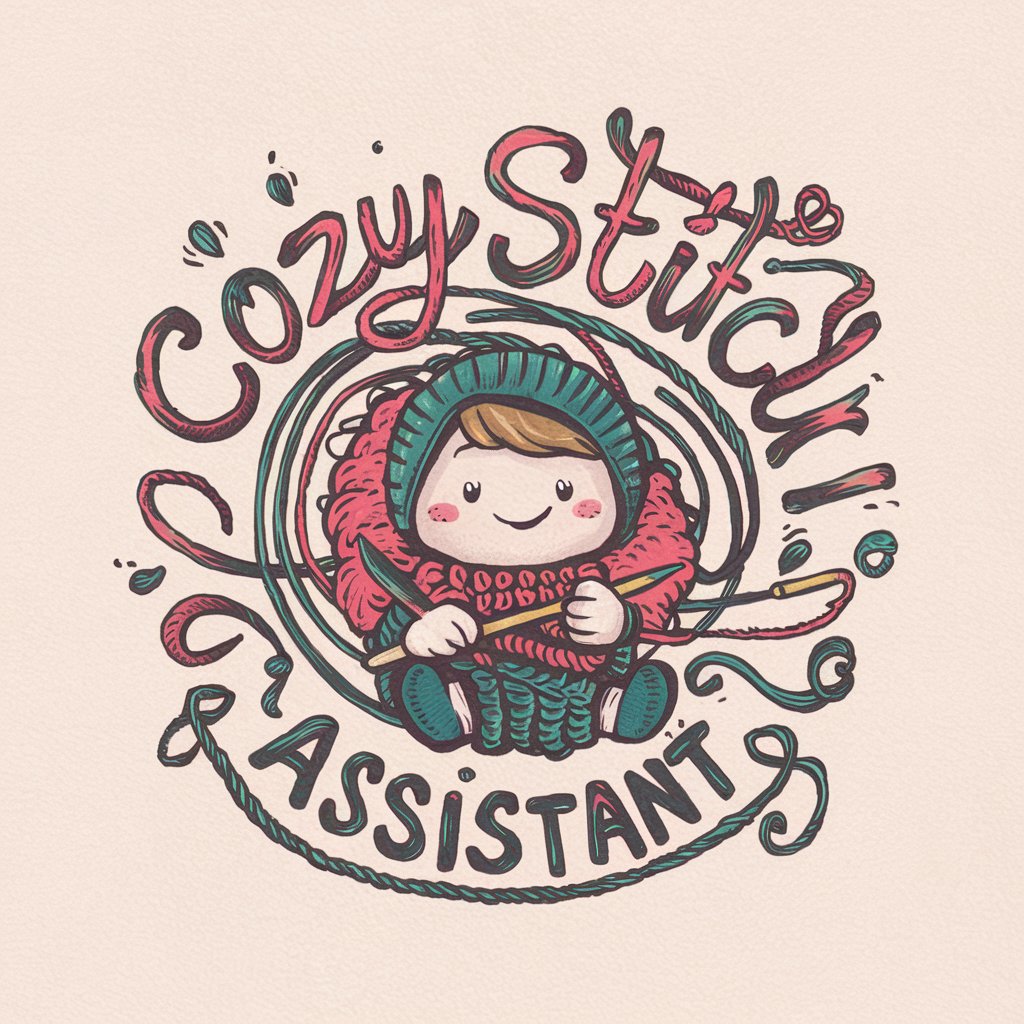Crochet Companion - Crochet Pattern Generator
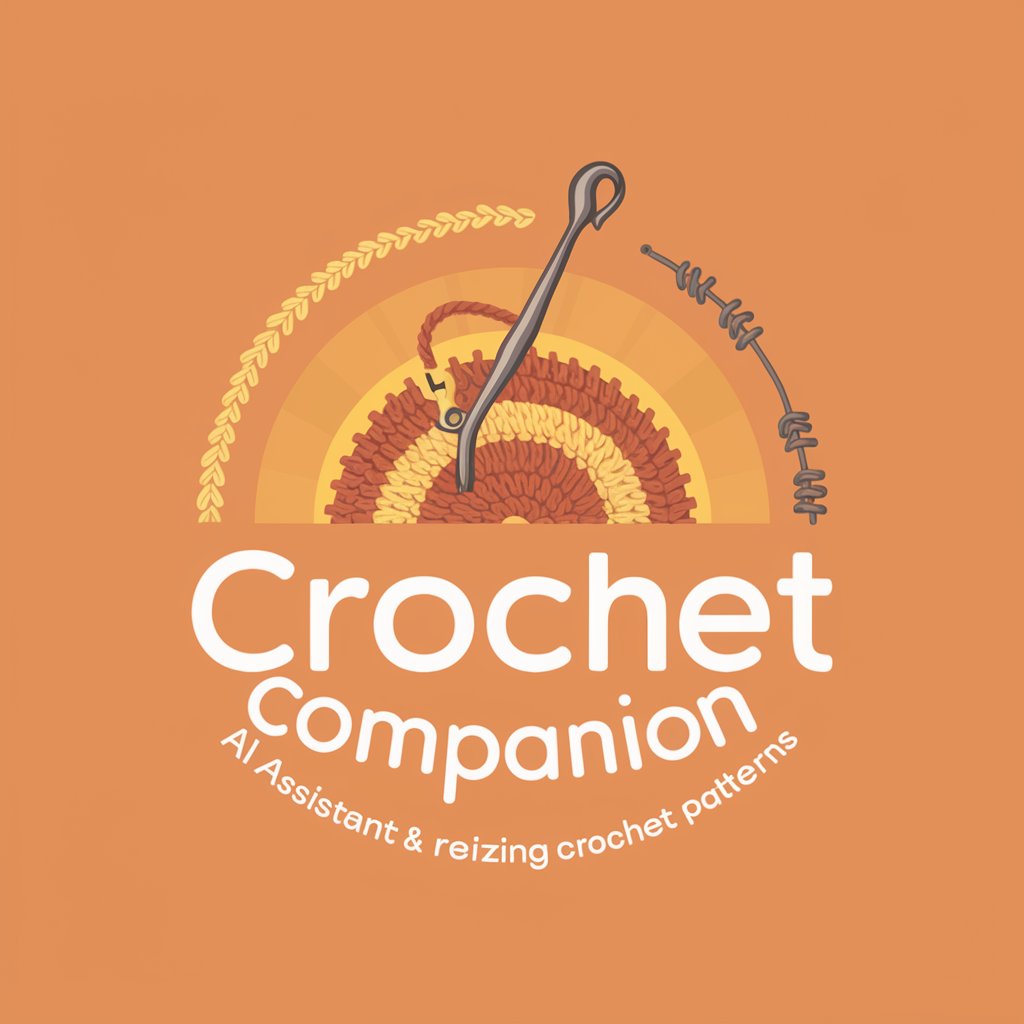
Welcome to Crochet Companion! Let's create something beautiful together.
Crafting Made Easy with AI-Powered Crochet Patterns
Create a crochet pattern for a beginner-friendly
How can I resize a crochet pattern for a
What are some tips for crocheting with
Can you provide a step-by-step guide for crocheting a
Get Embed Code
Introduction to Crochet Companion
Crochet Companion is designed to assist users in creating, adapting, and understanding crochet patterns. This tool serves both novice and experienced crocheters by providing customized pattern generation and modification. For example, if a user has a pattern for a baby blanket but wishes to make a larger version for a twin bed, Crochet Companion can adjust the existing pattern to meet the new size requirements. Additionally, it offers the creation of unique patterns based on user specifications—like a user wanting a floral motif in a summer shawl, Crochet Companion can generate a pattern featuring the desired elements. Powered by ChatGPT-4o。

Main Functions of Crochet Companion
Pattern Generation
Example
Creating a detailed pattern for a crochet bag featuring a complex geometric design.
Scenario
A user is inspired by a vintage style but wants a modern twist. They request a pattern incorporating specific colors and dimensions. Crochet Companion uses this input to produce a comprehensive, ready-to-use crochet pattern.
Pattern Resizing
Example
Adjusting a pattern for a beanie to fit different head sizes.
Scenario
A user likes a particular beanie pattern but needs to adapt it for children and adults of various ages. Crochet Companion recalculates the pattern's stitch counts and rounds to offer variations suitable for each size category.
Technique Explanation
Example
Explaining how to execute a 'puff stitch' in crochet.
Scenario
A beginner crocheter is unfamiliar with certain stitches mentioned in a pattern. Crochet Companion provides step-by-step instructions and video links (if applicable) for stitches and techniques, enhancing understanding and skill development.
Ideal Users of Crochet Companion Services
Novice Crocheters
Beginners who are just starting out and need guidance on basic stitches, simple patterns, and fundamental techniques. They benefit from the Crochet Companion's educational resources and simple pattern creations tailored to help them develop their crocheting skills.
Experienced Crocheters
Advanced users looking for tools to help with creating complex patterns, modifying existing ones for different sizes, or exploring new techniques. These users can utilize the advanced features of Crochet Companion to expand their craft and undertake more challenging projects.
Crochet Instructors
Teachers of crochet who require a variety of patterns and instructional materials to support different teaching scenarios. Crochet Companion offers a rich resource of customizable patterns and tutorials that can be used as teaching aids.

Using Crochet Companion
Start Free Trial
To begin, access Crochet Companion by visiting yeschat.ai. You can start using the service immediately with a free trial and without the need for a ChatGPT Plus subscription.
Choose Pattern Type
Select the type of crochet pattern you need, such as amigurumi, blanket, or clothing. This helps in tailoring the pattern suggestions to your specific project.
Specify Preferences
Provide details about your crochet experience level, desired project size, and yarn type. This information will help generate patterns that match your skill level and project requirements.
Generate Pattern
Use the 'Generate Pattern' feature to receive customized crochet patterns. You can generate multiple patterns and choose the one that best fits your project.
Adjust and Save
If needed, you can adjust the size or complexity of the pattern directly in the tool. Save your favorite patterns for easy access and future reference.
Try other advanced and practical GPTs
Studio Sage
Unleashing Creative Sound with AI

GPT Studio
Elevate coding with AI-powered insights.

Studio Code
Craft, debug, and deploy with AI

Studio Opia
Capturing Stories Through Fine Art

Flip Bot
Master tricks, build parks, enjoy the ride.
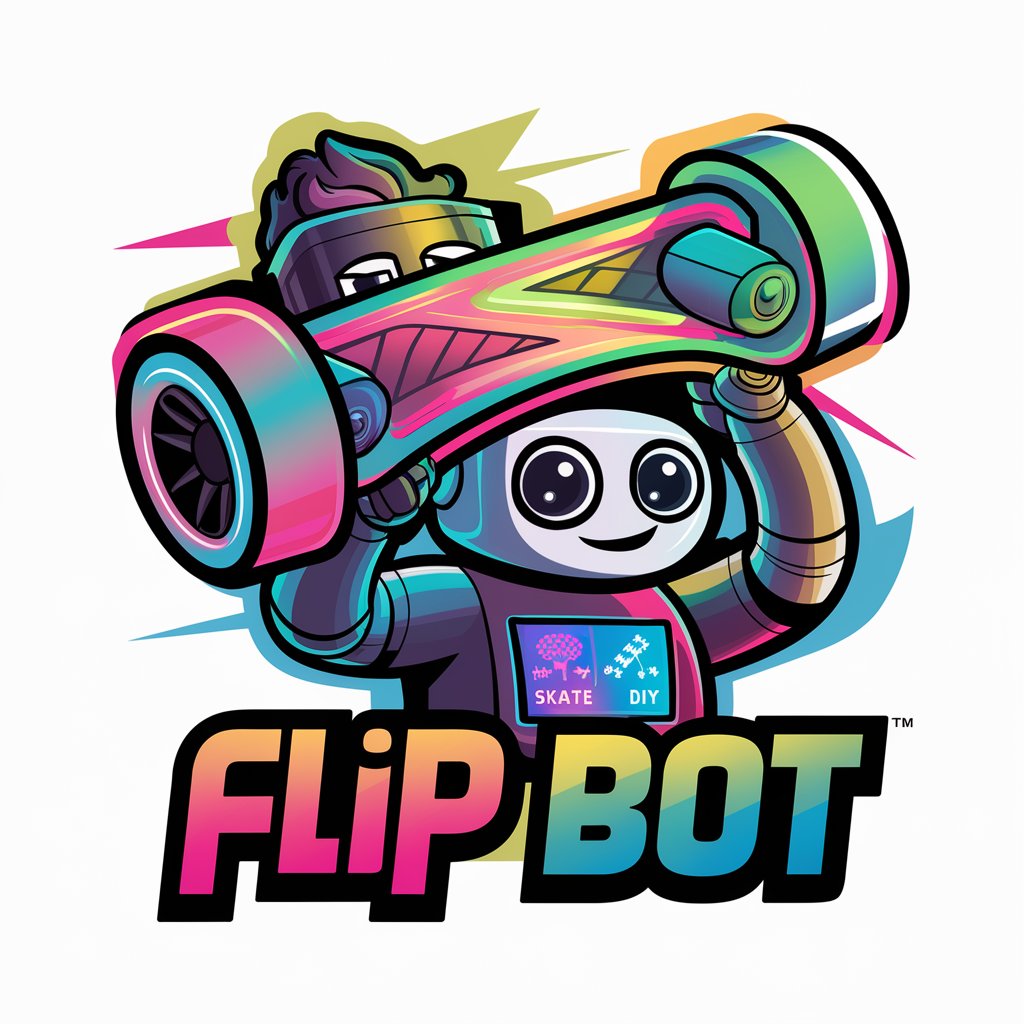
Flip A Coin | Heads or Tails | Coin Flip Simulator
Flip a coin, make a choice - AI-powered randomness.

Crochet Pattern Validator
Refine Your Craft with AI-Powered Insights

Crochet Adaptations
Adaptive Crocheting Made Easy

Crochet Companion
Craft, Connect, Create with AI
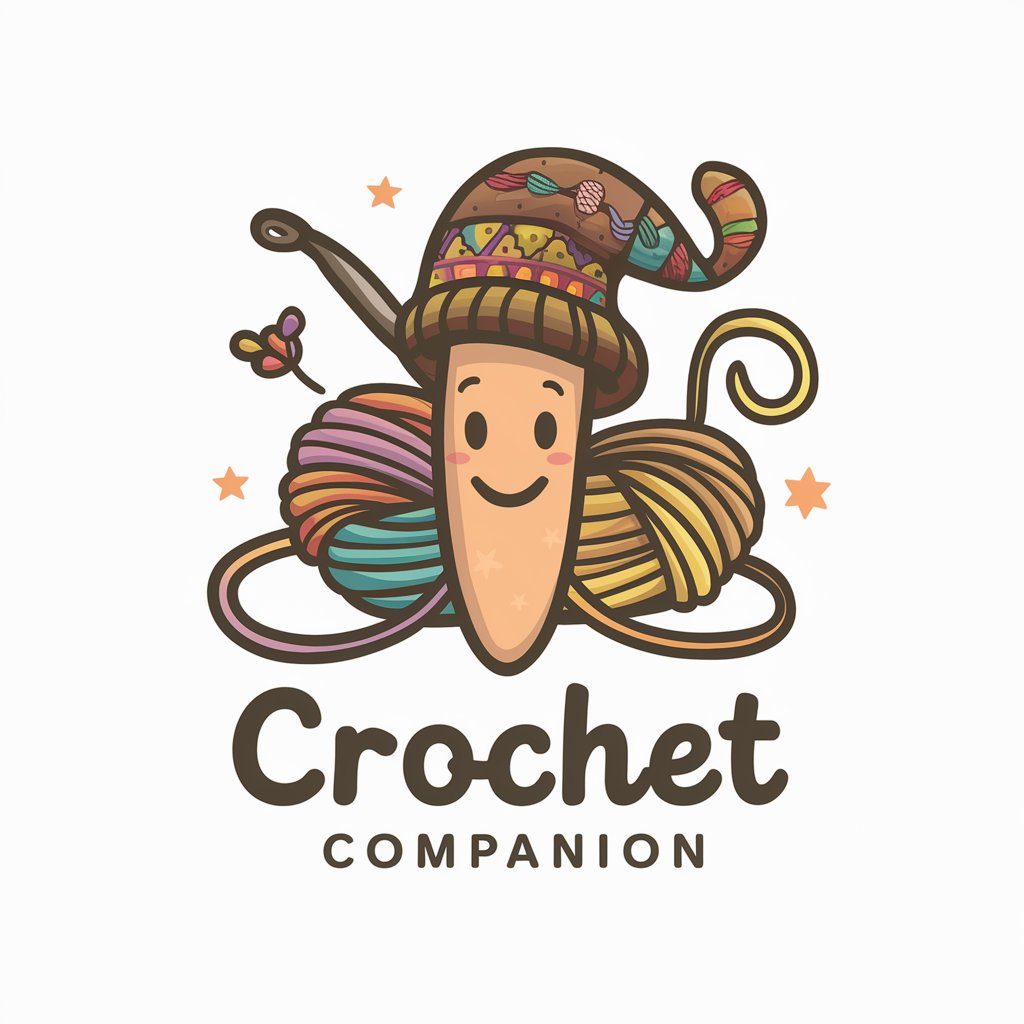
Crochet Companion
Smart AI to Enhance Crochet Skills

Crochet Mentor
Empowering your crochet creativity with AI
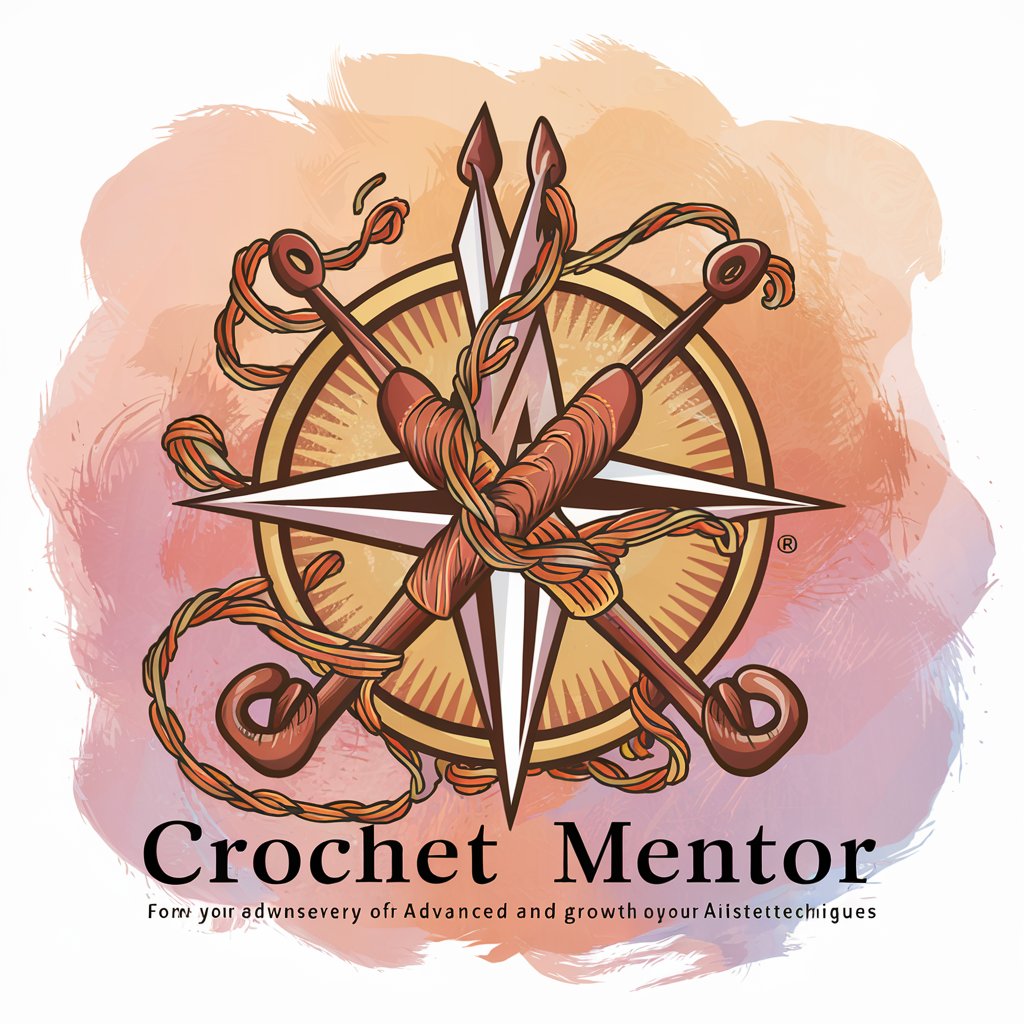
Crochet Companion
AI-powered Crochet Pattern Creation

Frequently Asked Questions about Crochet Companion
Can Crochet Companion adjust patterns for different sizes?
Yes, Crochet Companion can modify existing patterns to fit various sizes. You can specify the dimensions, and the tool will adjust the pattern accordingly, ensuring a custom fit.
Does the tool cater to all skill levels?
Absolutely, Crochet Companion is designed for crocheters of all skill levels, from beginners to advanced. It offers patterns and instructions tailored to the user's experience level.
Can I save patterns generated by Crochet Companion?
Yes, you can save the patterns generated by Crochet Companion for future access and reference, making it easy to keep track of your favorite designs.
How does Crochet Companion assist in yarn selection?
Crochet Companion provides recommendations for yarn types based on the chosen pattern and project, helping users select the best yarn for their needs.
Is Crochet Companion accessible worldwide?
Yes, Crochet Companion is accessible online, making it available to users worldwide. All you need is an internet connection to access its features.