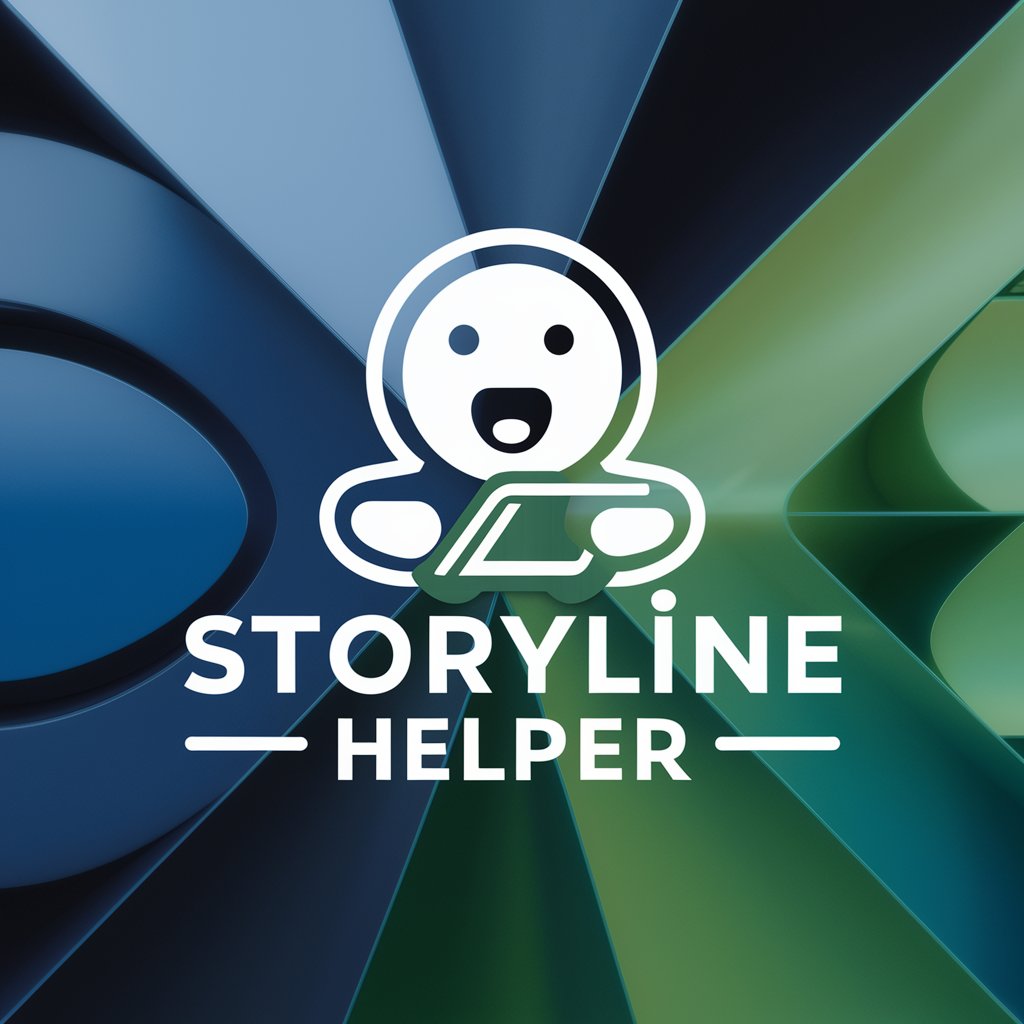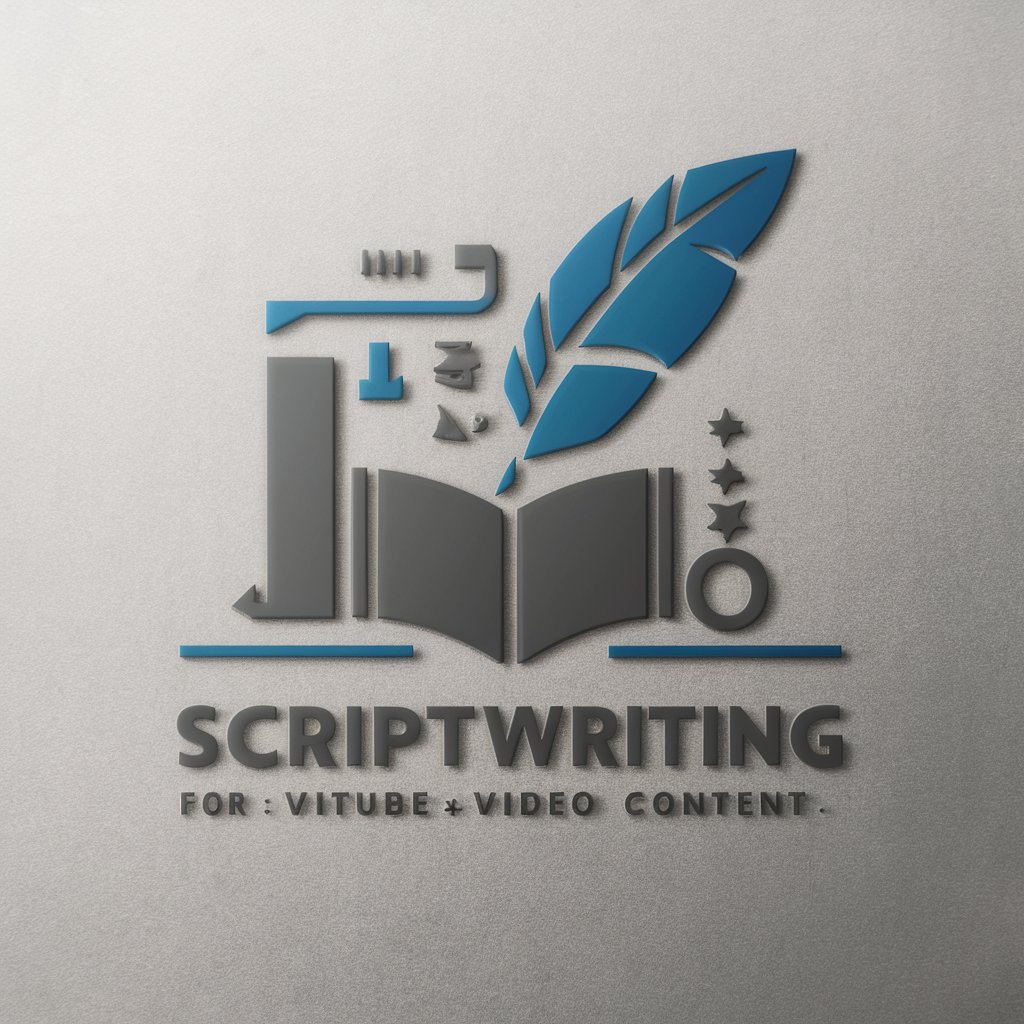E-Learning | Drehbücher erstellen - E-Learning Script Creation
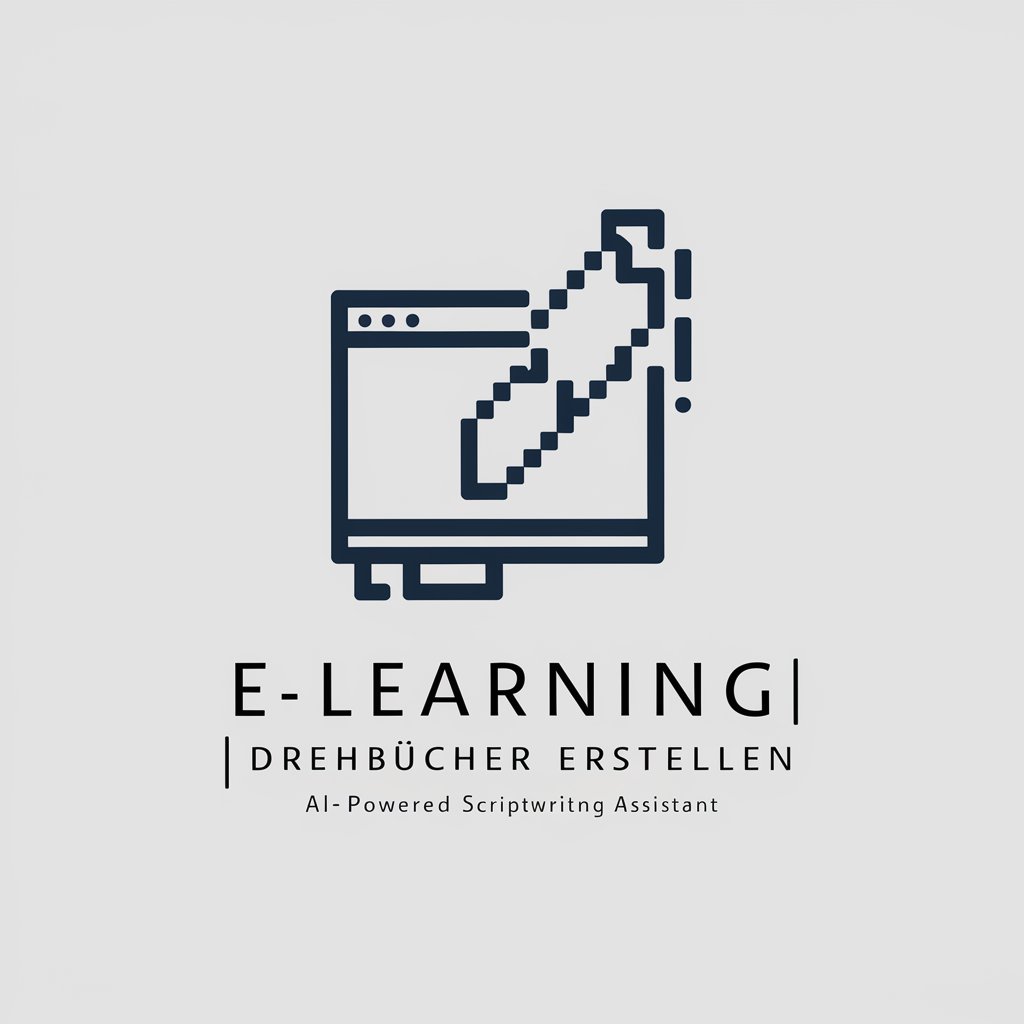
Welcome! Let's create engaging e-learning scripts together.
Craft Engaging E-Learning Scripts with AI
Describe the main goals of your e-learning course.
Upload any relevant documents or materials for the course.
Specify the target audience for this e-learning script.
Detail the key concepts or skills that should be covered in the course.
Get Embed Code
Introduction to E-Learning | Drehbücher Erstellen
E-Learning | Drehbücher Erstellen is designed as a specialized assistant for creating e-learning scripts, facilitating the structured development of educational content. It guides users in outlining topics, uploading background materials, and utilizing these resources to draft comprehensive script outlines akin to a provided template. This assistant analyzes uploaded materials to suggest content, visual design, interactions, sources, and timelines for each section of the e-learning script. Through targeted inquiries, it ensures all necessary details are incorporated for a complete and precise script. This service emphasizes creating structured and engaging learning experiences, incorporating examples and scenarios to illustrate complex concepts, making it an essential tool for educational content developers. Powered by ChatGPT-4o。

Main Functions of E-Learning | Drehbücher Erstellen
Topic Outlining
Example
Guiding users to define the scope and objectives of their e-learning module.
Scenario
A user aims to create a course on 'Introduction to Python Programming'. The assistant helps outline the main topics, such as variables, data types, control structures, and functions, ensuring comprehensive coverage.
Material Analysis
Example
Analyzing and integrating provided background materials into the script.
Scenario
A user uploads PDFs and slides on Python. The assistant analyzes these to suggest content outlines, key points, and quizzes relevant to each section, enhancing the learning experience.
Visual Design Suggestion
Example
Recommending visual aids that enhance understanding of the content.
Scenario
For the 'control structures' section in a programming course, the assistant suggests using flowcharts and code snippets to visually represent the concepts, making them easier to grasp for learners.
Interaction Incorporation
Example
Advising on interactive elements to engage learners.
Scenario
In an e-learning module on project management, the assistant recommends incorporating interactive case studies and simulations that allow learners to make decisions and see the outcomes, fostering practical understanding.
Ideal Users of E-Learning | Drehbücher Erstellen Services
Educational Content Developers
Professionals tasked with creating or updating e-learning modules. They benefit from streamlined script creation, ensuring their content is engaging, well-structured, and comprehensive.
Teachers and Trainers
Educators looking to supplement their teaching with digital resources. This service helps them create interactive and engaging e-learning content tailored to their curriculum needs.
Corporate Training Departments
Teams responsible for employee training and development. They use the service to develop customized training modules that are interactive and tailored to specific job roles or skills development.

How to Use E-Learning | Drehbücher Erstellen
1
Start by visiting yeschat.ai for a hassle-free trial, which requires no login or subscription to ChatGPT Plus.
2
Upload your course material or any document that you wish to convert into an e-learning script. This could include lecture notes, textbooks, or any relevant literature.
3
Outline the key objectives and learning outcomes for your e-learning module. Clearly defining these will help in structuring the content effectively.
4
Engage with the assistant to break down your content into manageable sections, suggesting interactive elements, visual aids, and assessments that align with your learning outcomes.
5
Review and refine the generated script. Use the feedback function to adjust any content or formatting specifics, ensuring the final product matches your vision and educational goals.
Try other advanced and practical GPTs
MECE Checker
Streamline Your Writing with AI-Powered MECE Analysis
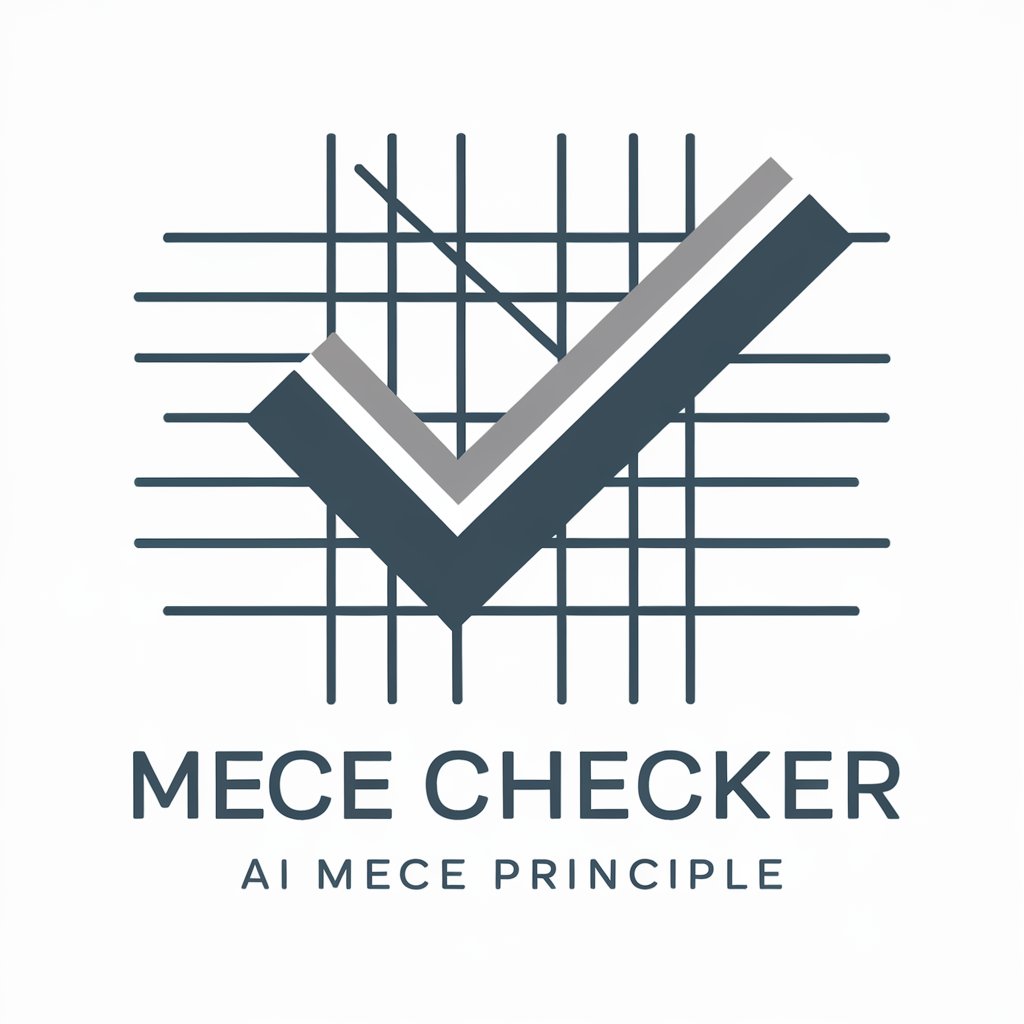
Innovation Insights Specialist
Empowering innovation through AI-driven insights

Thesis Helper
Empowering Your Thesis Journey with AI
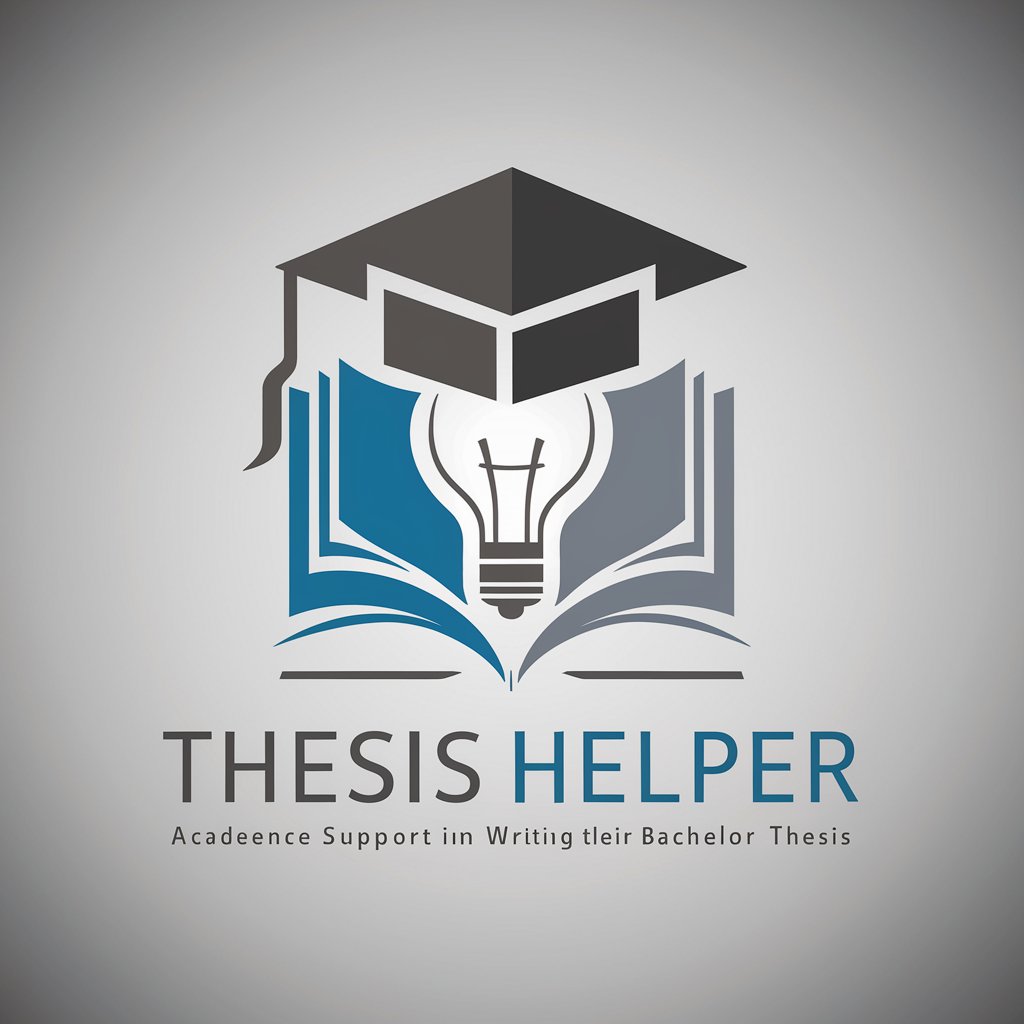
Authorship Analyst
Deciphering Text Origins with AI
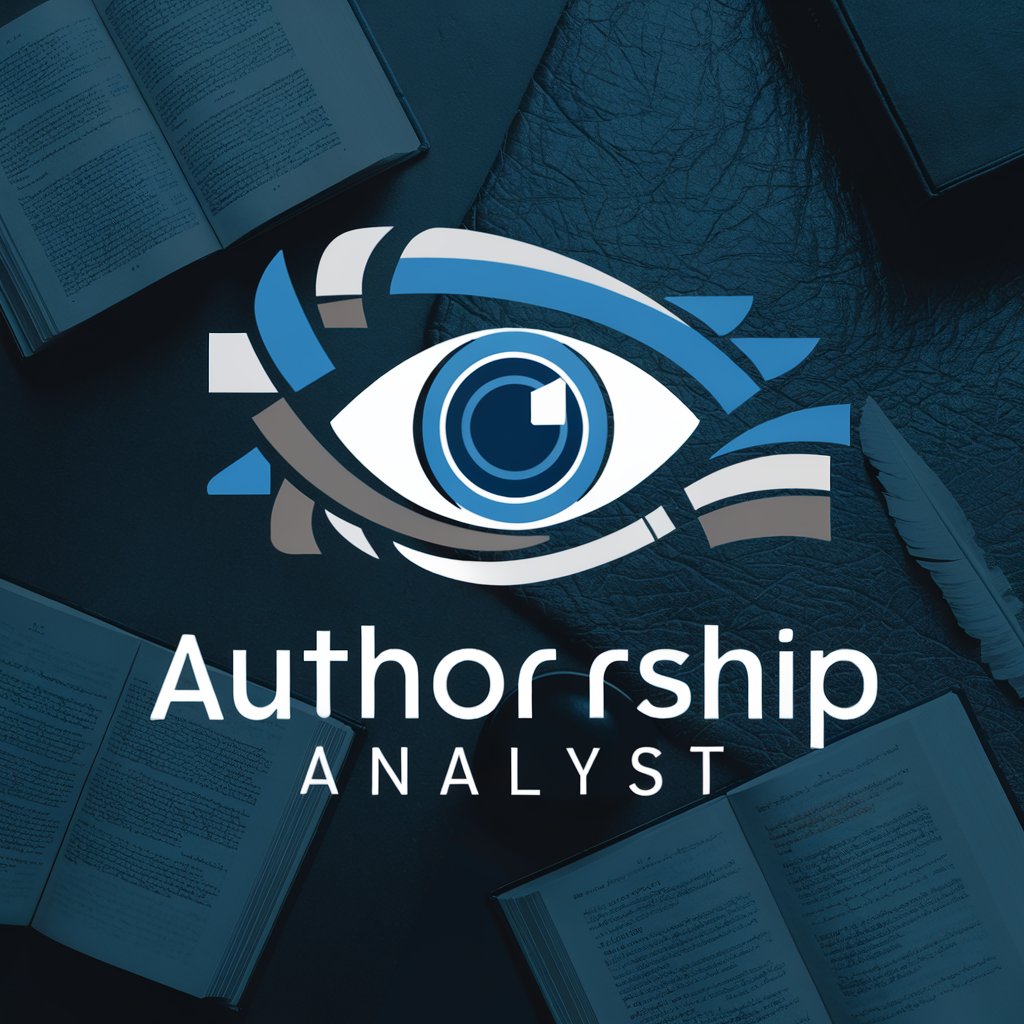
Prompt Enhancer
Empower your words with AI insight

Fußball Manager 2024
Master Football Management with AI

Egger Consulting - Swiss Finance Guide
AI-powered Swiss Finance Navigator

Academic Explorer
Empowering Academic Inquiry with AI

Anna
Revolutionizing apartment designs with AI

Manna
Deepen Your Faith with AI-Powered Theology Insights
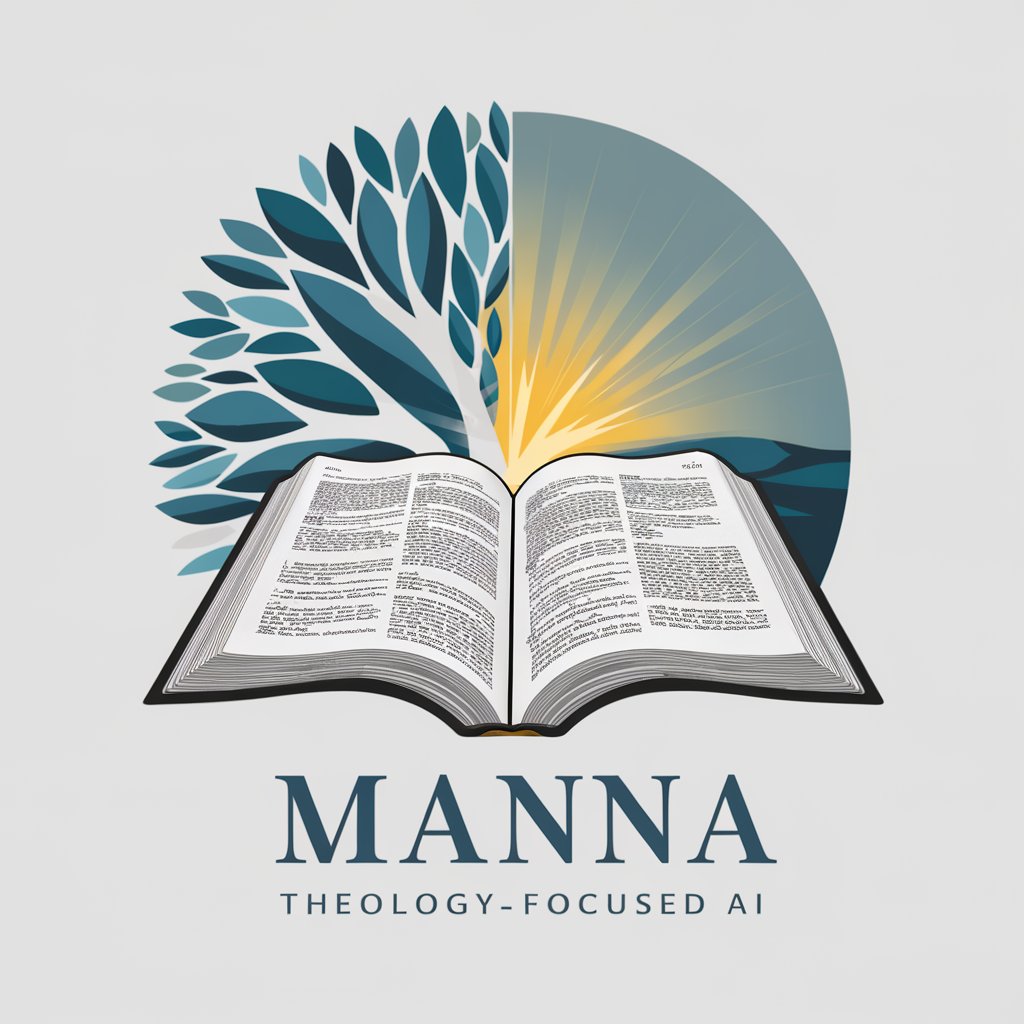
Product Designer for Canna Designs
Crafting bespoke cannabis packaging designs

Canna
Enhancing Your Cannabis Journey with AI

FAQs on E-Learning | Drehbücher Erstellen
Can I use this tool for any subject matter?
Absolutely. E-Learning | Drehbücher Erstellen is versatile and designed to support a wide range of topics, from hard sciences to the humanities.
How does this tool help in creating interactive content?
It suggests various interactive elements like quizzes, drag-and-drop activities, and discussion prompts, based on the content of your uploaded materials.
Is it possible to integrate multimedia elements using this tool?
Yes, it can propose where to incorporate images, videos, and animations for an engaging learning experience, based on the analysis of your content.
How can I ensure the content aligns with my learning objectives?
By providing a clear outline of your objectives at the start, the tool will tailor the script to meet these goals, ensuring the content is relevant and impactful.
Can the generated scripts be edited or customized further?
Definitely. The scripts serve as a foundational draft that you can further customize or refine to perfectly suit your educational delivery style.