
NixOS Configurator - User-Friendly NixOS Configuration

Welcome! Need help with your NixOS setup? Let's get started.
Streamlining NixOS setup with AI
How do I set up nix flakes in my NixOS configuration?
Can you guide me through using home-manager for my dotfiles?
What are the best practices for managing packages in NixOS?
How can I troubleshoot a failed NixOS build?
Get Embed Code
Introduction to NixOS Configurator
The NixOS Configurator is designed as a specialized assistant to help users navigate the complexities of configuring NixOS systems using nix flakes and home-manager. Its primary purpose is to provide tailored advice and support for setting up and managing NixOS configurations, ensuring that users can efficiently utilize NixOS's powerful and flexible system management capabilities. For example, if a user wants to set up a development environment with specific programming languages and tools, the Configurator can guide them through creating a flake.nix file that defines these packages, their versions, and any required system settings. Similarly, for users looking to manage user-specific configurations through home-manager, it can offer step-by-step assistance in setting up home.nix files to customize their shell environment, editor configurations, and more. Powered by ChatGPT-4o。

Main Functions of NixOS Configurator
Flake Creation and Management
Example
Guiding the creation of a flake.nix file to set up a web development environment with Nginx, Node.js, and PostgreSQL.
Scenario
A user is new to NixOS and wants to set up a specific development environment. The Configurator provides detailed instructions on how to define a flake with these services, including version management and system services configuration.
Home-manager Configuration
Example
Assistance in configuring home-manager to manage user-specific dotfiles and software, like setting up Neovim with custom plugins.
Scenario
An experienced user seeks to migrate their dotfiles and editor configurations to NixOS. The Configurator offers guidance on creating a home.nix file that specifies these preferences, ensuring they are reproducible across different machines.
System Configuration Optimization
Example
Optimizing a NixOS configuration for performance on a laptop, including power management settings and hardware-specific drivers.
Scenario
A user wants to optimize their NixOS setup for their laptop hardware. The Configurator provides advice on tweaking system settings and adding hardware-specific packages for enhanced performance and efficiency.
Ideal Users of NixOS Configurator Services
NixOS Beginners
Individuals new to NixOS who seek guidance on the basics of setting up and understanding NixOS configurations. They benefit from step-by-step instructions and explanations to build their knowledge and confidence in managing NixOS systems.
Advanced NixOS Users
Experienced users looking for advanced configuration tips or optimization strategies. They benefit from specialized advice on leveraging NixOS's capabilities to its fullest, such as system performance tuning or complex service management.
Developers and System Administrators
Professionals who require a stable and reproducible development or deployment environment. They benefit from the Configurator's ability to assist in creating precise and deterministic system configurations, ensuring consistency across development, testing, and production environments.

How to Use NixOS Configurator
Start for Free
Begin by exploring NixOS Configurator without any commitments. Access the tool for a free trial at yeschat.ai, no login or ChatGPT Plus subscription required.
Understand NixOS
Familiarize yourself with the basics of NixOS and nix flakes. Having a fundamental understanding of these concepts is crucial for effectively utilizing the NixOS Configurator.
Define Your Requirements
Identify what you want to achieve with your NixOS configuration. Whether it's setting up a development environment or managing system packages, knowing your goals helps tailor the configuration.
Experiment with Configurations
Use the Configurator to experiment with different settings. Leverage the tool to edit and preview configurations, understanding how changes impact your NixOS setup.
Apply and Test
Once satisfied with the configuration, apply it to your NixOS system. Test thoroughly to ensure that the system behaves as expected, making adjustments as necessary.
Try other advanced and practical GPTs
Related Work Finder GPT
AI-powered research insight at your fingertips.

Lawyers, Judges, and Related Workers Assistant
AI-powered Legal Assistance at Your Fingertips

Love Puppy
Your playful AI puppy pal.

AI Puppy
Bringing joy with every paw print

Puppy Picker
Finding your perfect puppy match, powered by AI.

Puppy trainer
Empowering puppy training with AI

Love Letter Writer
Crafting Personalized Expressions of Love

Word Historian
Unraveling Words with AI
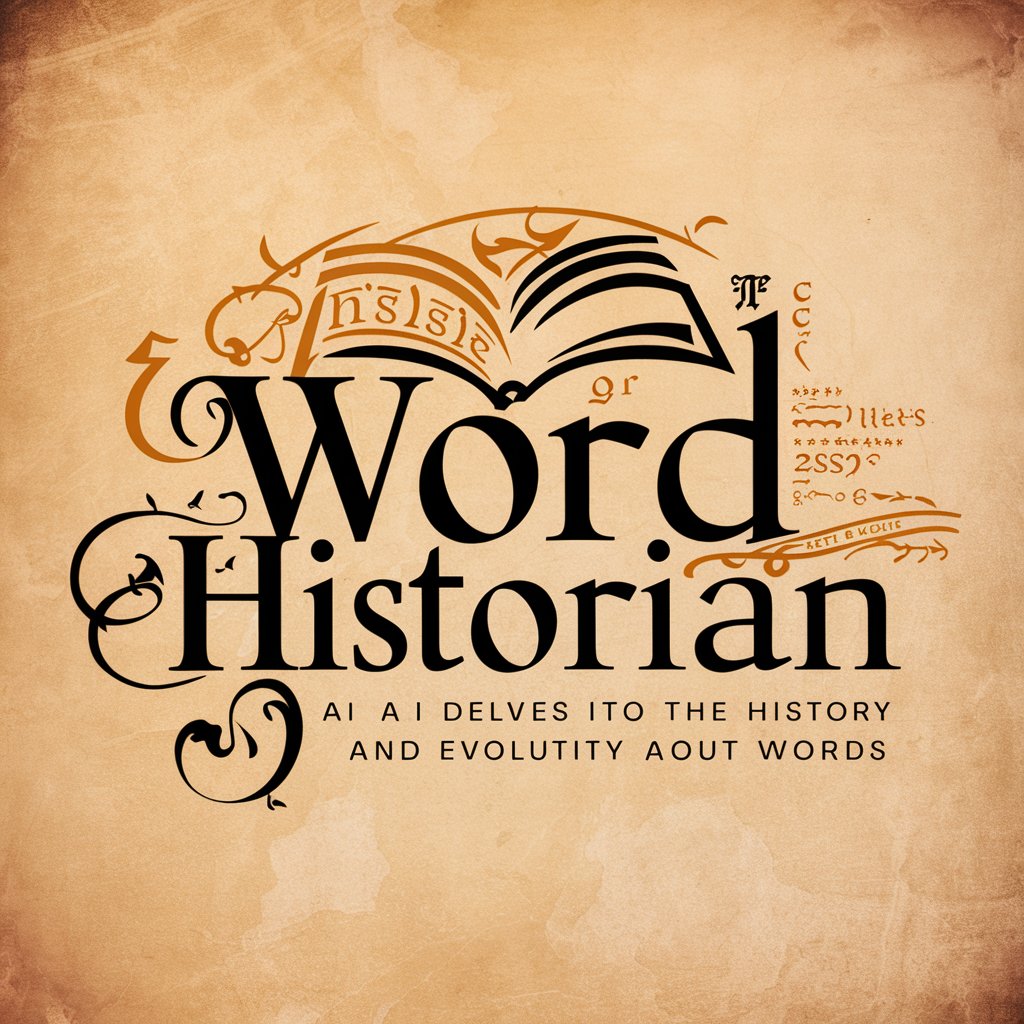
Book Hinter
Discover books that resonate, powered by AI
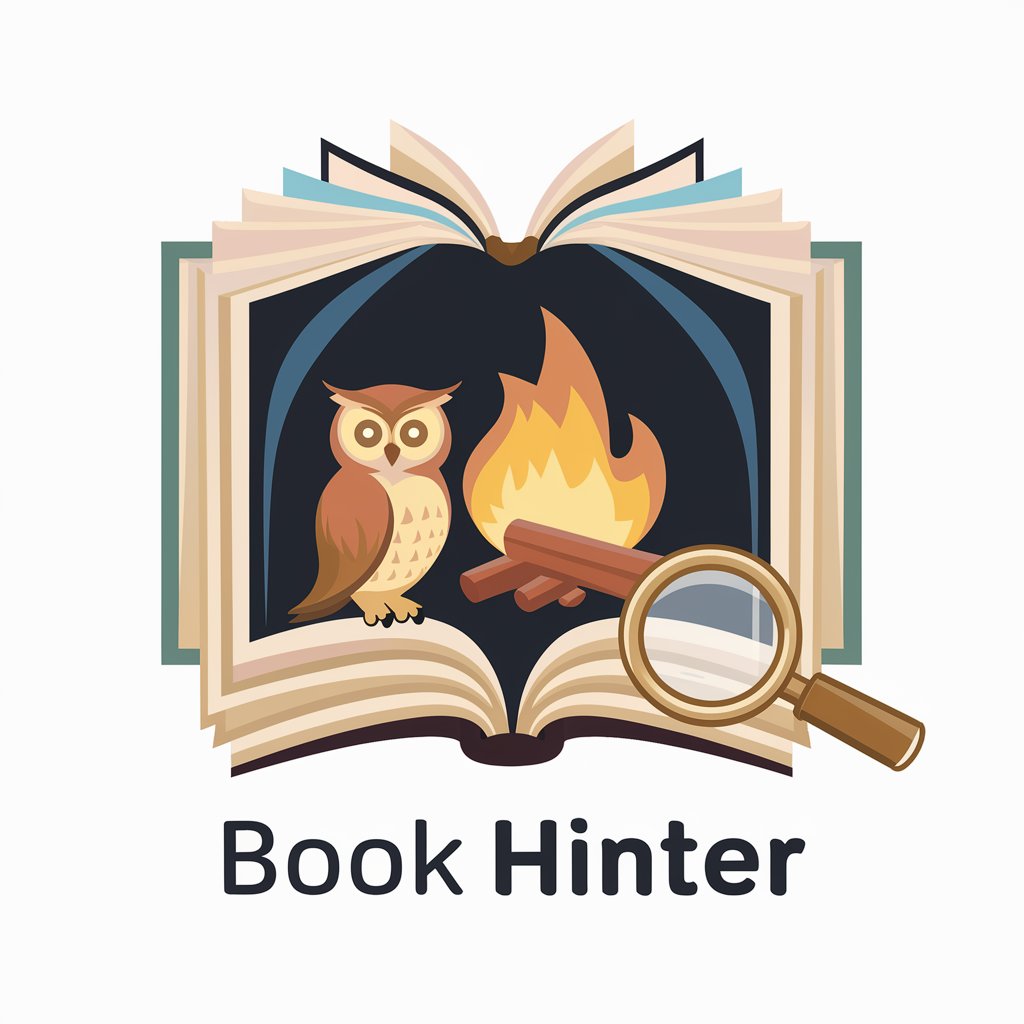
Javva the Script D-3PO - Bounty Hunted Chartwalker
Empowering dynamic data visualization with AI.
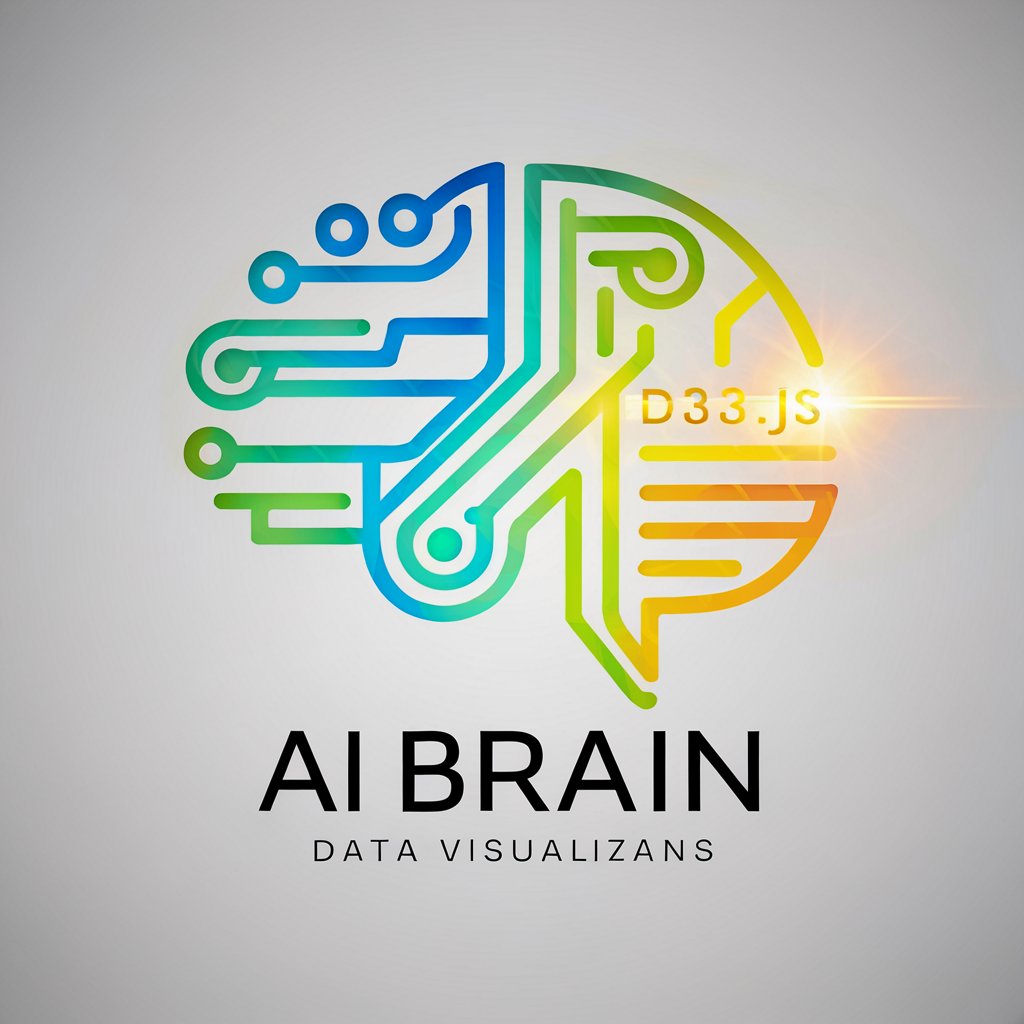
Best Practices Consultant
Elevate Decisions with AI-Powered Insights

Vinted AI
Crafting Unique Product Stories with AI

NixOS Configurator Q&A
What is NixOS Configurator?
NixOS Configurator is a specialized tool designed to assist users in creating and managing configurations for NixOS systems. It leverages nix flakes and home-manager, facilitating a smoother configuration process.
Do I need to be an expert in NixOS to use the Configurator?
No, you don't need to be an expert. While a basic understanding of NixOS and nix flakes is beneficial, the Configurator is designed to be accessible to users with various levels of expertise.
Can NixOS Configurator handle complex configurations?
Yes, the Configurator is capable of handling both simple and complex NixOS configurations. Its design allows for detailed customization, catering to specific system requirements.
Is there a way to preview changes before applying them?
Absolutely. The NixOS Configurator offers functionality to preview your configurations, allowing you to assess and refine your setup before making any changes to your system.
How can I get support if I encounter issues?
For support, users can access documentation within the tool or reach out to the community forums. These platforms provide a wealth of knowledge and assistance from experienced NixOS users.





