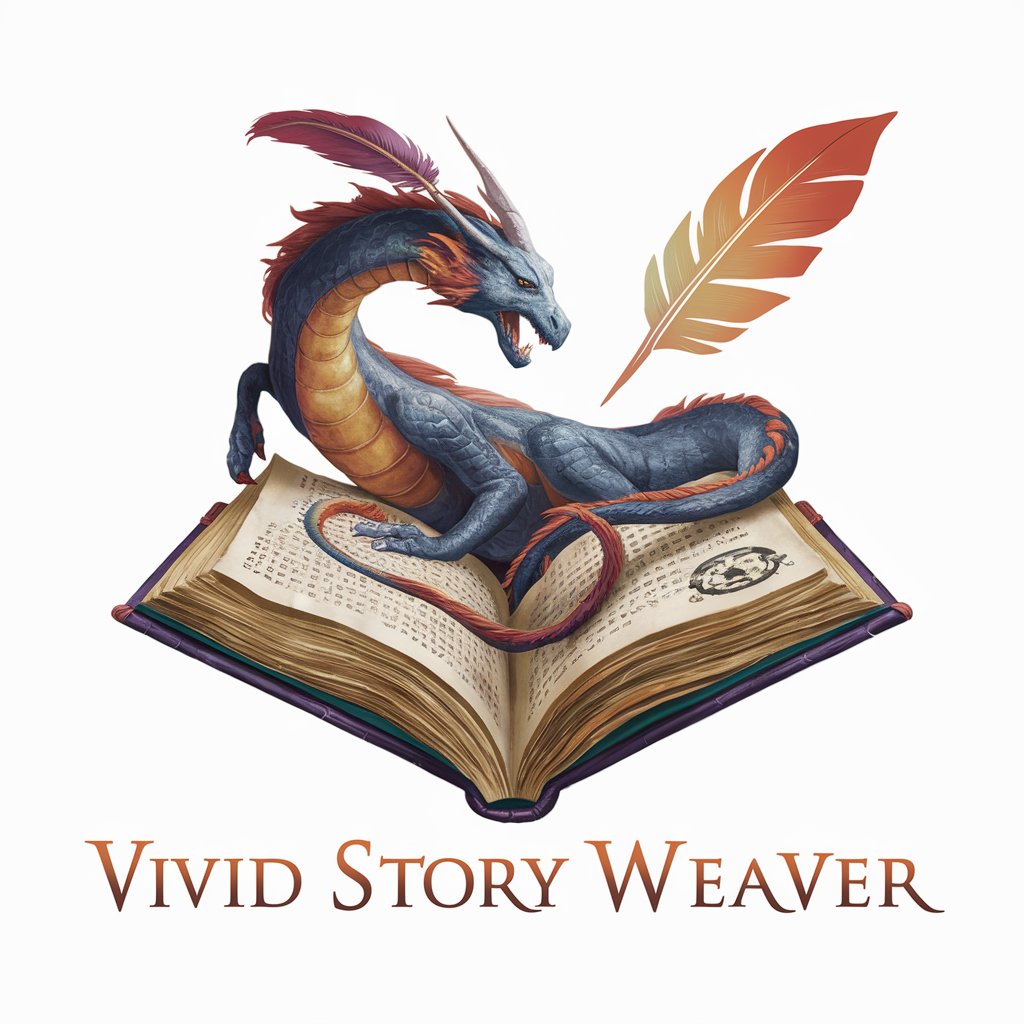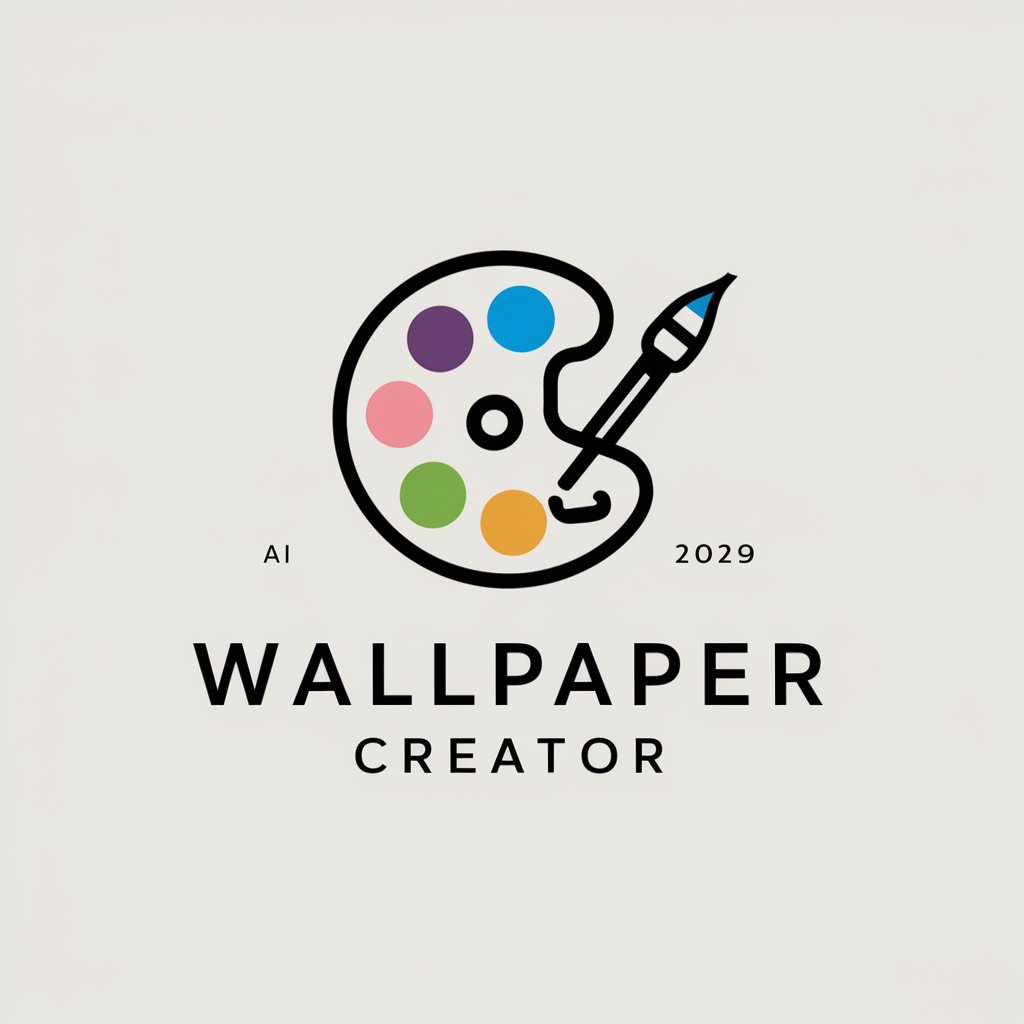Vivid Creator - AI-Powered Image Creation

Welcome to Vivid Creator! Let's bring your imagination to life.
Empower Your Creativity with AI
Generate an image that blends futuristic technology with natural elements...
Create a photorealistic scene that captures the essence of...
Design an imaginative artwork where traditional art meets modern innovation...
Compose a detailed and lifelike image that extends the current photo to include...
Get Embed Code
Vivid Creator: An Overview
Vivid Creator is designed as a state-of-the-art tool that excels in generating and modifying images with a focus on creativity and realism. Unlike standard image editing software, Vivid Creator uses advanced AI algorithms to not only make alterations to existing photographs but also to generate new, lifelike images based on given parameters. It's equipped to extend photographs by completing partial images, thereby imaginatively filling in missing parts to form a coherent and realistic whole. A prime example of its capability includes taking a cropped image of a landscape and extending it to include a wider view of the scenery, complete with matching environmental elements and realistic textures. Another scenario could involve modifying a photograph's ambiance, such as changing a day scene to night, adding weather effects like rain or snow, or even altering the season depicted in the image. Powered by ChatGPT-4o。

Core Functions of Vivid Creator
Image Extension and Completion
Example
If provided with a partial photograph of a historical building missing its upper part, Vivid Creator can imaginatively reconstruct the missing sections, ensuring architectural continuity and historical accuracy.
Scenario
Architects and historians can use this feature to visualize and present reconstructions of historical sites or buildings from incomplete references or ruins.
Environmental Alteration
Example
Taking an image of a forest during the day and transforming it to depict a moonlit night, complete with realistic lighting, shadows, and even the addition of nocturnal wildlife.
Scenario
Filmmakers and digital artists can utilize this to storyboard or pre-visualize scenes at different times of day or in varying weather conditions without needing to physically revisit the location.
Realistic Image Generation
Example
Creating a detailed image of a futuristic cityscape based on textual descriptions or a mix of various architectural styles, incorporating elements like flying cars, innovative buildings, and advanced technology seamlessly.
Scenario
Science fiction writers and concept artists can leverage this to bring their visions and descriptions of futuristic or fantasy settings to life, aiding in storytelling and conceptual development.
Ideal User Groups for Vivid Creator
Creative Professionals
This group includes digital artists, photographers, filmmakers, and graphic designers seeking to explore new creative horizons. Vivid Creator offers them a powerful tool to experiment with visual concepts, enhance their artwork with realistic details, or generate entirely new pieces, thereby expanding their creative repertoire.
Architects and Urban Planners
For professionals involved in designing and visualizing architectural projects or urban developments, Vivid Creator can simulate various design scenarios, environmental settings, or complete partial visualizations of future projects, helping in planning and presentations.
Educators and Researchers
This group can benefit from Vivid Creator's ability to illustrate complex concepts, historical reconstructions, or scientific phenomena in a visually engaging and understandable manner, enhancing educational content and research visualization.

How to Use Vivid Creator
Start with a Trial
Begin by exploring Vivid Creator's capabilities with a free trial at yeschat.ai, accessible without any need to sign up for ChatGPT Plus.
Upload or Generate
Either upload your own image for modification or provide a detailed description for Vivid Creator to generate a new image from scratch.
Specify Your Request
Clearly outline your desired modifications or the elements you wish incorporated into a new image, including style, mood, and key features.
Review and Refine
Examine the generated image. You can request adjustments or refinements to better meet your expectations.
Utilize Across Platforms
Use the final image across various platforms. Ideal for creative projects, academic presentations, or digital content creation.
Try other advanced and practical GPTs
LIFELINE
Unveil Your Path with AI-Powered Divination
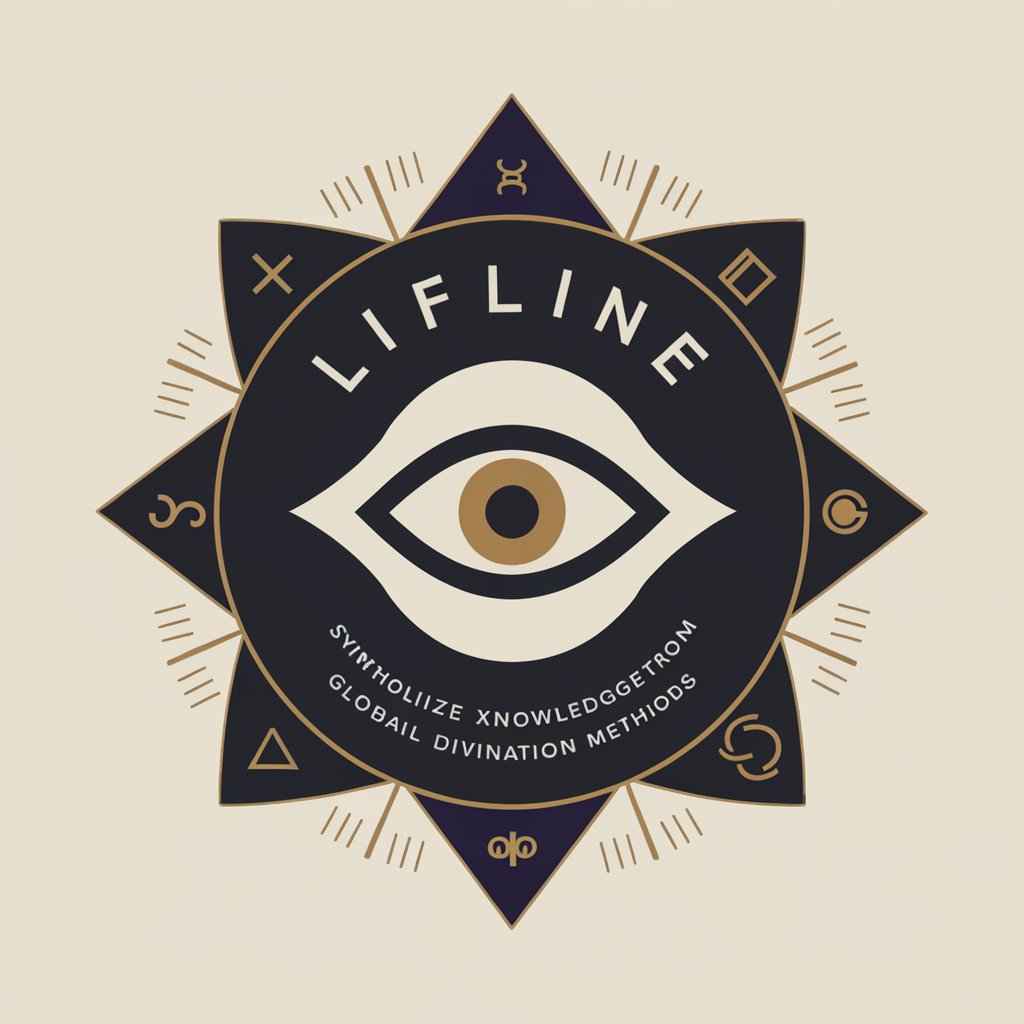
Lifeline SilentNight game
Choose Your Path in Space

Lifeline
Empowering you with AI-driven emotional support

Lockdown Lifeline
Empowering insights for the incarcerated
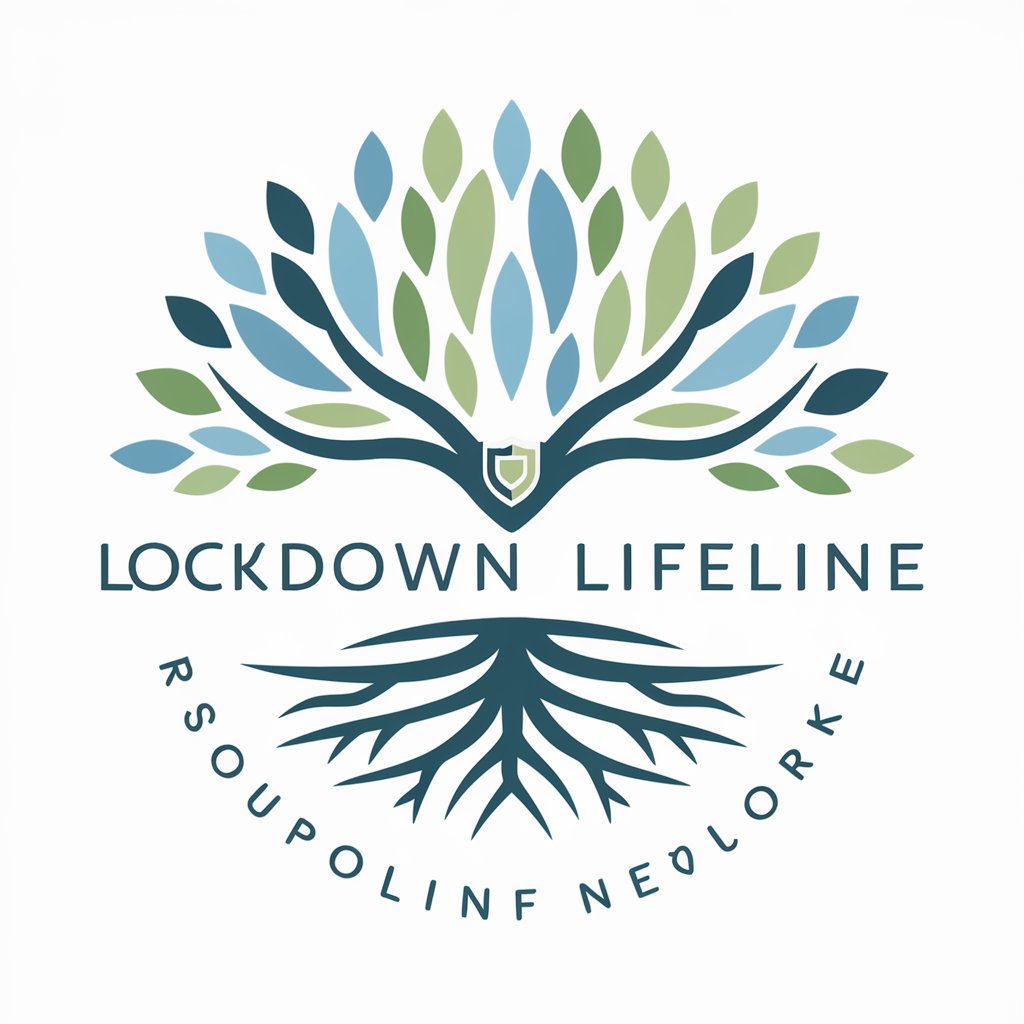
Student Lifeline
Empowering students with AI assistance
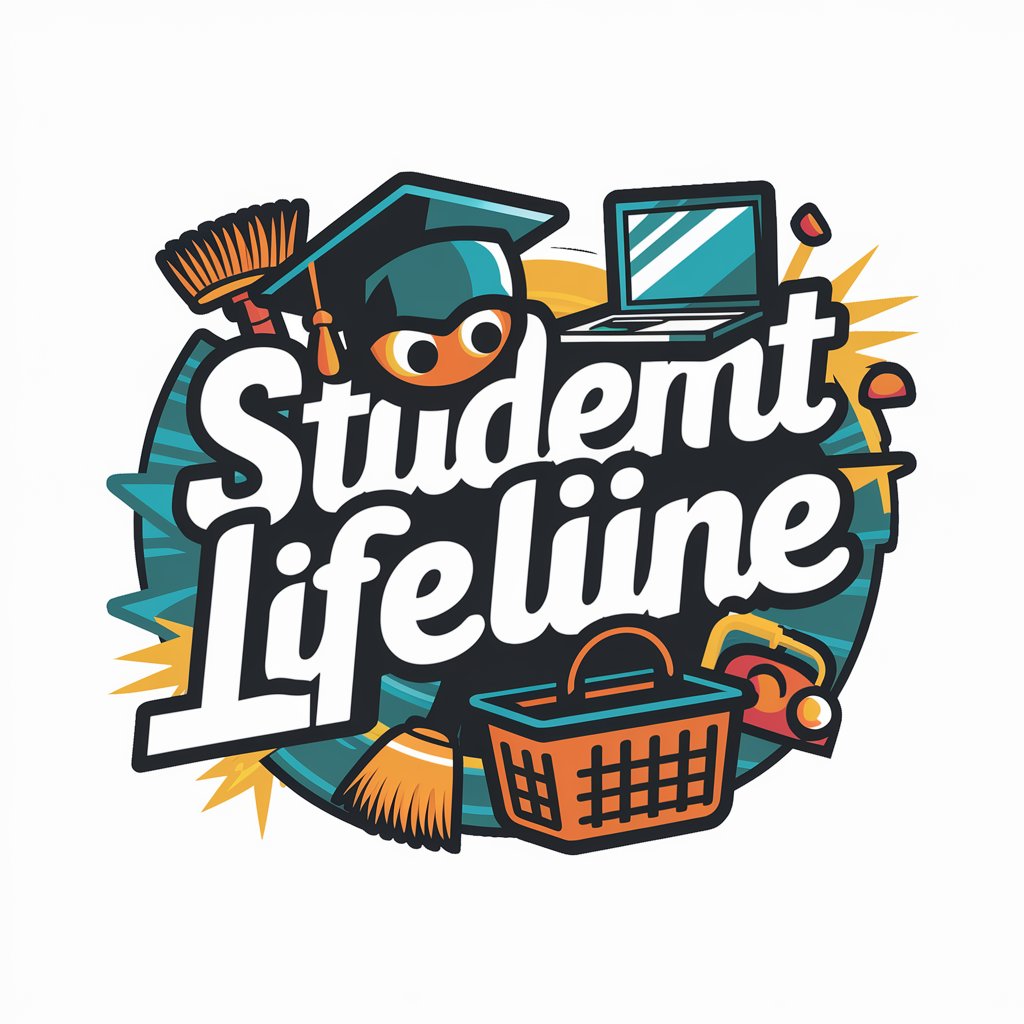
Vanilla GPT
Empower your creativity with AI

Shorts Title Wizard
Elevate Your Shorts with AI-Powered Titles

Visual Shorts Creator
Elevate your stories with AI-powered visuals.

▶️ VIRAL Shorts Wizard
Craft viral shorts with AI-powered creativity

Youtub & Shorts Maker
Craft Viral Shorts with AI Magic

Animated Video Shorts Creator
Animating Insights with AI Power

Diabetes Chrono-Advisor API Helper
Empowering Diabetes Management with AI

Frequently Asked Questions About Vivid Creator
Can Vivid Creator enhance low-resolution images?
Yes, Vivid Creator can enhance low-resolution images to a higher resolution, improving clarity and detail for a more professional appearance.
Is it possible to generate realistic landscapes with Vivid Creator?
Absolutely, Vivid Creator excels in generating realistic landscapes based on detailed descriptions, perfect for conceptual art or environmental design.
How does Vivid Creator handle photo restoration?
Vivid Creator can restore old or damaged photos by reconstructing missing parts and correcting imperfections, bringing cherished memories back to life.
Can I use Vivid Creator for commercial purposes?
Yes, images generated or modified by Vivid Creator can be used for commercial purposes, providing a versatile tool for marketing, branding, and product visualization.
How does Vivid Creator ensure the uniqueness of generated images?
Vivid Creator leverages advanced AI algorithms to create unique images based on the input provided, ensuring that each output is original and tailored to the user's specifications.