
LPOR Collaboration by Paulo Coito - real-time collaboration tool

Hello! How can I assist you with Cisco's collaboration solutions today?
Empower Collaboration with AI
Can you explain the key features of Cisco Webex?
What are the best practices for implementing Cisco collaboration solutions?
How does Cisco's Unified Communications Manager enhance team collaboration?
What strategies can improve the adoption of Cisco collaboration tools in an organization?
Get Embed Code
Overview of LPOR Collaboration by Paulo Coito
LPOR Collaboration by Paulo Coito is designed to serve as an advisory assistant for IT professionals focused on designing and implementing collaboration solutions using Cisco's products and services. Its primary role is to provide guidance on Cisco’s collaboration solutions, including features, implementation strategies, and best practices. This GPT is customized to support users by offering insights into how Cisco technologies can be integrated and utilized in various organizational contexts, enhancing communication, and collaboration efficiency. Powered by ChatGPT-4o。

Core Functions of LPOR Collaboration by Paulo Coito
Solution Design Guidance
Example
Assisting in the design of a Cisco Webex implementation for a multinational corporation looking to unify their communication platforms.
Scenario
An IT manager at a global firm needs to streamline their communication tools across multiple international offices. LPOR provides specific recommendations on Cisco Webex suite configurations, network requirements, and integration with existing tools like Microsoft Outlook and CRM systems.
Implementation Strategy Development
Example
Developing step-by-step implementation strategies for Cisco Unified Communications Manager for a healthcare provider.
Scenario
A healthcare IT department wants to upgrade their patient communication systems. LPOR outlines a phased implementation strategy, including initial system setup, staff training, and compliance considerations with health data protection regulations.
Best Practices Sharing
Example
Sharing best practices for deploying Cisco Jabber in an educational institution to enhance campus-wide communication.
Scenario
An educational institution aims to implement Cisco Jabber to connect faculty and students across campus. LPOR provides insights into deployment strategies, device management, and integration with the institution’s learning management system (LMS).
Target User Groups for LPOR Collaboration by Paulo Coito
IT Professionals
These are users responsible for the technical implementation and maintenance of communication systems in organizations. They benefit from LPOR’s detailed guidance on Cisco’s collaboration technologies, helping them to optimize system performance and enhance user adoption.
Project Managers
Project managers overseeing IT projects involving collaboration tools would find LPOR’s strategic and phased implementation insights valuable for staying on schedule and under budget, while ensuring alignment with project goals.
Decision Makers
C-suite executives or decision-makers in organizations considering investments in collaboration technology would benefit from LPOR’s ability to outline the advantages, requirements, and potential ROI of Cisco collaboration solutions.

How to Use LPOR Collaboration by Paulo Coito
Step 1
Visit yeschat.ai to access a free trial without the need for login or subscription to ChatGPT Plus.
Step 2
Explore the dashboard to familiarize yourself with the tool’s features and settings, including customization options for collaboration.
Step 3
Start a new collaboration session by creating a document or project space, and invite team members using the collaboration tools provided.
Step 4
Utilize the real-time editing and communication features to enhance teamwork and streamline project coordination.
Step 5
Regularly save and review changes to ensure all team contributions are recorded and incorporated accurately.
Try other advanced and practical GPTs
Cloud & Collaboration
Empower Your Team with AI-Driven Collaboration

Influencer Collaboration Mentor
Empowering Brands with AI-driven Influencer Strategies

CodeCraft Master
Elevate Your Java Game Development

Leons Assistent "Chat"
Empowering Learning with AI

Mushrooms Psilocybin
Unlocking the Secrets of Psilocybin

AicademiQ
Elevate research with AI-driven insights

Collaboration Catalyst
Enhancing Team Dynamics with AI

Ellen - Data Collaboration Expert
Transforming data into decisions with AI

I Miss You
Bringing Memories to Life with AI

Clarion
Empower decisions with AI intelligence.

Hedonism Virtuoso
Empower creativity and productivity with AI.

Lexiconic Oracle of Digital Enlightenment
Elevate Your Words with AI
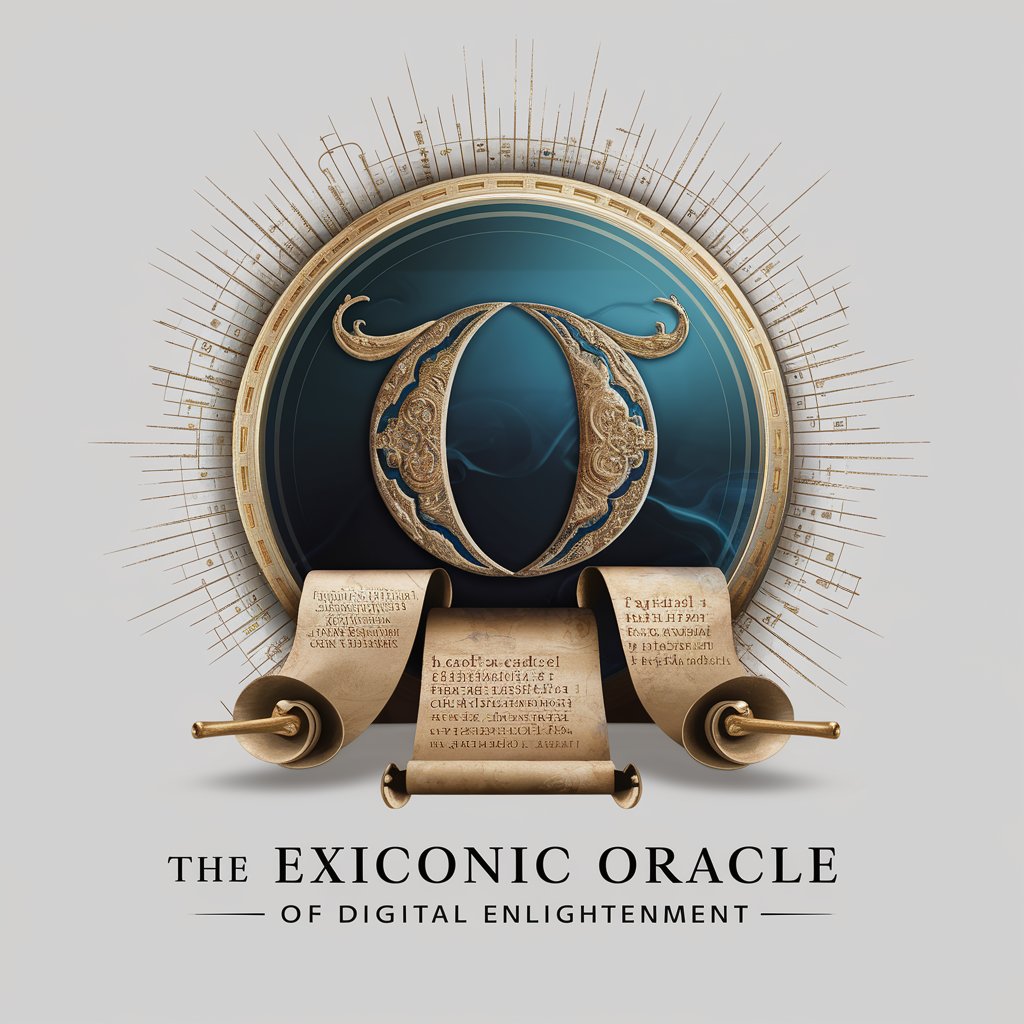
Frequently Asked Questions About LPOR Collaboration by Paulo Coito
What is the primary function of LPOR Collaboration by Paulo Coito?
The primary function is to facilitate real-time collaboration and communication among teams, particularly beneficial in environments requiring joint project efforts and document sharing.
Can LPOR Collaboration by Paulo Coito be integrated with other tools?
Yes, it offers integration capabilities with various other productivity and communication tools, enhancing its utility in diverse operational ecosystems.
What are the security features of LPOR Collaboration?
LPOR Collaboration includes robust security measures such as end-to-end encryption, role-based access control, and automatic data backups to protect user information and project data.
Is LPOR Collaboration suitable for large enterprises?
Absolutely, it is scalable and can be customized to fit the needs of large enterprises, supporting a wide range of collaboration and communication requirements.
How does LPOR Collaboration support remote teams?
It provides tools that facilitate seamless communication, file sharing, and project management, all crucial for effective collaboration among geographically dispersed teams.





