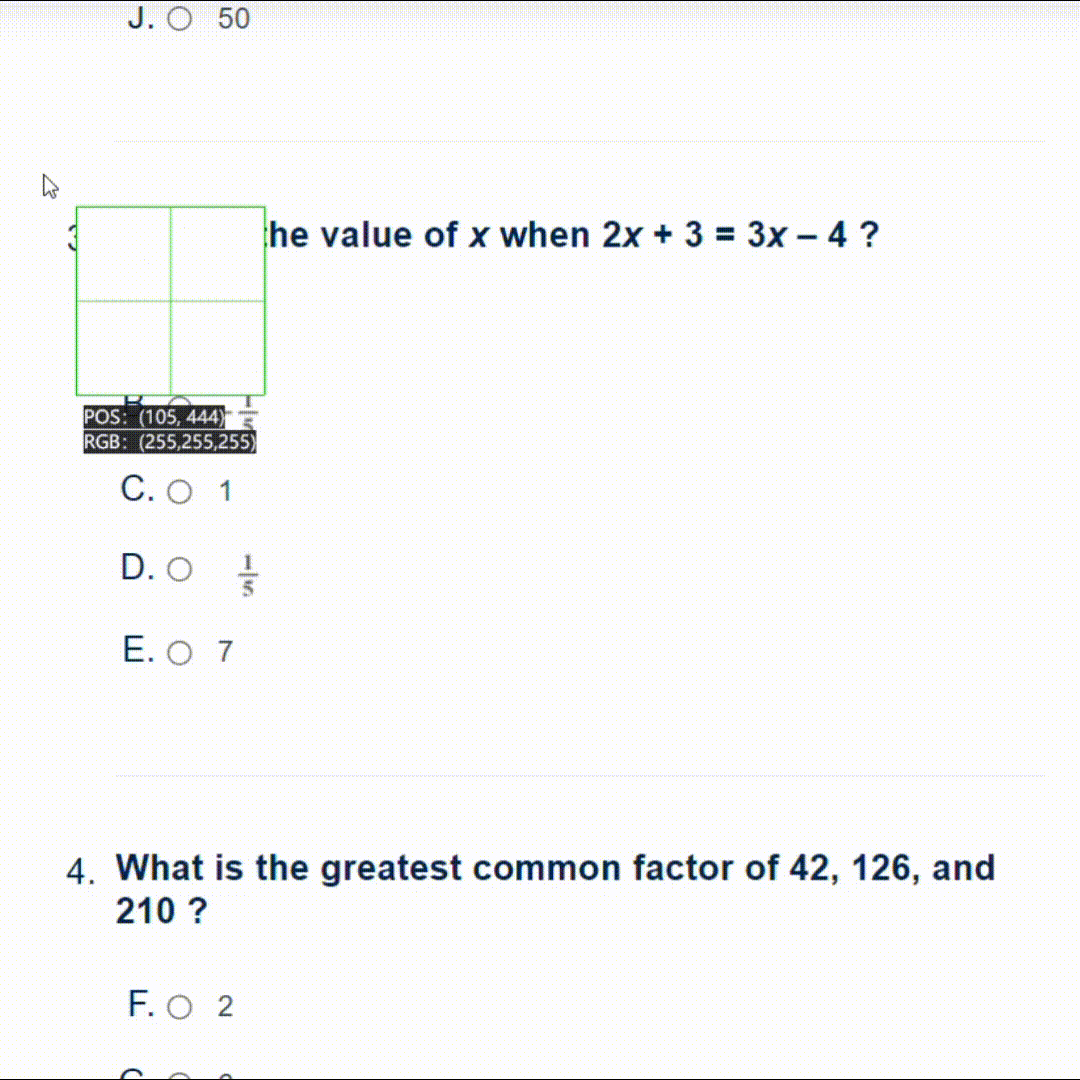Logo Assistant Pro-AI-Powered Logo Creation
Designing Logos with AI Insight
Create a logo that symbolizes AI-driven creativity and collaboration for 'Logo Assistant Pro'.
Design a modern and sleek logo for a professional assistant focused on logo design.
Generate a minimalist and sophisticated logo that represents advanced technology and user-friendly design.
Develop a logo that highlights the innovative and collaborative nature of 'Logo Assistant Pro'.
Related Tools
Load More
Logo Creator Pro GPT
Design logos from sketches. Upload a sketch of your logo idea to Logo Creator GPT. Tell it your company name, select the style you like, choose your colors and let Logo Creator GPT do the rest. Then work with Logo Creator GPT to refine and edit it until y

Logo Maker
Create logos, Main Style File : Glassmorphism. Help Us by : Submitting additional pdf, documents related to logo design at [email protected] with Title Dalle : Logo Maker Update Request

Logo Assistant
I assist with the logo design process.

Logo Designer Pro
Creating custom logos with DALL-E

Logo Studio Assistant
Transform your creative sketches into stunning, professional logos with ease – your partner in branding excellence.

Logo Designer Pro
ロゴ専門のデザイナーです エッジの効いたクリエイティブタッチのデザインをお届け!
20.0 / 5 (200 votes)
Understanding Logo Assistant Pro
Logo Assistant Pro is designed as a specialized tool to guide users through the logo design process in an interactive and collaborative manner. It aims to facilitate the creation of logos that effectively reflect the identity and aspirations of a business or individual. By interacting directly with users, it gathers initial requirements and preferences, then proceeds to refine these through targeted questions. This ensures that the logo design aligns closely with the user's vision. For example, if a user wants a logo for a new coffee shop that emphasizes organic products and a cozy atmosphere, Logo Assistant Pro would inquire about preferred colors, typography, and any symbols they envisage, such as coffee beans or a coffee cup. Powered by ChatGPT-4o。

Core Functions of Logo Assistant Pro
Requirement Gathering
Example
When a user wants to design a logo for their startup, they provide initial ideas about themes, colors, and iconography. Logo Assistant Pro then asks clarifying questions about the business type, target audience, and any specific design motifs they prefer.
Scenario
This function is crucial when a user needs to express their brand's identity visually but isn't sure where to start. By providing initial input and receiving guided questions, the user can develop a clearer vision for their logo.
Interactive Design Suggestions
Example
Based on the user's inputs, Logo Assistant Pro generates initial logo concepts. For instance, if a user describes their desire for a modern and minimalistic design for a tech company, the tool might suggest a clean, geometric logo with a restrained color palette.
Scenario
This feature helps users who have a basic idea but need help visualizing it. Through iterative feedback and adjustments, users can see multiple variations and decide which one best suits their needs.
Feedback Incorporation and Refinement
Example
After presenting initial designs, Logo Assistant Pro takes user feedback to refine the logo. If a user feels a design is too elaborate, the tool can simplify the logo, adjusting elements like color and typography to better match their vision.
Scenario
Ideal for users requiring multiple rounds of tweaks to perfect their logo. This step ensures the final design is polished and fully aligns with user expectations.
Who Benefits from Logo Assistant Pro?
Startup Entrepreneurs
Startup owners who need to establish a strong brand identity but may lack the budget for professional designers. Logo Assistant Pro offers a cost-effective solution that still provides customized, quality designs.
Small Business Owners
Small business owners seeking to refresh or create a new logo as part of rebranding efforts. They benefit from an interactive design process that respects their unique needs and preferences without requiring extensive design knowledge.
Freelancers and Creatives
Freelancers in creative industries can use Logo Assistant Pro to develop unique logos for their personal brand or for their clients, offering a collaborative tool that enhances their services.

How to Use Logo Assistant Pro
Begin your trial
Navigate to yeschat.ai for an initial experience without the need for a subscription or account setup.
Define your needs
Identify the key elements of your brand such as your brand name, color preferences, and any symbols or icons to be included in the logo.
Engage with the assistant
Use the interactive interface to specify your logo requirements and preferences. Be prepared to answer questions that help refine your design.
Review generated concepts
Evaluate the initial logo concepts presented by the assistant. Consider how each design aligns with your brand's identity.
Refine and finalize
Provide feedback on the proposed designs. The assistant will use your input to revise and perfect the logo.
Try other advanced and practical GPTs
GptOracle | The Home Buying Consultant
Empowering home buying with AI-driven guidance.

Asesor tesis
Enhancing academic writing with AI

Guia SUS
Empowering Your Health Decisions with AI

Sussy the Sus Con
Powering Sustainability with AI

Buscador de Metáforas
Unveil Deeper Meanings with AI
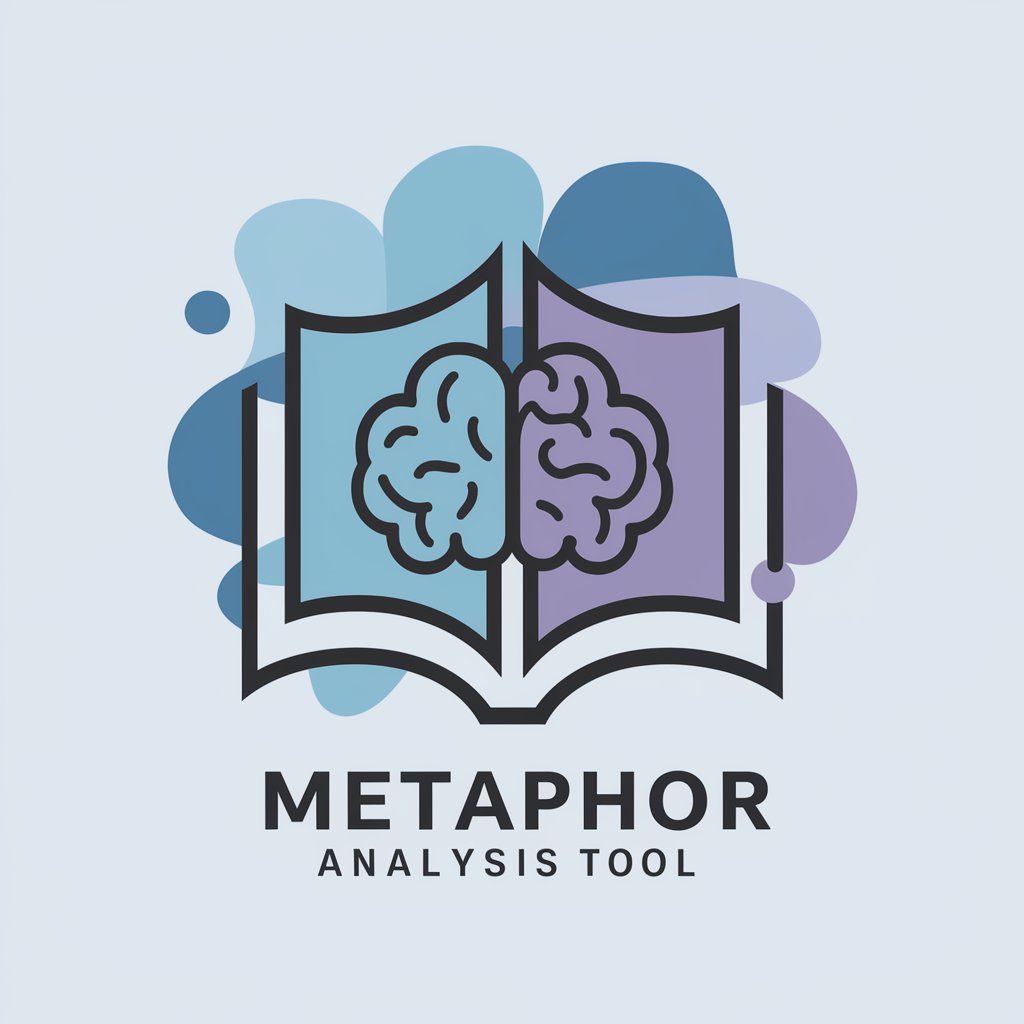
Yo quiero colorear
AI-powered Creative Coloring

CSAT Analyst
Powering education with AI-driven insights

Outdoor Structures Guider
Designing Outdoors with AI

Thrive Pavilion PR
Empower Your PR with AI

WiSA Assistant
Empower your ideas with AI

Cricket Groundsman Consultant
Revolutionizing Pitch Care with AI

AI Enterprise Integrator
Empowering Businesses with AI

Frequently Asked Questions About Logo Assistant Pro
What file formats does Logo Assistant Pro support for exporting logos?
Logo Assistant Pro supports various popular file formats, including SVG, PNG, JPEG, and PDF, catering to both web and print media needs.
Can I use Logo Assistant Pro for redesigning an existing logo?
Absolutely, you can utilize Logo Assistant Pro to refine or completely overhaul your existing logo. Upload your current logo and specify the changes you envision.
Is there a limit to the number of revisions I can make using Logo Assistant Pro?
No, there is no set limit on the number of revisions. You can continue tweaking the logo until it perfectly matches your vision.
Does Logo Assistant Pro offer templates?
While it does not use fixed templates, Logo Assistant Pro generates custom logo designs based on the unique requirements you provide, ensuring originality and relevance to your brand.
How does Logo Assistant Pro incorporate user feedback into the design process?
The assistant asks for your feedback on initial concepts and uses your responses to refine the designs, ensuring the final product is aligned with your preferences and brand identity.