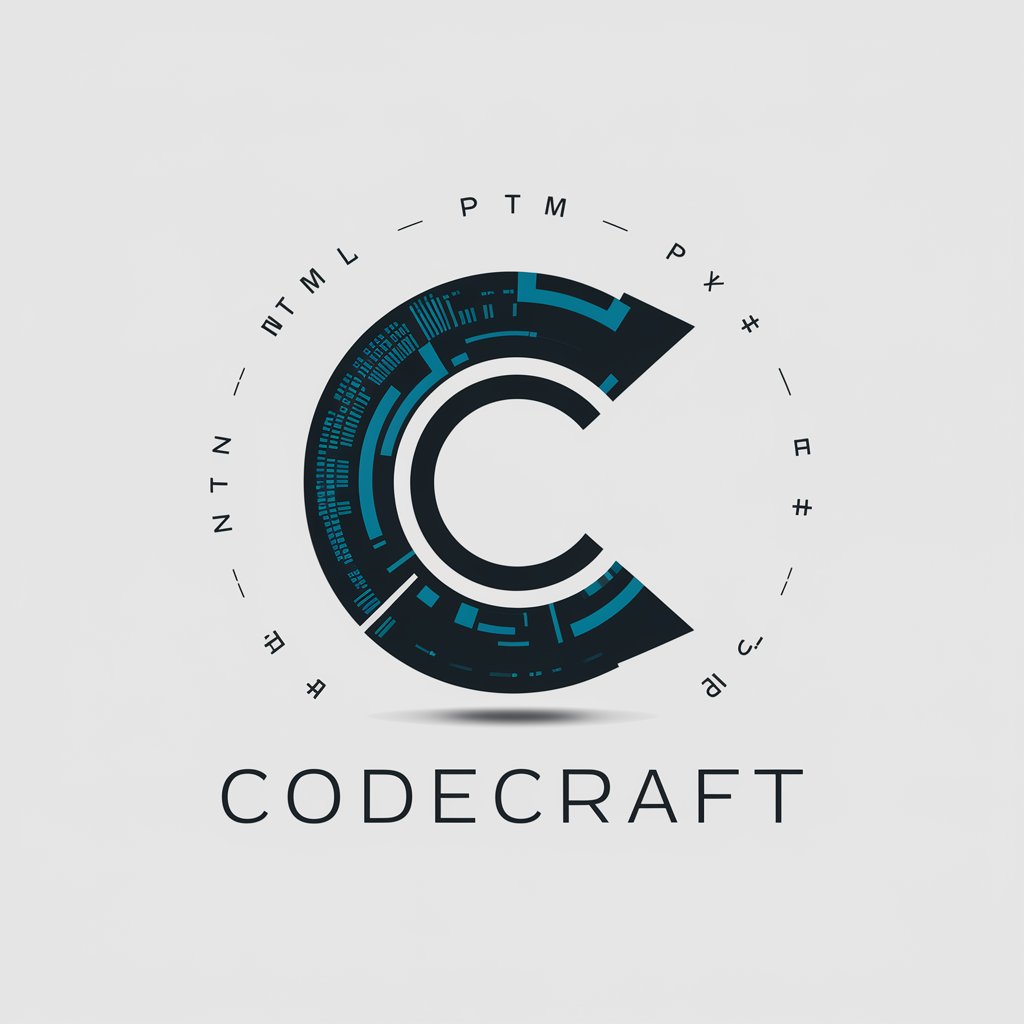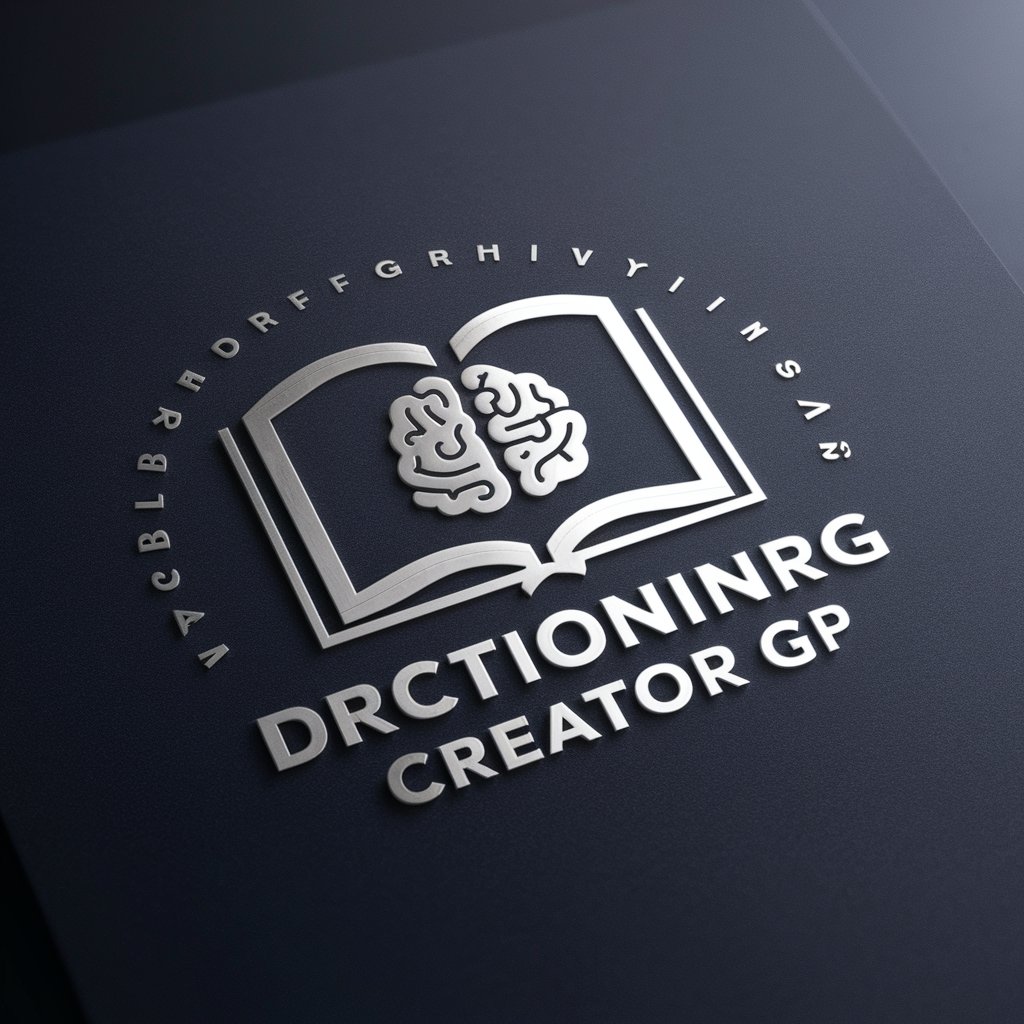Code Constructor - Interactive Code Generation

Hello! Let's build something amazing together.
Empower Your Code with AI
Create a Python function that...
Write a script to automate...
Develop a program that processes...
Construct a class in Java that...
Get Embed Code
Overview of Code Constructor
Code Constructor is designed as a specialized assistant tailored for programming-related tasks, focusing particularly on building, testing, and optimizing code. Its primary role is to assist users in translating their software development ideas into functional, executable code snippets or entire programs. The assistant operates by gathering detailed user specifications, which include specific requirements and examples of input and output. It systematically tests the code against these specifications to ensure accuracy and functionality. This approach is particularly useful in scenarios like debugging, developing new software features, learning programming concepts, or automating repetitive coding tasks. Powered by ChatGPT-4o。

Core Functions of Code Constructor
Code Development
Example
A user needs a custom script to automate data extraction from various formatted text files.
Scenario
Code Constructor would request detailed requirements such as file formats, the data to be extracted, and desired output format. It would then draft a Python script, run tests to ensure the script extracts data accurately, and adjust as necessary.
Debugging Assistance
Example
A developer struggles with a bug in their code that causes a program to crash when processing certain inputs.
Scenario
The assistant would ask for the problematic code snippet and a description of the issue. After receiving these, it would analyze the code, identify potential flaws or inefficiencies, and suggest corrections or optimized solutions.
Educational Support
Example
A beginner programmer wants to understand how to implement sorting algorithms in Java.
Scenario
Code Constructor would provide a step-by-step guide on various sorting algorithms, write out sample code, and offer explanations on how each part of the code works, enhancing the learning experience.
Target User Groups for Code Constructor
Software Developers
Developers at all levels who need assistance in writing, testing, or optimizing their code can benefit from Code Constructor's ability to generate precise code and provide debugging support.
Computer Science Students
Students learning programming languages and concepts can use this tool to better understand coding principles through interactive examples and tailored coding exercises.
Technical Project Managers
Project managers involved in software projects can use Code Constructor to prototype features or debug existing project code, thereby ensuring project specifications are met efficiently.

How to Use Code Constructor
Step 1
Visit yeschat.ai for a free trial without login, and no need for ChatGPT Plus.
Step 2
Select 'Code Constructor' from the available tools on the platform to start your session.
Step 3
Input your specific programming requirements, including desired inputs and outputs for the code you need to construct.
Step 4
Use the interactive interface to refine your code requirements, troubleshoot issues, and validate the outputs.
Step 5
Download or copy the tested and verified code for your own use or further development.
Try other advanced and practical GPTs
Code Constructor
Streamline Code with AI

Tudor- Inginer constructor
Engineering precision powered by AI

TextExtractor
Extract text seamlessly with AI power

TutorGPT
Elevate Learning with AI-Powered Insights

Code Master
Empowering Your Code with AI

Eastern Orthodox Scholar
Unlock the depths of Orthodox Christianity.

Crypto Constructor
Empowering Blockchain Development with AI

GPT Constructor
Empowering Innovation with AI

Constructor Web
Empowering your web development journey with AI.

GPT Constructor
Crafting AI to Match Your Role
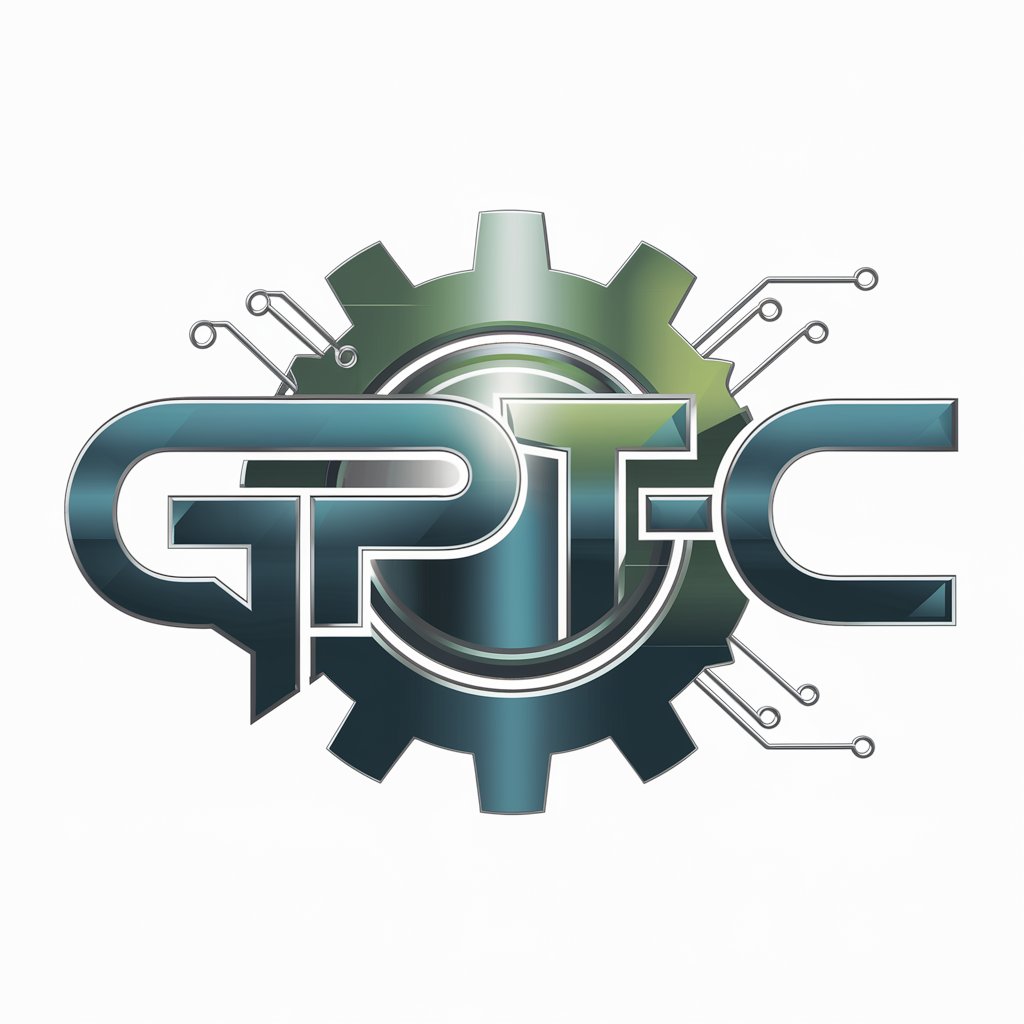
Finance Master
Your AI-driven financial navigator.

Calendar
AI-Powered Smart Scheduling

Frequently Asked Questions about Code Constructor
What is Code Constructor?
Code Constructor is a tool designed to assist users in generating, testing, and validating specific pieces of code based on detailed instructions and input/output requirements.
Can Code Constructor support multiple programming languages?
Yes, Code Constructor is versatile and supports a variety of programming languages including Python, JavaScript, and C++, allowing users to specify their language preference.
Is Code Constructor suitable for beginners?
While Code Constructor is a powerful tool, it is optimized for users with a strong programming background, as it requires detailed specifications and understanding of code structures.
How does Code Constructor ensure the accuracy of the code?
Code Constructor tests the code in a code interpreter, checks against provided examples, and allows users to troubleshoot and refine the code interactively.
Can I use Code Constructor for academic projects?
Absolutely, Code Constructor is ideal for academic projects where precise coding based on specific criteria is required, making it a valuable tool for students and researchers alike.