
Avatar Artist - AI Avatar Creation

Hi there! Ready to transform your photo into a unique avatar?
Bring Your Profile to Life with AI
Transform my profile picture into a unique avatar with vibrant colors and a creative touch.
Create an avatar that reflects my personality from this photo.
Can you enhance this picture to make a fun and engaging avatar?
Turn this slightly blurry photo into a clear and personalized avatar.
Get Embed Code
Introduction to Avatar Artist
Avatar Artist is a specialized tool designed to transform profile pictures into unique avatars. This tool is particularly adept at enhancing photos that are slightly blurry or dark, making it a useful option for users who do not have access to high-quality photography equipment. Avatar Artist operates by taking the original elements of a photograph and creatively modifying them to reflect the individual’s unique traits, while maintaining a fun and engaging interaction. For example, a standard selfie can be turned into a stylized cartoon or a detailed digital painting, depending on user preferences. This transformation process is carried out with a focus on privacy, ensuring that personal data is neither stored nor misused. Powered by ChatGPT-4o。

Core Functions of Avatar Artist
Photo Enhancement
Example
Converting a dimly lit photo into a vibrant avatar.
Scenario
A user uploads a profile picture taken in low light. Avatar Artist adjusts the lighting and sharpness, then applies a chosen artistic style to make the image suitable for vibrant social media profiles.
Creative Transformation
Example
Transforming a regular photo into a fantasy-themed avatar.
Scenario
Imagine a user wants to showcase their love for fantasy on a gaming forum. They can upload a regular photo, and Avatar Artist can transform it into an elf or wizard, incorporating magical elements and fantastical backgrounds.
Stylized Portraits
Example
Creating a digital painting from a regular photo.
Scenario
A user needs a unique portrait for a personal blog. By using Avatar Artist, they can convert their photo into a digital painting that mimics the style of classic artists, providing an elegant and professional look.
Target User Groups for Avatar Artist
Social Media Enthusiasts
These users often seek unique and eye-catching profiles to stand out on platforms like Instagram, Twitter, or LinkedIn. Avatar Artist caters to this need by offering creative and personalized avatar transformations.
Gamers and Virtual Reality Users
For users engaged in online gaming or virtual reality environments, avatars serve as a digital representation of their identity. Avatar Artist helps in creating distinctive avatars that resonate with their in-game characters or virtual personas.
Professional Bloggers and Online Content Creators
These individuals require visually appealing graphics to attract and retain viewership. Avatar Artist assists by providing stylized and professional-looking images that enhance their online presence and branding.

How to Use Avatar Artist
Visit yeschat.ai
Start by visiting yeschat.ai to try Avatar Artist for free without needing to log in or subscribe to ChatGPT Plus.
Upload your photo
Select and upload a clear, well-lit photo of your face. Ensure there are no obstructions, and the facial features are visible for optimal avatar transformation.
Customize your avatar
Choose from various customization options such as style, color palette, and background to enhance the personalization of your avatar.
Preview your avatar
Review the generated avatar. You can make adjustments or re-customize if the initial results don't meet your expectations.
Download your avatar
Once satisfied, download the customized avatar. Use it across various platforms to maintain a unique and consistent personal brand.
Try other advanced and practical GPTs
NameScape
Visualize Words with AI Power

Stylish Text
Elevate Your Text with AI Style

Food Foto Fool
Elevate your food photography with AI

The Fool Zero's Mystic Oracle
Explore your path with AI-powered tarot readings
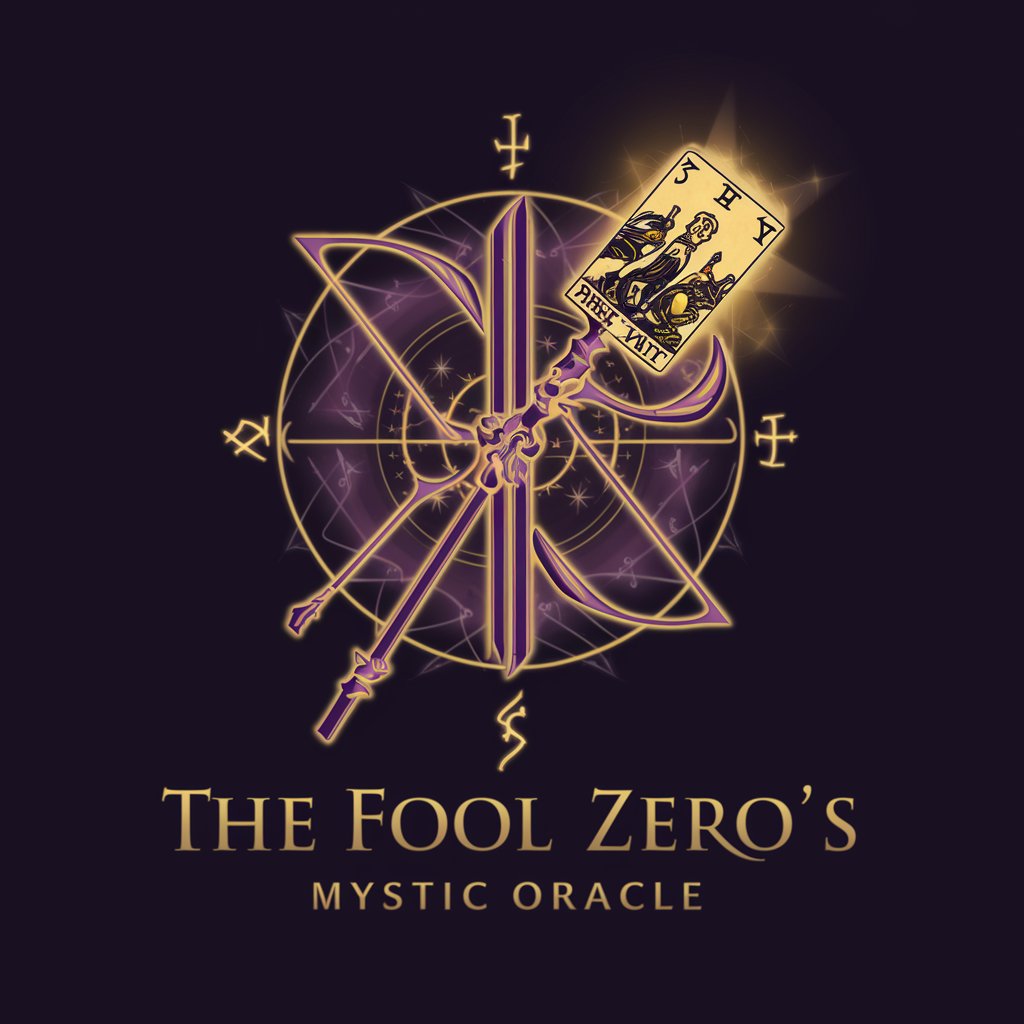
Truth Fool
Unveil Insights with AI Precision

Mr T Translator
Speak bold with AI-powered Mr. T flair!

Barky
Transform Moments with AI Magic

Street Brand Logo Creator
Craft Distinctive, AI-Driven Logos
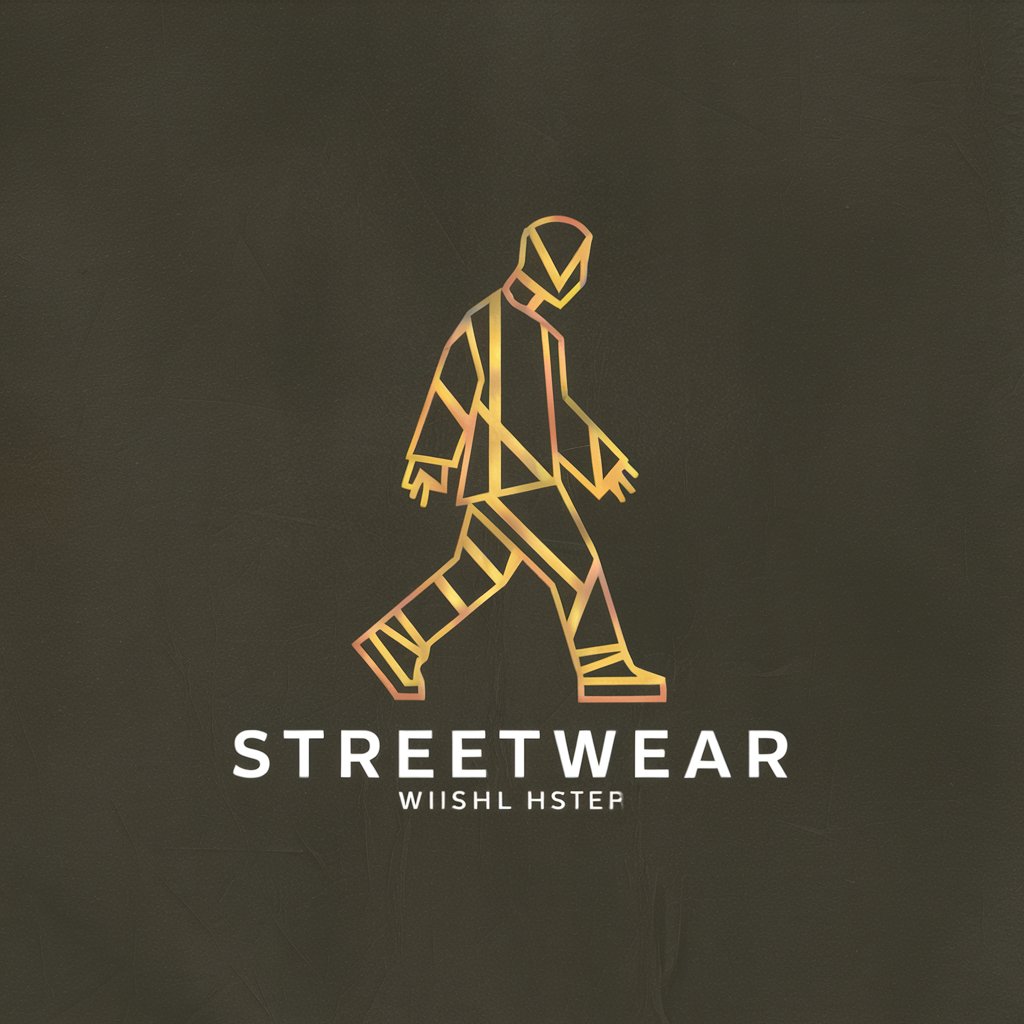
Adventure Time Stylizer
Turn your ideas into Adventure Time magic.

Stylize Me! Classic Japanese Animation Movies
Transforming media with AI-powered anime magic.

Weather Stylist
Tailored fashion meets real-time weather

2D Game Art Creator
Crafting Worlds with AI-Powered Art

Frequently Asked Questions about Avatar Artist
What is Avatar Artist?
Avatar Artist is a creative tool that transforms your photos into unique, stylized avatars using advanced AI technology. It's designed to reflect your individual traits and preferences in a visually appealing avatar form.
How can I ensure the best results with Avatar Artist?
For optimal results, use a high-resolution photo where your face is clearly visible without shadows or obstructions. Good lighting and a neutral background also help in enhancing the quality of the avatar.
Can I use avatars created by Avatar Artist commercially?
Yes, avatars created by Avatar Artist can be used for both personal and commercial purposes, allowing you to brand your social media profiles or enhance your professional presence online.
What customization options does Avatar Artist offer?
Avatar Artist offers a variety of customization options including different artistic styles, color schemes, and background choices, enabling you to tailor your avatar to match your personality or brand.
Is Avatar Artist easy to use for someone without design experience?
Yes, Avatar Artist is designed to be user-friendly, requiring no prior design experience. The interface is intuitive, making it easy for anyone to create a professional-looking avatar.





