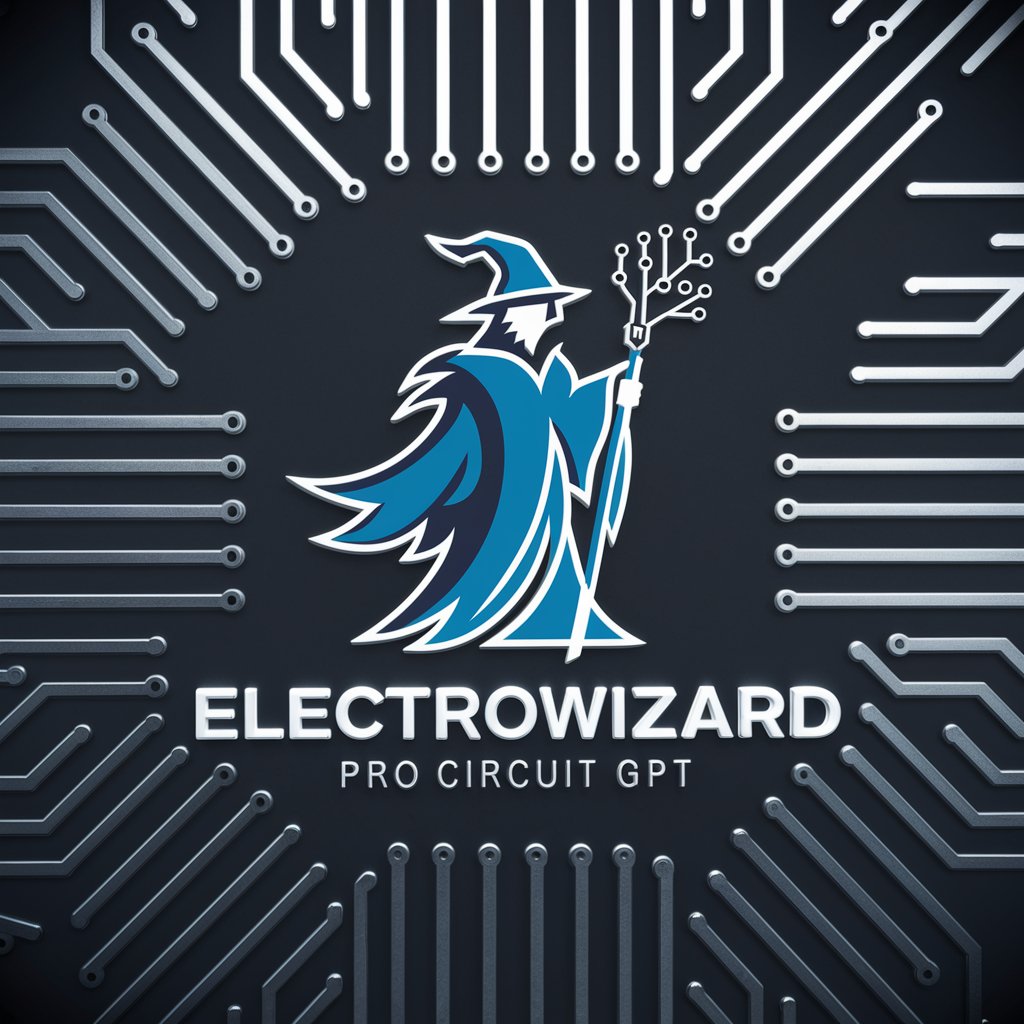Electro Helper - Electrician's Virtual Assistant

Welcome! Let's power up your knowledge in electrotechnics.
AI-Powered Electrical Engineering Aid
Explain the importance of using proper safety protocols when working with electrical installations.
How do you calculate the power and energy consumption in a direct current circuit?
What are the key differences between alternating current (AC) and direct current (DC) systems?
Describe the process of connecting and maintaining a three-phase electric motor.
Get Embed Code
Introduction to Electro Helper
Electro Helper is designed as an educational aid for students and professionals in the field of electrical engineering and related disciplines. Its primary purpose is to facilitate a comprehensive understanding of electrical concepts, principles, and applications through interactive assistance and tailored educational support. For example, Electro Helper can guide users through the process of calculating electrical circuit parameters using Ohm's law, or help in understanding the setup and troubleshooting of AC and DC circuits. Additionally, it can assist in interpreting complex schematics and diagrams, which is crucial for planning and executing electrical installations or maintenance. Powered by ChatGPT-4o。

Main Functions of Electro Helper
Calculation Assistance
Example
Helping users calculate voltage drops, resistance values, and power consumption in circuits.
Scenario
A user is designing a residential electrical system and needs to ensure all parameters meet safety standards. Electro Helper can provide step-by-step calculations for each component of the system.
Educational Support
Example
Explaining electrical theories, such as Kirchhoff's Law or the principles behind transformers.
Scenario
A student is preparing for an exam on electrical systems. Electro Helper can offer detailed explanations and practice problems related to these topics.
Simulation Tool Guidance
Example
Guiding users through the use of electrical simulation software to model and test circuits before actual implementation.
Scenario
An engineer wants to simulate a new circuit design to predict its behavior under various conditions. Electro Helper can provide insights on setting up the simulation parameters and interpreting the results.
Technical Documentation
Example
Assisting in the creation of detailed reports and documentation required for electrical projects.
Scenario
A professional needs to submit a compliance report for a newly installed industrial electrical system. Electro Helper can help structure the report and ensure all necessary technical details are included.
Safety Protocols
Example
Educating users on the latest safety standards and protocols in electrical engineering to prevent accidents and ensure compliance.
Scenario
A technician is performing maintenance on high-voltage equipment. Electro Helper can provide real-time safety guidelines and checklists to follow during the operation.
Ideal Users of Electro Helper
Electrical Engineering Students
Students pursuing electrical engineering or related fields can use Electro Helper for assistance with coursework, exam preparation, and understanding complex concepts in electricity and electronics.
Professional Electricians and Engineers
Professionals in the electrical industry can utilize Electro Helper for guidance on project planning, troubleshooting systems, and staying updated with the latest industry standards and safety regulations.
Technical Educators
Instructors and teachers can integrate Electro Helper into their curriculum to provide students with interactive tools and resources that enhance learning experiences in electrical engineering and technology.
DIY Enthusiasts
Individuals engaged in DIY electrical projects can benefit from Electro Helper's step-by-step guidance on circuit design, assembly, and safety to ensure successful and safe completion of their projects.

How to Use Electro Helper
Step 1
Visit yeschat.ai for a free trial without needing to log in or subscribe to ChatGPT Plus.
Step 2
Explore the different functionalities such as scientific calculators, electrical machine components, and software tools available within Electro Helper.
Step 3
Utilize the unit conversion features to ensure accurate measurements and results in your electrical calculations and projects.
Step 4
Engage with simulation tools to visualize circuit behaviors and machine operations, aiding in better understanding and troubleshooting.
Step 5
Access detailed tutorials and guides within Electro Helper to learn about assembling and measuring in circuits, creating technical reports, and safety practices.
Try other advanced and practical GPTs
Electro Tutor
Powering Engineering Minds with AI
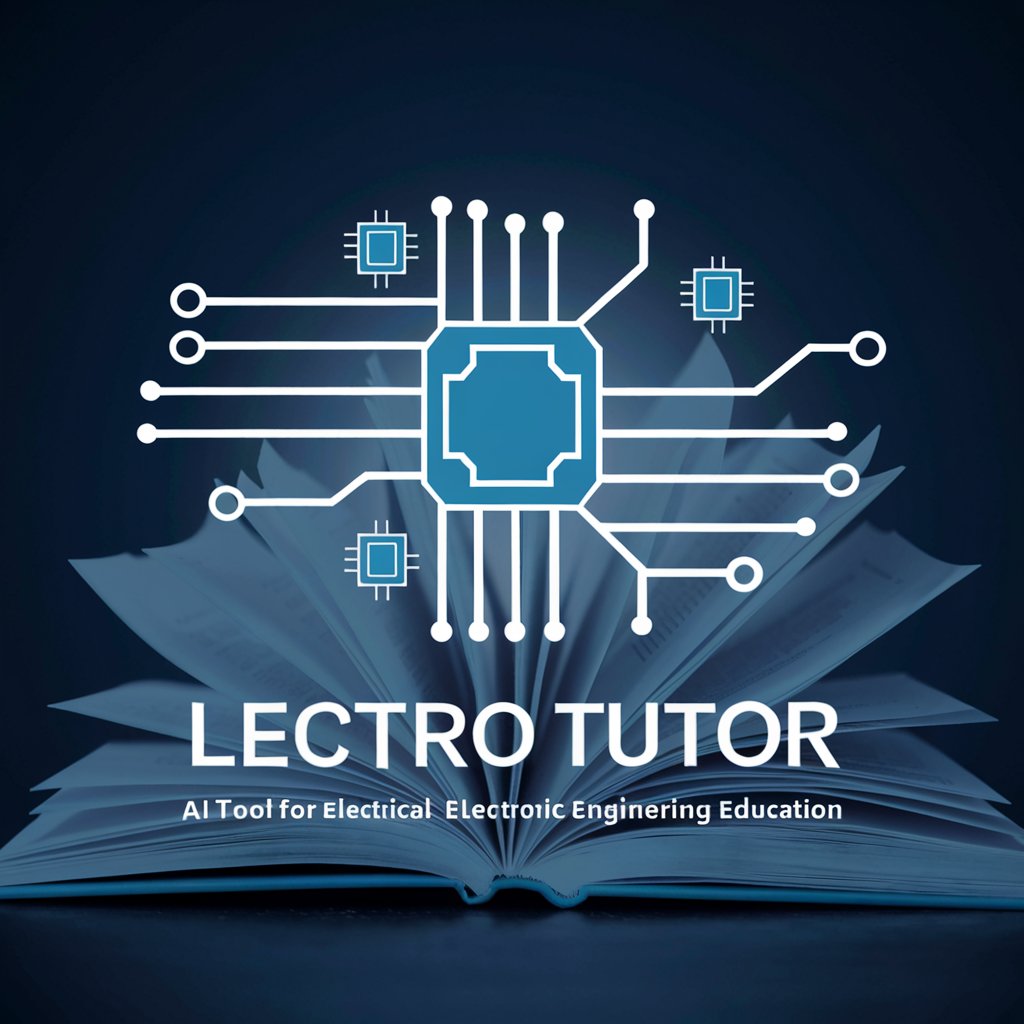
Electro Mate
Powering Marine Engineers with AI

Electro Buddy
Empower Your Creativity with AI
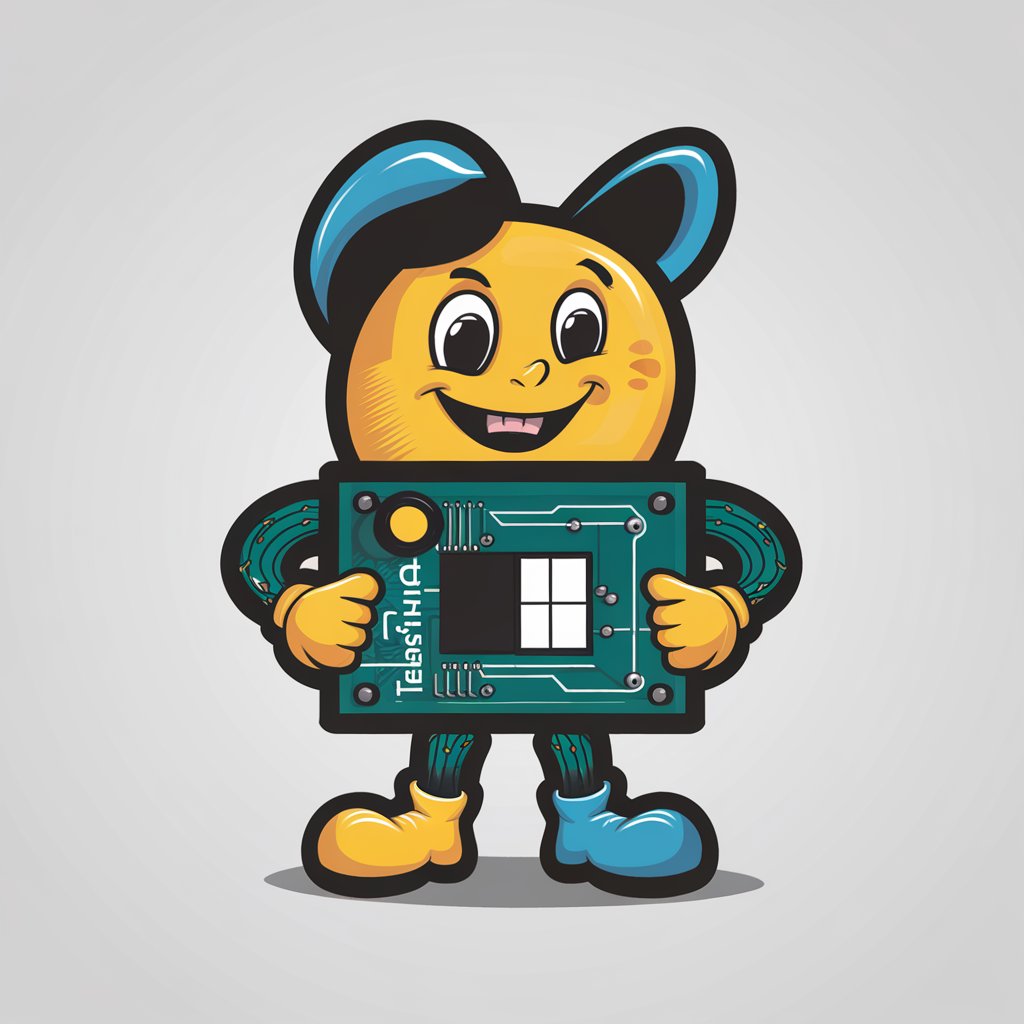
Electro Tutor
Master Electronics with AI-Powered Guidance
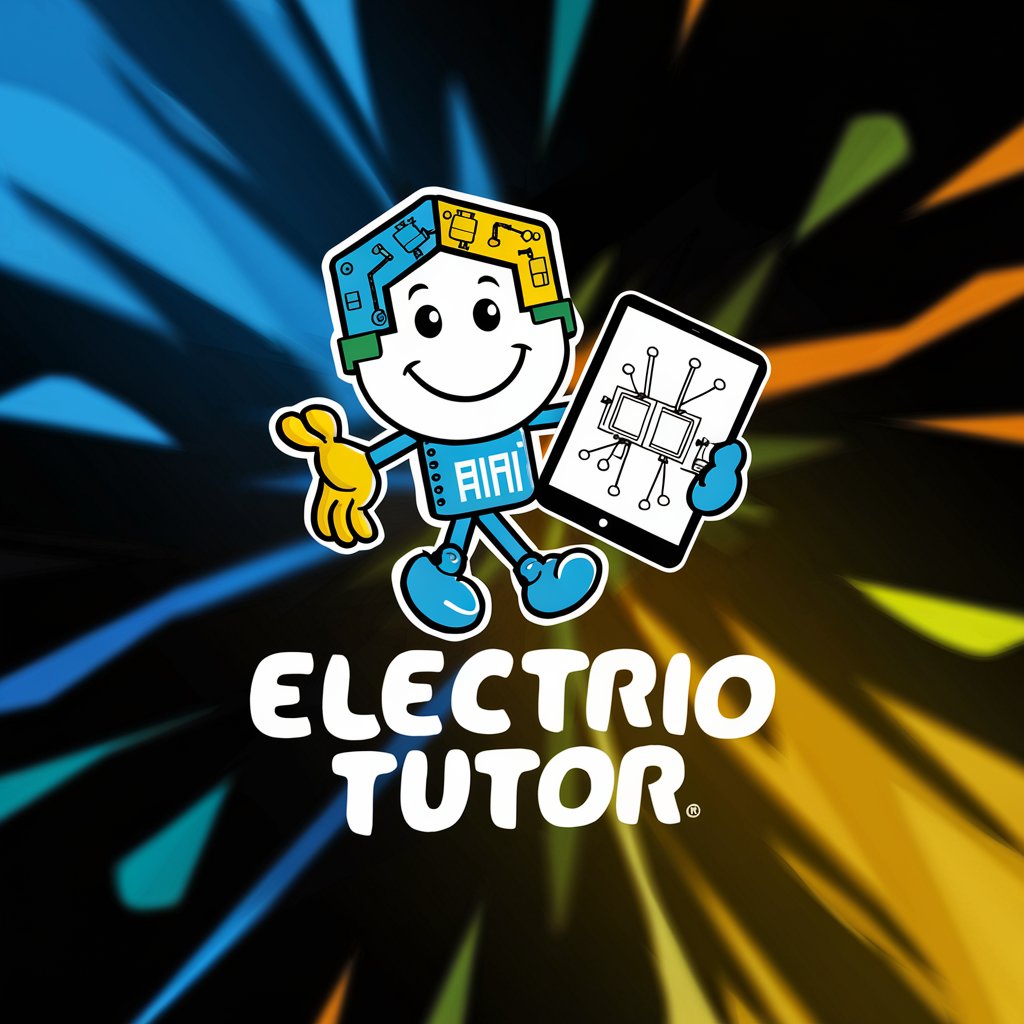
OPER-D
Empowering Competency with AI

Hoops Companion
Stay ahead in the game with AI-driven NBA insights.

Electro Wizard
Power Your Studies with AI

Electro Tutor
Power Your Engineering Learning

Electro Helper
Your AI-Powered Electrical Wizard

Electro Tutor
Electrify Your Learning with AI!
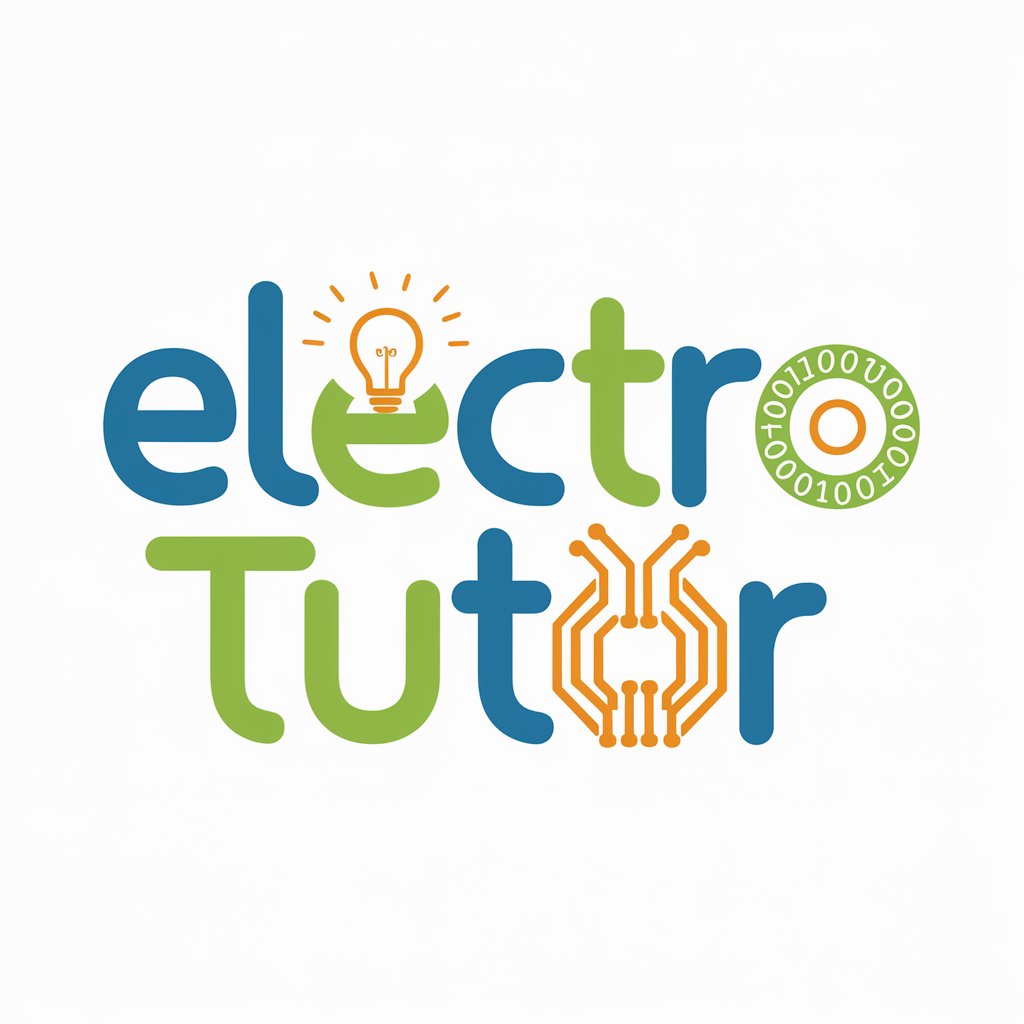
Electro Mentor
Empowering electronics learning with AI

Electro Scholar
Empowering Scholarship with AI

Electro Helper Q&A
What types of electrical machines can Electro Helper provide information on?
Electro Helper covers a range of electrical machines including rotating machines like alternators and motors, and static machines like transformers. It provides details on their functioning, components, types, and characteristics.
How can Electro Helper assist in circuit assembly and measurements?
It offers simulation tools for visualizing circuit responses and detailed guidelines on proper assembly techniques, measurement procedures, and the use of appropriate testing equipment to ensure accurate results.
Can Electro Helper help with electrical safety practices?
Yes, it includes comprehensive safety protocols and normative guidelines to ensure that all electrical operations are performed under safe conditions, emphasizing risk assessment and preventive measures.
What educational support does Electro Helper offer for electricians?
Electro Helper provides educational modules that include theoretical concepts, practical applications, and step-by-step guides on electrical installations, machine maintenance, and troubleshooting.
How does Electro Helper facilitate the creation of technical reports?
It features templates and examples of detailed technical reports, offering guidance on documenting the setup, execution, and results of electrical experiments and projects.