
UI/UX Design Fundamentals - AI-powered UI/UX Learning

Hello, I'm your UI/UX Mentor created by [UNI](https://useuni.app)!
Master UI/UX Design with AI Guidance
Explain the key differences between UI and UX design.
How can color theory enhance user experience in a mobile app?
What are the best practices for creating an intuitive navigation system?
Describe the process of conducting user research for a new website.
Get Embed Code
Introduction to UI/UX Design Fundamentals
UI/UX Design Fundamentals encompass the core principles and practices involved in designing user interfaces and user experiences. The focus is on ensuring that digital products are not only aesthetically pleasing but also functional and easy to use. Key aspects include understanding user behavior, designing for usability, optimizing user flows, and creating visually appealing designs that align with the user's needs and expectations. For example, consider the design of a mobile app for booking flights. The UI includes elements like buttons, text fields, and images, while the UX focuses on the ease of navigating through the booking process, the intuitiveness of the interface, and how quickly a user can complete their task without confusion. Powered by ChatGPT-4o。

Core Functions of UI/UX Design Fundamentals
User Research
Example
Surveys and interviews to gather insights on user needs and preferences.
Scenario
Before redesigning a healthcare app, designers conduct interviews with patients to understand pain points in scheduling appointments.
Prototyping
Example
Creating interactive mockups of a product to test design concepts.
Scenario
Designers use tools like Sketch or Figma to prototype a new e-commerce website, allowing for quick iteration based on user feedback.
Usability Testing
Example
Systematic evaluation of a product by testing it on real users.
Scenario
Conducting A/B testing to determine which version of a landing page leads to higher user engagement and conversion rates.
Information Architecture
Example
Organizing, structuring, and labeling content in an effective and sustainable way.
Scenario
Designing a clear navigation menu for an online library, making it easy for users to find specific genres or authors.
Visual Design
Example
Crafting the aesthetic aspects of a website, including layout, color schemes, typography, and iconography.
Scenario
Creating a visually appealing design for a fitness app that uses vibrant colors and motivational imagery to engage users.
Ideal Users of UI/UX Design Fundamentals
Aspiring UI/UX Designers
Individuals looking to enter the field of UI/UX design. They benefit from learning fundamental design principles, tools, and methodologies that are essential for creating effective digital interfaces.
Product Managers
Product managers overseeing the development of digital products benefit from understanding UI/UX principles to better manage design processes and ensure the product meets user expectations.
Software Developers
Developers who implement the designs need a solid understanding of UI/UX to ensure the final product is user-friendly and aligns with the initial design specifications.
Business Owners
Small to medium business owners can use UI/UX fundamentals to enhance their websites or apps, improving customer satisfaction and potentially increasing sales.
Marketers
Marketers who understand the impact of user experience on brand perception and customer loyalty, allowing them to craft campaigns that better engage and convert users.

Steps for Using UI/UX Design Fundamentals
Initial Access
Start by accessing yeschat.ai to engage with the UI/UX Design Fundamentals platform, with no requirement for a login or subscription.
Explore Modules
Navigate through the various learning modules that cover essential UI/UX principles, from user research to prototyping.
Apply Concepts
Practice applying these principles by working on projects or exercises provided within the platform to gain practical experience.
Utilize Resources
Take advantage of additional resources such as case studies, expert webinars, and interactive tools to deepen your understanding.
Feedback and Iteration
Submit your projects for feedback from the AI-driven system and refine your skills through iterative improvements based on recommendations.
Try other advanced and practical GPTs
Food Photography Fundamentals
Empower Your Culinary Creativity with AI
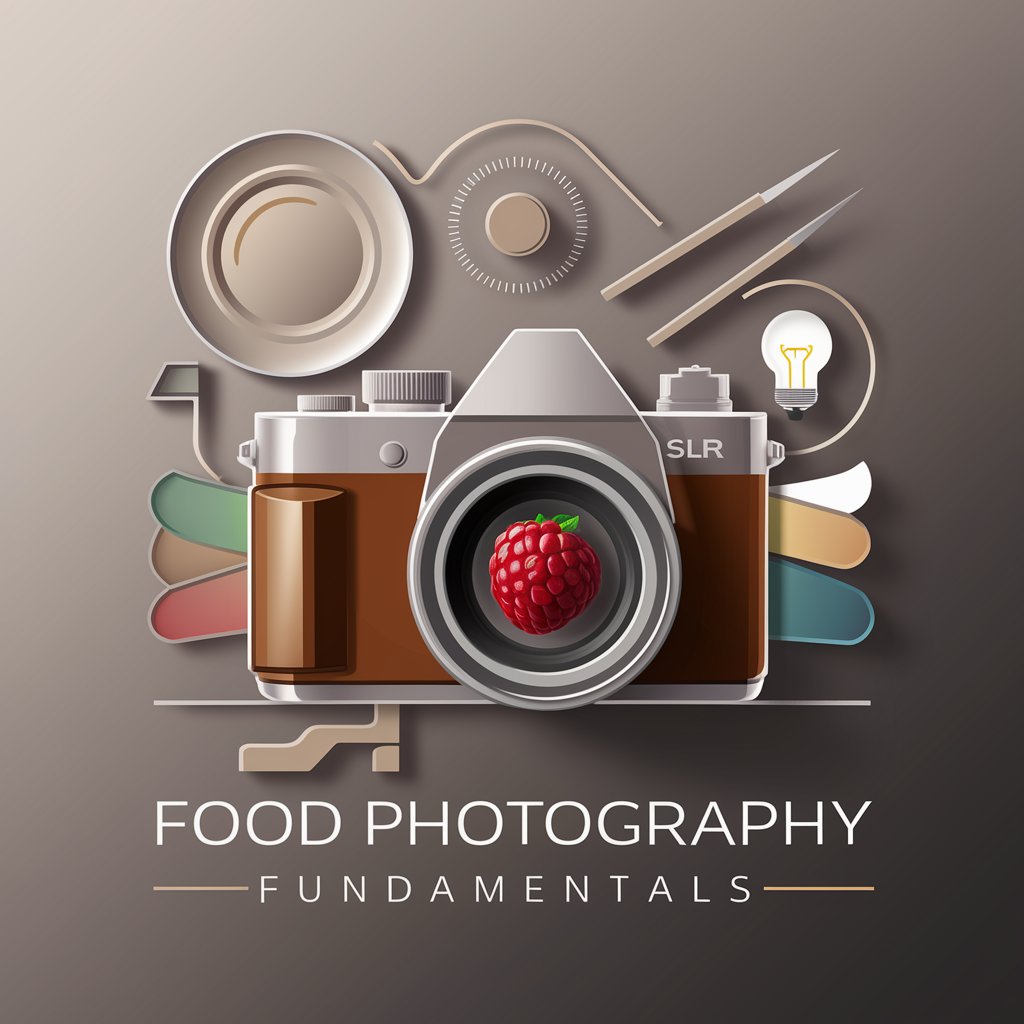
Fundamentals of Audit GPT
Decoding Auditing with AI

Database Fundamentals Tutor
Harness AI to Master Database Fundamentals

Fundamentals of Construction Tutor
Empowering Construction Knowledge with AI
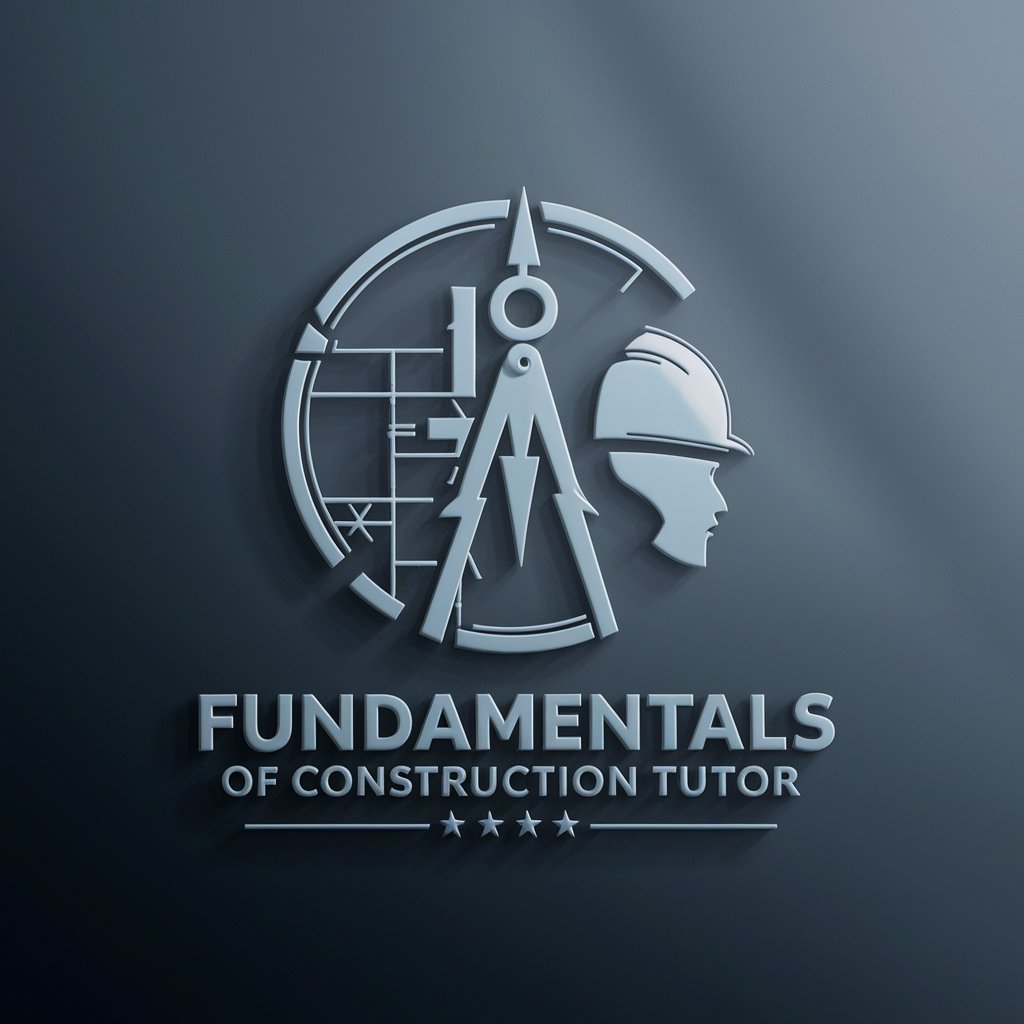
Computer Science Fundamentals Tutor
Empower your coding journey with AI
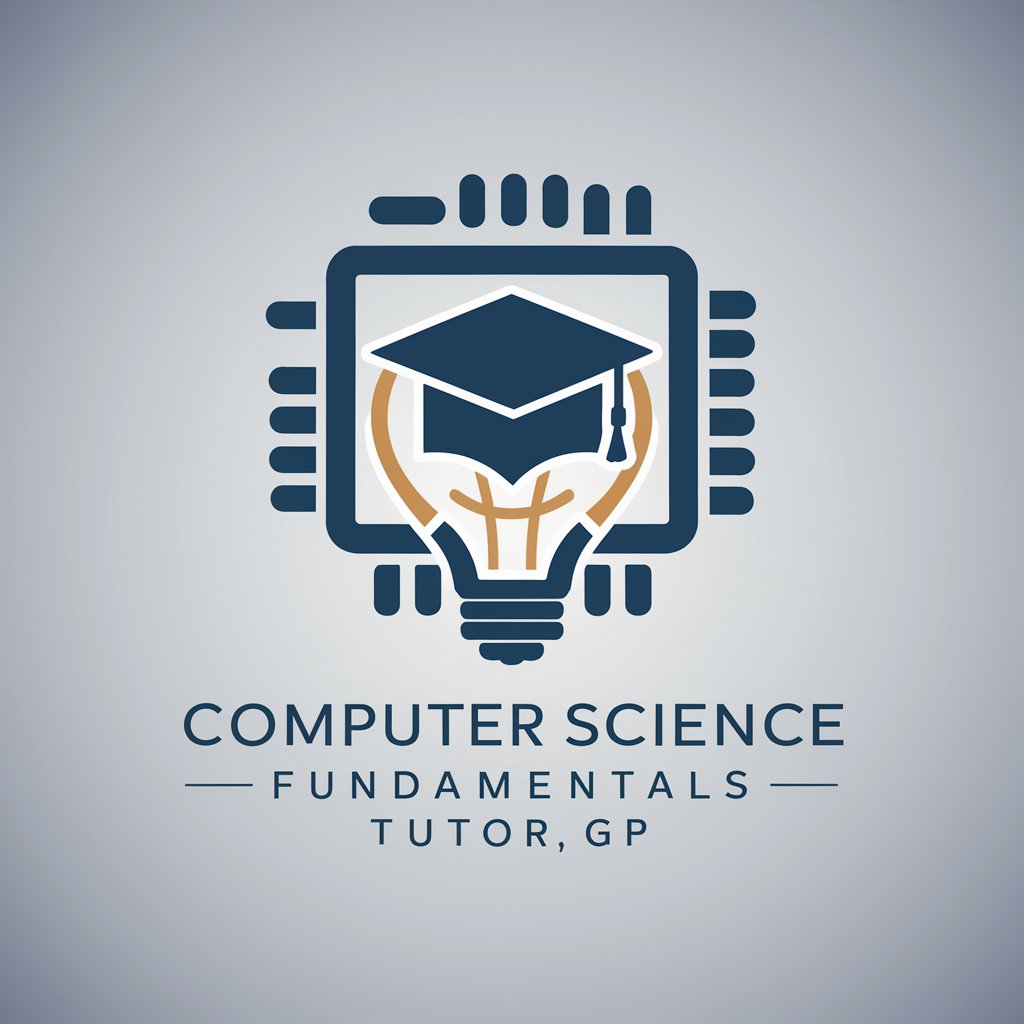
Cute Cat Creator
Endless cuteness powered by AI

Design Fundamentals
Empowering creativity with AI-driven design insights.
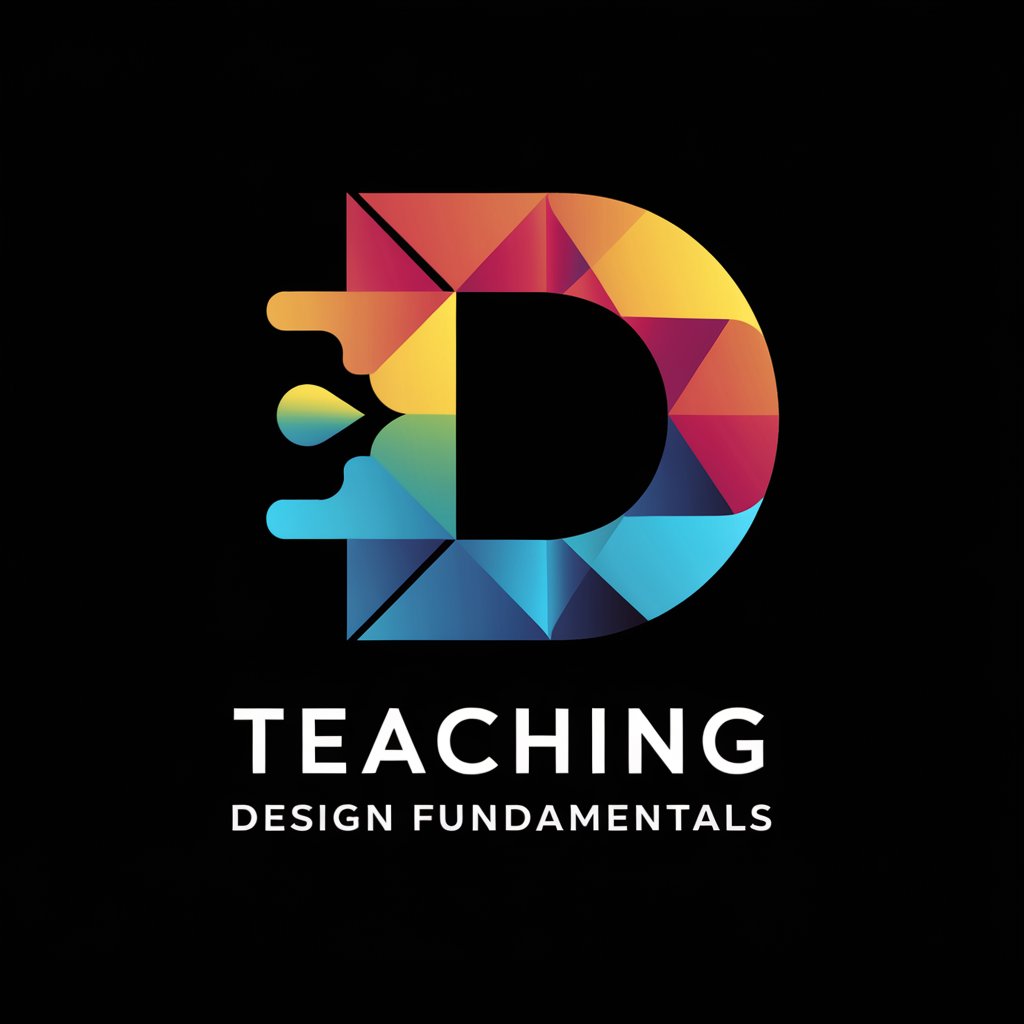
Professor Diffuse
Master Diffusion Models with AI

Stable Diffuser
Crafting Visuals with AI Precision

Illusion Diffuser GPT
Crafting Reality with AI

Diffuser Blend Wizard
Tailored Aromatherapy, Powered by AI
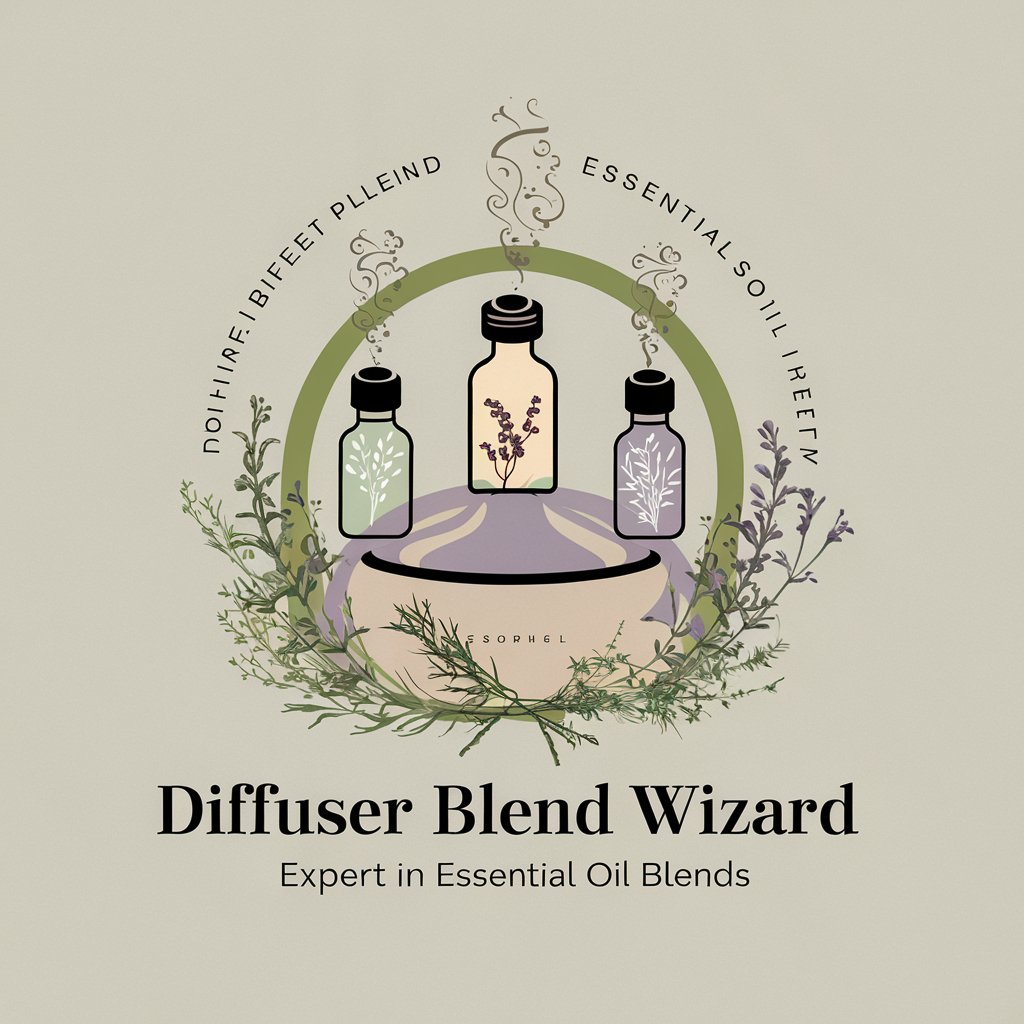
FBMP Listing Assistant
Revolutionizing Marketplace Listings with AI

Frequently Asked Questions about UI/UX Design Fundamentals
What is UI/UX Design Fundamentals?
UI/UX Design Fundamentals is an AI-powered platform designed to teach the core principles of user interface and user experience design through interactive learning modules and practical application.
How can beginners start learning UI/UX on this platform?
Beginners can start by exploring introductory modules that cover basic concepts and principles, gradually advancing to more complex topics as they build their understanding and skills.
Can I use this tool for professional development?
Yes, professionals can use UI/UX Design Fundamentals to refine their skills, stay updated with the latest design trends, and apply advanced techniques in their projects.
What type of projects can I work on using this tool?
The platform offers a range of project types, including website redesigns, mobile app interfaces, and interactive digital products, allowing learners to apply UI/UX principles in diverse contexts.
Is there support for team-based learning?
Yes, UI/UX Design Fundamentals supports team-based projects and collaborative learning, making it suitable for classroom settings and professional teams seeking to enhance their design capabilities together.





