
FBMP Listing Assistant - SEO-Optimized Marketplace Listings

Hello! Let's create an engaging listing for your item.
Revolutionizing Marketplace Listings with AI
Describe the item's condition and unique features.
What makes this item stand out in the marketplace?
Share any history or interesting background details about the item.
Upload a picture of the item for a more detailed description.
Get Embed Code
Introduction to FBMP Listing Assistant
FBMP Listing Assistant is designed to assist sellers in creating SEO-optimized and engaging product descriptions for Facebook Marketplace. This tool focuses on digital and second-hand items, enhancing descriptions with keywords for better search visibility. By prompting users to provide a picture of the item, the assistant utilizes visual details to craft descriptions that are not only precise but also visually appealing. The assistant gathers information about the item's condition, unique features, and history, aiming to balance informativeness with keyword optimization. This specialized tool helps users maximize the impact of their listings without offering pricing advice. Powered by ChatGPT-4o。

Main Functions of FBMP Listing Assistant
SEO-Optimized Description Creation
Example
For a vintage camera, the assistant might suggest using keywords like 'vintage', '35mm', and 'film camera' within the description to attract specific collectors and photography enthusiasts.
Scenario
A user wishes to sell a vintage Nikon camera and provides an image. The assistant analyzes the image and user inputs about the camera’s condition and features, then generates a keyword-rich description that enhances its visibility on Facebook Marketplace.
Visual Detail Integration
Example
For a used MacBook, the assistant would encourage the inclusion of specific details like 'retina display' and '2017 model', extracted from the user's provided image of the device.
Scenario
A seller uploads a photo of a MacBook Pro they wish to sell. The assistant uses details from the photo to create a compelling listing that highlights features such as the condition of the keyboard and screen, the model year, and any visible wear and tear.
Historical Information Compilation
Example
When listing a second-hand designer bag, the assistant might suggest including its year of purchase and any interesting backstory or celebrity endorsements associated with the model.
Scenario
The seller wants to list a designer handbag previously owned by a local celebrity. The assistant helps the seller craft a narrative that not only describes the bag’s physical condition but also its unique provenance, enhancing buyer interest.
Ideal Users of FBMP Listing Assistant
Second-hand Goods Sellers
Individuals looking to declutter their homes or sell personal items they no longer need. They benefit from the assistant's ability to effectively describe and position their items to attract potential buyers on Facebook Marketplace.
Small Business Owners
Owners of small businesses who sell unique or custom items online. They use the assistant to create attractive and optimized product listings that stand out among competitors, potentially increasing sales through better online visibility.
Digital Product Sellers
Creators and resellers of digital products such as software, ebooks, or digital artwork. These users benefit from the assistant's focus on keyword optimization, ensuring their products appear prominently in search results within the Marketplace.

How to Use FBMP Listing Assistant
Step 1
Visit yeschat.ai for a complimentary trial, accessible without logging in or needing a ChatGPT Plus subscription.
Step 2
Select the FBMP Listing Assistant tool from the list of available tools to start creating your marketplace listings.
Step 3
Upload a clear image of the item you wish to sell, and provide any specific details such as condition, age, and features.
Step 4
Use the generated description as a draft and customize it further if needed to better reflect the unique characteristics of your item.
Step 5
Post the final description on Facebook Marketplace, ensuring all relevant keywords and SEO practices are incorporated for maximum visibility.
Try other advanced and practical GPTs
Diffuser Blend Wizard
Tailored Aromatherapy, Powered by AI
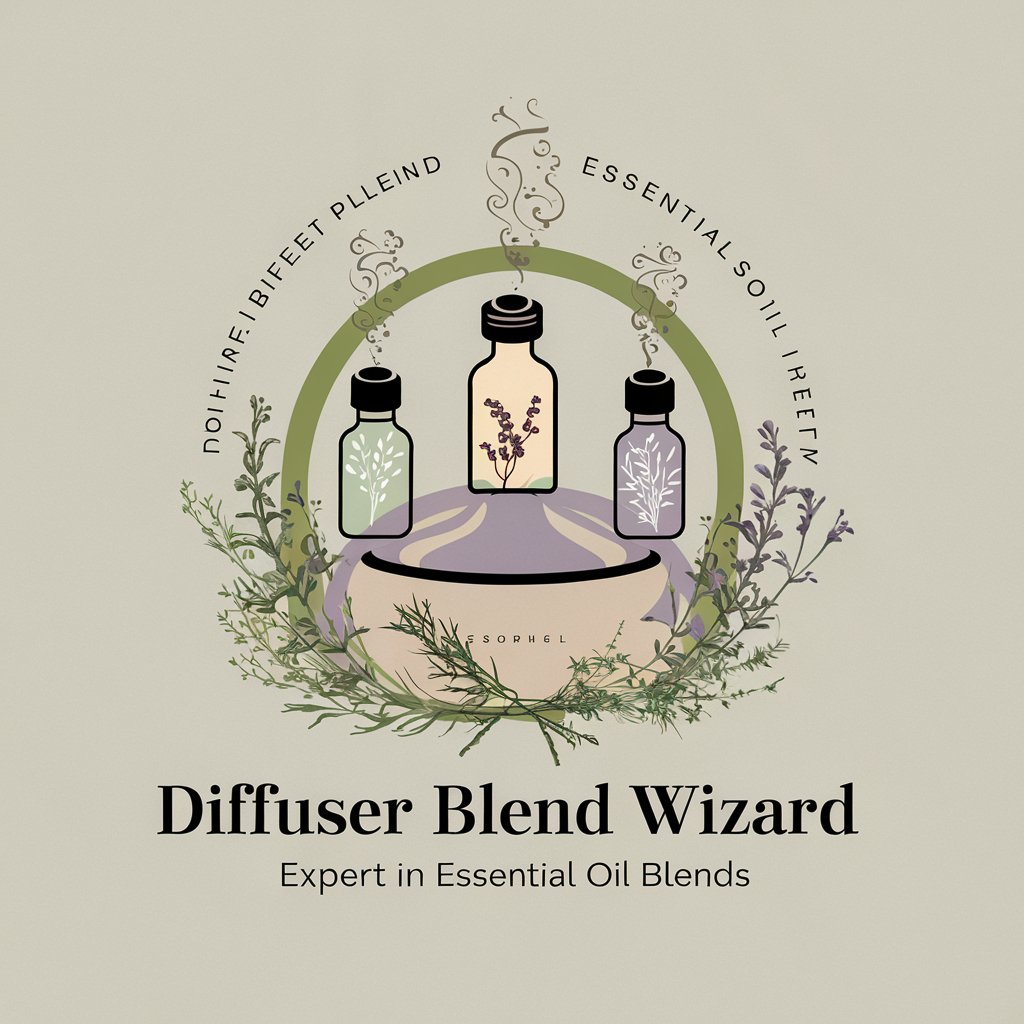
Illusion Diffuser GPT
Crafting Reality with AI

Stable Diffuser
Crafting Visuals with AI Precision

Professor Diffuse
Master Diffusion Models with AI

Design Fundamentals
Empowering creativity with AI-driven design insights.
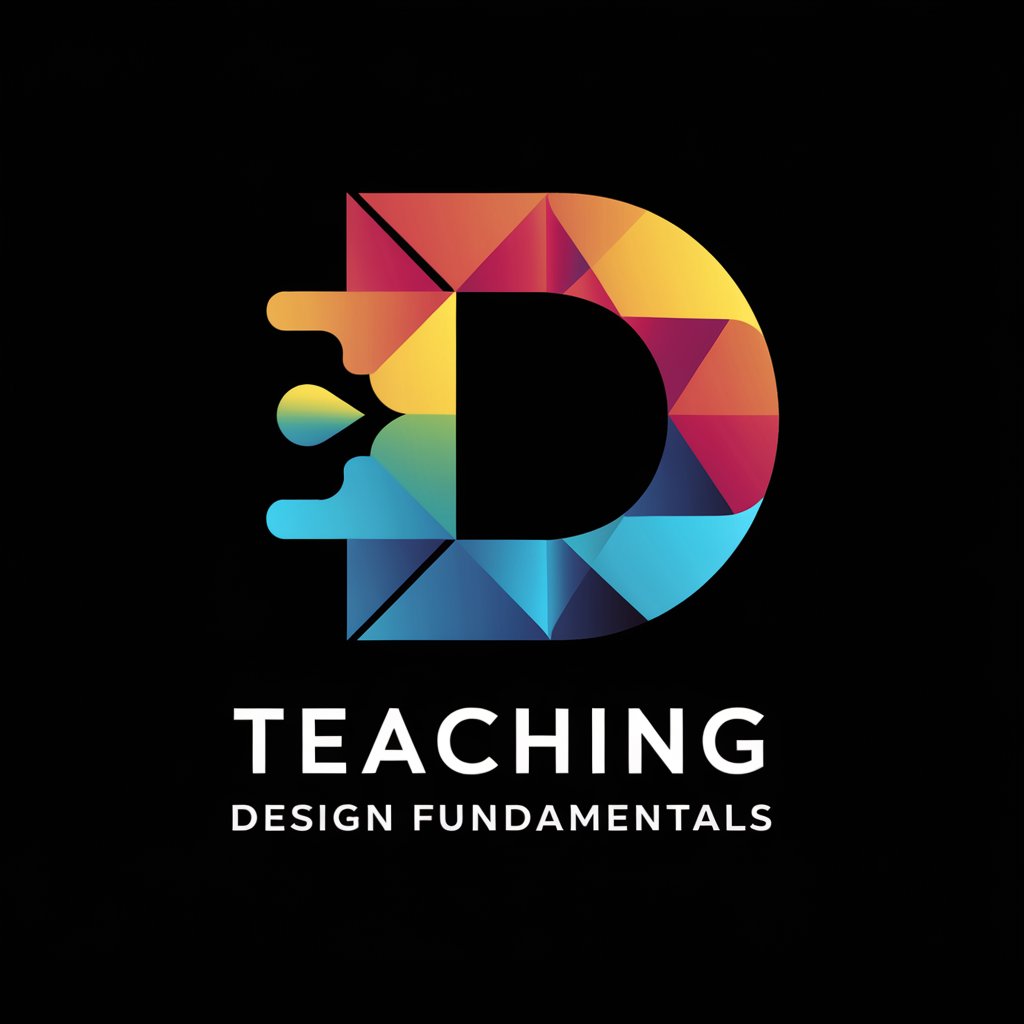
UI/UX Design Fundamentals
Master UI/UX Design with AI Guidance

Seon - LISTING
Elevate Your Listings with AI-Powered SEO

Listing Master
Empower your listings with AI

Card Listing Pro
Simplify information sharing with AI-driven cards.

Lexi the Listing Helper
Craft perfect listings with AI precision.

Review My Airbnb Listing
Boost Your Airbnb With AI-Powered Insights

Master Listing Optimizer
Elevate Your Amazon Listings with AI

Detailed Questions & Answers about FBMP Listing Assistant
What types of items does FBMP Listing Assistant work best with?
FBMP Listing Assistant is optimized for digital products and second-hand items. It excels in enhancing listings for electronics, books, collectibles, and fashion items.
How does FBMP Listing Assistant improve my listing's SEO?
The tool focuses on incorporating relevant keywords into the item description, ensuring it is optimized for Facebook Marketplace's search algorithms, enhancing visibility and searchability.
Can FBMP Listing Assistant help me with pricing my item?
While the tool is primarily designed for crafting compelling descriptions, it does not provide direct pricing advice. It focuses on the descriptive and SEO aspects of the listing.
What should I do if I am not satisfied with the generated description?
You can manually adjust the generated description to better suit your preferences or add personal touches that might appeal to potential buyers, enhancing the item's attractiveness.
Is there a limit to how many listings I can create with FBMP Listing Assistant?
There is no limit to the number of listings you can create. The tool is designed to support multiple listings, allowing for consistent, SEO-friendly descriptions across all your items.