
SCP - Streaming Content Partner - Streamer Support AI

Hi there! I'm here to help you elevate your streaming game.
Elevate Your Streaming with AI
What's the best way to improve audience engagement on Twitch?
How can I optimize my stream settings for better video quality?
What strategies can I use to attract more followers on YouTube?
How do I handle common streaming issues like audio lag?
Get Embed Code
Introduction to SCP - Streaming Content Partner
SCP - Streaming Content Partner is an advanced digital assistant designed specifically for streamers across various platforms. Its primary role is to provide targeted advice and solutions tailored to the unique needs of content creators. This includes managing the technical aspects of streaming, enhancing audience engagement, and optimizing monetization strategies. SCP is equipped to handle a range of scenarios, from guiding a new streamer through their first live session, to helping a seasoned creator overcome a plateau in viewer engagement. For example, SCP can assist a streamer in setting up OBS software, ensuring that settings are optimized for their particular hardware and internet connection, or provide real-time troubleshooting during a live broadcast. Powered by ChatGPT-4o。

Main Functions of SCP - Streaming Content Partner
Audience Engagement
Example
Providing strategies for interactive content such as Q&A sessions, polls, and community games.
Scenario
A streamer wants to increase viewer participation during live streams. SCP suggests implementing regular Q&A segments where viewers can submit questions beforehand, and the streamer answers these live, creating a direct interaction loop that keeps the audience engaged and likely to return.
Technical Support and Optimization
Example
Guidance on software setup, audio-video synchronization, and internet connectivity.
Scenario
A streamer experiences frequent buffering and interruptions during their broadcasts. SCP assists by recommending network settings adjustments, advising on optimal streaming software settings, and suggesting upgrades to their streaming setup if necessary.
Monetization Advice
Example
Advice on securing sponsorships, setting up subscriber perks, and using platform-specific monetization features.
Scenario
A streamer seeks to diversify their income streams. SCP provides step-by-step guidance on how to approach brands for partnerships, set up tiered subscription benefits to encourage viewer subscriptions, and effectively integrate advertisements without disrupting viewer experience.
Ideal Users of SCP - Streaming Content Partner Services
New Streamers
Individuals who are new to streaming and need guidance on everything from setting up their streaming space to understanding how to interact with an audience. SCP helps them navigate the complexities of starting a successful streaming career.
Experienced Content Creators
Seasoned streamers looking to enhance their streaming quality, expand their audience, or optimize their monetization strategies. SCP offers advanced tips and personalized advice to help them stay competitive and relevant in the ever-evolving streaming landscape.
Creators of Mature Content
Streamers who produce mature or adult content and require a non-judgmental, supportive assistant that understands the unique challenges and opportunities of their niche. SCP provides tailored advice that respects the creator's moral code while helping them maintain compliance with platform rules and regulations.

How to Use SCP - Streaming Content Partner
Begin Free Trial
Access SCP by visiting yeschat.ai, where you can start a free trial immediately without the need for logging in or subscribing to ChatGPT Plus.
Explore Features
Familiarize yourself with the tool's features, including advice on streaming platforms, content strategies, and monetization options. Explore sections dedicated to different streaming scenarios.
Set Preferences
Configure SCP to align with your streaming goals and preferences. This includes selecting your primary streaming platform, content type, and any specific ethical considerations you adhere to.
Interact with the Tool
Use SCP's interactive interface to ask specific questions about streaming challenges, engagement techniques, or technical issues you are facing.
Apply Advice
Implement the customized advice provided by SCP to optimize your streaming setup, enhance viewer engagement, and grow your audience effectively.
Try other advanced and practical GPTs
Animal Cartoonist (동물 만화가)
Craft unique animal cartoons with AI

IA Borderless
Explore AI with Ethical Insight
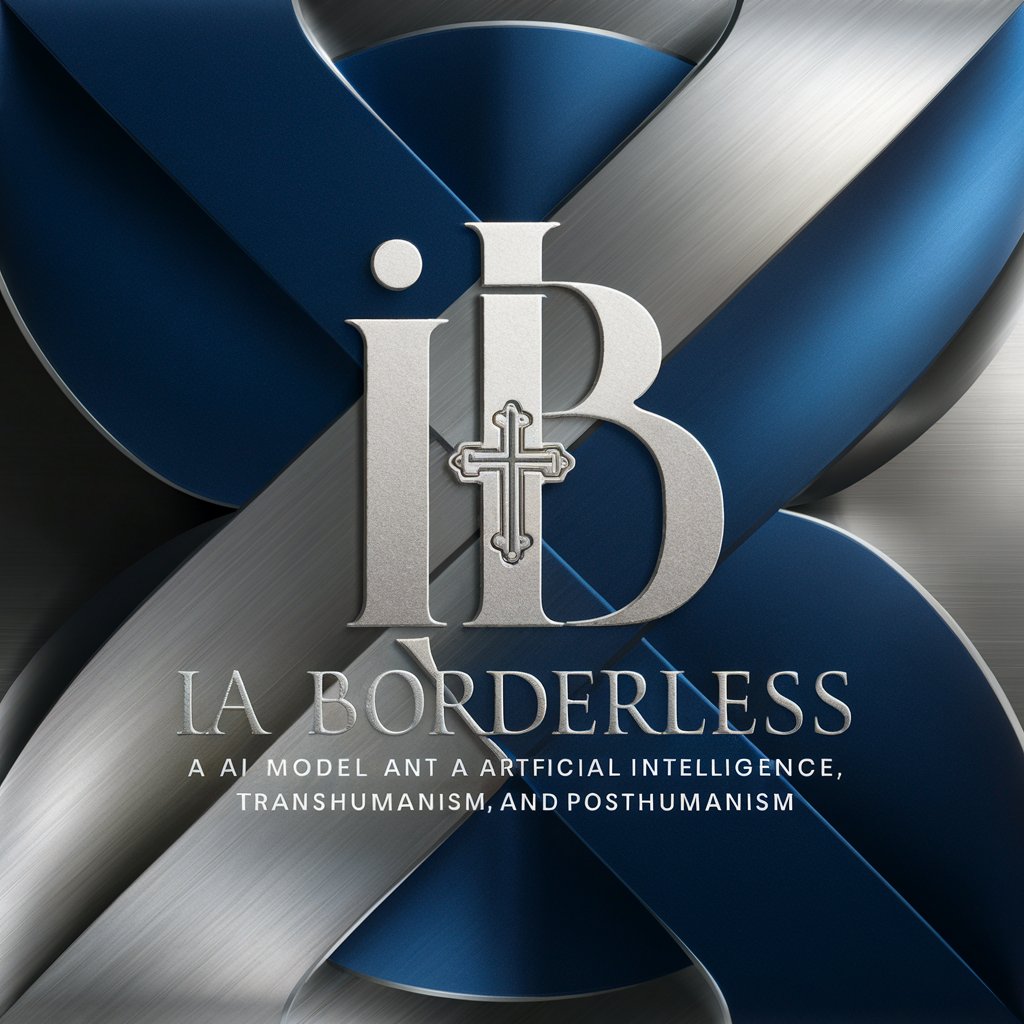
Borderless Advisor
AI-powered Global Mobility Expert

OneCTI
AI-Driven Cybersecurity Insight

OneGRC
Empower Your GRC with AI

Database Blog Summarizer
Streamline Your Tech Reading with AI
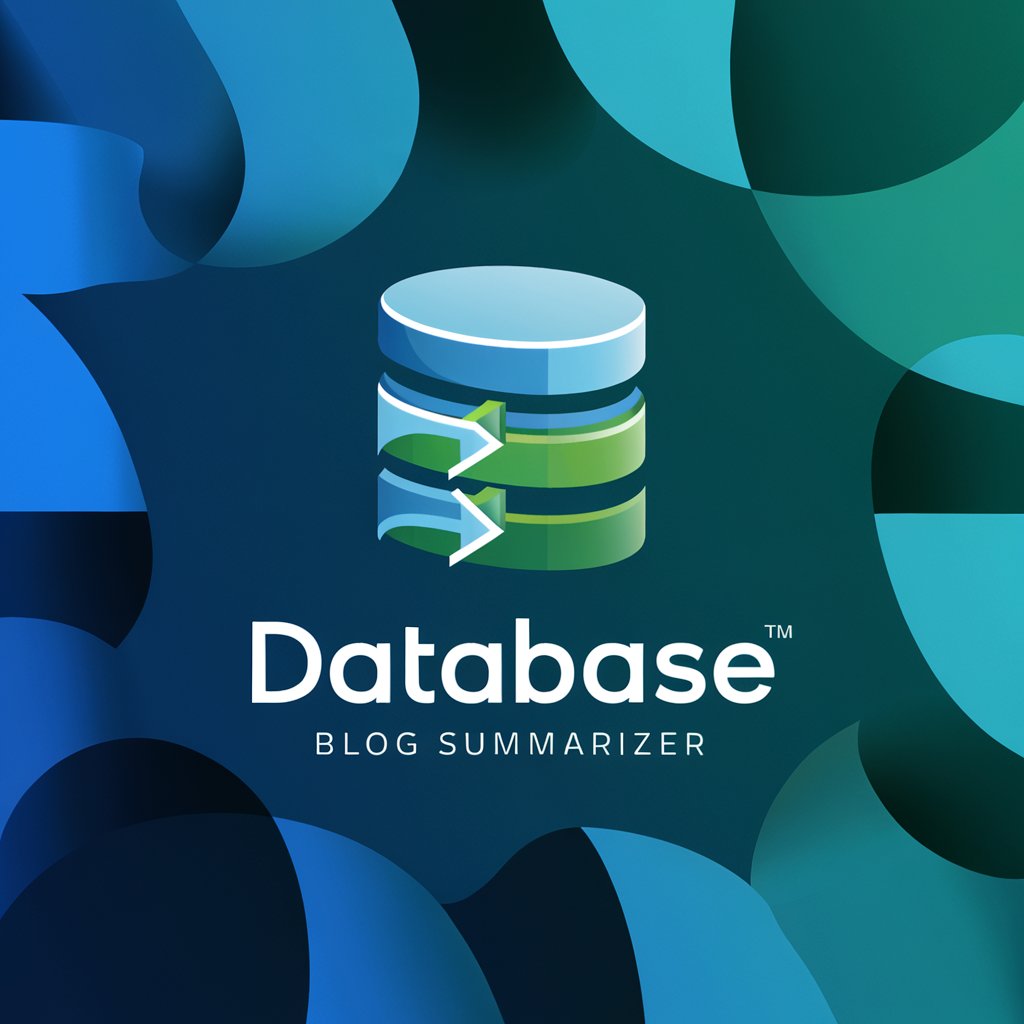
Radio News Selector
Curating Radio News with AI

AI card news expert
Craft Engaging Stories with AI

Streamline Studio Guide
Elevate Your Broadcasts with AI

Broadcast AI
Empower Your Broadcasts with AI

FCC AI
Navigating Telecommunications Law with AI
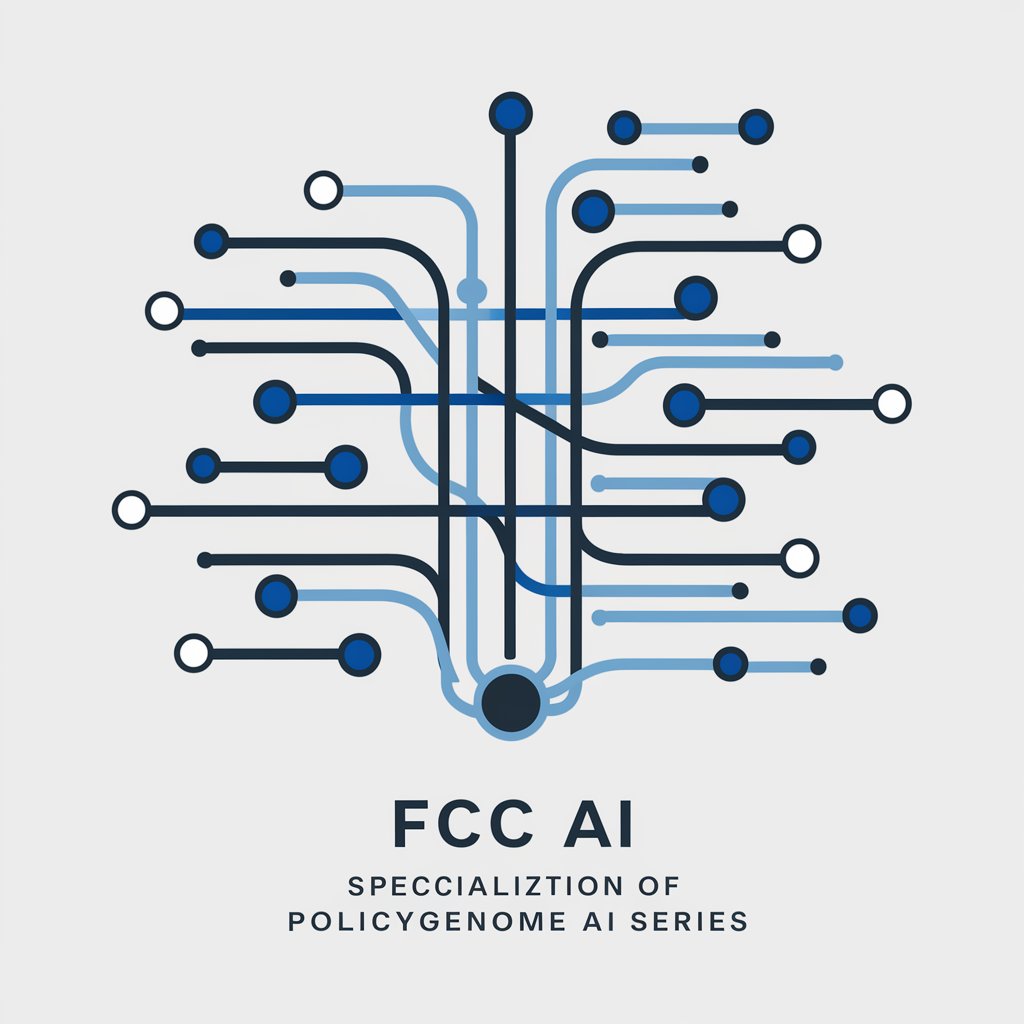
Ross AI
Empowering Your Productions with AI

Detailed Q&A about SCP - Streaming Content Partner
What is SCP - Streaming Content Partner?
SCP - Streaming Content Partner is a specialized tool designed to assist streamers in optimizing their online presence. It provides tailored advice on various aspects of streaming, from technical setup and content creation to audience engagement and monetization strategies.
How can SCP help me manage my streaming schedule?
SCP offers tools to help you balance streaming with other life responsibilities, suggesting optimal streaming times and durations based on your specific audience and personal availability.
Can SCP provide advice tailored to specific streaming platforms?
Yes, SCP is equipped with detailed knowledge of various streaming platforms like Twitch, YouTube Live, and others. It can provide specialized advice on leveraging platform-specific features and adhering to their community guidelines.
What kind of technical support does SCP offer?
SCP provides troubleshooting advice for common issues like audio-video sync problems, software setup, and optimizing internet connectivity to ensure high-quality streams.
How does SCP handle user ethics and content guidelines?
SCP adapts to the user's moral code and content preferences, offering advice that respects their ethical boundaries and the content guidelines of the streaming platforms they use.





