Note Organizer - AI-Powered Note Analysis
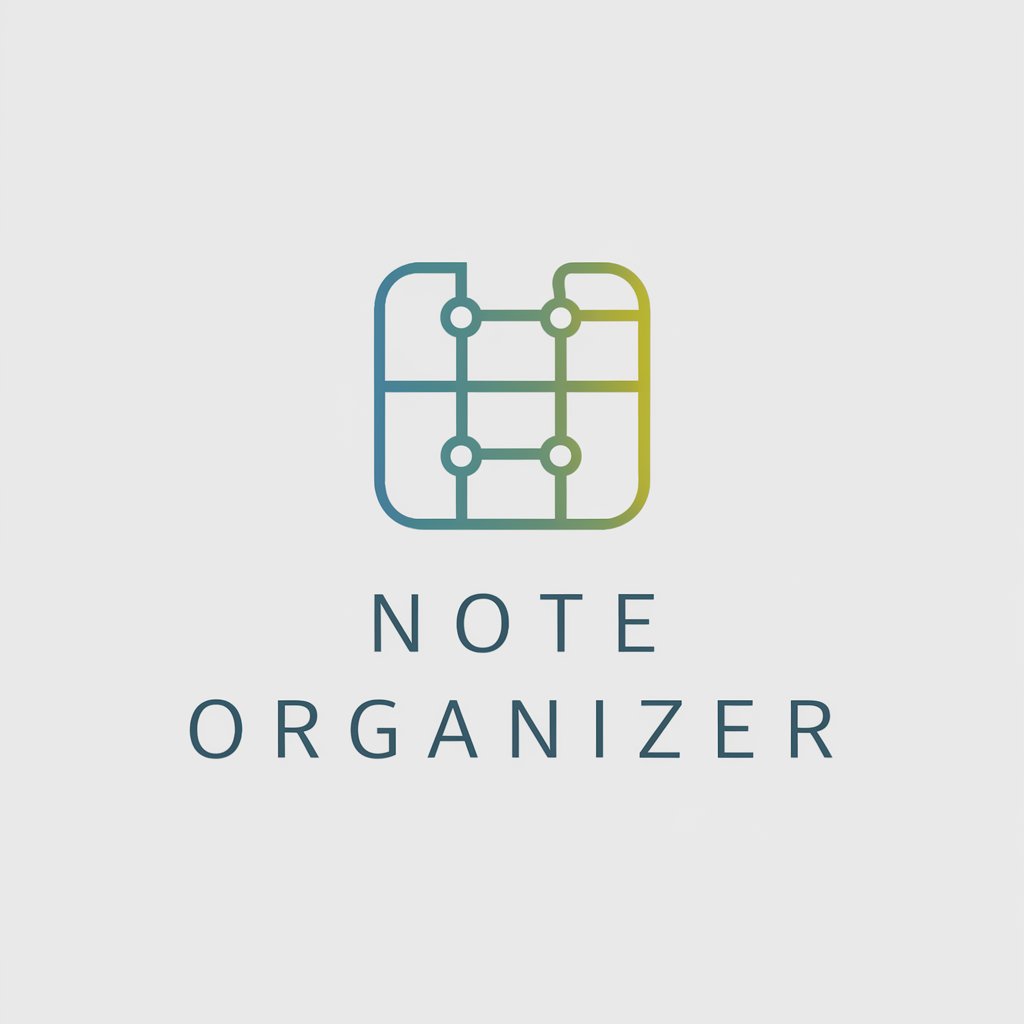
Hi there! Let's organize your notes efficiently.
Transforming Notes with AI
Can you help me organize these notes into themes?
I'd like to summarize my notes based on these categories...
What themes can you identify from these notes?
Please group these notes and provide a summary for each theme.
Get Embed Code
Introduction to Note Organizer
Note Organizer is designed as a digital transcription and organization tool specifically aimed at handling images of handwritten notes, such as post-its, to help users streamline the organization of their ideas and tasks. It recognizes, transcribes, and categorizes written content into themed groups, providing a structured output in both detailed report and bullet-point formats. This aids in managing project documentation or simplifying task tracking. An example scenario could be during a brainstorming session where numerous ideas are jotted down on post-its and later need to be organized into actionable items or thematic groups for further exploration and implementation. Powered by ChatGPT-4o。

Main Functions of Note Organizer
Transcription of Handwritten Notes
Example
Converting images of post-its from a project meeting into editable text.
Scenario
After a strategy meeting, a project manager uploads images of all notes taken during the session. Note Organizer transcribes these into text, making it easier to distribute and discuss with team members who were not present.
Thematic Grouping of Notes
Example
Sorting notes into categories such as 'Marketing Ideas', 'Budget Adjustments', and 'New Initiatives'.
Scenario
A marketing team uses Note Organizer to separate notes from a brainstorming session into relevant categories for each department to act on, streamlining the process of initiating new campaigns.
Summarization in Various Formats
Example
Providing summaries of categorized notes in a formal report as well as in bullet points.
Scenario
An entrepreneur uses Note Organizer to quickly derive key points from a collection of notes on potential business ideas, which helps in preparing a pitch to investors with both detailed reports and quick bullet-point references.
Ideal Users of Note Organizer Services
Project Managers and Team Leaders
These professionals often deal with multiple inputs from team meetings and brainstorming sessions. Note Organizer helps them maintain organized documentation and ensure actionable items are clearly identified and assigned.
Researchers and Academics
Researchers can use Note Organizer to manage and categorize field notes or experimental data. It assists in preparing structured documents or presentations for academic dissemination or further analysis.
Creative Professionals
Writers, designers, and other creatives often accumulate numerous ideas on physical notes, which can be digitized and organized efficiently with Note Organizer, aiding in the creative process and project tracking.

How to Use Note Organizer
Visit the Platform
Begin by visiting yeschat.ai to access a free trial of Note Organizer without any need to login or subscribe to ChatGPT Plus.
Upload Images
Upload images of your handwritten notes or post-it notes directly to the platform. Ensure that the text is legible and the image is well-lit to optimize text recognition accuracy.
Review Transcriptions
Once uploaded, the tool will transcribe the text from your images. Review the transcriptions to verify accuracy, making any necessary corrections to ensure the data is correctly interpreted.
Categorize Notes
Use the tool to categorize your notes into thematic groups. You can label these groups based on project, topic, or any other relevant categorization.
Summarize and Export
Summarize your notes for each category using the tool’s AI-powered summarization features. Export these summaries for use in reports, presentations, or as a digital record of your physical notes.
Try other advanced and practical GPTs
Infinitee Solaris
Empowering Change with AI Wisdom

Aurora Solaris
Optimize your energy, illuminate your savings.
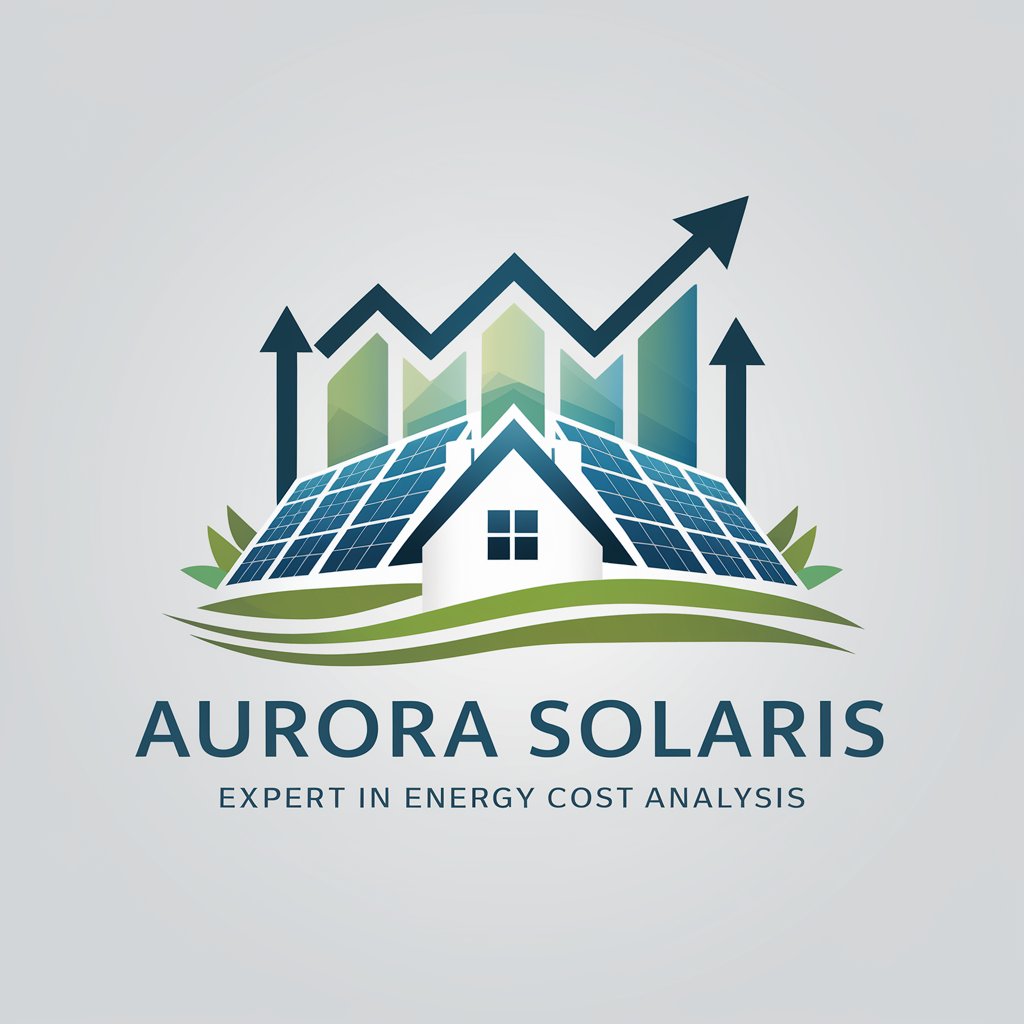
Tax Code Expert
Maximize returns with AI-powered tax guidance.

Adler Mannheim Stats
AI-Powered Hockey Stats Analysis

Critical Muse
Challenging Ideas, Inspiring Insights
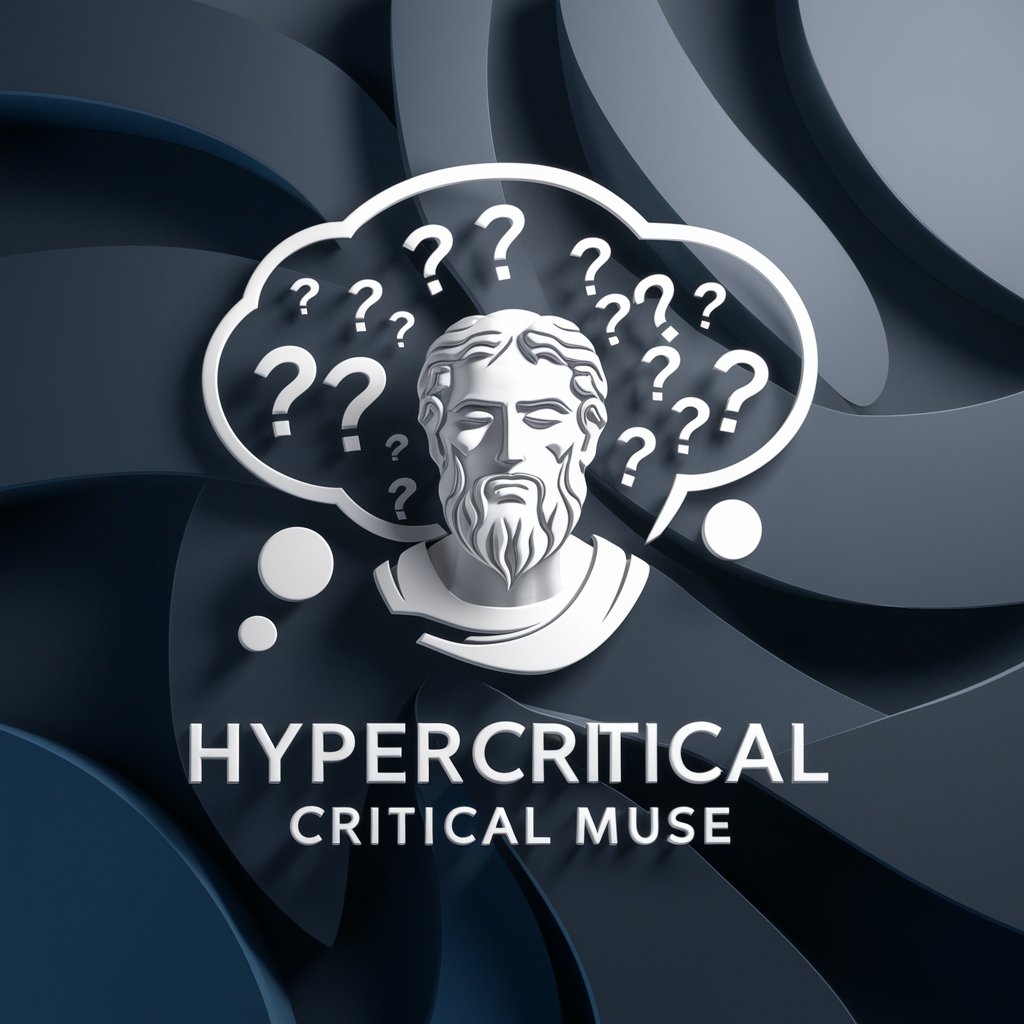
Drinks GPT
Discover Your Next Favorite Drink
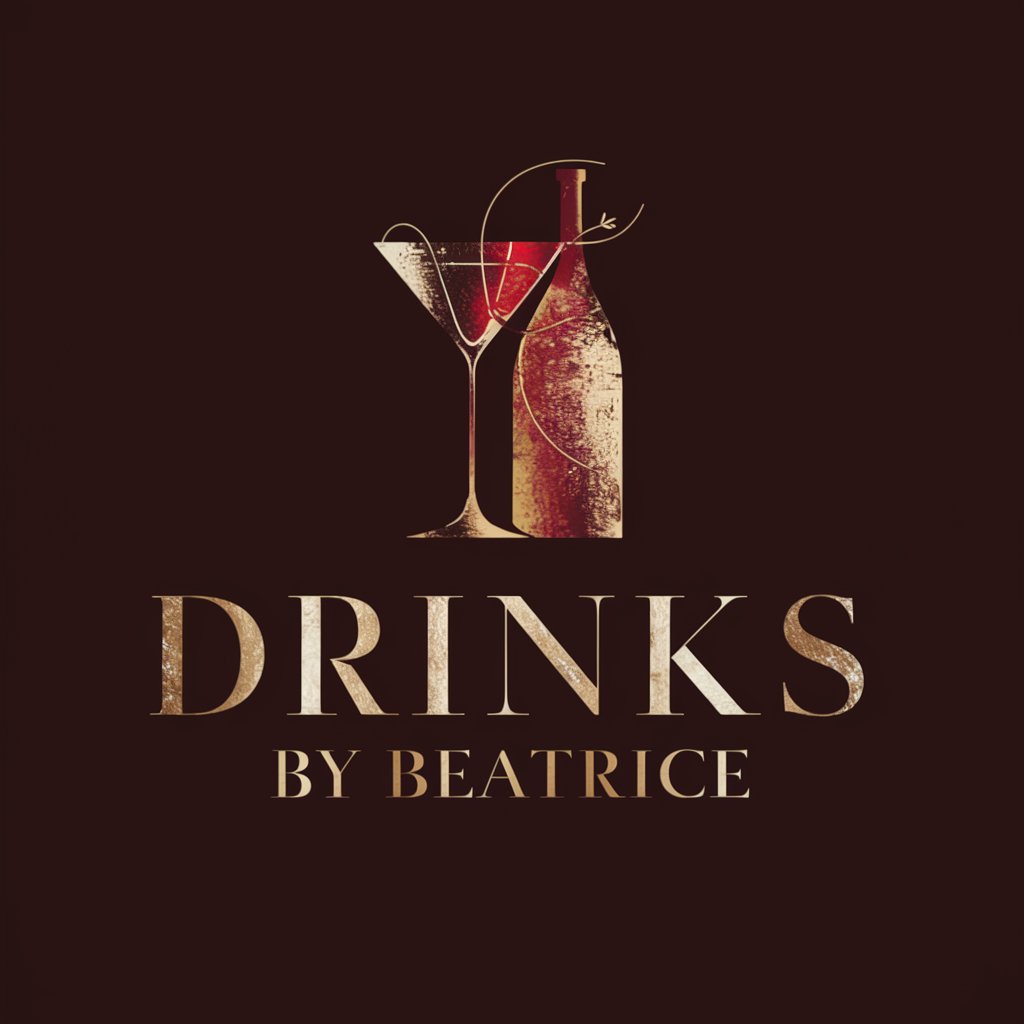
Healthcare Finance Pro
Streamlining Healthcare Finance with AI

Code Buddy
Learn and Code with AI-Powered Guidance

Code Explainer
Decoding Complexity, Enhancing Code
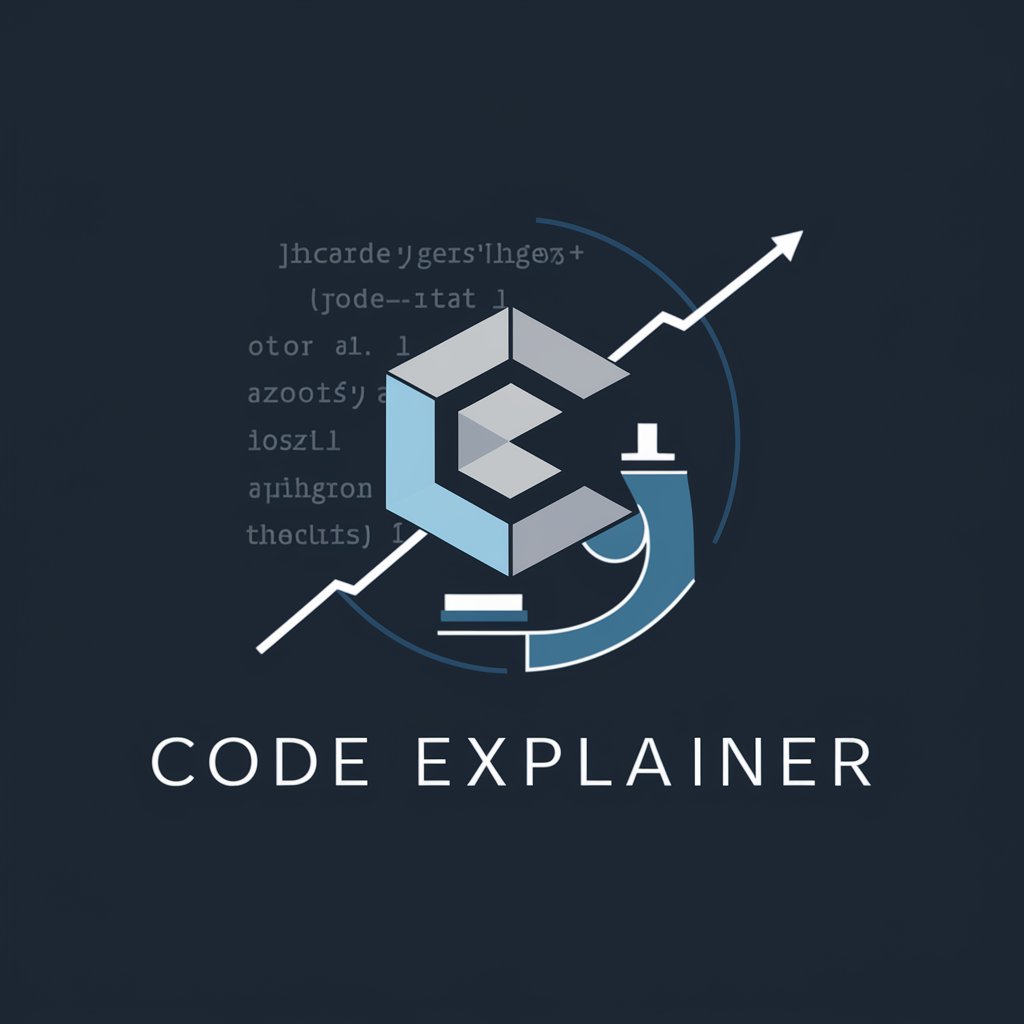
Equity Cash Out Advisor
Unlock Your Home's Equity with AI

Experto Digital y Legal
AI-Powered Legal and Marketing Expertise

Ole Jørgen
Making Math Fun with AI

Frequently Asked Questions About Note Organizer
Can Note Organizer handle multiple languages in the same set of notes?
Yes, Note Organizer is designed to recognize and transcribe text in multiple languages, even within the same image. This makes it ideal for multilingual environments or projects involving more than one language.
What types of notes are best for this tool?
Note Organizer is optimized for handwritten notes, post-it notes, and scribbles that are clear and legible. It's particularly useful for educational settings, meetings, brainstorming sessions, and research projects where notes are frequently taken.
Is there a limit to the number of notes I can upload at once?
While there is no strict limit, performance is optimal when images are uploaded in manageable batches. This allows for accurate transcription and easier categorization.
How does Note Organizer ensure the privacy of my notes?
The platform uses secure data handling and storage protocols to ensure that all uploaded content remains confidential. Personal data is not shared with third parties, and notes can be deleted at user discretion.
Can I integrate Note Organizer with other tools?
Yes, Note Organizer offers integration capabilities with various productivity tools. This allows users to directly export their categorized and summarized notes into other platforms such as project management software or digital notebooks.
