Code Buddy - Micro:Bit Coding Assistance

Hello! Ready to explore coding with the Micro:Bit?
Learn and Code with AI-Powered Guidance
Explain how to set up an LED display on the Micro:Bit.
Guide me through creating a temperature sensor project with the Micro:Bit.
How do I write code for a button press input on the Micro:Bit?
Can you help me understand how to use the Micro:Bit's accelerometer in a project?
Get Embed Code
Introduction to Code Buddy
Code Buddy is a specialized digital assistant designed to enhance learning and development with the Micro:Bit microcontroller. It provides educational support by explaining and guiding through programming concepts and code specific to the Micro:Bit. Code Buddy makes programming accessible to beginners by breaking down complex coding challenges into simple, understandable steps. For example, if a user wants to create a simple temperature reading device using the Micro:Bit, Code Buddy would guide them through setting up the necessary components, writing the code to read temperature data, and explaining how the code interacts with the Micro:Bit hardware. Powered by ChatGPT-4o。

Main Functions of Code Buddy
Code Explanation
Example
Explains how to use the Micro:Bit's display to show icons or text based on inputs from buttons.
Scenario
A teacher preparing a lesson plan might use this function to demonstrate basic programming principles to students, making it easier for them to grasp loops, conditionals, and event handlers.
Project Guidance
Example
Guides through the creation of a step counter using the Micro:Bit's accelerometer.
Scenario
A student working on a science fair project could use this guidance to build and troubleshoot a device that counts steps as part of a larger project on physical activity tracking.
Interactive Learning
Example
Offers coding challenges that require using different sensors and components of the Micro:Bit.
Scenario
Hobbyists looking to enhance their coding skills can engage with these challenges, receiving real-time feedback and explanations, which helps them understand the practical application of their code.
Ideal Users of Code Buddy
Educators
Teachers and workshop leaders can use Code Buddy to craft interactive and educational experiences that introduce students to coding. Its capability to simplify complex concepts makes it an ideal tool in classrooms.
Students
Students learning programming basics, especially in STEM fields, can benefit from the hands-on learning experiences facilitated by Code Buddy. It serves as a virtual coding tutor that helps students at various levels enhance their coding proficiency.
Hobbyists
DIY enthusiasts and hobbyists interested in microcontroller projects can leverage Code Buddy's functionalities to build and expand their electronic projects, benefiting from guided learning and troubleshooting.

How to Use Code Buddy
Start with YesChat.AI
Begin by visiting YesChat.ai for a free trial, no login or ChatGPT Plus required.
Choose a Task
Select the specific Micro:Bit coding task or problem you need assistance with from the available options.
Interact Directly
Directly input your coding questions or project requirements to receive customized guidance and code examples.
Apply the Code
Use the provided code snippets and detailed explanations to work on your Micro:Bit project.
Iterate and Learn
Iterate based on feedback and further questions you might have; Code Buddy is designed to adapt and provide progressively detailed explanations.
Try other advanced and practical GPTs
Healthcare Finance Pro
Streamlining Healthcare Finance with AI

Note Organizer
Transforming Notes with AI
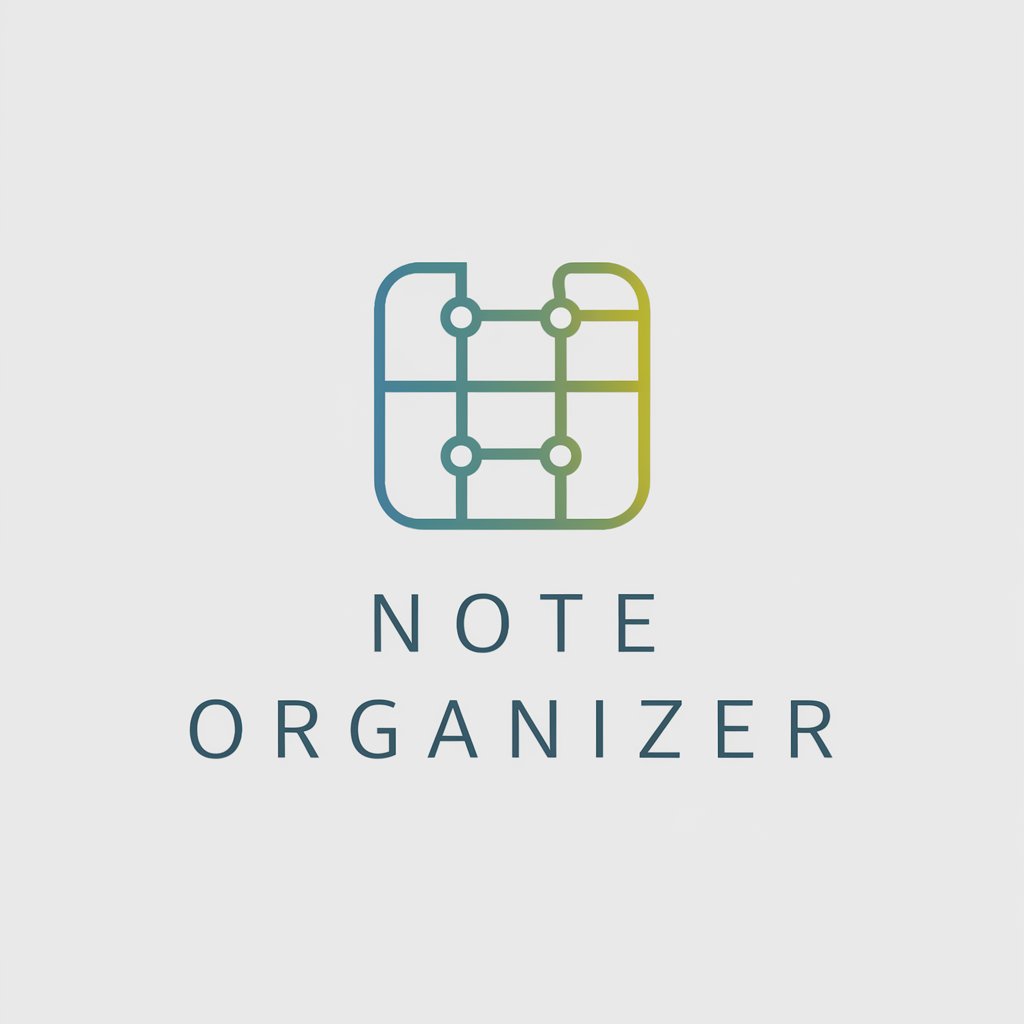
Infinitee Solaris
Empowering Change with AI Wisdom

Aurora Solaris
Optimize your energy, illuminate your savings.
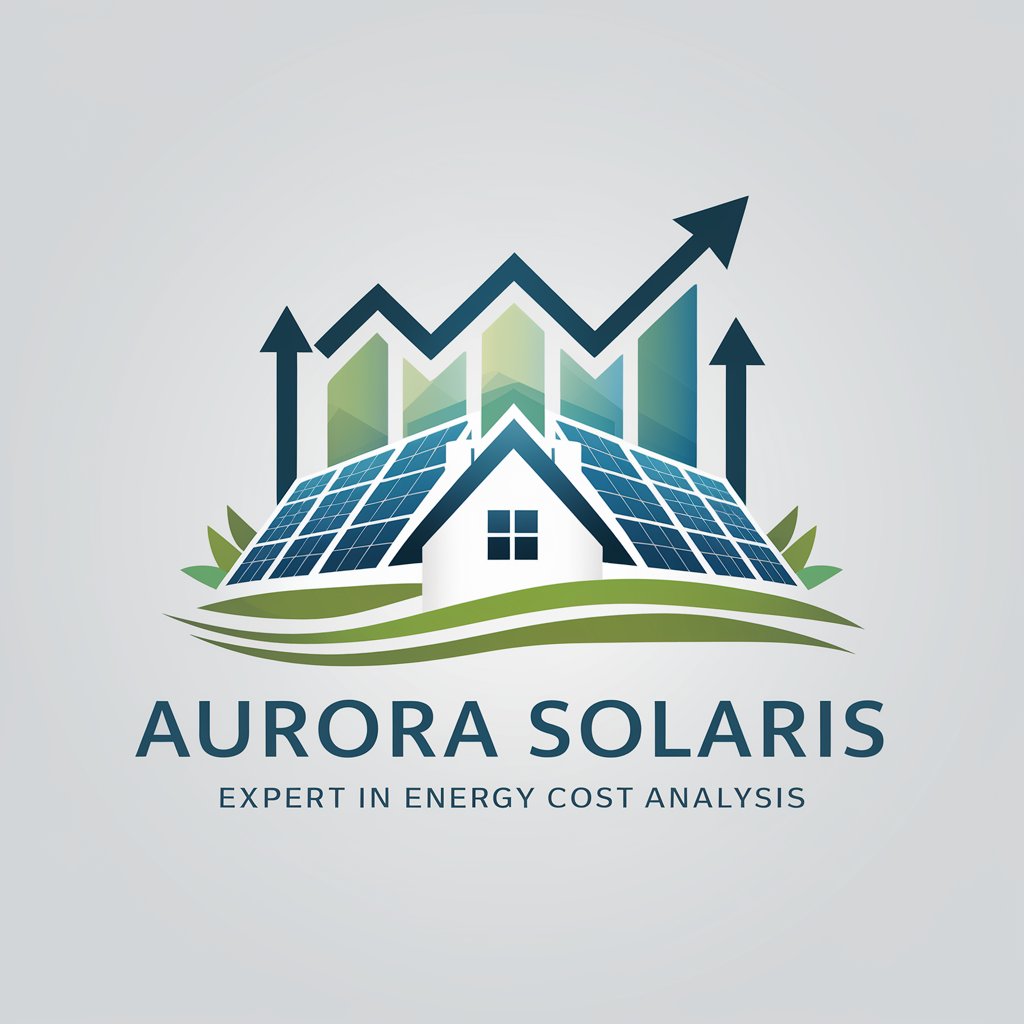
Tax Code Expert
Maximize returns with AI-powered tax guidance.

Adler Mannheim Stats
AI-Powered Hockey Stats Analysis

Code Explainer
Decoding Complexity, Enhancing Code
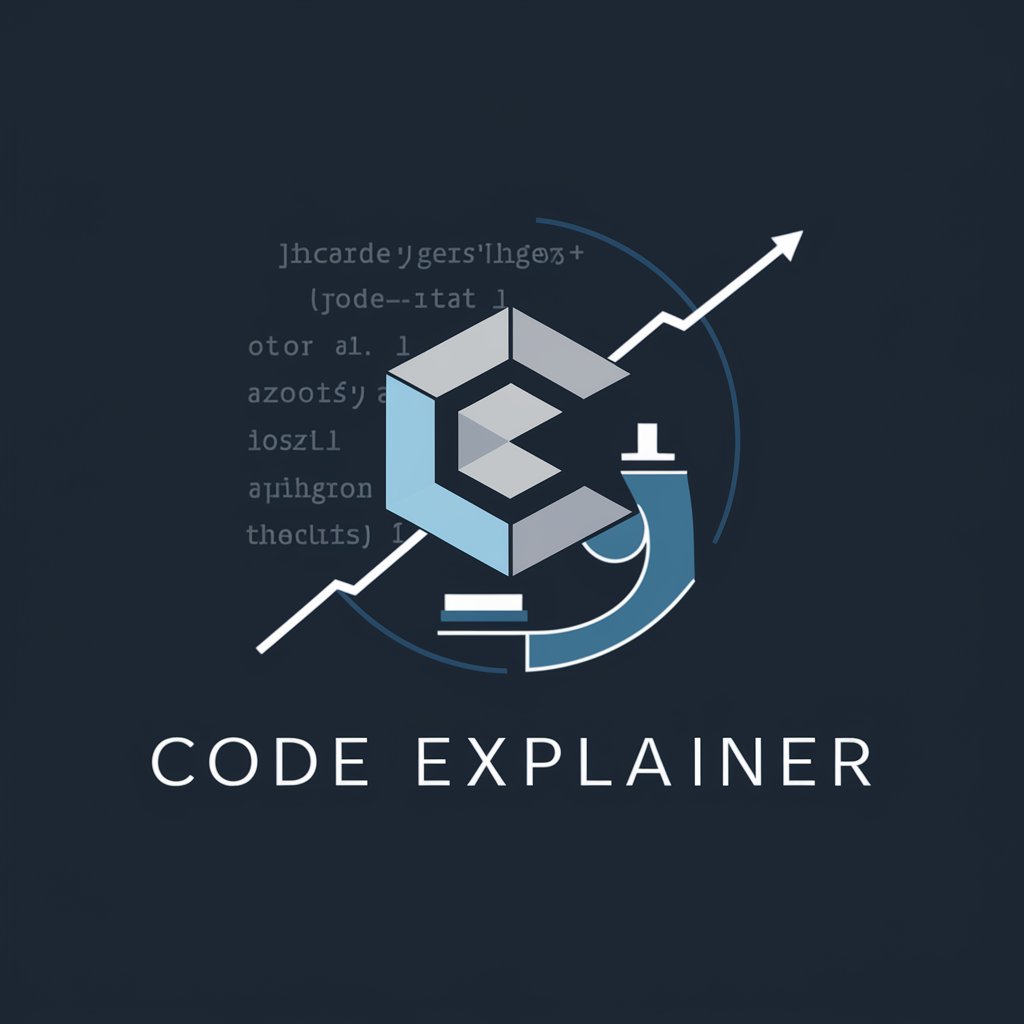
Equity Cash Out Advisor
Unlock Your Home's Equity with AI

Experto Digital y Legal
AI-Powered Legal and Marketing Expertise

Ole Jørgen
Making Math Fun with AI

Lorus 2
Unlock the power of conversational AI.

Economic History Sage
Decoding Economic History with AI
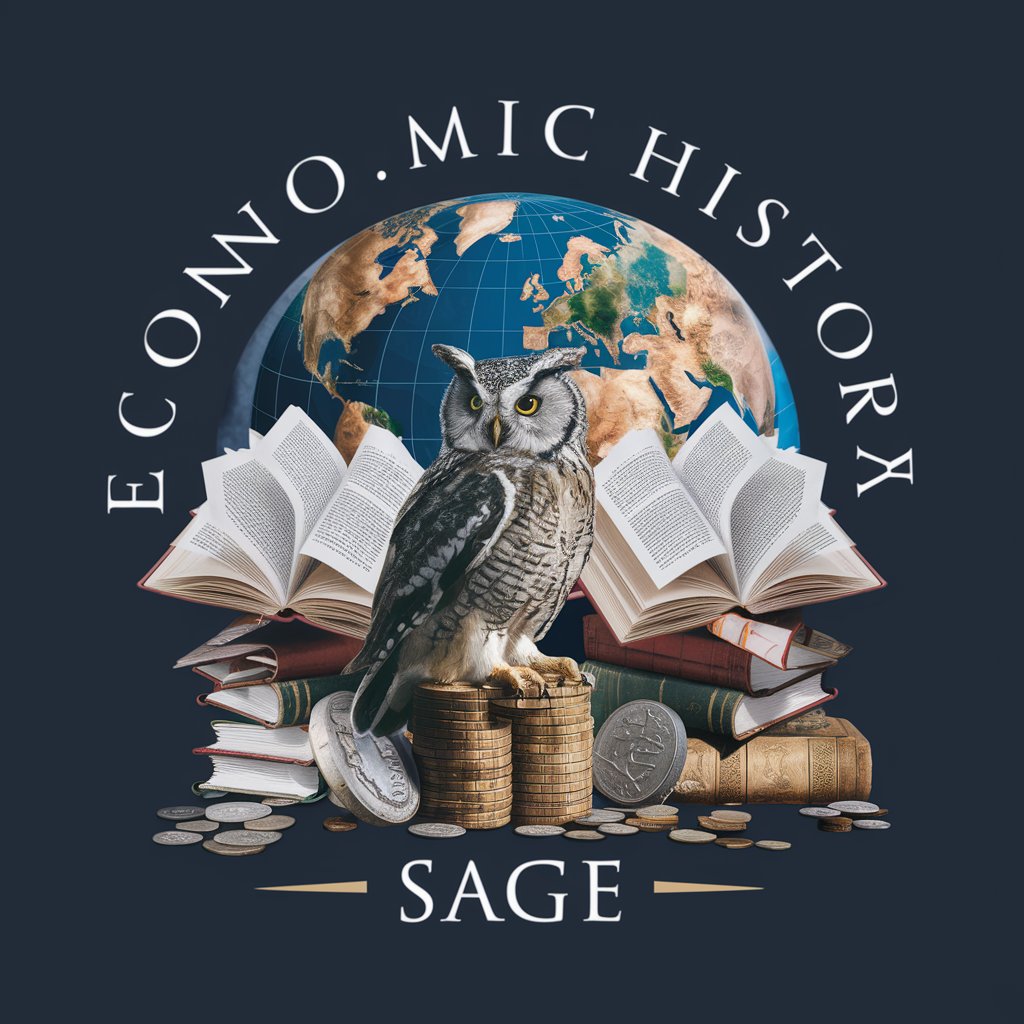
Frequently Asked Questions About Code Buddy
What makes Code Buddy different from other coding tools?
Code Buddy specializes in Micro:Bit programming, offering specific, step-by-step coding guidance and explanations that tailor to both beginners and advanced users. It excels in educational contexts by breaking down complex concepts into understandable chunks.
Can Code Buddy help with real-time project development?
Absolutely! Code Buddy can assist in developing projects by providing real-time code examples, troubleshooting tips, and iterative learning opportunities, making it ideal for hands-on project development.
What age group is Code Buddy suitable for?
Code Buddy is designed for a wide range of ages, primarily targeting educators and students who use the Micro:Bit in learning environments. Its simplified explanations make it accessible for younger learners, while its depth accommodates advanced users.
Does Code Buddy support other programming languages?
While Code Buddy is optimized for Micro:Bit using Python and JavaScript, its primary focus and expertise lie within these environments tailored to the Micro:Bit platform.
How can educators incorporate Code Buddy in their curriculum?
Educators can integrate Code Buddy into their STEM curriculum by using it as a teaching assistant to demonstrate coding principles, solve problems in real-time, and encourage students to engage directly with coding exercises and projects.
