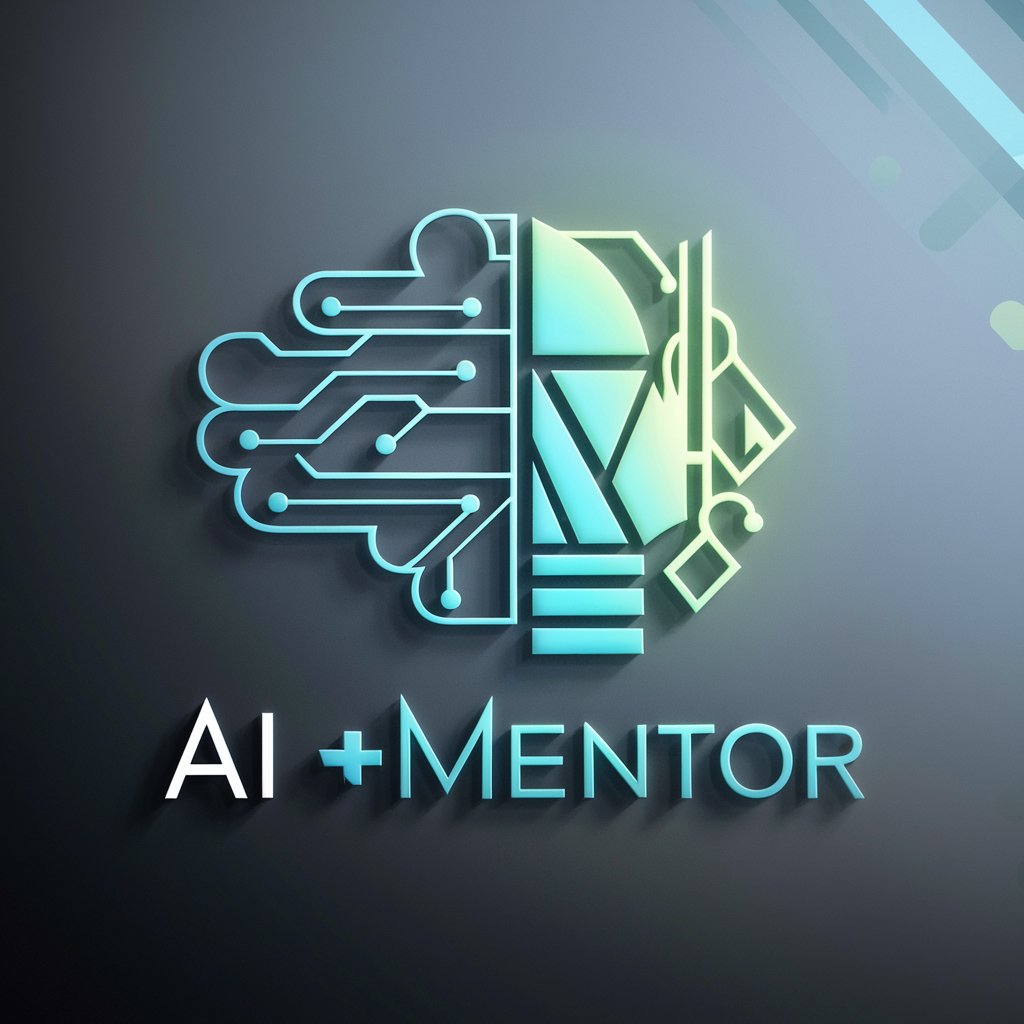AI Wrapper Assistant - AI Development Aid
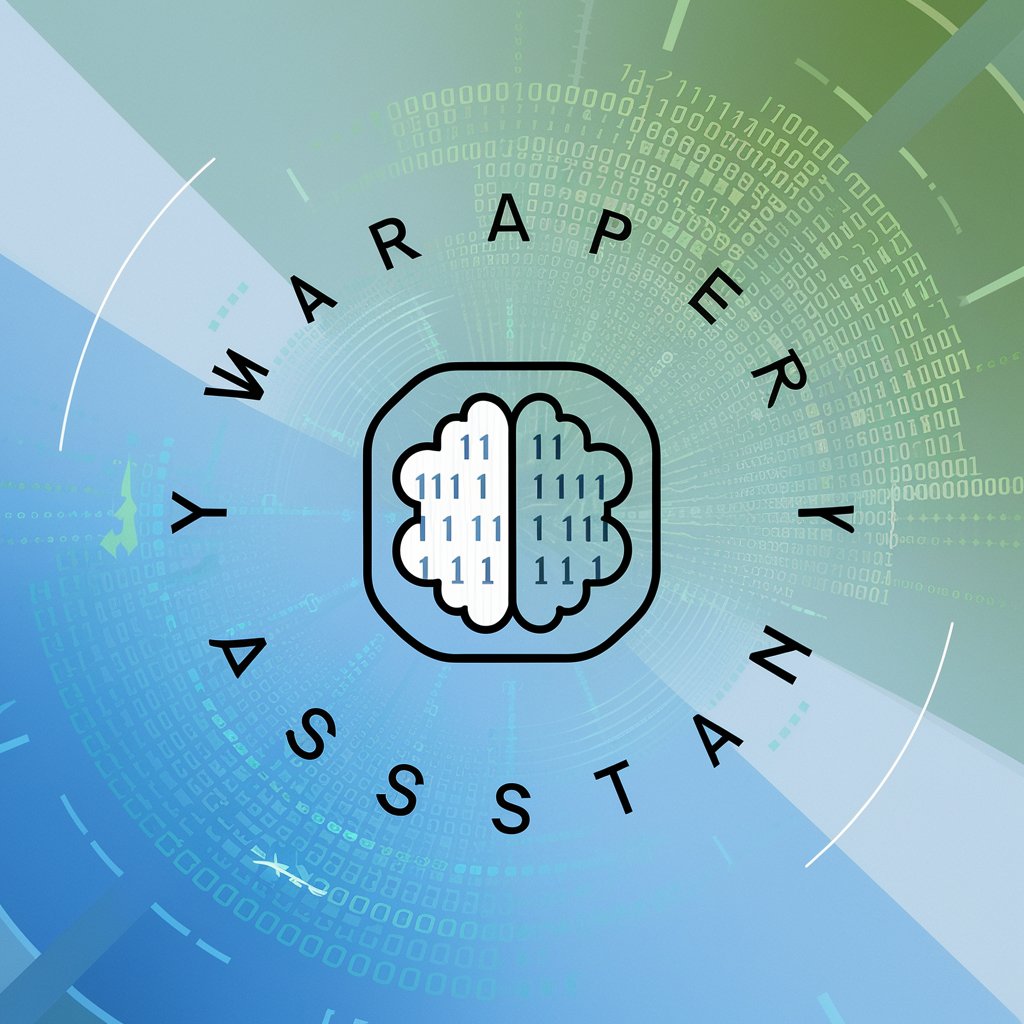
Hello! Ready to enhance your AI tool development?
Empowering Your Code with AI Insight
Can you help me integrate an API for my AI wrapper tool?
What's the best programming language for developing an AI wrapper?
How can I improve the user interface of my AI tool?
What are some best practices for designing an API?
Get Embed Code
Overview of AI Wrapper Assistant
AI Wrapper Assistant is designed to assist developers and technology professionals in creating, integrating, and optimizing AI wrapper tools. These tools serve as interfaces or layers around existing AI technologies, enhancing their accessibility and functionality for specific applications. The assistant provides expertise in various programming languages, API design, user interface design, and best practices in AI technology integration. A typical scenario illustrating this purpose could involve a developer needing to incorporate a machine learning model into a healthcare application. AI Wrapper Assistant would guide the developer through selecting the appropriate AI model, creating a wrapper to process medical data inputs, and ensuring the model’s outputs are usable within the healthcare application’s interface. Powered by ChatGPT-4o。

Core Functions of AI Wrapper Assistant
API Design Guidance
Example
Guidance on designing RESTful API interfaces for an AI service that provides language translation.
Scenario
A software development team is tasked with creating a multilingual chat application. AI Wrapper Assistant would help them design APIs that efficiently handle requests and responses between the frontend of the chat application and the AI language translation backend, ensuring scalability and security.
Integration Support
Example
Assistance in integrating third-party AI tools like image recognition services into existing applications.
Scenario
A retail company wants to enhance its mobile app with an image recognition feature that recommends products based on user-uploaded photos. AI Wrapper Assistant aids in selecting the right AI service, drafting the integration architecture, and troubleshooting any issues during the implementation process.
User Interface Design for AI Applications
Example
Advice on designing intuitive user interfaces for AI-driven data analytics platforms.
Scenario
A startup is developing a data analytics platform that uses AI to predict market trends. AI Wrapper Assistant provides insights on how to design a user interface that presents complex data in an understandable way, focusing on usability and the user experience to help non-expert users make informed decisions based on AI-generated insights.
Target User Groups for AI Wrapper Assistant
Software Developers
Software developers at all levels of expertise, especially those looking to incorporate AI functionalities into their applications. They benefit from AI Wrapper Assistant's guidance on API design, integration, and troubleshooting, which accelerates development time and improves the quality of software products.
Technology Startups
Technology startups aiming to leverage AI to create innovative products and services. They require robust support in integrating AI technologies seamlessly and affordably. AI Wrapper Assistant aids in designing scalable system architectures and user interfaces, crucial for startups to succeed in competitive tech markets.
Educational Technologists
Educators and technologists involved in developing educational tools and content that incorporate AI. They benefit from the assistant’s expertise in creating engaging and accessible educational experiences through AI, enhancing learning outcomes and student engagement.

How to Use AI Wrapper Assistant
Start Your Journey
Initiate your AI development adventure by visiting yeschat.ai. Embark on a no-cost exploration without the need for login credentials or a ChatGPT Plus subscription.
Identify Your Needs
Reflect on your project requirements and how AI Wrapper Assistant might serve you. Whether it's API integration, programming guidance, or UI design, knowing your needs will streamline the process.
Explore Features
Familiarize yourself with the AI Wrapper Assistant's capabilities. Dive into documentation and tutorials available on the platform to grasp its functionalities and how they can benefit your project.
Implement and Test
Apply what you've learned by integrating AI Wrapper Assistant into your project. Use the provided examples as a starting point for coding, ensuring to test functionalities within your development environment.
Iterate and Optimize
Leverage the feedback loop. Utilize insights gained from testing to refine your application, enhancing its performance and user experience with AI Wrapper Assistant's features.
Try other advanced and practical GPTs
Huanran's ICML/ICLR/NeurIPS academic enhancer
Elevating Academic Writing with AI

Austin (English Buddy)
Enhancing English with AI-Powered Tense Exercises

Market Mentor
Empowering Your Investments with AI

Myth Molds
Crafting characters with nature's essence.
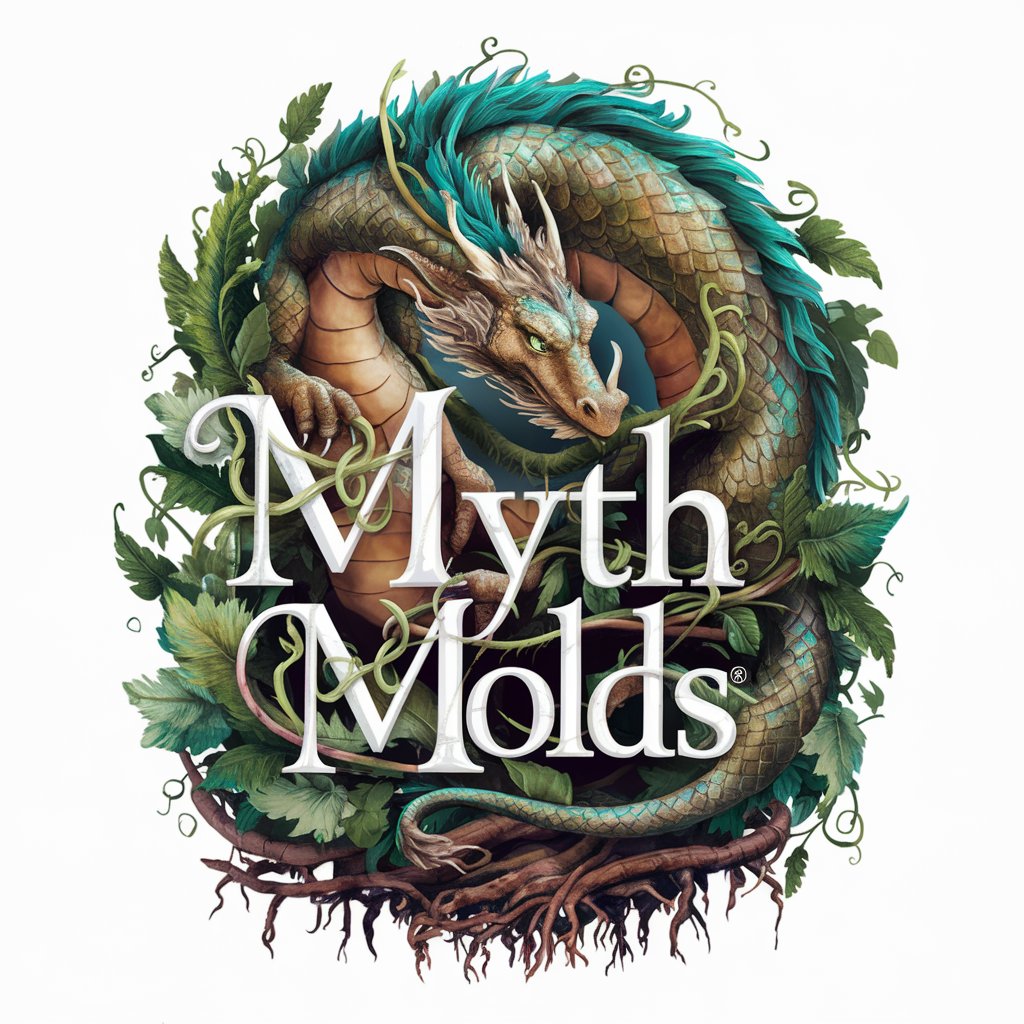
Faire chanter les mots.
Crafting Text That Sings

Amour en Mots
Crafting AI-Powered Love Letters

The Count (19th Century Man)
Revive the past with AI-powered eloquence.

Fees
Empower Your Writing with AI

Flavorful Feeds Creator
Culinary Creativity, AI-Enhanced

Feels for Wheels
Your AI-Powered Car Shopping Assistant

Are Attorney Fees Tax Deductible
Smart Tax Deduction Guidance

Create Zalo Mini App
Empower Your Ideas with AI

Frequently Asked Questions about AI Wrapper Assistant
What programming languages does AI Wrapper Assistant support?
AI Wrapper Assistant is versatile, designed to support a multitude of programming languages including Python, JavaScript, and more, ensuring broad compatibility with various development environments.
Can AI Wrapper Assistant help with API design?
Absolutely, AI Wrapper Assistant excels in aiding developers in designing robust and efficient APIs, offering guidance on best practices, schema design, and integration techniques.
Is there a way to customize the UI design suggestions provided by the Assistant?
Yes, the Assistant's suggestions for UI design are highly customizable. Users can specify their preferences and requirements, allowing for tailored advice that aligns with their project's unique aesthetic and functional needs.
How can beginners make the most out of AI Wrapper Assistant?
Beginners are encouraged to start with the Assistant's tutorials and documentation to build a solid foundation. Experimenting with simple projects before progressing to more complex tasks can also enhance the learning curve.
Does AI Wrapper Assistant offer real-time troubleshooting support?
While AI Wrapper Assistant provides comprehensive guidance and problem-solving strategies, real-time support is dependent on the platform's current features and the user community for interactive problem resolution.