QR Code CoPilot - Mike Wheeler Media - QR Code Generation Tool

Welcome to QR Code CoPilot! Let's create your custom QR code.
Create. Customize. Connect.
Create a QR code that directs to a website with a custom icon.
Generate a QR code for a WhatsApp conversation with color customization.
Design a QR code that makes a phone call with transparency adjustments.
Produce a QR code with a high-resolution overlay on a DALL·E created image.
Get Embed Code
Introduction to QR Code CoPilot - Mike Wheeler Media
QR Code CoPilot - Mike Wheeler Media is designed as a specialized assistant focused on the creation and customization of QR codes for a wide range of purposes. Its core functionality revolves around generating QR codes that users can tailor to their specific needs, including but not limited to opening websites, initiating WhatsApp conversations, making phone calls, or encoding any given text or URL. The customization options extend to altering colors, adding custom icons or images, and adjusting transparency levels to ensure the QR codes not only perform their intended function but also align with aesthetic or branding requirements. An example of its application could be a retail business wanting to create a QR code that, when scanned, leads customers to their online store. This QR code could be customized to match the store’s logo and color scheme, making it a seamless part of their marketing materials. Powered by ChatGPT-4o。

Main Functions of QR Code CoPilot - Mike Wheeler Media
Website Link QR Code
Example
Creating a QR code that directs users to a specific webpage.
Scenario
A restaurant uses QR codes on their tables to direct customers to an online menu, allowing for a contactless menu option. This QR code is customized to feature the restaurant’s logo at the center, enhancing brand recognition.
WhatsApp Conversation Starter
Example
Generating a QR code that opens a chat with a predetermined phone number on WhatsApp.
Scenario
An event organizer creates a QR code for attendees to scan and start a chat on WhatsApp for live updates and assistance during the event. The QR code is designed with the event’s theme colors and includes an icon indicative of communication.
Phone Call Trigger
Example
A QR code that, when scanned, prompts the user's phone to start a call to a specified number.
Scenario
A service center includes a QR code in their brochures that, when scanned, initiates a phone call to their customer service line. The QR code incorporates the company’s color scheme and a telephone icon for intuitive use.
Custom Text Encoding
Example
Embedding a message or information within a QR code.
Scenario
At a conference, organizers distribute QR codes that contain embedded digital business cards. These QR codes are personalized with the conference’s branding and offer a novel way for attendees to share contact information.
Ideal Users of QR Code CoPilot - Mike Wheeler Media Services
Marketing Professionals
Marketing professionals can utilize QR Code CoPilot to integrate seamless digital experiences into physical marketing materials, such as posters, flyers, and business cards. The ability to customize QR codes to fit brand guidelines makes it an invaluable tool for creating cohesive brand experiences.
Event Organizers
Event organizers can benefit from using QR Code CoPilot by offering attendees easy access to event schedules, maps, or to initiate contact through WhatsApp for inquiries. Customized QR codes can enhance attendee engagement and provide efficient communication channels.
Retail Businesses
Retail businesses can use customized QR codes for a variety of purposes, from directing customers to online stores, promoting special offers, or even integrating them into loyalty programs. QR codes can be a bridge between physical stores and digital platforms, offering customers a seamless shopping experience.

Using QR Code CoPilot - Mike Wheeler Media
Initial Access
Visit yeschat.ai for a free trial without the need to login or have a ChatGPT Plus subscription.
Choose Functionality
Select the type of QR code you want to generate—whether it’s for a URL, a phone call, a text message, or a WhatsApp conversation.
Customization
Customize your QR code by choosing colors, adding icons or images, and adjusting transparency to match your design preferences.
Generate QR Code
After customizing, generate the QR code. Review the QR code to ensure it meets your specifications.
Download and Use
Download the high-resolution QR code and integrate it into your marketing materials, educational resources, or any other intended use.
Try other advanced and practical GPTs
Maya Code Wizard
Elevate Your Maya Projects with AI

Police Sketch
Visualize with AI precision.

GPT mini [🇪🇸]
Instant clarity in Spanish, powered by AI
![GPT mini [🇪🇸]](https://r2.erweima.ai/i/4C8ZM6hgSFW4N5LpeVzntg.png)
Mini Daniel
Empowering Your Economic Analysis with AI

Polyend Tracker Mini Manual
Compose anywhere with AI-powered music tracker
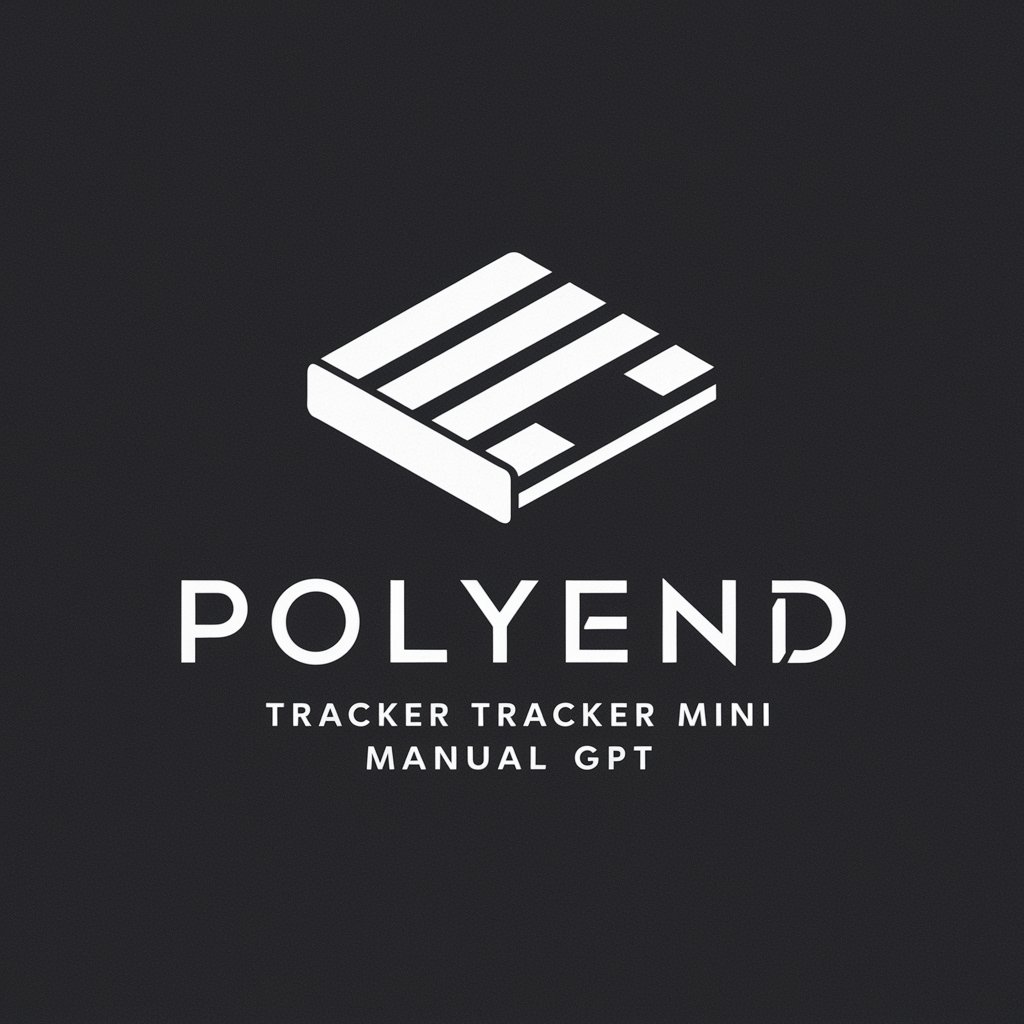
Mini Chef
Your AI-Powered Culinary Companion

Meme·Maker•GPT
Craft Memes with AI Precision

Tweet∝Crafter
Effortlessly segment lengthy texts for Twitter.

Flutter Expert
Powering Flutter Development with AI

Flutter Friend
Elevate Your Code with AI-Powered Flutter Guidance

Flutter Buddy
Enhancing Flutter Apps with AI
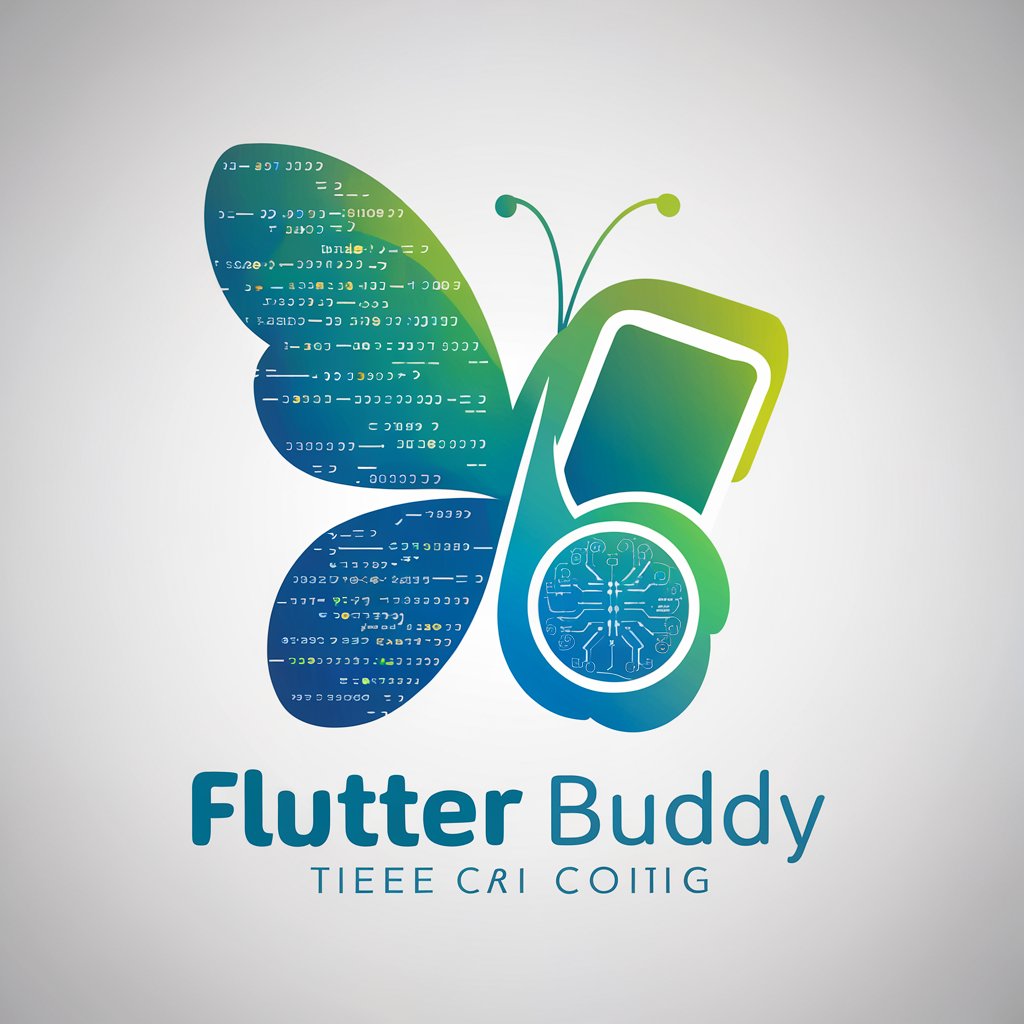
Flutter
Build apps effortlessly with Flutter

Frequently Asked Questions About QR Code CoPilot - Mike Wheeler Media
What types of QR codes can I generate with this tool?
You can generate QR codes for URLs, initiating phone calls, sending pre-defined text messages, or starting WhatsApp conversations.
Can I incorporate my logo into a QR code?
Yes, the tool allows you to embed custom logos or images within the QR code, enhancing brand visibility and recognition.
Is it possible to change the color of the QR code?
Absolutely, you can customize the color of your QR code to align with your branding or visual design preferences.
How do I ensure my QR code scans correctly?
Ensure there is sufficient contrast between the QR code and its background, and test the QR code with multiple scanning devices before finalizing.
Can this tool be used for large-scale campaigns?
Yes, the tool is designed to support large-scale campaigns by allowing batch generation and customization of QR codes, making it ideal for extensive marketing efforts.
