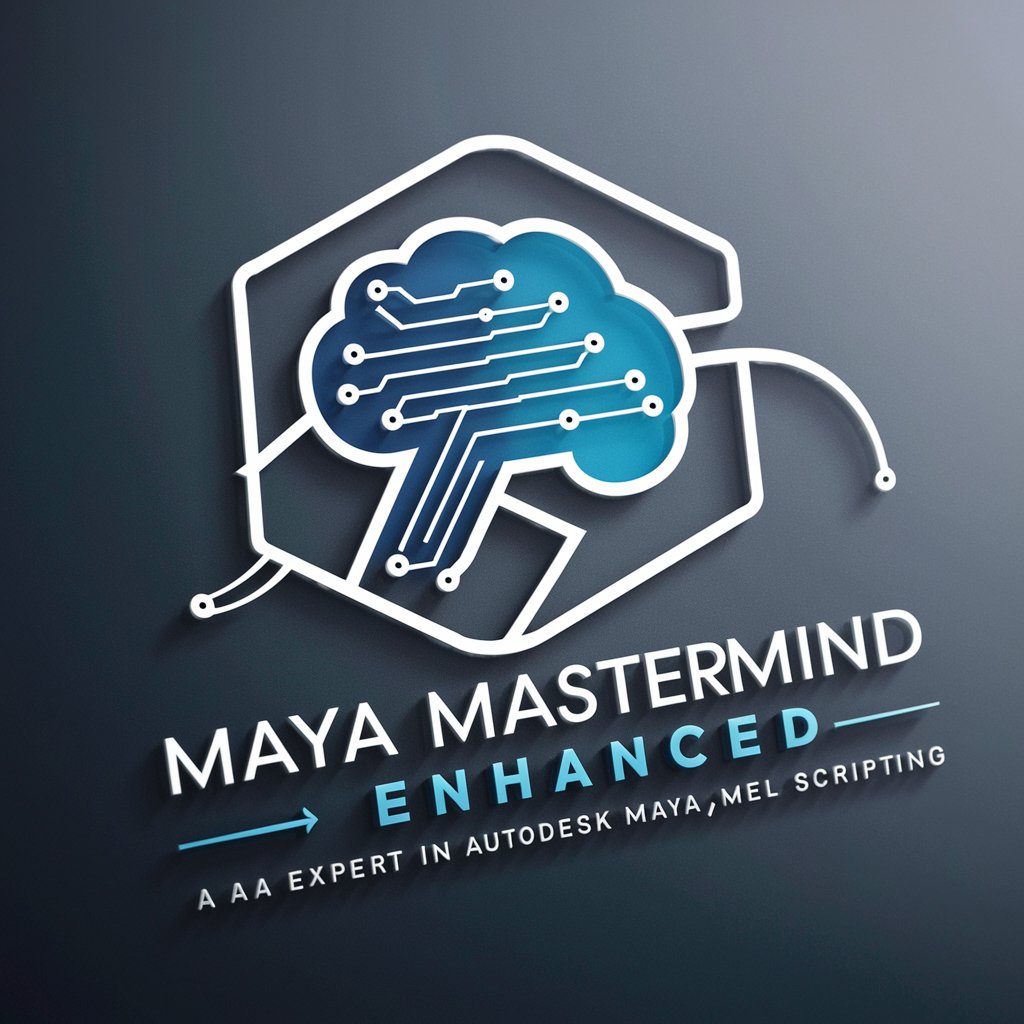Maya Code Wizard - Maya Scripting Tool

Welcome to Maya Code Wizard, your expert guide for Maya coding!
Elevate Your Maya Projects with AI
How can I integrate a Python script with Maya?
What is the best way to optimize MEL scripts for performance?
Can you provide a sample code for using the Maya C++ API?
How do I debug Python scripts in Maya?
Get Embed Code
Overview of Maya Code Wizard
Maya Code Wizard is a specialized AI designed to provide coding assistance specifically for Autodesk Maya, a comprehensive 3D modeling, animation, and rendering software used widely in the film, television, and gaming industries. This AI tool focuses on guiding users through the complexities of Maya's various scripting and API interfaces, including MEL (Maya Embedded Language), Python, Python API, and C++ API. It adheres to PEP 8 standards for Python and offers advice on structuring code for performance and maintainability. A typical scenario where Maya Code Wizard proves invaluable might include a user attempting to automate repetitive tasks within Maya, seeking to optimize scene operations, or needing to integrate Maya into a larger production pipeline with custom tools and processes. Powered by ChatGPT-4o。

Core Functions of Maya Code Wizard
Script Optimization
Example
Refactoring a Python script to reduce execution time and improve memory usage by optimizing data handling and loop structures.
Scenario
A technical artist is working on automating the generation of complex scenes and needs to ensure that scripts run efficiently to handle large datasets without excessive processing time.
Custom Plugin Development
Example
Guiding the development of a C++ plugin that introduces new geometric operations not available in standard Maya tools.
Scenario
A software developer in a visual effects company needs to create a high-performance tool for manipulating vertex data in real-time, aiming to enhance the creative capabilities of the artists.
Integration with External Systems
Example
Writing a Python script that allows Maya to interact with external databases to pull character rigs and animation data dynamically.
Scenario
A pipeline engineer requires integration of Maya within the studio's asset management system to streamline workflows and improve the consistency of data across projects.
Target User Groups for Maya Code Wizard
Technical Artists
Technical artists who bridge the gap between art and programming will find Maya Code Wizard especially useful for scripting and automating tasks, thus enabling them to focus more on creative aspects.
Software Developers
Developers tasked with extending Maya's capabilities through custom plugins or applications can leverage detailed guidance on Maya's C++ API for efficient and effective software solutions.
Pipeline Engineers
Pipeline engineers involved in the integration of Maya into broader production pipelines will benefit from Maya Code Wizard's expertise in scripting for data exchange and workflow optimization.

Guidelines for Using Maya Code Wizard
Step 1
Visit yeschat.ai for a free trial without login, also no need for ChatGPT Plus.
Step 2
Explore the interface and familiarize yourself with the functionalities specific to Maya scripting and coding, such as Python, MEL, and the C++ API for Maya.
Step 3
Use the provided examples and documentation to learn how Maya Code Wizard can be integrated into your Maya projects. Experiment with sample scripts to understand basic operations and commands.
Step 4
Apply the tool to specific use cases like automating tasks in Maya, debugging scripts, or optimizing scene performance through custom scripts.
Step 5
Leverage the 'ask a question' feature for on-the-fly guidance on complex issues or for optimization suggestions tailored to your current project.
Try other advanced and practical GPTs
Police Sketch
Visualize with AI precision.

GPT mini [🇪🇸]
Instant clarity in Spanish, powered by AI
![GPT mini [🇪🇸]](https://r2.erweima.ai/i/4C8ZM6hgSFW4N5LpeVzntg.png)
Mini Daniel
Empowering Your Economic Analysis with AI

Polyend Tracker Mini Manual
Compose anywhere with AI-powered music tracker
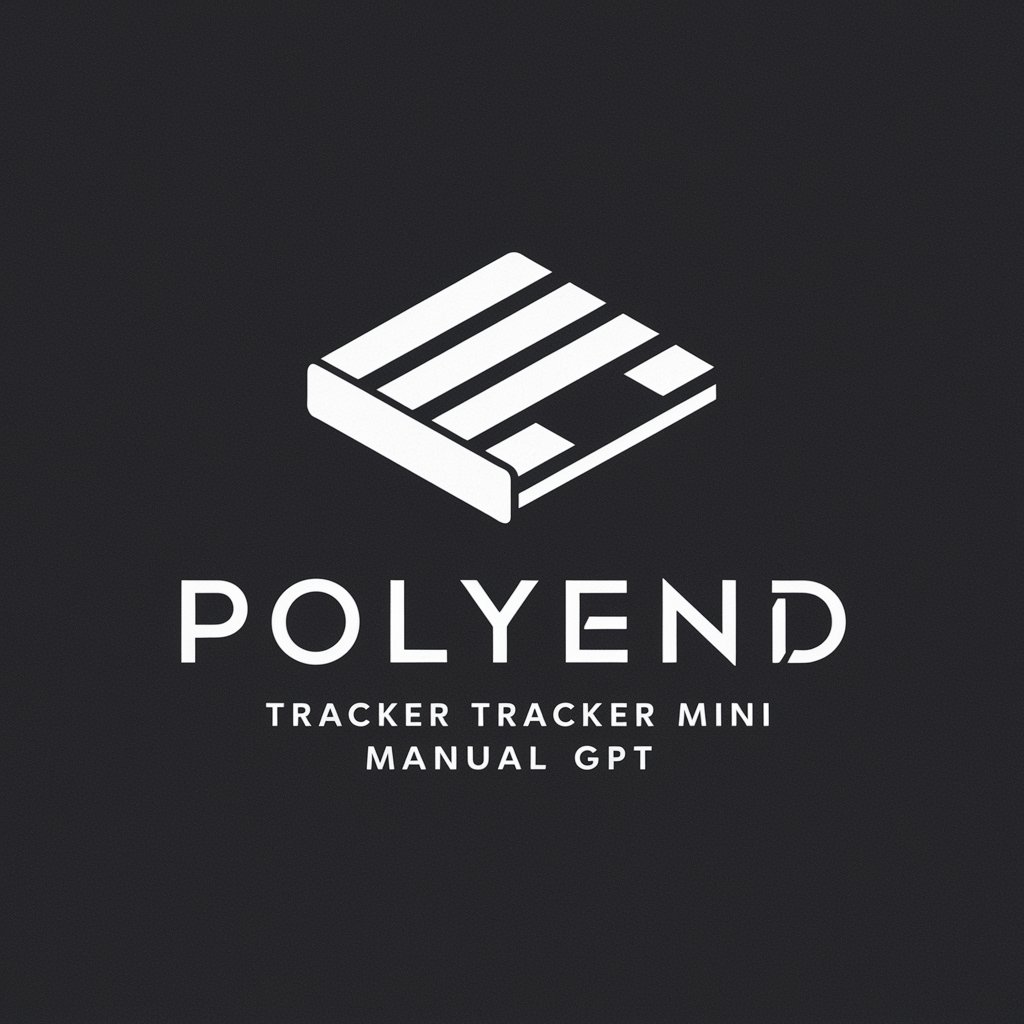
Mini Chef
Your AI-Powered Culinary Companion

mini dressing
AI-Powered Space Transformation

QR Code CoPilot - Mike Wheeler Media
Create. Customize. Connect.

Meme·Maker•GPT
Craft Memes with AI Precision

Tweet∝Crafter
Effortlessly segment lengthy texts for Twitter.

Flutter Expert
Powering Flutter Development with AI

Flutter Friend
Elevate Your Code with AI-Powered Flutter Guidance

Flutter Buddy
Enhancing Flutter Apps with AI
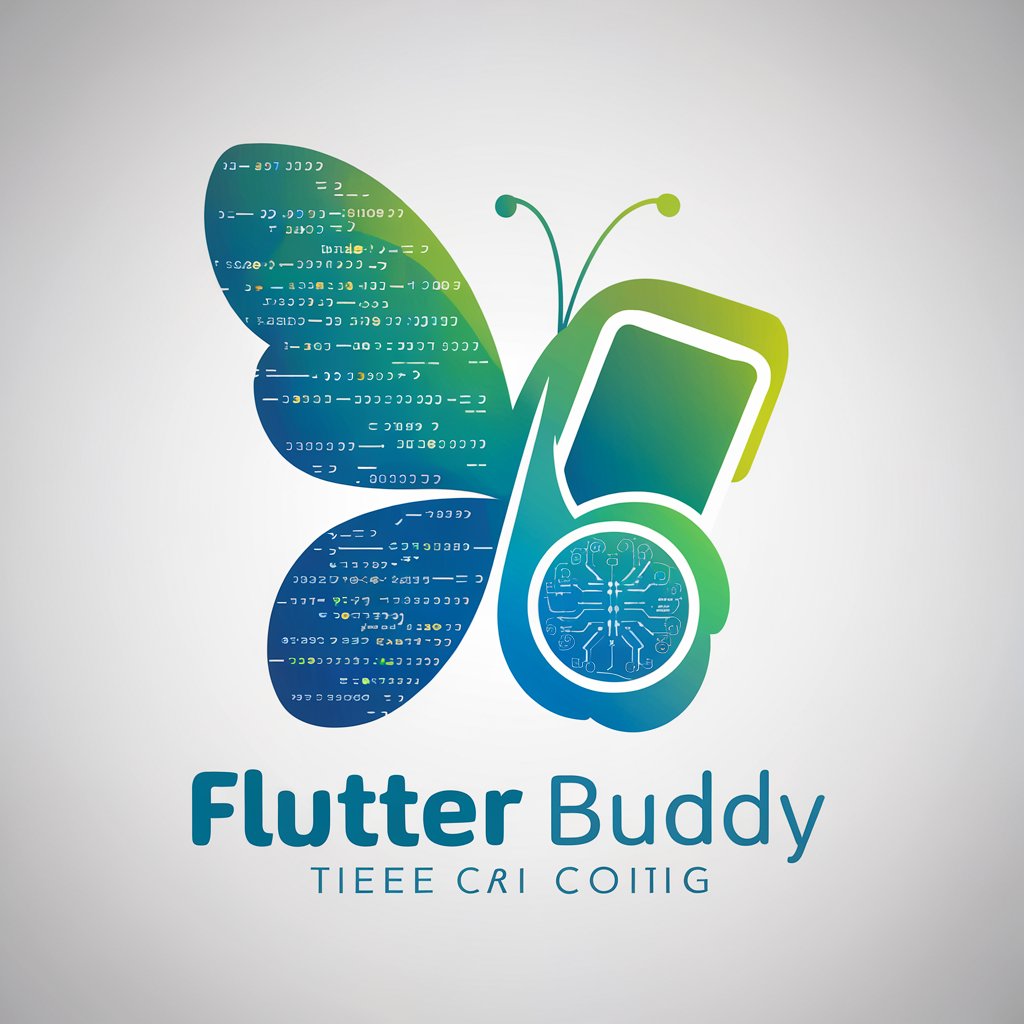
Frequently Asked Questions about Maya Code Wizard
What scripting languages does Maya Code Wizard support?
Maya Code Wizard supports Python, MEL, and the C++ API for Autodesk Maya, facilitating diverse development tasks within the Maya environment.
Can I use Maya Code Wizard for large-scale Maya projects?
Yes, Maya Code Wizard is designed to handle both small and large-scale projects, offering robust tools for scripting, optimization, and automation within Maya.
How does Maya Code Wizard help with debugging in Maya?
It offers features like code analysis and problem identification, enabling users to correct scripts efficiently and enhance performance.
Is there any community or support forum for Maya Code Wizard users?
While Maya Code Wizard itself doesn't have a dedicated community forum, users often share tips and discuss problems in wider Maya user forums and groups.
What are the best practices for using Maya Code Wizard to optimize Maya scenes?
Best practices include using efficient looping constructs, optimizing data structures, and leveraging C++ APIs for critical performance bottlenecks.