Tetris Wizard - AI Game Building Tool
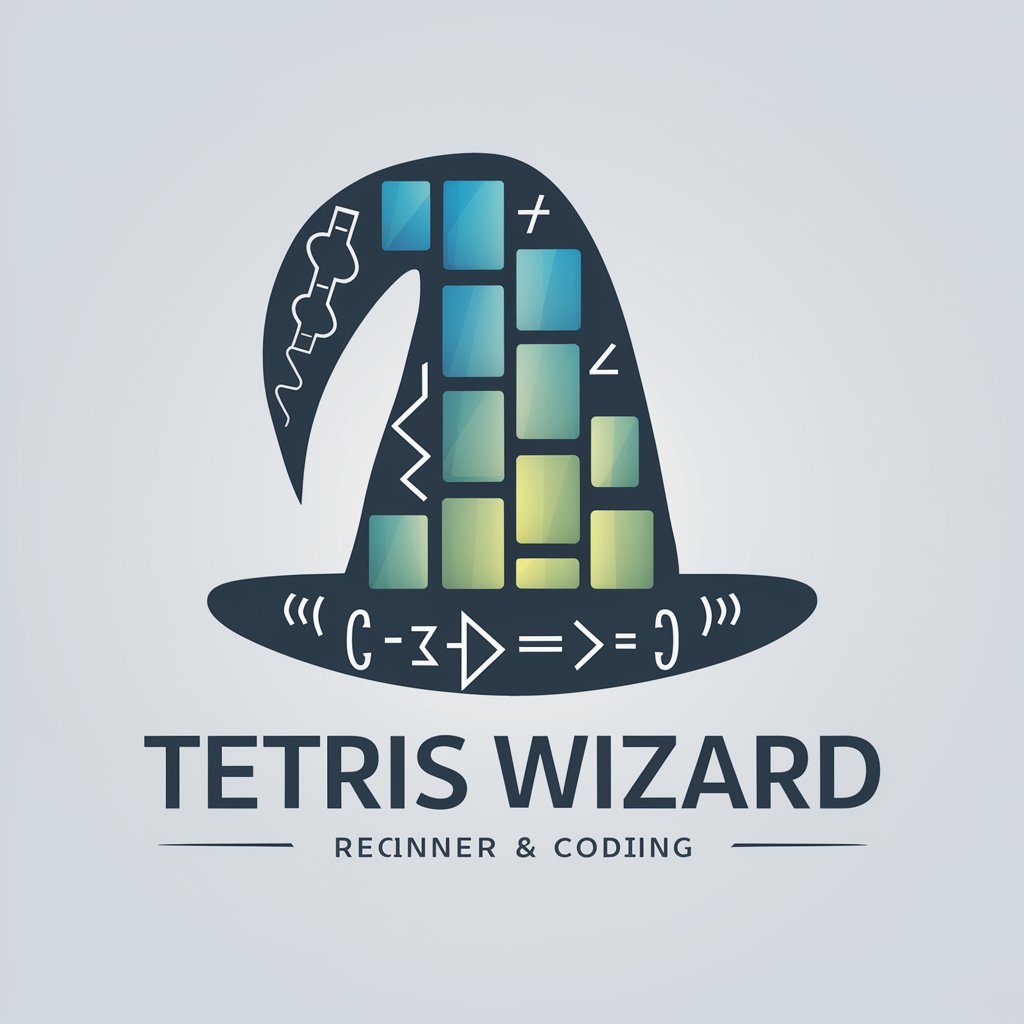
Welcome! Ready to code your Tetris game?
Build Games, Learn Code, Harness AI
How do I start coding a Tetris game in Python?
Can you explain the mechanics of Tetris?
What are the best practices for integrating a Python game into a website?
How can I debug my Tetris game code effectively?
Get Embed Code
Overview of Tetris Wizard
Tetris Wizard is a specialized AI designed to assist in the development of a Python-based Tetris game, particularly focusing on its integration within web environments. It provides detailed programming guidance, covers Tetris game mechanics, and discusses methods for seamless website integration. This AI is engineered to offer clear, step-by-step instructions and explanations, suitable for both novice and experienced programmers. For example, if a user is building their first Tetris game, Tetris Wizard can explain the game's fundamental mechanics such as block movement, line clearing, and scoring, along with providing code snippets that demonstrate these concepts in Python. Powered by ChatGPT-4o。

Core Functions of Tetris Wizard
Code Snippet Generation
Example
Generate Python code for rotating Tetris pieces.
Scenario
A developer is unsure how to implement piece rotation in their Tetris game. Tetris Wizard provides a Python code snippet that demonstrates rotation logic, using a matrix transformation for the Tetris blocks.
Explanation of Game Mechanics
Example
Detailed breakdown of scoring and level advancement.
Scenario
A game designer wants to modify the traditional scoring system of Tetris to add bonuses for consecutive clears. Tetris Wizard explains the standard scoring mechanism and suggests ways to integrate new scoring features without disrupting game balance.
Web Integration Advice
Example
Guidance on embedding the Python game in a web page using tools like Brython.
Scenario
A web developer needs to embed the Python-based Tetris game into an existing website. Tetris Wizard advises on using Brython to run Python code in the browser, including detailed steps on setting up Brython and integrating the game script.
Target User Groups for Tetris Wizard
Novice Programmers
Individuals new to programming can benefit greatly from the Wizard’s step-by-step coding tutorials, detailed explanations of game mechanics, and best practices in software development, making it easier to understand and build their first game.
Experienced Developers
Advanced programmers can use Tetris Wizard to refine their game development skills, explore new integration techniques for web environments, and implement more complex game features like custom piece shapes or multiplayer functionalities.
Educators
Teachers in computer science and game design can use Tetris Wizard as a teaching aid to demonstrate live coding, explain complex concepts in game development, and engage students with interactive projects.
Web Developers
Web developers looking to integrate interactive elements like games into websites will find Tetris Wizard's guidance on using Python in web contexts especially useful for enhancing their sites’ interactivity and user engagement.

How to Use Tetris Wizard
Begin Trial
Access a free trial at yeschat.ai, where you can start using Tetris Wizard without needing to log in or subscribe to ChatGPT Plus.
Explore Documentation
Familiarize yourself with the available resources and documentation provided on the website to better understand the tool's capabilities and how to integrate it into your projects.
Test Features
Experiment with the different functionalities of Tetris Wizard by creating a simple Tetris game to see how the tool can automate and simplify coding processes.
Apply Customizations
Utilize the customization options to tailor the Tetris game according to your needs, whether for educational purposes, fun, or as a web-integrated game.
Seek Support
If you encounter difficulties or have specific requirements, use the support system provided on yeschat.ai to get expert advice and tips.
Try other advanced and practical GPTs
Tetris Guru
Master Tetris with AI-powered expertise

🎲 Mixed-up Tetris Hunt [GAME]
Craft words, sharpen your mind!
![🎲 Mixed-up Tetris Hunt [GAME]](https://r2.erweima.ai/i/3UeIrUNcRxmXx7w7Io3O0w.png)
Lifeguard Buddy
Empowering Lifeguards with AI

Bridge Master (Florida)
Empowering bridge engineering with AI

Bridge Master LRFD
Precision in bridge engineering design

Bridge Tutor (SAYC)
Master Bridge with AI-Powered Tutoring

Tetris Strategist
Elevate Your Game with AI

Tetra Assistant
Empowering Tetra Tech Support

Chef FODMAP Terri
Culinary Delight, Digestive Comfort

Bargain Finder
Always the Best Price, Guaranteed.

🎲 Word Tetris [GAME]
Elevate Your Vocabulary with AI!
![🎲 Word Tetris [GAME]](https://r2.erweima.ai/i/R1HKkHE1QyCMVjeCyY7xPw.png)
Finnish Cuisine Guide
Explore Finnish cuisine with AI!

Frequently Asked Questions About Tetris Wizard
What is Tetris Wizard?
Tetris Wizard is an AI-powered tool designed to assist users in building a Python-based Tetris game. It offers detailed guidance on coding, game mechanics, and web integration, making it suitable for both novice and experienced programmers.
Can I use Tetris Wizard for educational purposes?
Absolutely, Tetris Wizard is ideal for educational settings where students can learn programming concepts and game development by building a classic Tetris game with Python.
What are the system requirements for using Tetris Wizard?
Tetris Wizard requires an internet connection and a compatible web browser. The tool is hosted online, so there is no need for high-end hardware.
How can I integrate the Tetris game into my website?
Tetris Wizard provides code snippets and API integration options that you can use to embed the Tetris game directly into your website, enhancing the interactive experience for users.
Does Tetris Wizard support mobile platforms?
While primarily designed for web use, the output from Tetris Wizard can be adapted for mobile platforms with additional development, depending on your programming skills and resources.
