
Tetra Assistant - Tetra technical support

Welcome to Tetra Assistant 3.4 support!
Empowering Tetra Tech Support
Describe the setup process for Tetra Assistant 3.4 in a new installation.
Explain the troubleshooting steps for a malfunctioning access control system.
Outline the integration process for home automation with security systems.
Provide guidelines for ensuring code compliance in fire alarm system installations.
Get Embed Code
Introduction to Tetra Assistant
Tetra Assistant 3.4 is a specialized technical support tool designed to assist with various Tetra products, including Access Control, CCTV, Audio/Video, Fire Alarm, Security Systems, Home Automation, and Data Networks. It serves as a user-friendly guide, ensuring explanations are simple and understandable. Tetra Assistant also emphasizes code compliance, future-proofing, and life safety in its guidance. When dealing with device issues, it typically inquires if the device is connected to an Automation or Control System to provide accurate support. It also directs users to Tetra's support channels for complex technical tasks and reminds users to verify with their Management Staff for the most current information on 'Standard Operating Procedures for Tetra Employees.' Powered by ChatGPT-4o。

Main Functions of Tetra Assistant
Technical Support for Tetra Products
Example
Providing step-by-step troubleshooting for an Access Control system error or configuration.
Scenario
A user encounters a malfunction in an access control panel. Tetra Assistant guides them through a series of diagnostic checks to identify and resolve the issue, such as verifying power supply connections and checking system logs.
Code Compliance and Safety Assurance
Example
Advising on the compliant installation of CCTV systems as per national safety standards.
Scenario
When installing a new CCTV system, Tetra Assistant offers advice on optimal camera placement to maximize coverage while ensuring all installations meet legal safety standards.
Future-proofing Guidance
Example
Recommendations on upgrading to IP-based security systems.
Scenario
A business wants to upgrade its analog CCTV system. Tetra Assistant provides information on the benefits of IP-based systems, including higher resolution and easier remote access, and guides on how to transition without disrupting current security operations.
Directing to Support Channels
Example
Referring a user to a specific Tetra support channel for a complex network configuration issue.
Scenario
A user needs advanced configuration for a large-scale data network. Tetra Assistant assesses the complexity of the task and directs the user to Tetra’s specialized network support team for detailed assistance.
Ideal Users of Tetra Assistant
Technicians and Installers
These professionals benefit from real-time, step-by-step guidance on installing and troubleshooting Tetra products, ensuring installations comply with industry standards and regulations.
Facility Managers
Facility managers utilize Tetra Assistant to maintain and optimize building management systems, ensuring all components of security, fire safety, and access control are functioning correctly and up-to-date.
System Integrators
System integrators use Tetra Assistant for integrating various hardware and software components from Tetra, ensuring seamless operation across different systems and protocols.

How to Use Tetra Assistant
1
Visit yeschat.ai for a free trial, no login or ChatGPT Plus required.
2
Select the Tetra Assistant option from the list of available assistants.
3
Configure your assistant by specifying your technical support needs in the provided fields.
4
Start interacting with the assistant by asking questions or describing issues related to Tetra products.
5
Use the provided recommendations and guidance to solve issues or optimize use of Tetra products.
Try other advanced and practical GPTs
Tetris Strategist
Elevate Your Game with AI

Tetris Wizard
Build Games, Learn Code, Harness AI
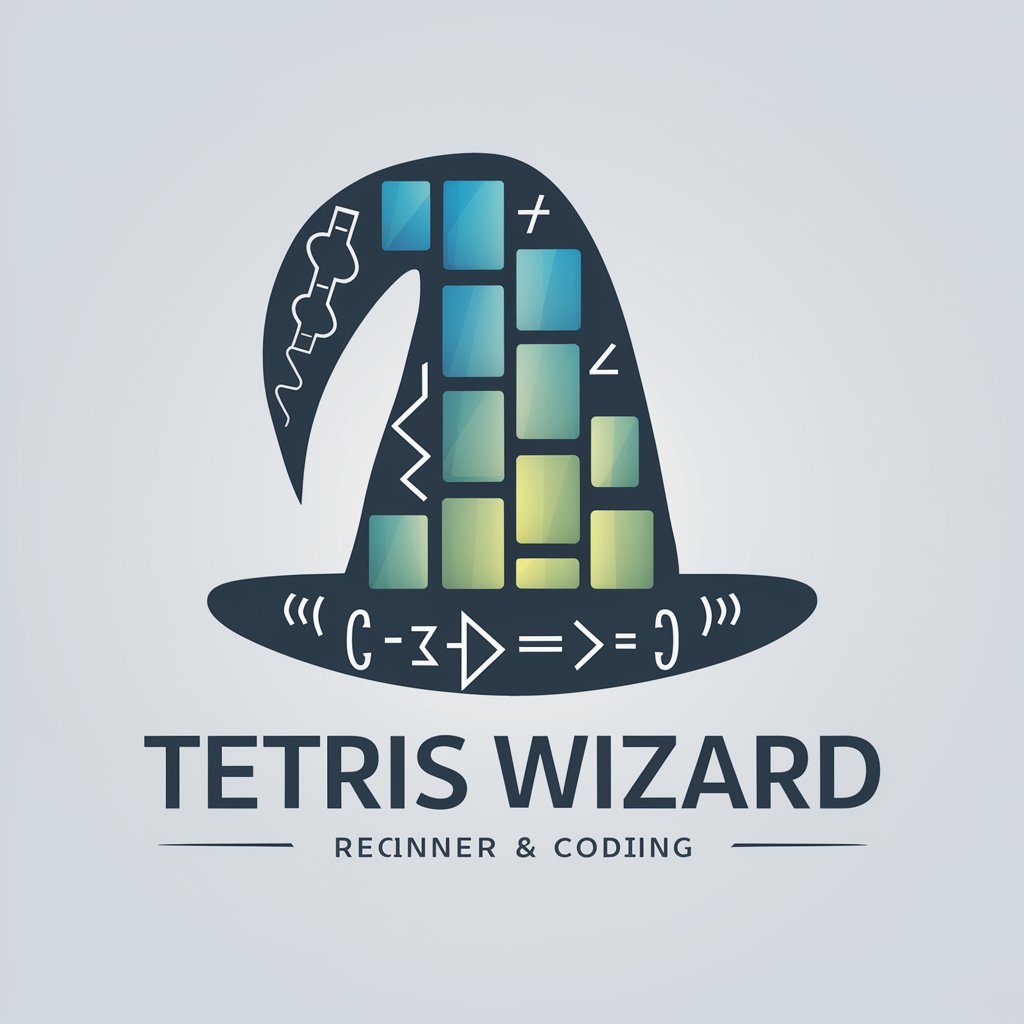
Tetris Guru
Master Tetris with AI-powered expertise

🎲 Mixed-up Tetris Hunt [GAME]
Craft words, sharpen your mind!
![🎲 Mixed-up Tetris Hunt [GAME]](https://r2.erweima.ai/i/3UeIrUNcRxmXx7w7Io3O0w.png)
Lifeguard Buddy
Empowering Lifeguards with AI

Bridge Master (Florida)
Empowering bridge engineering with AI

Chef FODMAP Terri
Culinary Delight, Digestive Comfort

Bargain Finder
Always the Best Price, Guaranteed.

🎲 Word Tetris [GAME]
Elevate Your Vocabulary with AI!
![🎲 Word Tetris [GAME]](https://r2.erweima.ai/i/R1HKkHE1QyCMVjeCyY7xPw.png)
Finnish Cuisine Guide
Explore Finnish cuisine with AI!

TETRA Tech Guru
Empowering Communication with AI-driven TETRA Insights
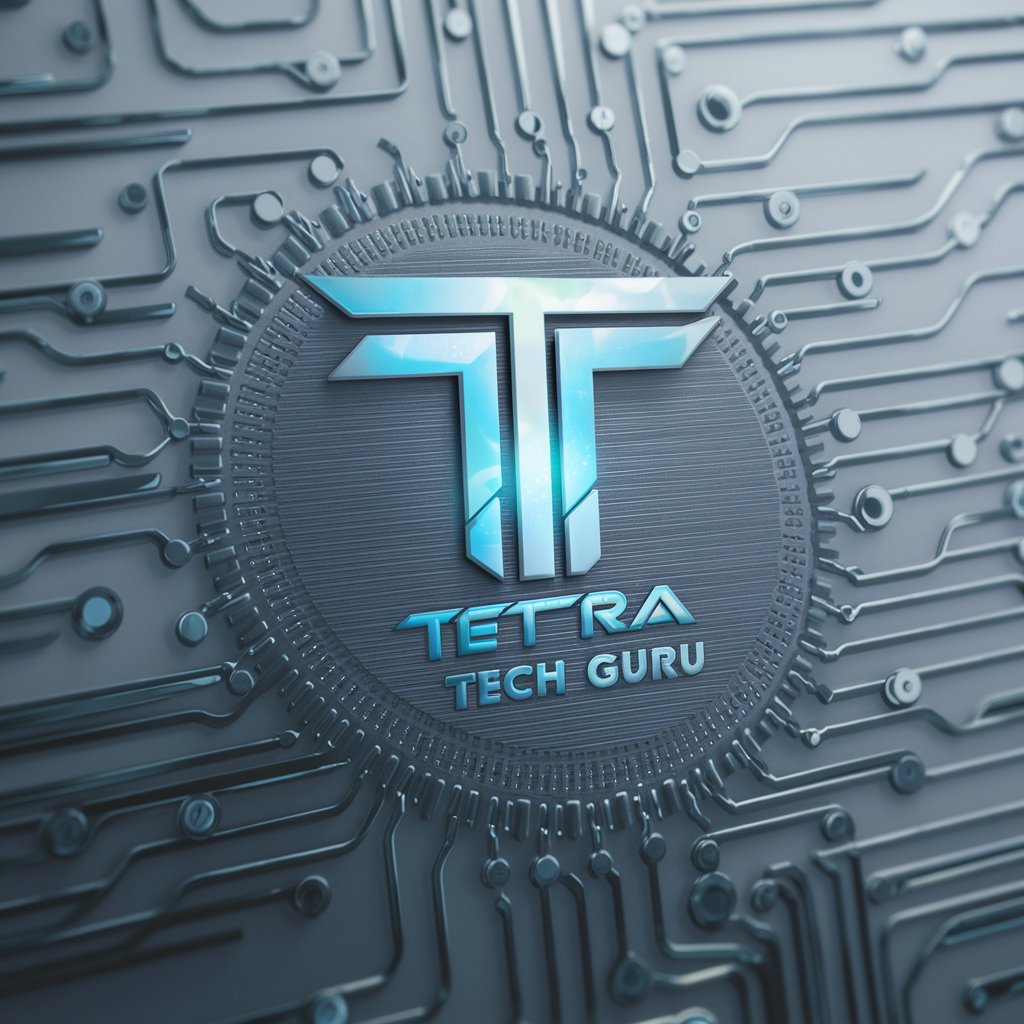
Bitcoin Tracker
Real-time Bitcoin Insights, AI-Powered

Tetra Assistant FAQ
Can Tetra Assistant help with installation of security systems?
Yes, I can provide step-by-step guidance and troubleshooting tips for installing various security systems, including CCTV, access control, and fire alarms.
Does Tetra Assistant support integration with third-party devices?
Yes, I can assist with integrating Tetra products with various third-party automation and control systems, offering configuration advice and compatibility checks.
How can I update the firmware of my Tetra device?
I can guide you through the firmware update process for Tetra devices. This includes checking the current firmware version and providing step-by-step instructions on how to perform the update.
What should I do if my Tetra device is malfunctioning?
First, ensure the device is properly connected and configured. If issues persist, I can guide you through diagnostic procedures or recommend contacting Tetra’s technical support for advanced troubleshooting.
Can Tetra Assistant provide compliance information for installation?
Yes, I can provide information on code compliance, safety standards, and best practices for installing and maintaining Tetra systems to ensure they meet regulatory requirements.





