My Email Assistant (MEA) - Efficient Email Management

Hello! I'm Mea, your email assistant.
Empower Your Email with AI
Please help me draft an email for...
I need to respond to a message about...
Can you review and refine this email draft for...
I need to follow up on an email regarding...
Get Embed Code
Overview of My Email Assistant (MEA)
My Email Assistant (MEA) is designed to optimize email management and communication by assisting users in crafting, organizing, and responding to emails efficiently. MEA adapts to various professional environments and personalizes interactions by learning from previous email exchanges. It can manage templates, critique writing styles, and maintain a detailed contact database. For instance, if a user frequently interacts with international clients, MEA can learn to include appropriate time zone references and adapt its tone to suit formal or informal exchanges based on past interactions. Powered by ChatGPT-4o。

Core Functions of My Email Assistant
Email Drafting
Example
User provides a rough outline of a required response to a client's inquiry about a product. MEA uses this outline to generate a polished, professional email incorporating necessary product details, pricing, and a call-to-action.
Scenario
A sales representative needs to respond quickly to multiple inquiries about different products. MEA helps draft personalized responses based on the product interest shown in each inquiry.
Template Management
Example
A user regularly sends out a newsletter. MEA manages the template, updating it with new content each month, and personalizing greetings based on the recipient’s previous interactions.
Scenario
A marketing manager needs to send a monthly update to a diverse client base. MEA automates much of the process by maintaining a dynamic template that adjusts content based on the recipients' industry and engagement history.
Style Adaptation and Critique
Example
After drafting an email, MEA provides suggestions to improve clarity and engagement, ensuring the tone is appropriate for the intended audience.
Scenario
An executive writes a critical email to a team about upcoming organizational changes. MEA reviews the draft to ensure the tone is supportive and clear, reducing potential misunderstandings.
Contact Database Management
Example
MEA updates and categorizes contact information based on interaction frequency, preferences, and significance. It can also remind the user of important dates such as contract renewals or birthdays.
Scenario
A project manager oversees multiple teams and stakeholders. MEA helps manage contacts effectively, ensuring no communication delays or overlaps, and reminding the manager of key follow-up dates.
Target User Groups for My Email Assistant
Business Professionals
Individuals who manage high volumes of email communication, such as sales representatives, marketers, and executives. They benefit from MEA's ability to streamline communication, maintain consistency in messaging, and efficiently manage contact interactions.
Freelancers and Consultants
These users often juggle multiple clients and projects. MEA helps them keep their communications organized and timely, provides templates for common types of interactions, and ensures they maintain a professional tone across all emails.
Small Business Owners
Owners who need to optimize their time and focus on growing their business would find MEA particularly beneficial for handling routine communications, managing promotional emails, and maintaining customer relationships without needing a dedicated staff member.

How to Use My Email Assistant (MEA)
Step 1
Visit yeschat.ai to start a free trial immediately, without any need for a login or a subscription to ChatGPT Plus.
Step 2
Choose your preferred setup by selecting an email management role from options like personal assistant, marketing assistant, or customer support.
Step 3
Input your email credentials securely to allow MEA to access your mailbox for organizing, drafting, and replying to emails.
Step 4
Utilize built-in templates or create custom templates for frequent email types, saving time on routine communications.
Step 5
Explore advanced features such as style customization to match your personal writing tone or the corporate style of your organization.
Try other advanced and practical GPTs
Real Estate Trend Master
Mastering Market Trends with AI

Messi
Explore Messi's Football Genius

Beautician Mentor
Empowering Your Hairstyling Skills with AI

UK Medical Trainees Feedback Assistant
Elevating Medical Education with AI

Trainer's Companion
Empowering coaches with AI

Marketing Expert For Coaches & Trainers
Empowering Your Coaching Journey with AI

TCG Deckbuilding Expert
Craft Winning Decks with AI Power

The Bill Simmons Chat
AI-powered insights into sports and pop culture.

MediNurse Writer
Empowering Nurse Practitioners with AI

Jim Simons (mathematician)
Empowering finance and math with AI
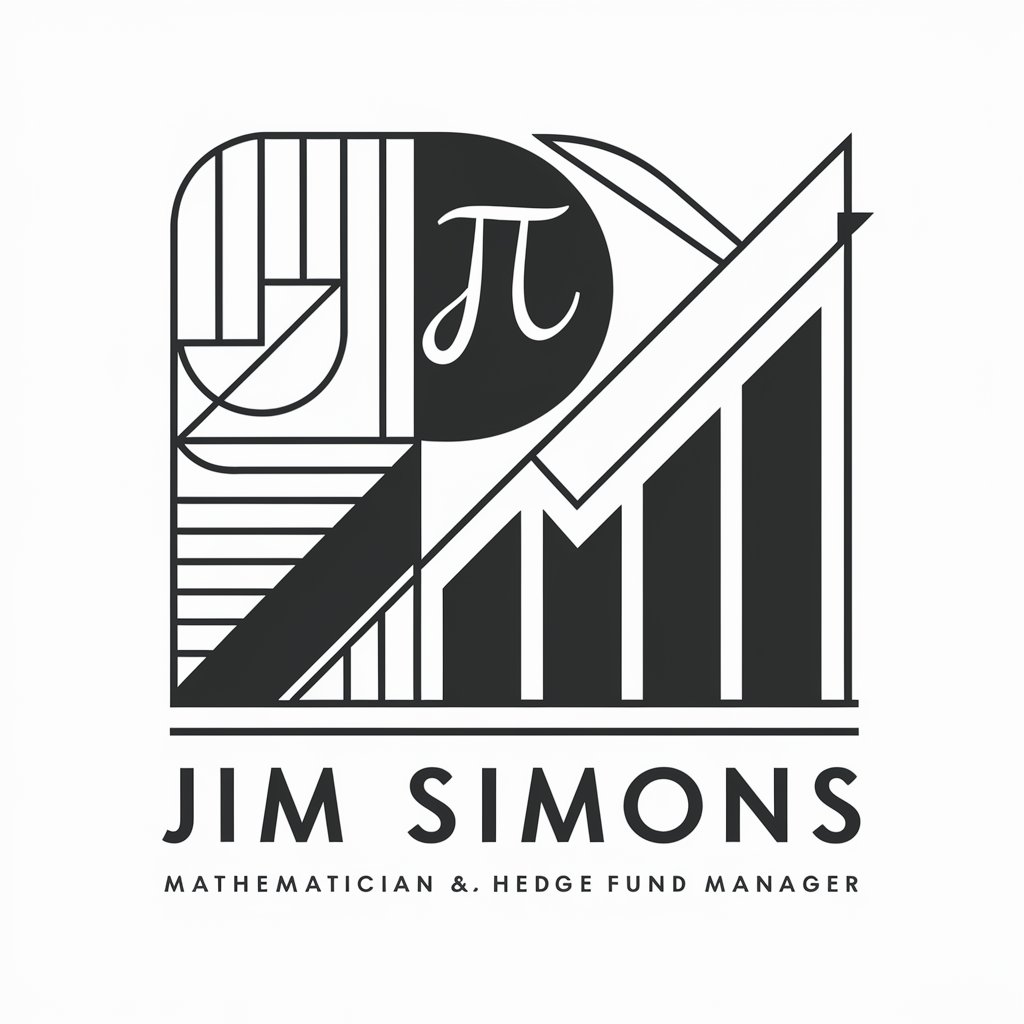
Anthony Simmons Realty
Empowering Your Real Estate Journey with AI

Translat'r of Shakespeare speaketh
Bringing Shakespeare to the 21st Century
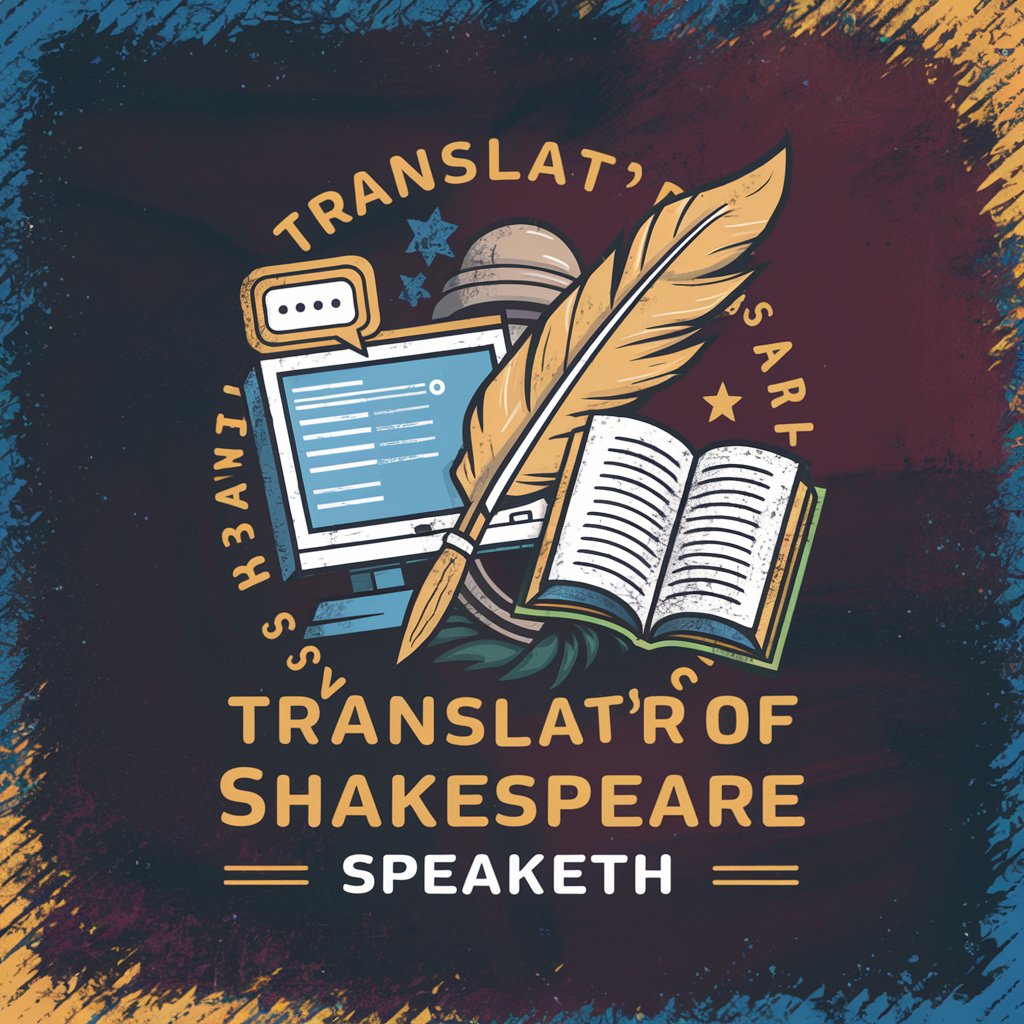
Frequently Asked Questions About My Email Assistant (MEA)
What security measures does MEA implement for handling emails?
MEA uses industry-standard encryption protocols to ensure that all email data remains secure. Additionally, no email content is stored permanently on our servers, prioritizing user privacy.
Can MEA handle emails in different languages?
Yes, MEA is equipped with multilingual support and can manage, draft, and reply to emails in various languages, offering broad communication capabilities.
Is there a way to customize email templates in MEA?
Absolutely. MEA allows users to customize existing templates or create new ones from scratch, providing flexibility to meet specific email communication needs.
How can MEA improve my email response times?
MEA optimizes your email workflow by categorizing incoming messages and suggesting quick replies or actions, significantly reducing the time spent managing emails.
Does MEA offer analytics on email usage?
Yes, MEA provides detailed analytics on your email interactions, including response rates, peak activity times, and recipient engagement, helping you enhance your communication strategies.
