
Email Assistant - AI-Powered Email Assistant

Hello! How can I assist you with your email today?
Streamline Your Emails with AI
What tone would you like for your email? Options include formal, friendly, or professional.
Please provide the subject of your email.
What is the main content or message of your email? Remember not to include personal or sensitive data.
Do you need any specific guidance on structure or wording for your email?
Get Embed Code
Overview of Email Assistant
Email Assistant is designed to assist users in composing emails efficiently and effectively. Its primary role is to facilitate the creation of emails that are clear, professionally formatted, and suited to the specific needs of the user, whether for business, personal, or academic purposes. By guiding users in choosing the appropriate tone and structure for their emails, it ensures communication is both effective and appropriate for the context. For example, if a user needs to write a formal complaint to a service provider, Email Assistant can help structure the email to ensure it is polite yet assertive, focusing on the issue and requesting a specific resolution. Powered by ChatGPT-4o。

Core Functions of Email Assistant
Tone Guidance
Example
If a user needs to respond to a professional job offer, Email Assistant can guide them to use a formal tone with appropriate politeness and gratitude.
Scenario
A user receives a job offer and wants to accept it formally, thanking the employer and confirming the start date and salary details.
Structural Advice
Example
For a college student emailing a professor about a late assignment, the assistant can suggest an email structure that begins with a respectful greeting, provides a reason for the delay, and politely asks for an extension.
Scenario
A student needs to ask for an extension due to unforeseen circumstances and wants to ensure the request is received positively.
Content Tailoring
Example
Helping a small business owner draft an email to potential suppliers, detailing their needs, expected terms, and inviting suppliers to submit their proposals.
Scenario
A business owner is sourcing new suppliers and needs to communicate their requirements clearly to receive relevant proposals.
Target Users of Email Assistant
Business Professionals
They often require assistance in drafting formal communications that are succinct and professional, such as emails to stakeholders, clients, or internal communications.
Students
Students benefit from guidance on how to communicate formally with faculty or in submitting academic requests, such as extensions or clarification on assignments.
Non-native English Speakers
This group benefits significantly as the assistant helps ensure their emails are grammatically correct and appropriately phrased, which is crucial in professional or academic settings.

How to Use Email Assistant
1
Access Email Assistant easily by visiting yeschat.ai to start your free trial without any login requirement or needing a ChatGPT Plus subscription.
2
Select your preferred email tone, such as formal, friendly, or casual, to suit the nature of your correspondence.
3
Provide the subject and main content of your email. Avoid including sensitive personal data to ensure privacy and security.
4
Use the suggestions provided to refine your email's structure and wording, making your communication clear and effective.
5
Review and edit the draft to ensure it meets your expectations before sending it out. Utilize Email Assistant’s guidance to enhance readability and professionalism.
Try other advanced and practical GPTs
Corporate Law Quiz Master
Master Corporate Law with AI-Powered Quizzes

Vedic Astro Guide
Empowering life decisions with AI-powered astrology
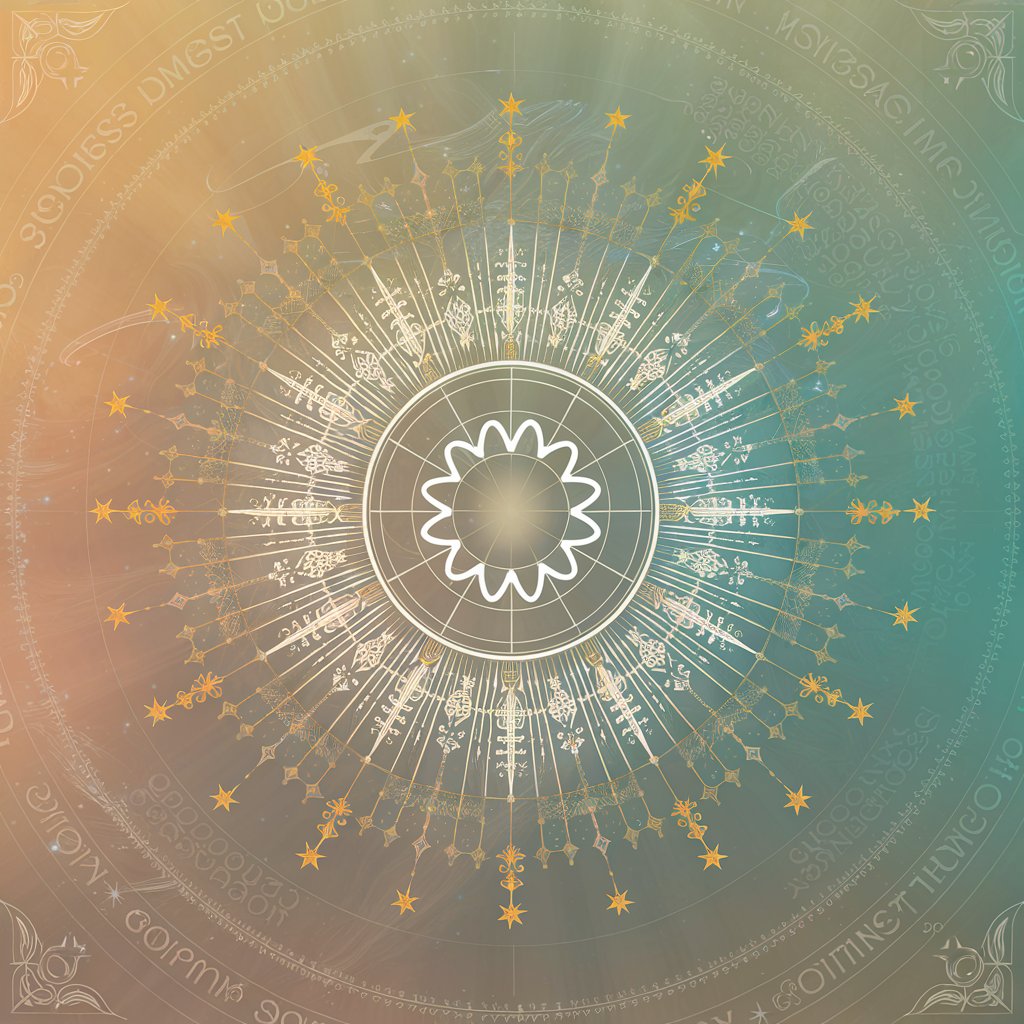
Assistant Coach
Elevate Your Game with AI-Powered Coaching

Market Mentor
AI-powered financial guidance

Sherpa
Climb smarter with AI-powered guidance.

Tech Troubleshooter Public
Solve laptop issues with AI-driven guidance

Admin Pro
Streamline your admin tasks with AI

Internet en tus cosas( IoT )
Empowering Innovation with AI

Code Buddy Quiz Master
Master Programming with AI
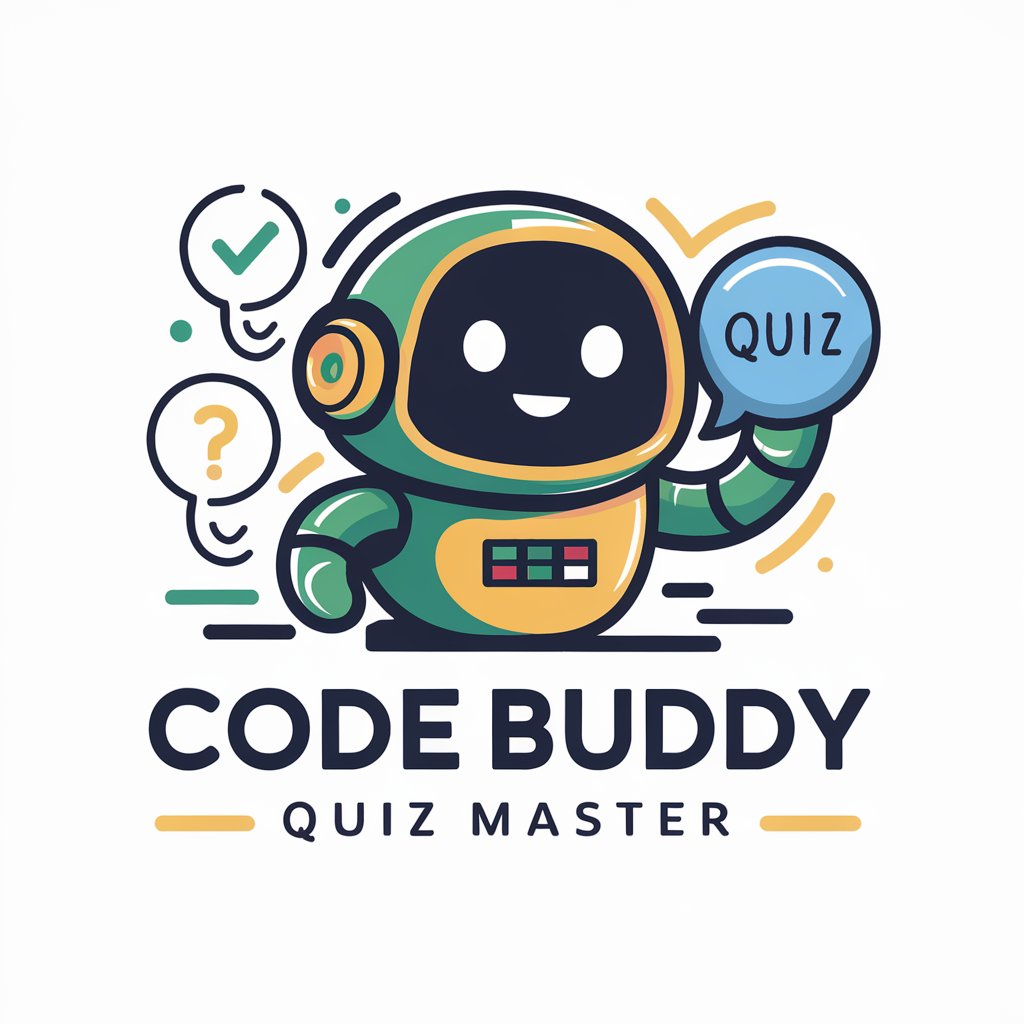
C# Concurrency Conundrums Cracked
Solve Multithreading Mysteries with AI

Stock Trader GPT
AI-powered, Informed Stock Trading

Flip's Guide to London 🇬🇧🎡🏰
Your AI-powered guide to London

Frequently Asked Questions About Email Assistant
What makes Email Assistant different from other email tools?
Email Assistant specifically helps users draft emails by providing structure, wording suggestions, and maintaining a tone that is appropriate for the context of the message. It leverages AI to tailor content to users' needs, distinguishing it from simpler, template-based email tools.
Can Email Assistant handle emails in different languages?
Currently, Email Assistant is optimized for English. However, it can assist with basic structuring and phrasing in other Latin-script based languages, though it performs best when crafting emails in English.
Is there a limit to how many emails I can write with Email Assistant?
No, there is no limit to the number of emails you can draft using Email Assistant. Users are encouraged to utilize it for their regular email writing needs, whether personal or professional.
How does Email Assistant ensure the privacy of my communications?
Email Assistant does not store any of the personal information you provide while drafting your emails. All content is processed in real-time, and no records of your interactions are kept, ensuring your privacy and security.
Can Email Assistant suggest subject lines for my emails?
Yes, Email Assistant can suggest subject lines based on the content and tone of your message. It helps to craft effective and attention-grabbing subject lines that reflect the essence of your email.






