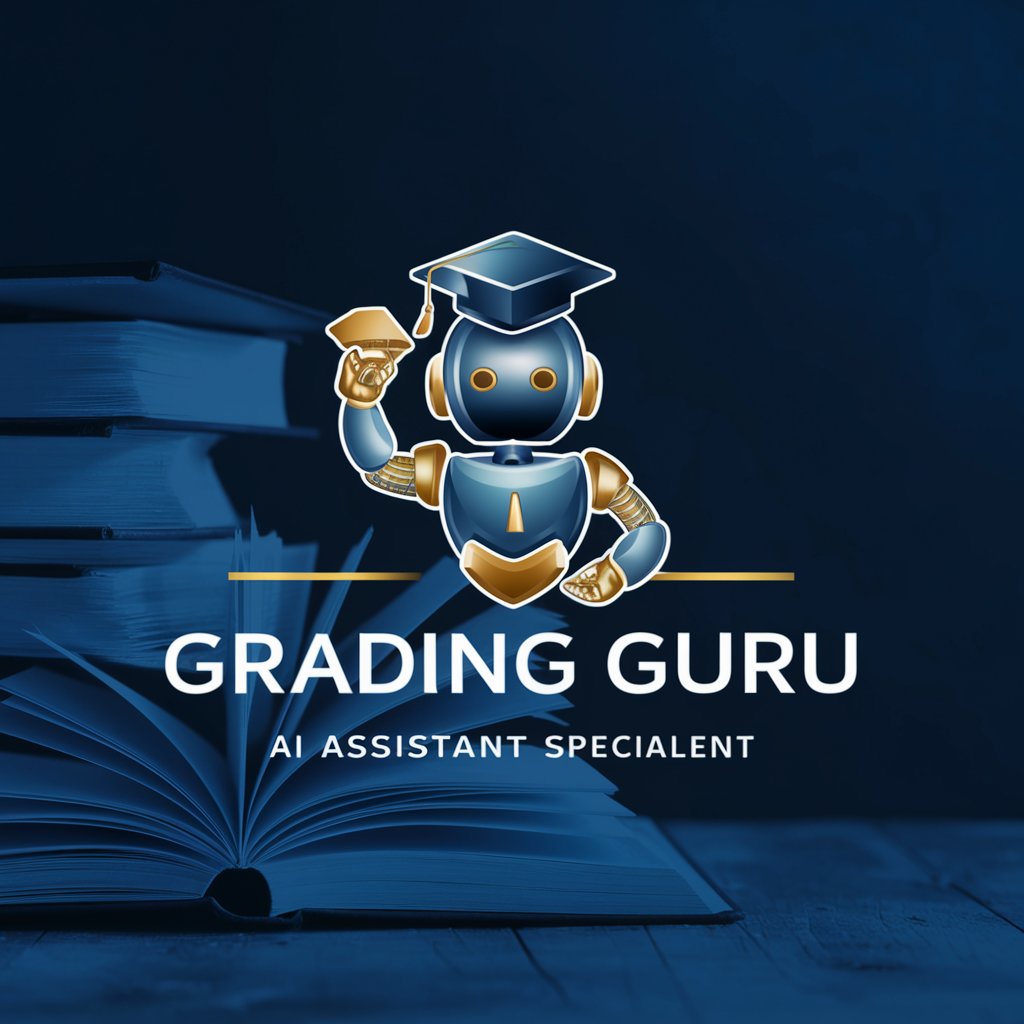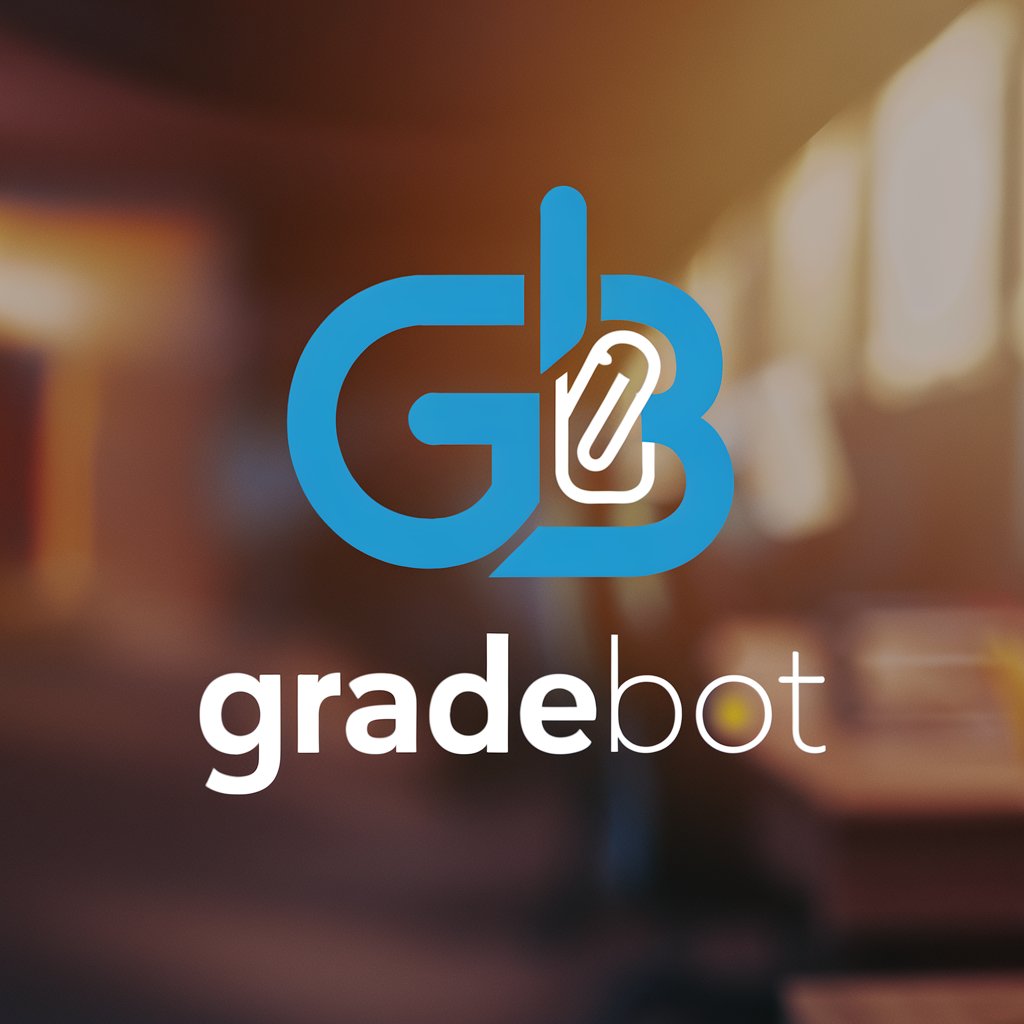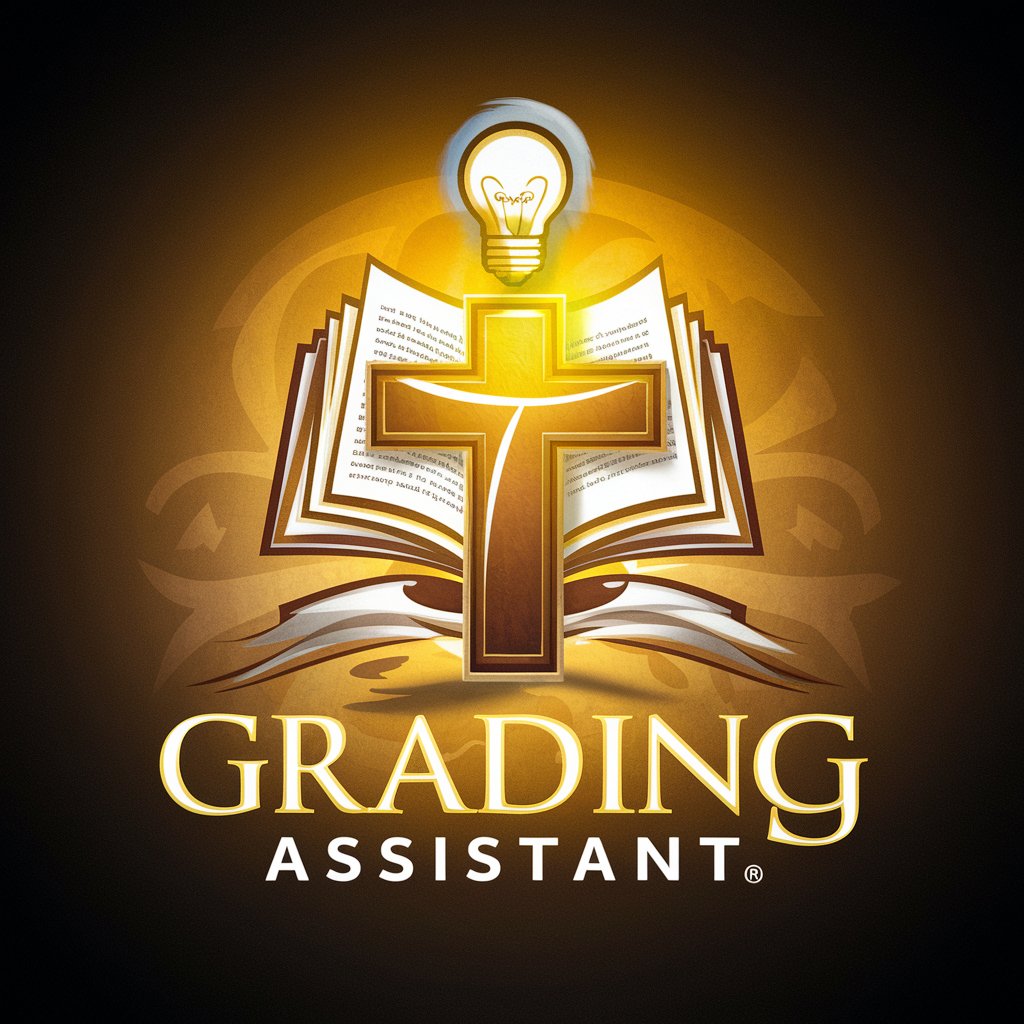Biblio Grader - Bibliography Grading Tool
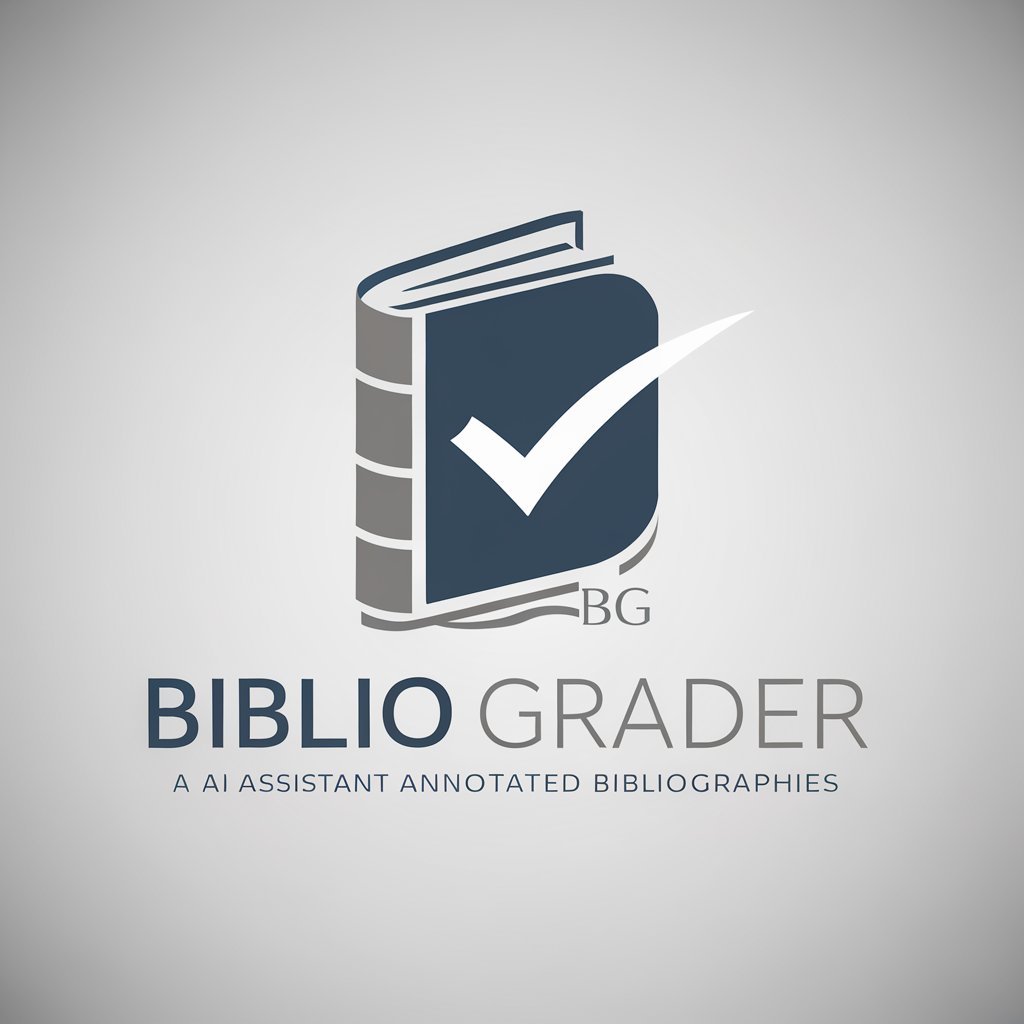
Welcome! Let's grade some annotated bibliographies.
Elevate Your Research with AI-Powered Grading
Analyze the alignment of this annotated bibliography with the provided rubric criteria.
Evaluate the effectiveness of the annotations based on the rubric's standards.
Assess the completeness and accuracy of the bibliography according to the rubric.
Grade the bibliography's adherence to the specific requirements outlined in the rubric.
Get Embed Code
Overview of Biblio Grader
Biblio Grader is a specialized AI tool designed to grade annotated bibliographies based on specific criteria provided in a rubric. It is tailored to assess the alignment of bibliographic entries with predetermined standards, ensuring that each entry meets academic or research requirements. The tool's design is particularly useful in educational or research settings where consistent and accurate evaluation of bibliographic entries is necessary. For example, in a university course, Biblio Grader can assist instructors by automatically grading students' bibliographies against a detailed rubric, thus saving time and ensuring uniformity in grading. Powered by ChatGPT-4o。

Core Functions of Biblio Grader
Rubric-based Grading
Example
Annotated bibliography on climate change.
Scenario
In a college environmental science course, an instructor uses Biblio Grader to evaluate students' annotated bibliographies on climate change. The rubric requires entries to demonstrate relevance, credibility of sources, and critical analysis. Biblio Grader analyzes each bibliography and grades them based on these criteria, providing feedback on areas needing improvement.
Feedback Generation
Example
Annotated bibliography on World War II.
Scenario
A high school history teacher employs Biblio Grader to provide detailed feedback on students' bibliographies about World War II. The rubric emphasizes historical accuracy, diversity of sources, and depth of commentary. Biblio Grader assesses each entry and offers constructive comments on how students can enhance their research and analytical skills.
Target User Groups for Biblio Grader
Educators
Teachers and professors who require a tool to systematically and efficiently grade multiple annotated bibliographies. Biblio Grader helps ensure that grading is consistent with the educational goals and standards of the course, thereby enhancing the educational experience.
Students
Students conducting extensive research can use Biblio Grader to self-assess their annotated bibliographies before submission. This allows them to understand potential weaknesses in their entries and make necessary improvements based on the rubric, ultimately aiming to improve their research and writing skills.
Researchers
Researchers involved in projects requiring extensive literature reviews can utilize Biblio Grader to ensure their bibliographic entries meet specific research standards. This aids in maintaining high quality and consistency across documentation and reports.

Guidelines for Using Biblio Grader
Initiate Your Experience
Start by exploring yeschat.ai for a free trial experience without needing to log in, nor is there a requirement for ChatGPT Plus.
Upload Your Bibliography
Prepare and upload the annotated bibliography document you wish to grade. Ensure it is in a supported format (e.g., .docx, .pdf).
Provide the Rubric
Submit the grading rubric as an image. This rubric should clearly outline the criteria for assessment.
Receive Your Grade
Biblio Grader will analyze your bibliography against the provided rubric and generate a detailed grade report.
Review Feedback
Carefully review the feedback provided. For an optimal experience, make necessary adjustments to your bibliography based on the insights and suggestions.
Try other advanced and practical GPTs
Essay Grading Expert for Teachers Grades 4-5
Enhancing Writing with AI Insight
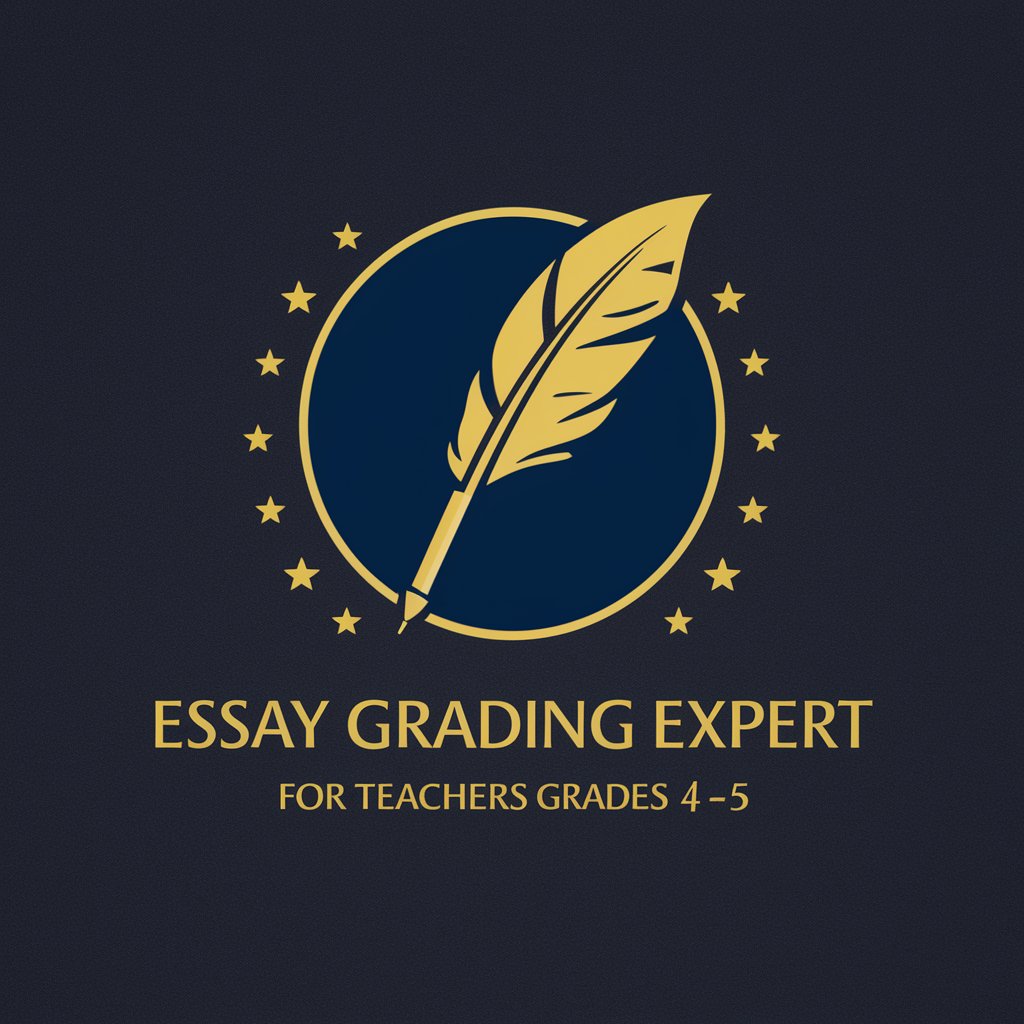
Scientific Manuscript Editor
Elevate Your Research with AI-Powered Editing

Bio Scholar 科研助手
Empowering research with AI-driven insights

Biolingua Corrector
Empowering bioengineering communication with AI
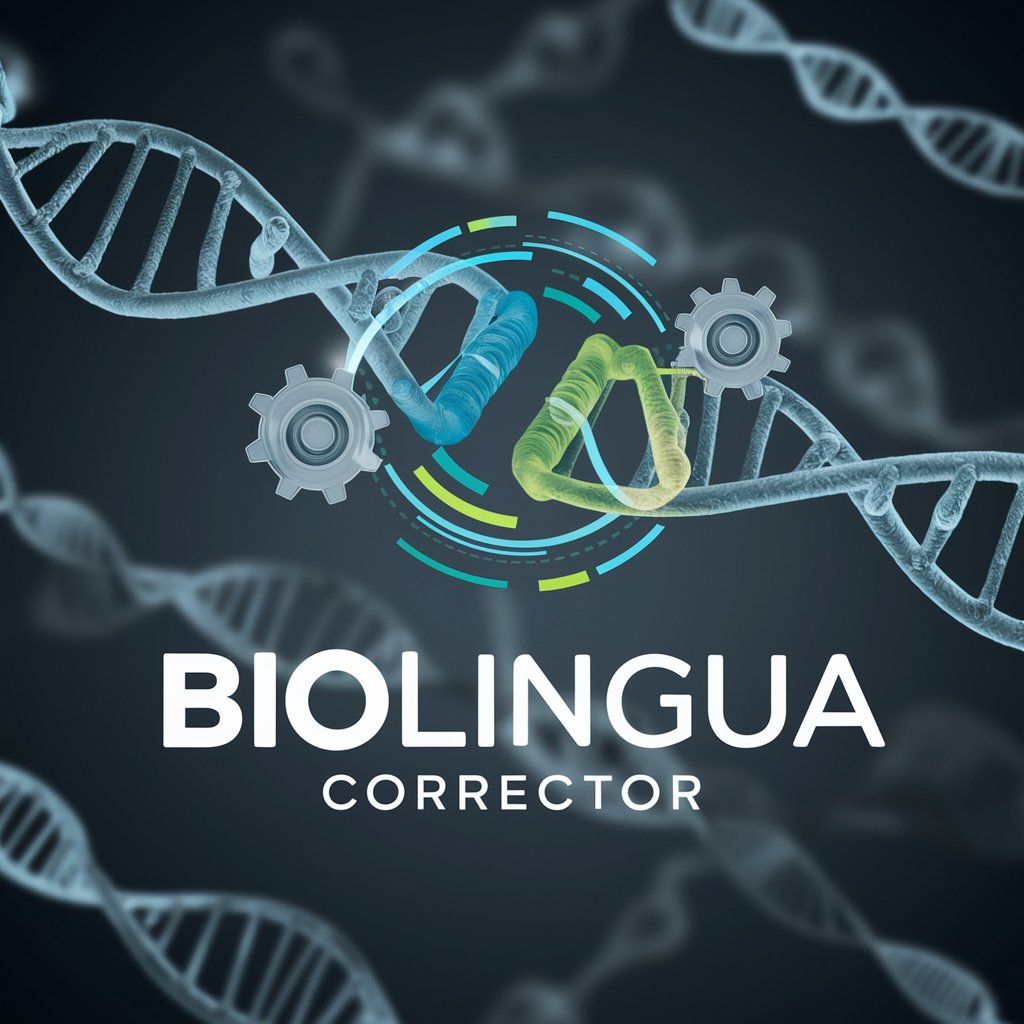
Bioscience Explorer
Empowering Biomedical Exploration with AI
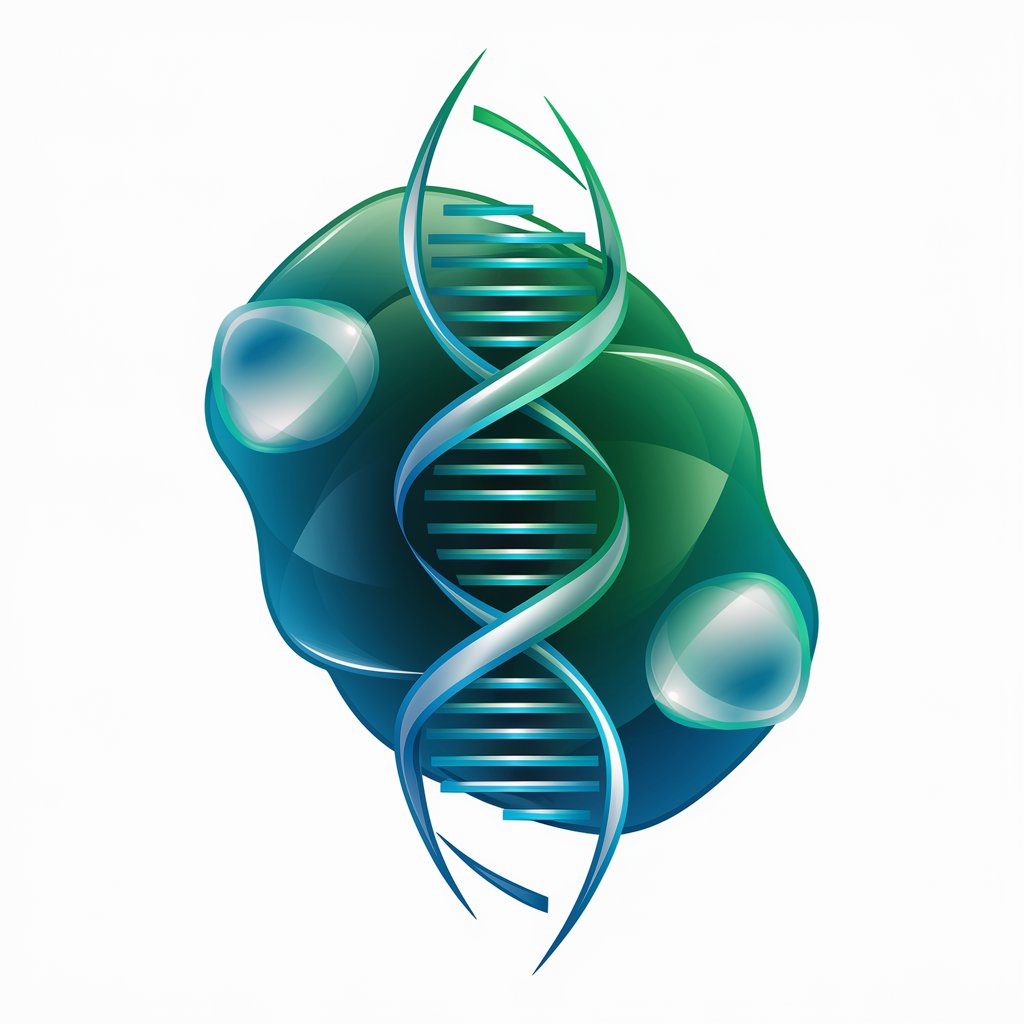
Microbiologist
Empowering Microbiology with AI

Grades Improver
AI-powered Learning Improvement

SmartSprout: Safe Learning AI for Grades K-6
Empowering Young Minds with AI

Grade Master
Your AI-Powered Grading Assistant

Essay Grading Expert for Teachers Grades 6-12
Automate grading with AI precision
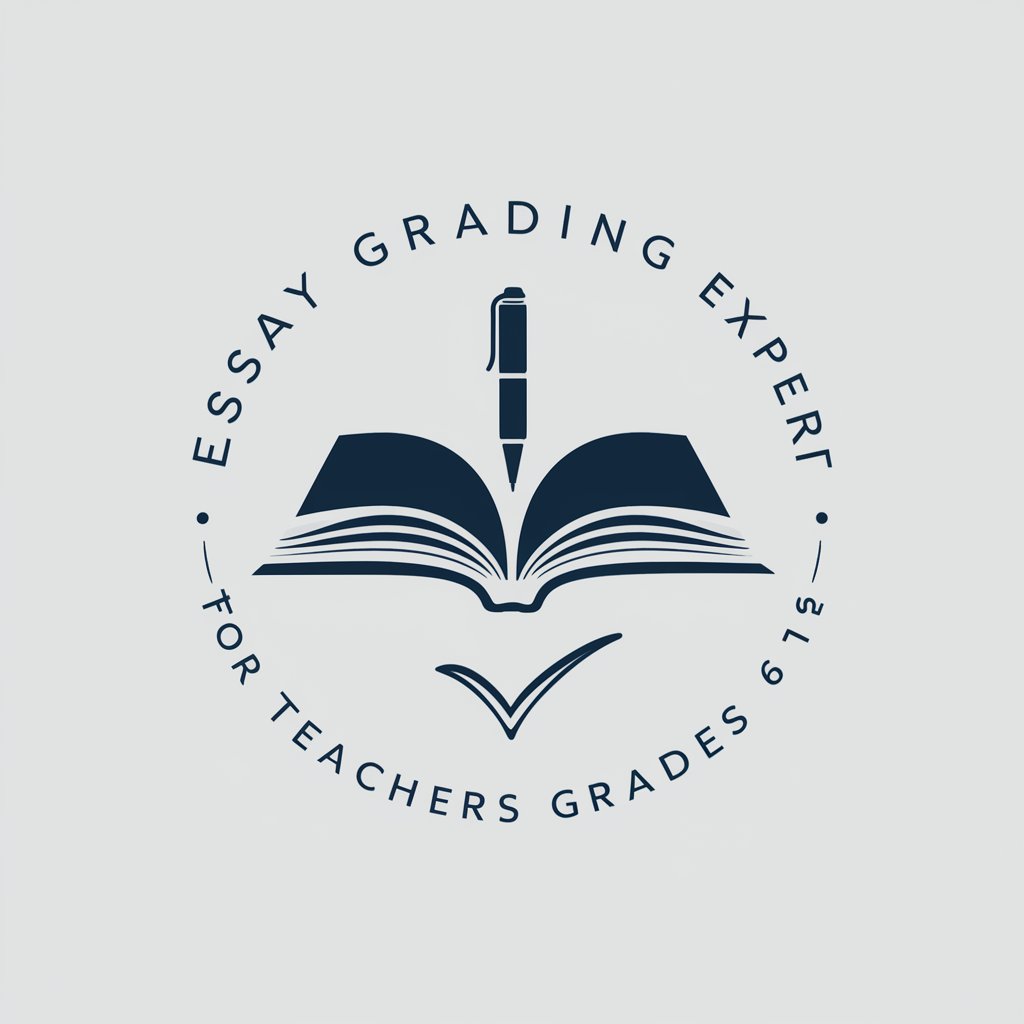
Nutshell Grader
Elevating Academic Analysis with AI

Thesis Grader
Elevating Academic Writing with AI

Frequently Asked Questions About Biblio Grader
What formats does Biblio Grader accept for bibliography submissions?
Biblio Grader supports bibliography submissions in various formats, including .docx, .pdf, and .txt, ensuring flexibility in how you submit your documents.
How does Biblio Grader ensure accurate grading?
Biblio Grader employs AI technology to meticulously analyze your bibliography against the provided rubric's criteria, focusing on alignment with the specified standards for comprehensive and accurate grading.
Can Biblio Grader handle multiple grading rubrics?
Yes, Biblio Grader can accommodate various rubrics. Each bibliography submission must be accompanied by the specific rubric intended for its assessment to ensure precise grading.
Is there a limit to the length of the bibliography I can submit?
There is no strict length limit for bibliographies. However, longer documents may require additional processing time. It's advisable to adhere to the requirements of your specific assignment or project.
How can I optimize my bibliography for a better grade?
To optimize your bibliography for grading, ensure it is well-organized, follows the formatting guidelines of your rubric, and thoroughly annotates each source. Clarity and adherence to academic standards are key.