
AgedArt - digital aging tool

Welcome to AgedArt, where we bring history to your images.
Age any image, powered by AI
Upload your image to see it realistically aged over decades.
Choose how many years you'd like your image to age.
Adjust aging effects like fading, scratches, and discoloration.
Download or share your aged image with just a click.
Get Embed Code
Overview of AgedArt
AgedArt is a specialized tool designed to realistically age images, providing users with a unique ability to visualize how photos, paintings, drawings, and digital art might look over extended periods. This tool uses advanced algorithms trained on datasets of artificially aged images to replicate effects such as discoloration, fading, foxing, and wear, typically found on aged artworks and photographs. AgedArt caters to those interested in visualizing the future wear of new artworks, restoring or simulating the appearance of historical artifacts, or simply exploring the aesthetic of aged art. For example, an artist could use AgedArt to age a digital artwork by 50 years, introducing subtle yellowing and fading effects to give it a vintage look. Powered by ChatGPT-4o。

Key Functions of AgedArt
Aging Simulation
Example
A user uploads a recent photograph and selects a 100-year aging effect. AgedArt applies a combination of fading, increased grain, slight tears, and yellowing to simulate century-old wear.
Scenario
A museum curator uses this feature to predict how a newly acquired painting might age under current preservation conditions, aiding in long-term conservation planning.
Customizable Aging Parameters
Example
A digital artist adjusts the scratch density and fade intensity to create a specific aged effect on a piece of digital artwork.
Scenario
A graphic designer working on a film set in the early 20th century uses this feature to create props and background elements that appear authentically worn and old, enhancing the film’s historical accuracy and visual appeal.
Output Options
Example
After aging a family portrait digitally, the user opts to download the image, share it directly to social media, and print a high-quality copy.
Scenario
A family wants to create a 'timeless' photo album for a reunion, showing what their recent photos might have looked like if taken many decades ago. This adds a unique, nostalgic element to their gathering.
Target Users of AgedArt
Artists and Designers
Artists and designers can use AgedArt to experiment with the aging effects on their artworks for creative purposes, explore different aesthetics, or prepare works for specific themes that require a vintage look.
Historians and Curators
Historians and museum curators might use AgedArt to understand and present the potential aging process of artifacts and artworks, aiding in both educational and preservation efforts.
Educators and Students
Educators and students in the fields of art, history, and photography can utilize AgedArt as a learning tool to explore how time affects various materials and artistic mediums.
Film and Television Production Teams
Production teams can leverage AgedArt to create authentically aged props and set designs, helping to convey a sense of historical depth and realism in visual storytelling.

How to Use AgedArt
1
Start with a free trial at yeschat.ai; no login or ChatGPT Plus required.
2
Upload the image you wish to age. AgedArt accepts various formats like JPEG, PNG, and TIFF.
3
Select the desired aging period (e.g., 10, 50, 100 years) and adjust optional parameters like fade intensity and scratch density to customize the aging effect.
4
Preview the aged image and make any adjustments if necessary to achieve the desired look.
5
Download the aged image, share it directly on social media, or print it for physical display.
Try other advanced and practical GPTs
Nature Explorer JP
Harness AI to Explore Nature
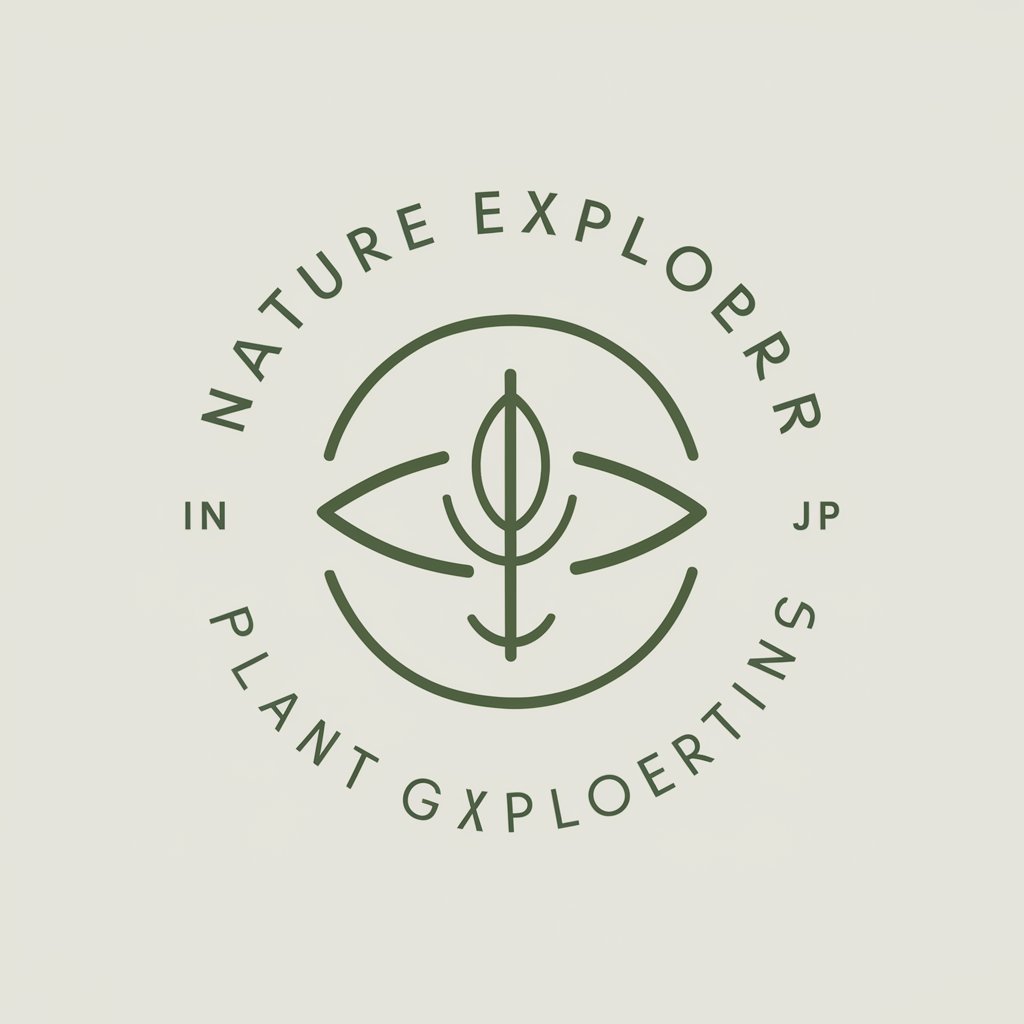
Fancy Font & Fun Faces
Elevate your digital expressions with AI

Pelvic Floor Guide
Empowering your pelvic health with AI

Vision Board Guide
Visualize goals, powered by AI
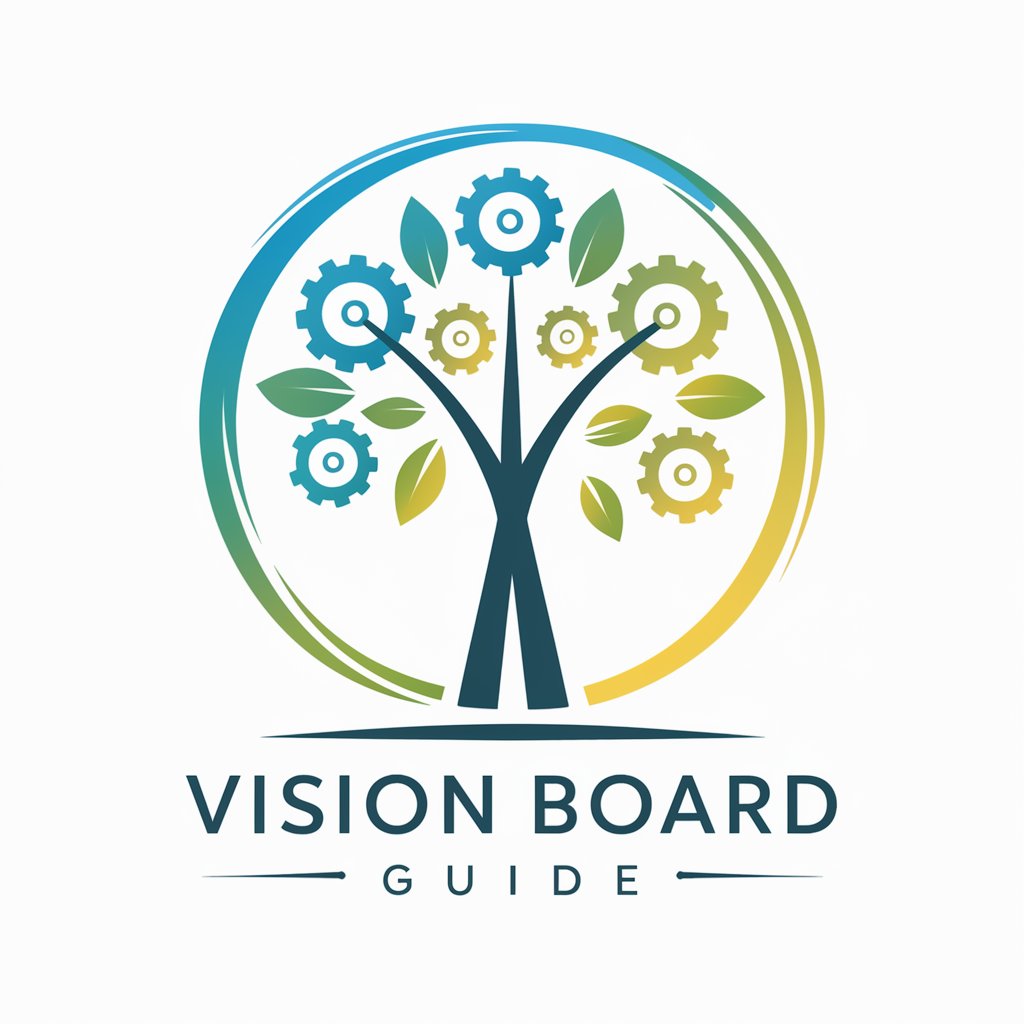
Email Marketing Guru
Revolutionize Your Email Campaigns with AI

Career Navigator
Navigating Your Career with AI-Powered Insights

北海道魚釣り速報
Catch More, Guess Less with AI-Powered Updates

車の傷を見つけるくん
AI-powered damage insights at your fingertips.

Student Financial Aid Guide
Demystifying Student Aid with AI
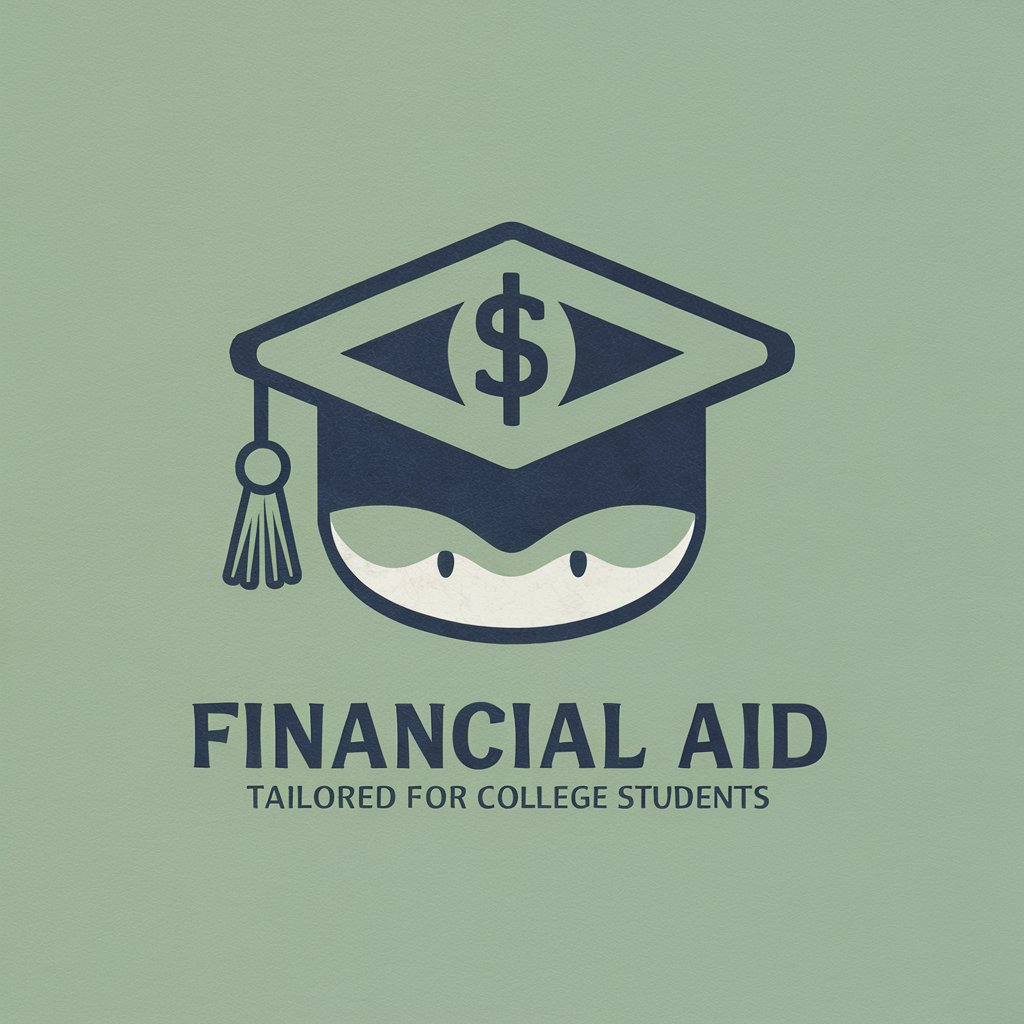
Sassy Skyden
Chat with a twist of sass!

Motoko Kusanagi
Elevate Dialogue with AI

iPhone Shortcut Maker
Simplify life with AI-powered shortcuts

Frequently Asked Questions about AgedArt
What types of images can AgedArt process?
AgedArt can age photos, paintings, drawings, digital art, and more, handling various file types including JPEG, PNG, and TIFF.
How accurate are the aging effects produced by AgedArt?
The aging effects are highly realistic, developed through deep learning algorithms trained on a dataset of artificially aged images to replicate natural aging processes.
Can I control how much an image is aged?
Yes, users can customize the aging process by adjusting parameters like the period of aging, fade intensity, scratch density, and other effects like tears and folds.
Is AgedArt suitable for academic purposes?
Absolutely, AgedArt is valuable in academic settings, particularly for researchers and educators who require aged visuals for historical presentations or studies.
What are the output options available with AgedArt?
Users can download the aged image, share it directly on social media platforms, or choose to print it. Each option allows for high-resolution outputs suited for various display media.





