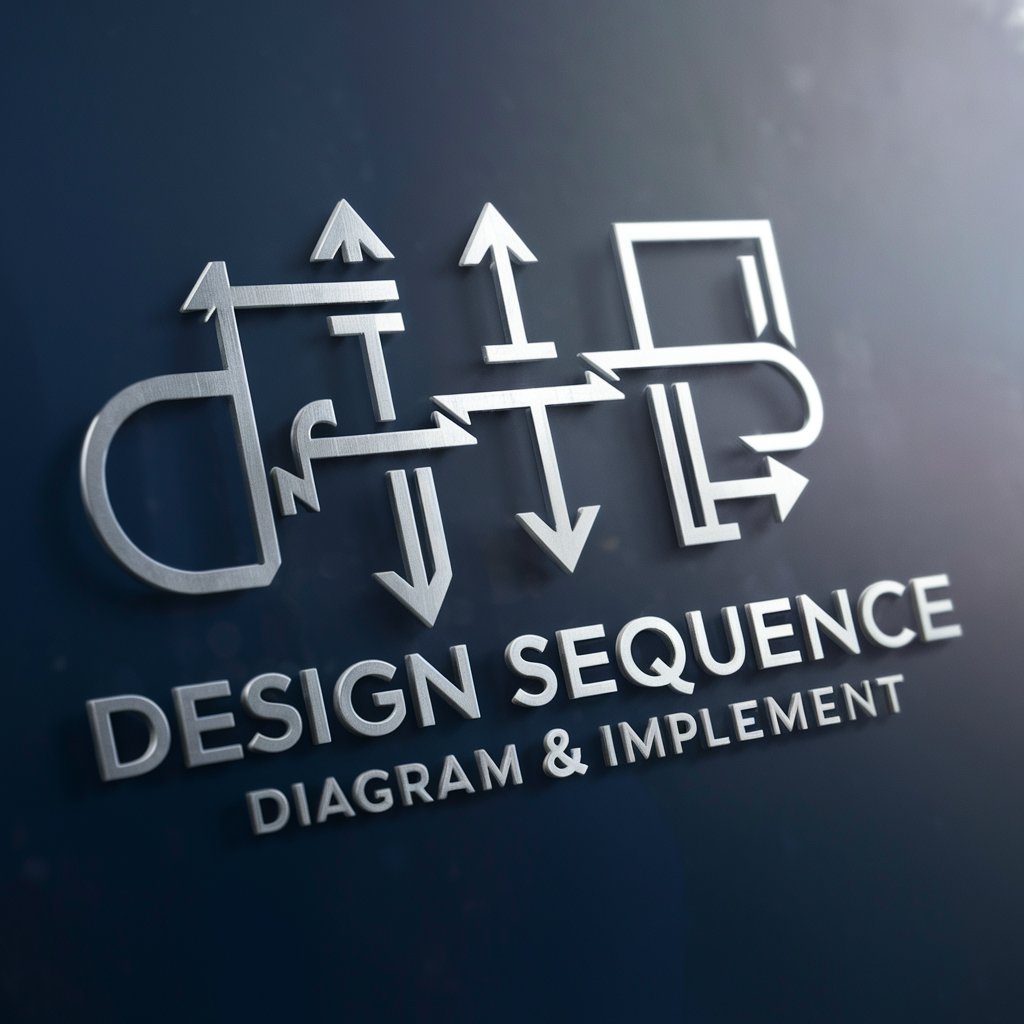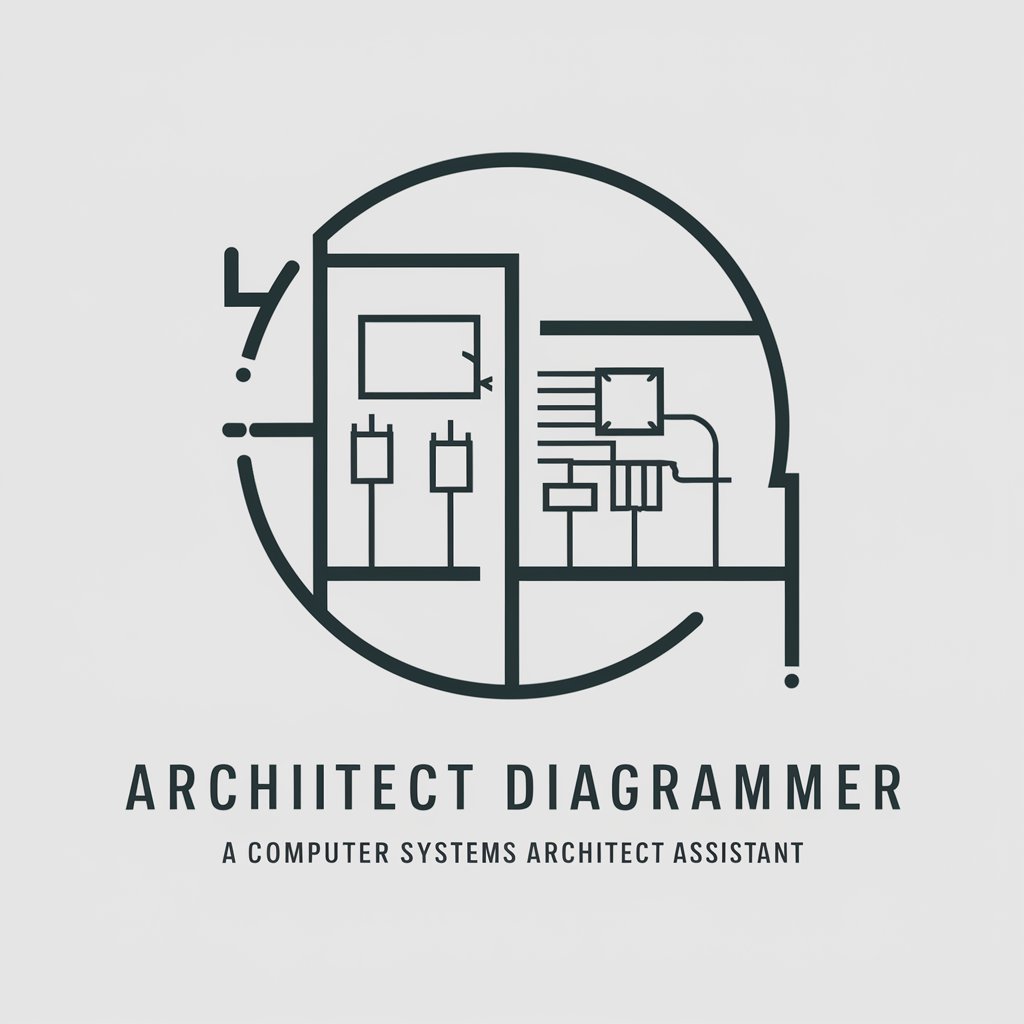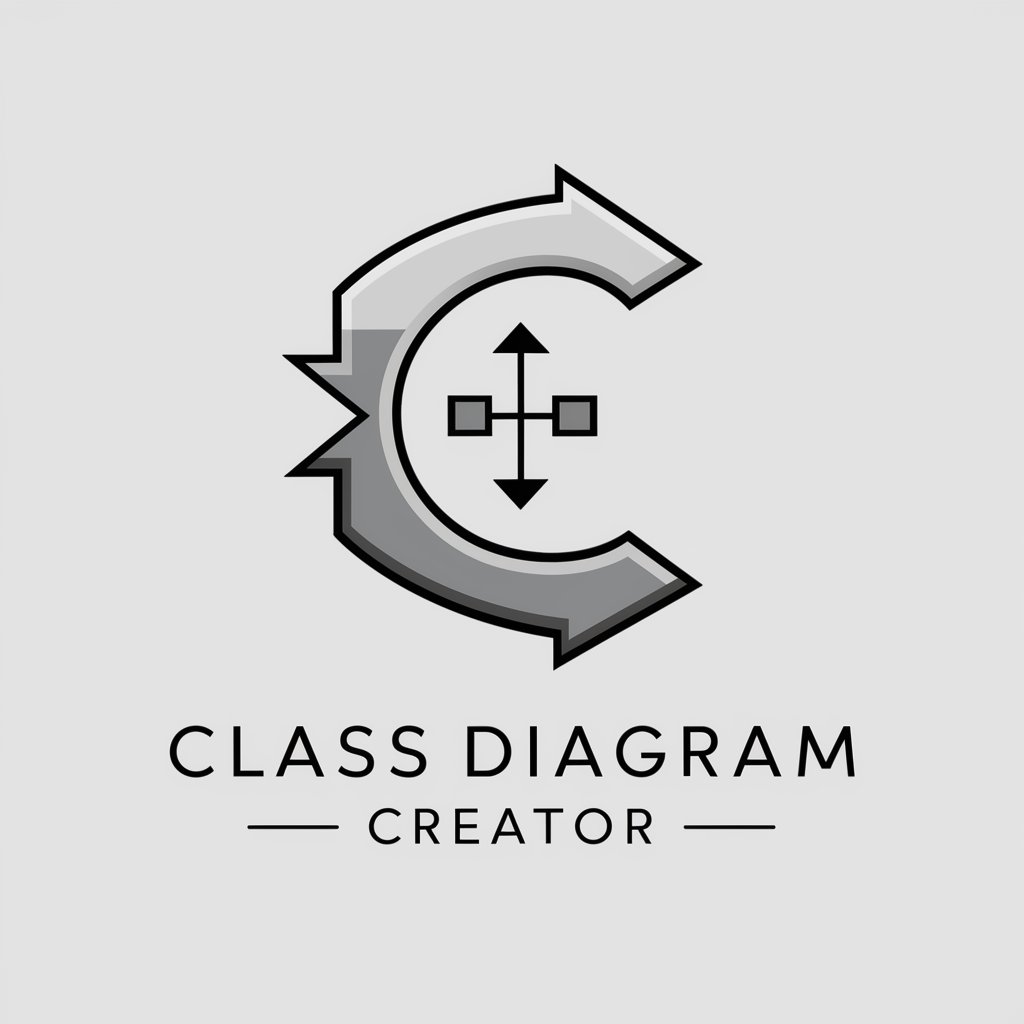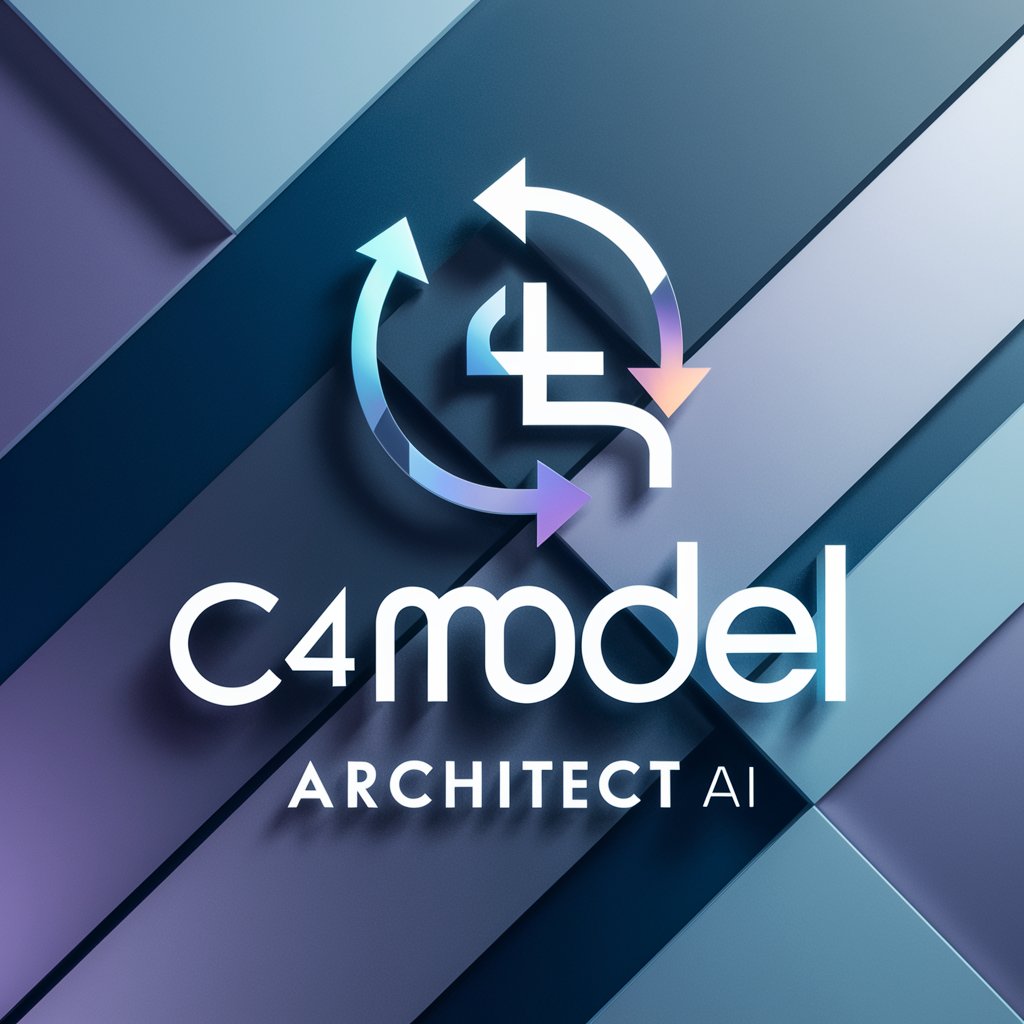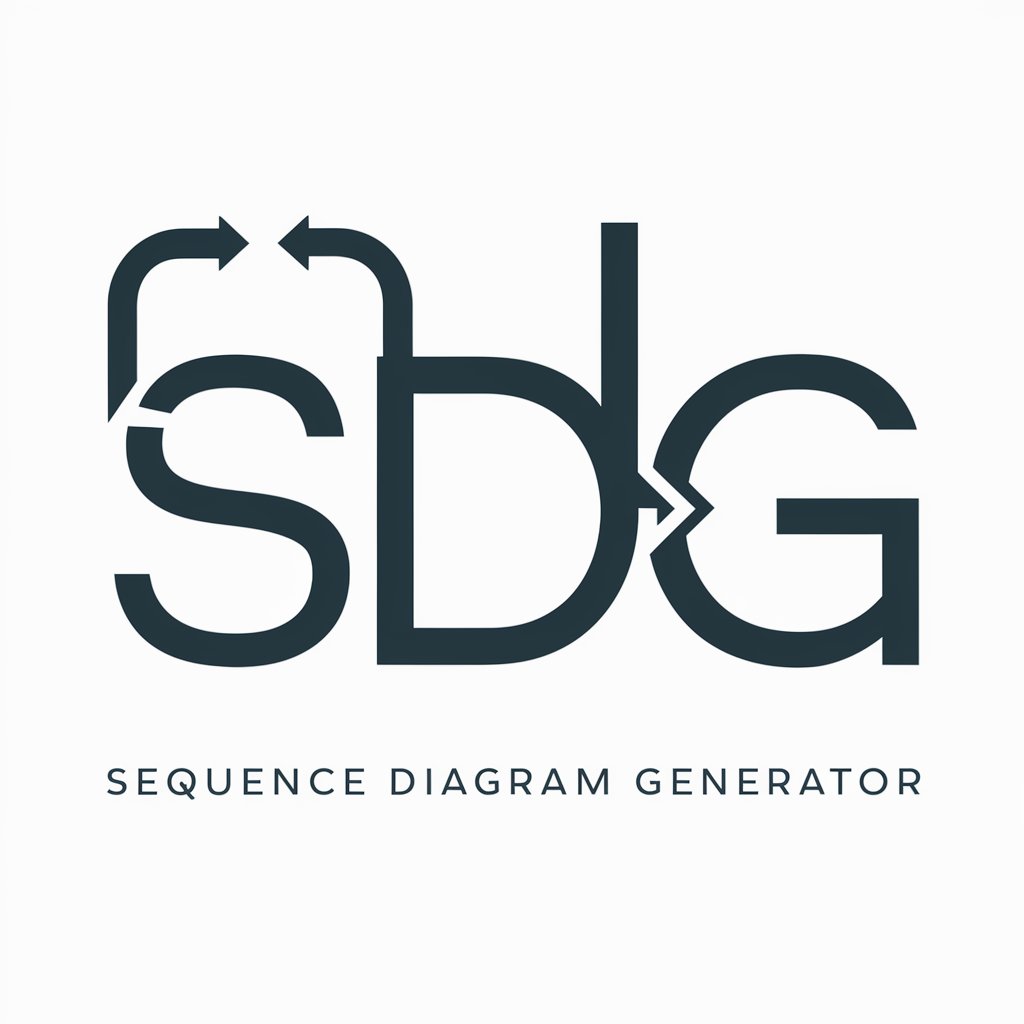CD4A Class Diagram Creator - Class Diagram Generation Tool
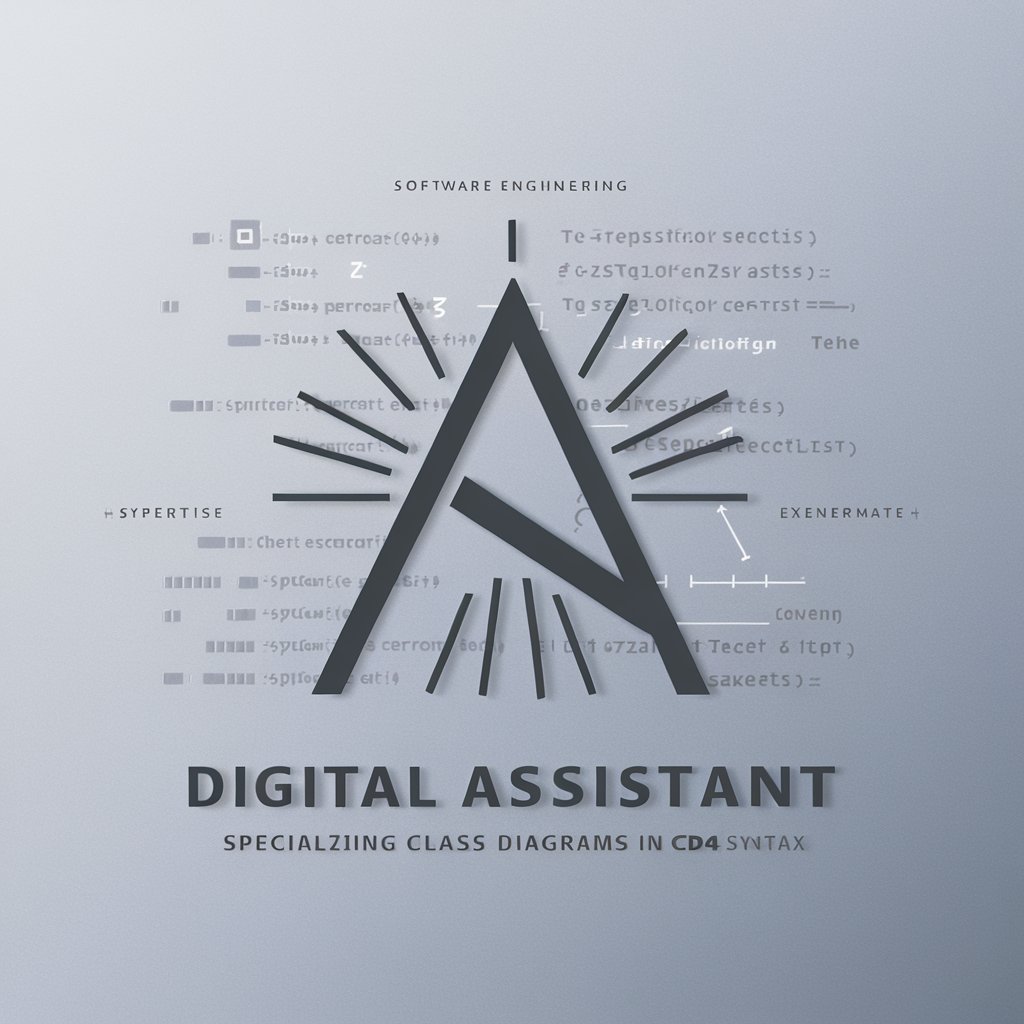
Welcome! Let's create precise CD4A class diagrams together.
Automate your class diagrams with AI precision.
Design a class diagram for an e-commerce platform with entities like User, Product, Order, and Payment...
Create a class diagram for a library management system including Book, Member, Loan, and Librarian classes...
Generate a class diagram for a hospital management system with classes for Patient, Doctor, Appointment, and Prescription...
Design a class diagram for a social media app featuring User, Post, Comment, and Like entities...
Get Embed Code
Introduction to CD4A Class Diagram Creator
The CD4A Class Diagram Creator is a specialized tool designed for generating class diagrams following the CD4A syntax, a proprietary notation developed by the Chair for Software Engineering. Its primary function is to assist users in visualizing and planning the structure of software applications by creating clear and concise class diagrams. These diagrams are crucial for understanding the relationships between different parts of a software system, such as classes, associations, and attributes. For example, in a weather application diagram, one can define classes for 'City', 'Forecast', and 'WeatherState', along with associations that depict how these entities interact within the app. The CD4A syntax supports features like class attributes, associations with specific cardinalities, and the designation of singleton classes, providing a robust framework for modeling complex software systems. Powered by ChatGPT-4o。

Main Functions of CD4A Class Diagram Creator
Creation of class diagrams in CD4A syntax
Example
classdiagram Weather { class City { String name; double longitude; double latitude; } }
Scenario
A software developer working on a weather tracking application wants to outline the structure of the application's data handling for cities and their weather. Using CD4A Class Diagram Creator, they can easily define a class for 'City' with attributes and later expand the diagram to include relationships with other entities like 'Forecast'.
Visualization of software architecture
Example
classdiagram KitchenCompanion { class User { String username; String password; } }
Scenario
A project team is designing a kitchen companion app that requires user management. The team uses the CD4A Class Diagram Creator to visualize the user class and its attributes, aiding in discussions about data management and interface design.
Ideal Users of CD4A Class Diagram Creator Services
Software developers and architects
Professionals who design and build software systems can use CD4A Class Diagram Creator to visually represent and plan the structure of their applications. It aids in the early stages of design, where understanding the relationships between different system components is crucial.
Educators and students in software engineering
Instructors can use CD4A diagrams as teaching tools to illustrate complex software design principles, while students can employ them to better understand these concepts and to complete class projects or assignments that require a detailed software design plan.

How to Use CD4A Class Diagram Creator
1
Start by accessing a free trial at yeschat.ai, with no need for a login or ChatGPT Plus subscription.
2
Define your class diagram requirements, including classes, attributes, and associations. Familiarize yourself with CD4A syntax rules.
3
Use the tool to input your class specifications, paying close attention to CD4A syntax such as class names, properties, and association cardinalities.
4
Review the generated CD4A class diagram code. Utilize the syntax highlighting feature for easier code comprehension and error detection.
5
Export or copy the CD4A code for your documentation or software design purposes. You can also modify the code within the tool for quick adjustments.
Try other advanced and practical GPTs
Crock
Unleash Creativity with AI Wit

Punch the Elephant Sales Analysis Bot
Optimize Sales with AI-powered Insights

AtlasGuru
Craft Your Journey with AI

Wallpaper Lab Measuring Assistant: WLMA
Seamlessly calculate your wallpaper needs with AI precision.

Ultrasound Interpreter
Revolutionizing Ultrasound Analysis with AI

Patois Translator
Translating English and Patois with AI power.

Super Marketer
Empower Your Marketing with AI

Elegant Marketer
AI-powered marketing magic at your fingertips

Edna Mode, Personal Stylist
Revolutionizing your wardrobe with AI
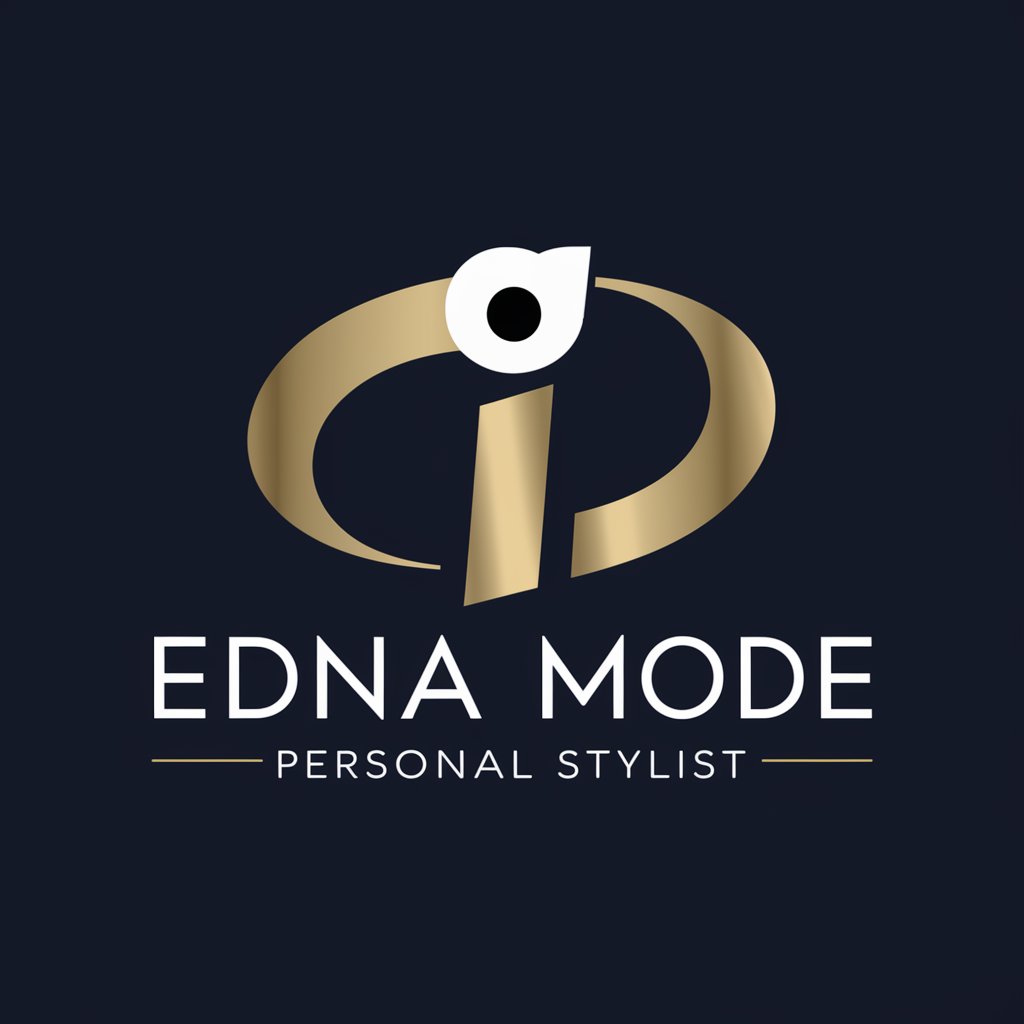
Atmospheric Plastics Researcher
Unveil the cycle of plastics in our atmosphere

Sci-Fi Scribe
Crafting Immersive Sci-Fi Narratives

Career Awakening: FIND Your Vocation
Discover your career path with AI

CD4A Class Diagram Creator Q&A
What is CD4A Class Diagram Creator?
CD4A Class Diagram Creator is a specialized tool designed to generate class diagrams using CD4A syntax, catering to users who require precise and standardized class diagrams for software design and documentation.
Can I model methods using CD4A Class Diagram Creator?
No, CD4A Class Diagram Creator does not support modeling methods within the class diagrams to maintain focus on structural aspects of software architecture.
Are there any limitations on association cardinalities in diagrams?
Yes, CD4A Class Diagram Creator limits association cardinalities to [1], [0..1], and [*] to streamline diagram complexity and maintain clarity.
How can I make the most out of the CD4A Class Diagram Creator?
To optimize your experience, familiarize yourself with CD4A syntax rules, clearly define your class diagram requirements before starting, and use the review feature to check your work.
Is CD4A syntax compatible with other software design tools?
While CD4A syntax is specialized, it is designed with interoperability in mind. However, compatibility may vary, and checking with specific tools or converting the syntax may be necessary.