
Videomaker AI - AI-Powered Video Creation

Welcome! Let's make finance fun and easy to understand.
Craft Engaging Videos with AI
Explain the concept of compound interest with a fun and engaging comic strip.
Create a step-by-step visual guide on how to start investing for beginners.
Illustrate the process of budgeting using a friendly character and clear diagrams.
Design a series of images that show the difference between stocks and bonds in a simple way.
Get Embed Code
Understanding Videomaker AI
Videomaker AI is a specialized tool designed to enhance the creation of explanatory video content within the financial sector. It's built with a focus on generating images that clearly convey financial concepts through engaging and creative comic-style visuals. The core purpose of Videomaker AI is to simplify complex financial topics, making them accessible and understandable to a wide audience. By using a combination of cute, captivating visuals and detailed explanations, Videomaker AI ensures that each video covers necessary aspects thoroughly. This includes the utilization of charts, diagrams, and relevant images to break down financial principles and ideas effectively. An example scenario might involve creating a video that explains the basics of stock market investing, where Videomaker AI would produce visuals depicting various investing strategies, market analysis techniques, and the importance of diversification, all designed to be engaging and easy to understand for viewers. Powered by ChatGPT-4o。

Key Functions and Real-world Applications
Visual Content Generation
Example
Creating comic strips that personify financial concepts such as inflation, interest rates, or cryptocurrency.
Scenario
For an educational platform seeking to introduce young adults to personal finance management, Videomaker AI can produce a series of comic-style videos that make complex topics relatable and easy to grasp.
Educational Video Production
Example
Designing a video series on the principles of investing, featuring engaging visuals to explain topics like mutual funds, bonds, and stock markets.
Scenario
Financial advisors might use these videos on their websites to help clients understand the fundamentals of investing, fostering a better client-advisor relationship.
Explainer Video Enhancement
Example
Incorporating charts and diagrams into videos to clarify the impact of economic policies on personal finance.
Scenario
A non-profit organization focused on financial literacy could utilize Videomaker AI to produce videos that explain current economic events and their implications for everyday people.
Target User Groups for Videomaker AI
Educational Platforms
Online learning platforms and educational websites looking to offer courses or content related to finance. Videomaker AI's engaging visuals make it easier for students of all ages to understand and retain complex financial information.
Financial Advisors
Professionals who provide financial advice and want to use visual content to make their explanations more accessible. Videomaker AI helps in breaking down intricate financial concepts into simple, understandable visuals, enhancing client communication.
Content Creators
Bloggers, YouTubers, and social media influencers focusing on financial education. They can leverage Videomaker AI to create captivating, informative content that attracts and educates their audience on financial matters.

How to Use Videomaker AI
1. Start with a Free Trial
Begin by visiting yeschat.ai to access a free trial of Videomaker AI, without the need to log in or subscribe to ChatGPT Plus.
2. Select Your Template
Choose from a variety of pre-designed templates that best suit your project needs, whether it's for finance, education, or any other sector.
3. Customize Content
Input your specific content requirements, such as text, images, and videos, to customize the template according to your needs.
4. Utilize AI Features
Leverage Videomaker AI's intelligent features to auto-generate creative and engaging explainer videos, adjusting settings for tone and style as needed.
5. Preview and Export
Review your video in the preview section and make any necessary adjustments. Once satisfied, export your video for sharing or embedding.
Try other advanced and practical GPTs
Professional Assignment bot
Elevating assignments with AI-powered precision

Musa dei Social
Empower Your Creativity with AI

Tartarus Guru
Powering Gameplay with AI Expertise

ADE K-12 ELA Standards Bot
Empowering Education with AI

ADE K-12 Math Standards
Empowering Education with AI

DaCodersGPT
Empowering your code with AI precision

TributeHelper
Empathy-driven AI for heartfelt tributes.
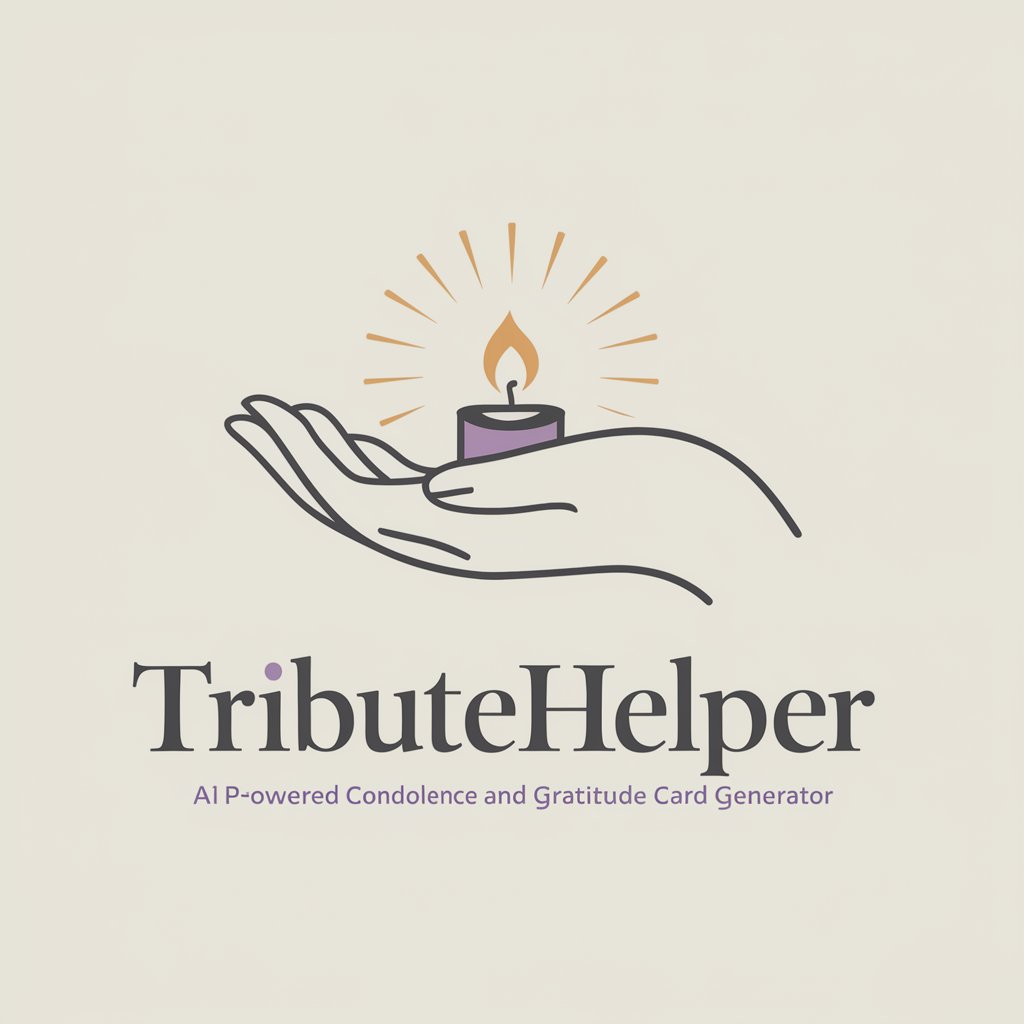
MJ Prompt Perfecter
AI-powered prompts for creative visuals

Cultural Explorer
Explore Cultures with AI

Christian Mindful Moments
AI-powered spiritual guidance
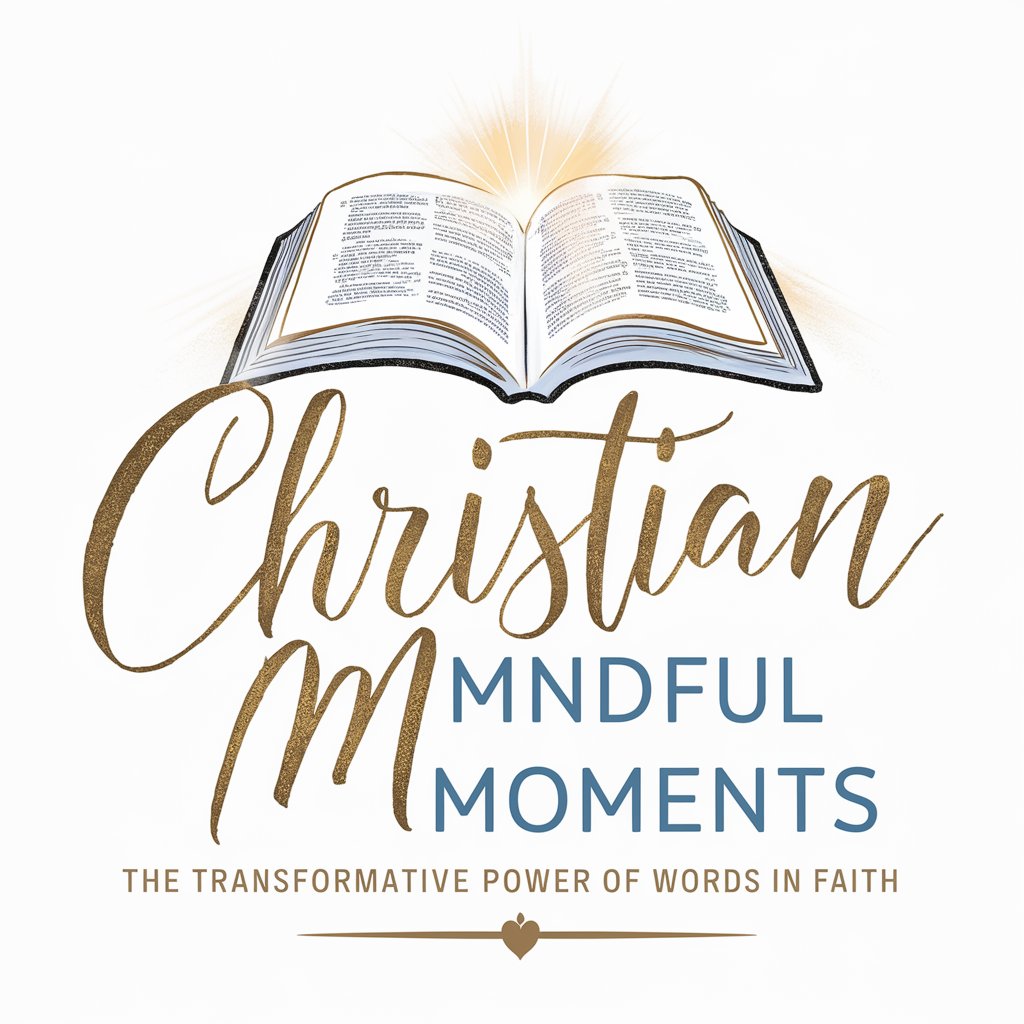
DebateDevil
Challenge Your Views, Empower Your Arguments

David Goggins GPT
Unleash your inner warrior

Frequently Asked Questions about Videomaker AI
What is Videomaker AI?
Videomaker AI is an advanced tool designed to create explainer videos, primarily focusing on the financial sector. It uses AI to generate engaging and informative content.
Who can benefit from using Videomaker AI?
Educators, content creators, marketers, and financial advisors can all benefit from using Videomaker AI to create educational or promotional videos.
Can I customize videos for different themes?
Yes, Videomaker AI offers a range of templates and customization options allowing you to create videos for various themes and sectors beyond finance.
Is there a learning curve to using Videomaker AI?
While Videomaker AI is user-friendly, spending time exploring its features and templates will help you maximize its capabilities for your video projects.
Can Videomaker AI support different languages?
Videomaker AI primarily supports English for its templates and instructions. However, it may accommodate content in other languages depending on the template and customization options.





