Pix - RPG Maker MZ Asset Creation

Hi there! Need help with RPG Maker MZ assets? Let's create together!
Crafting Your Game, Pixel by Pixel.
Design a set of pixel art characters for a fantasy RPG...
Generate background music for a medieval-themed town...
Create a sprite sheet for an RPG Maker MZ game...
Develop a series of sound effects for battle scenes...
Get Embed Code
Overview of Pix
Pix is a specialized assistant tailored for RPG Maker MZ users, focusing on creating and modifying game assets. It's designed to assist in the development of RPG games by providing tools to generate pixel graphics, including characters, tiles, and items, suitable for RPG Maker's specific formats (JPG and PNG with transparent backgrounds). Pix is also capable of producing audio files that can be integrated into game projects, enhancing the auditory experience. An illustrative scenario is a game developer working on an RPG who needs unique sprites for their game's characters. Pix can generate these sprites, adhering to the developer's specifications regarding style, color palette, and dimensions, ensuring they seamlessly fit into the RPG Maker MZ environment. Powered by ChatGPT-4o。

Core Functions of Pix
Pixel Art Creation
Example
Designing a set of custom tiles for a fantasy-themed RPG, including terrain, buildings, and environmental objects.
Scenario
A developer is creating a fantasy world but lacks the specific tilesets needed to bring their unique vision to life. Pix can generate these custom tiles, ensuring they align with the game’s aesthetic and technical specifications, like tile size and palette limitations.
Audio File Generation
Example
Creating ambient background music or sound effects like footsteps, magic spells, or battle sounds.
Scenario
A game designer requires specific sound effects for a new spell in their game. Pix can produce these sound files, providing unique audio cues that enhance gameplay and player immersion.
Target User Groups for Pix
Indie Game Developers
Small teams or solo developers often lack the resources for extensive asset libraries. Pix offers them a flexible solution to create custom assets tailored to their game’s needs, enabling them to maintain a unique aesthetic while sticking to budget and time constraints.
Hobbyists and Enthusiasts
Individuals exploring game development as a hobby can find in Pix a valuable tool for learning and experimentation, allowing them to translate their visions into tangible assets without the need for advanced graphic design or audio production skills.

How to Use Pix: A Comprehensive Guide
Start for Free
Access Pix by visiting yeschat.ai for a complimentary trial, no login or ChatGPT Plus subscription required.
Define Your Project
Identify the specific RPG Maker MZ assets you need assistance with, whether they're pixel art, audio files, or integration advice.
Submit a Request
Use the chat interface to describe your asset needs in detail, including style, dimensions, themes, or any specific references.
Review and Refine
Evaluate the assets provided by Pix. If adjustments are required, provide specific feedback to refine the output.
Integrate into Your Project
Download the assets and integrate them into your RPG Maker MZ project. Consult Pix for any additional integration support.
Try other advanced and practical GPTs
Pix Me
Transforming moments into Pixar masterpieces.

Cat Pix
Craft Your Perfect Cat with AI

SHOPIX
Your AI-Powered Shopping Companion

Nature's Cure
Harness AI for natural health solutions
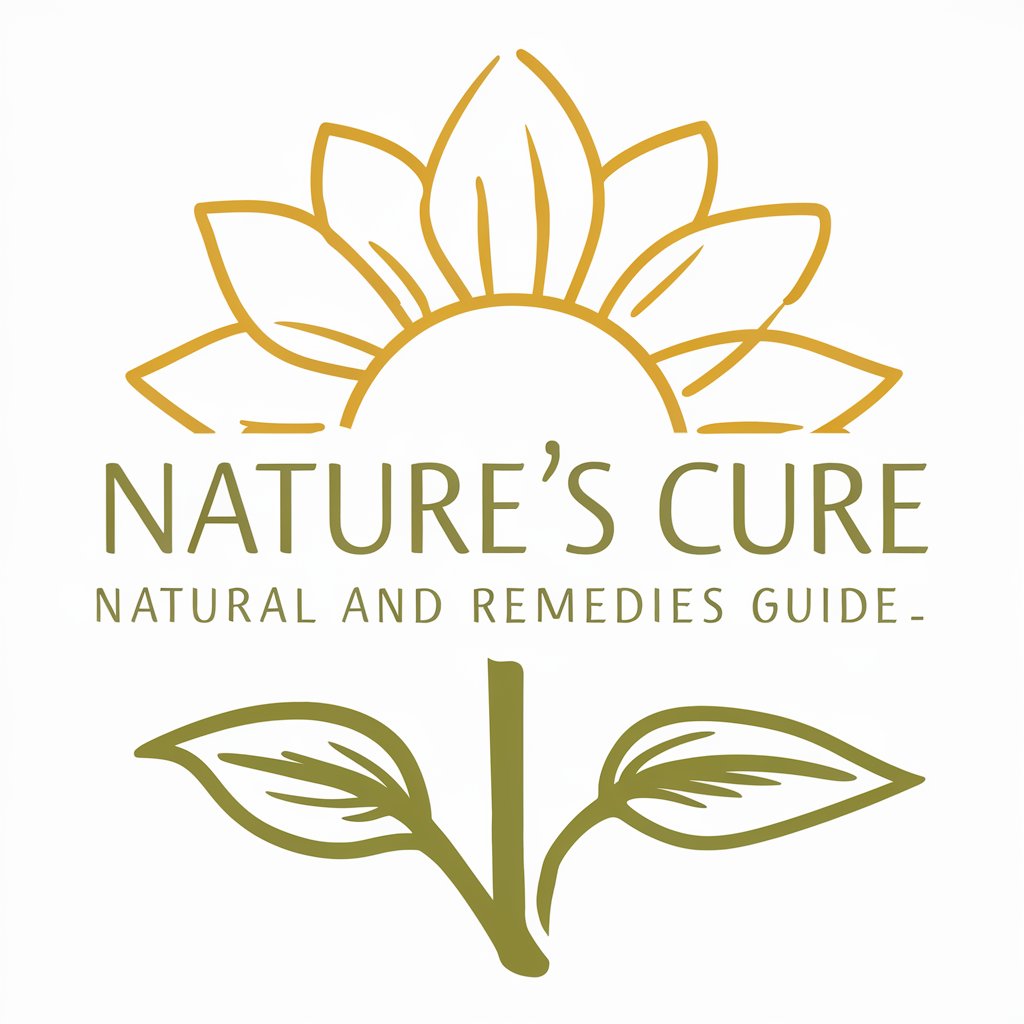
Pun Daddy
AI-Powered Dad Joke Dynamo

Python Notebook Assistant
Empowering code with AI expertise

Pix Me
Bringing Photos to Life with AI

Pix Monster AI
Bringing Your Monsters to Life with AI

Backgammon Guru
Empower your backgammon game with AI

Backgammon Mentor
Master backgammon with AI-powered mentoring.
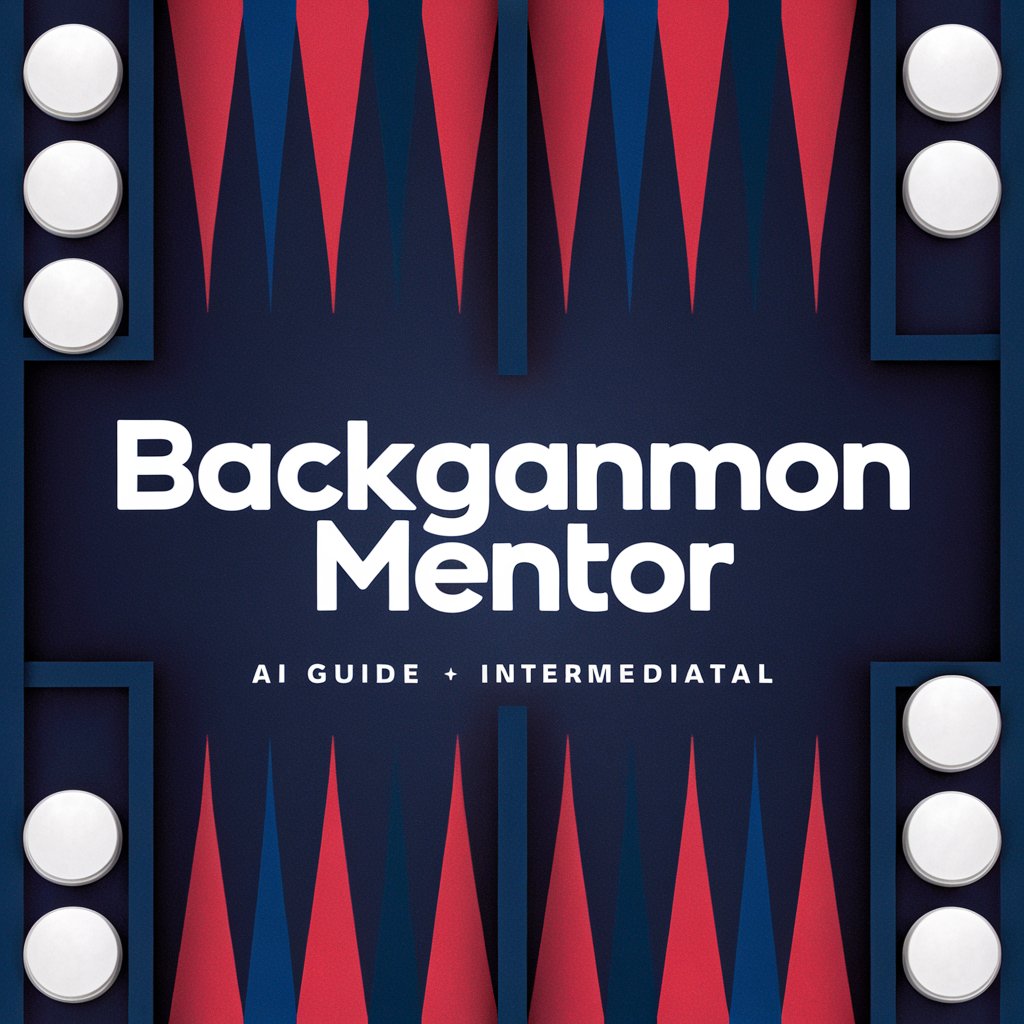
LoungePair
Access lounges effortlessly with AI

Kaifu Lodge Hamburg
Shape Your Future with AI-Powered Fitness

Frequently Asked Questions About Pix
What types of assets can Pix generate?
Pix specializes in creating and modifying pixel art and audio files for RPG Maker MZ, including characters, tiles, icons, background music, and sound effects.
Can Pix help with asset integration into RPG Maker MZ?
Yes, Pix provides advice on how to seamlessly integrate generated assets into RPG Maker MZ projects, ensuring compatibility and optimal performance.
How specific should my asset request be?
The more details you provide, the better. Specify the asset type, style, dimensions, and any thematic elements or specific inspirations to ensure the output matches your vision.
Does Pix support asset modification?
Absolutely. If the initial asset isn't quite right, you can request modifications. Be sure to provide clear, detailed feedback to guide the adjustments.
How can I get the best results from using Pix?
Start with a clear, detailed description of your needs. Review assets carefully and provide specific feedback for any revisions. Utilize Pix's expertise in RPG Maker MZ for advice on integration.
