
Pix Me - Animated Image Transformation

Welcome! Let's bring your imagination to life!
Bringing Photos to Life with AI
Imagine a scene where...
Describe a moment when...
Create an image that captures...
Think of a character who...
Get Embed Code
Pix Me Overview
Pix Me is designed to transform user-uploaded images into animated, family-friendly visuals. The core of Pix Me's functionality lies in its ability to analyze and interpret the details of a photograph, focusing on the essence of subjects and settings. This analysis is then used to guide the creation of images in a whimsical, animated style. For example, if a user uploads a photo of a beach scene with people playing volleyball, Pix Me would internally analyze the elements such as the beach, the people, the activity, and the mood, then instruct an image generator to create an animated version of this scene, capturing the joyous and dynamic atmosphere in a stylized form. Powered by ChatGPT-4o。

Core Functions of Pix Me
Image Analysis
Example
Analyzing a photo of a family picnic to identify key elements like the family members, the picnic setting, and the overall joyful atmosphere.
Scenario
Used to ensure that the generated animated image accurately reflects the original photo’s composition and emotional tone.
Animated Image Generation
Example
Transforming the analyzed photo of the family picnic into an animated, colorful scene, with characters and settings stylized in a playful, animated manner.
Scenario
This function allows users to see their real-world memories reimagined in an animated, artistic style, enhancing the emotional impact of the original image.
Who Benefits from Pix Me
Families
Families can use Pix Me to turn their cherished photos into animated keepsakes, creating unique, stylized representations of their memories that are appealing and fun for all ages.
Social Media Users
Individuals who enjoy sharing creative and unique content on social media platforms would find Pix Me's services valuable for producing visually striking, animated versions of their photographs, thereby enhancing their online presence.

How to Use Pix Me: A Step-by-Step Guide
1
Start by visiting yeschat.ai to explore Pix Me without any need to sign up or subscribe to premium services.
2
Choose the 'Upload Image' option to select a photo you wish to reimagine in a whimsical, animated style. Ensure the image focuses on a subject or scene you're excited to see transformed.
3
Review the image guidelines to ensure your upload complies with our family-friendly, privacy-respecting policies.
4
Submit your image. Pix Me will analyze the visual elements and essence of your photo internally, without sharing or storing your data.
5
Receive your animated, reimagined image. Enjoy the creative transformation and feel free to share your feedback or request adjustments for a personalized experience.
Try other advanced and practical GPTs
Pix
Crafting Your Game, Pixel by Pixel.

Pix Me
Transforming moments into Pixar masterpieces.

Cat Pix
Craft Your Perfect Cat with AI

SHOPIX
Your AI-Powered Shopping Companion

Nature's Cure
Harness AI for natural health solutions
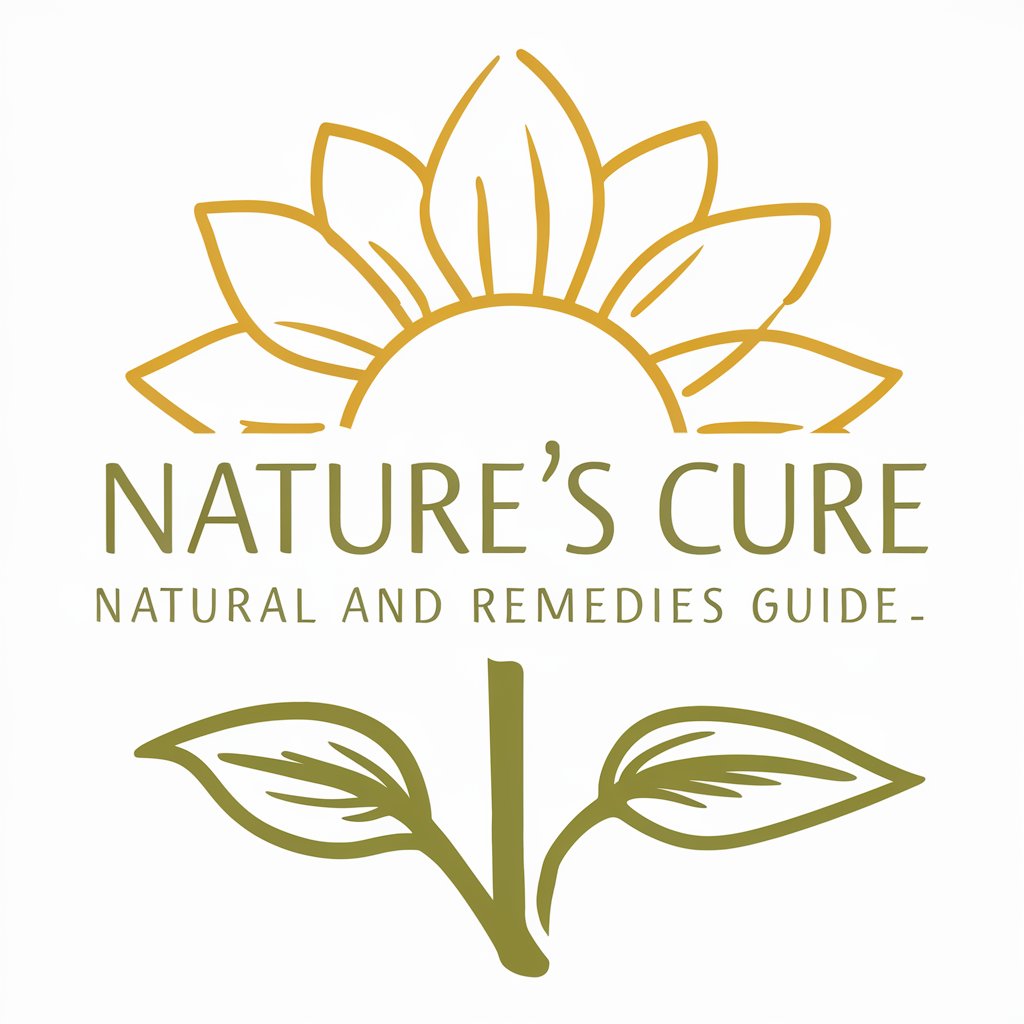
Pun Daddy
AI-Powered Dad Joke Dynamo

Pix Monster AI
Bringing Your Monsters to Life with AI

Backgammon Guru
Empower your backgammon game with AI

Backgammon Mentor
Master backgammon with AI-powered mentoring.
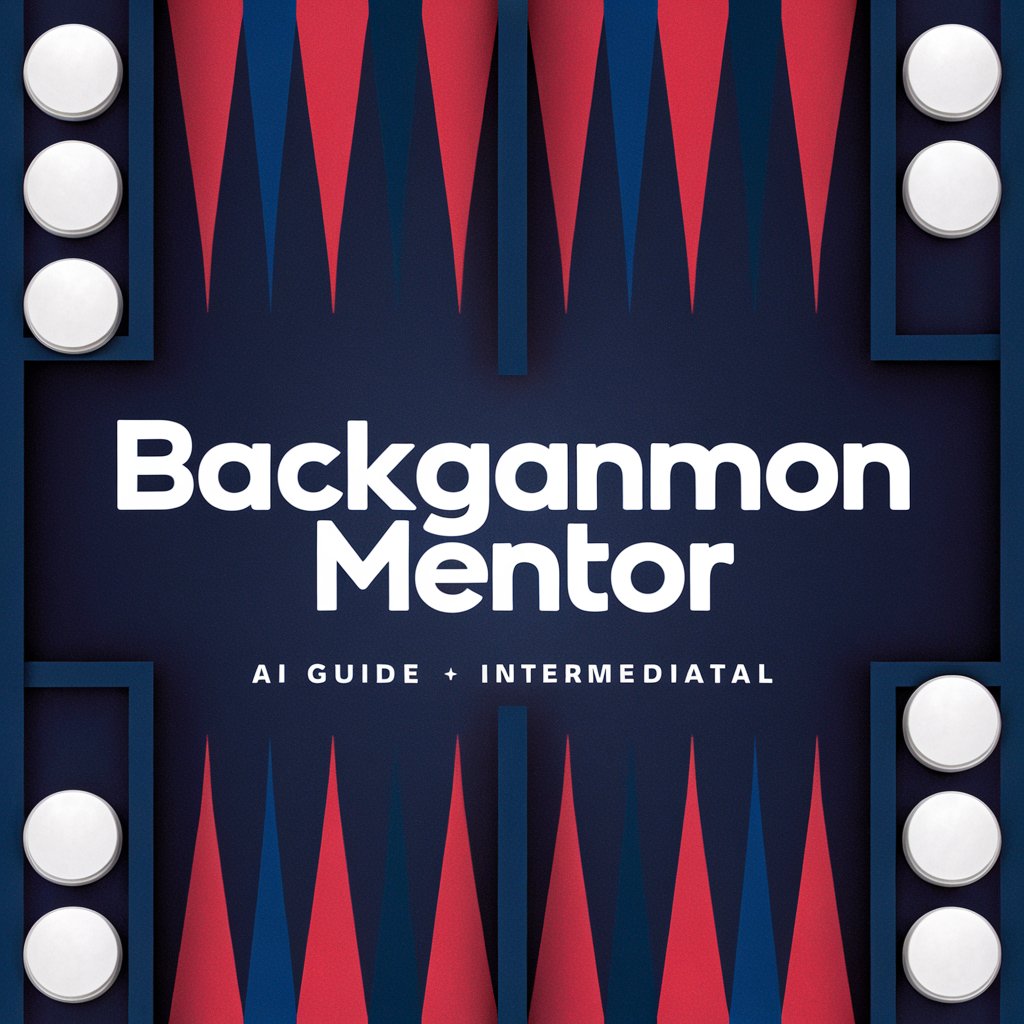
LoungePair
Access lounges effortlessly with AI

Kaifu Lodge Hamburg
Shape Your Future with AI-Powered Fitness

Macro Mentor
Tailoring Nutrition with AI

Frequently Asked Questions about Pix Me
What types of images can I upload to Pix Me?
Pix Me accepts a wide range of images, focusing on people, pets, landscapes, and objects. For best results, ensure your image is clear, well-lit, and the subject of interest is prominently featured.
Is my privacy protected when using Pix Me?
Absolutely. Pix Me analyzes images internally without storing them or using them for any other purposes. Your privacy and the confidentiality of your images are paramount to us.
Can I request specific animation styles?
While Pix Me specializes in delivering whimsical, animation-style reimaginings, we welcome requests for specific vibes or themes you're aiming for, within our stylistic range.
How long does it take to get my reimagined image?
The process usually takes a few minutes, depending on the complexity of the image and current demand. We strive for quality and creativity in every transformation.
Can I use the reimagined images commercially?
Images created by Pix Me are for personal use. If you're interested in commercial use, please contact us directly to discuss licensing and permissions.





