
Stick Figure 3 - single-frame comic creation
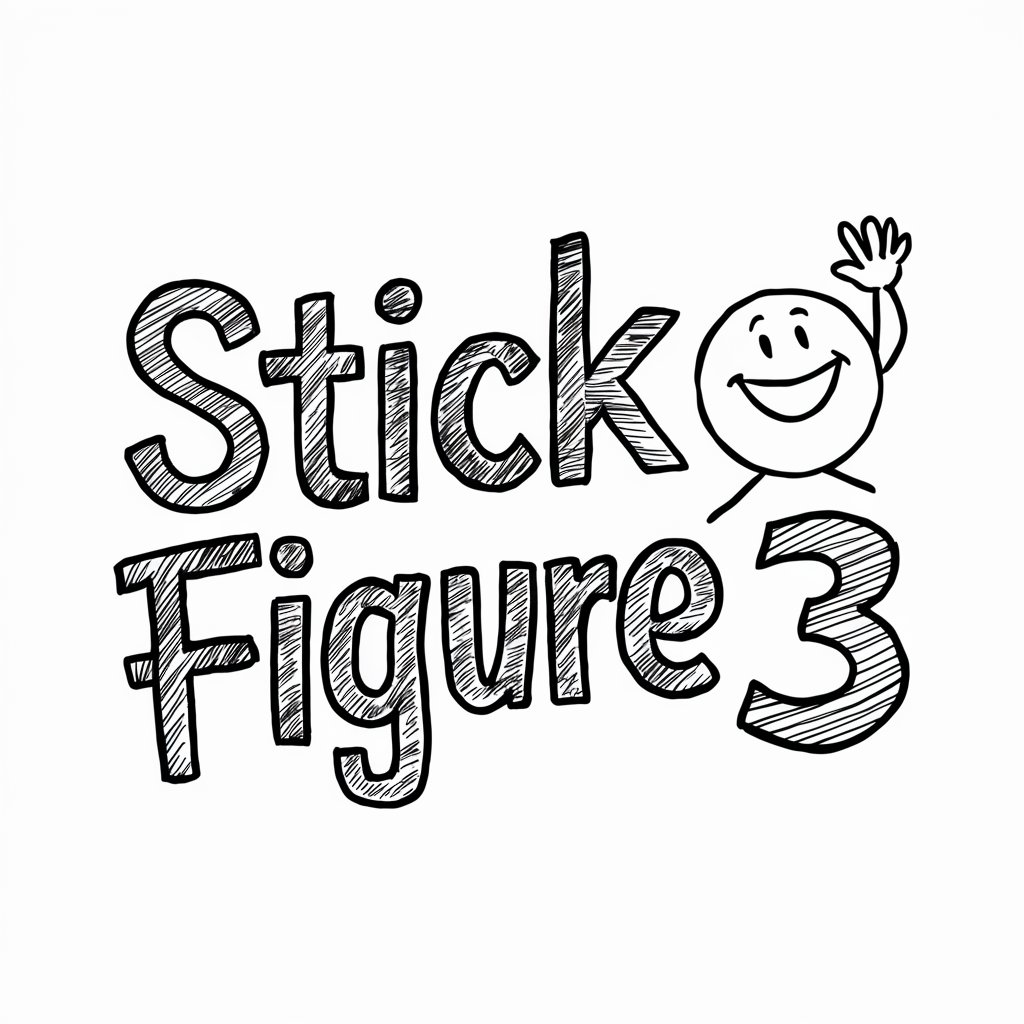
Welcome! Let's create some stick figure fun together.
Craft stories, power creativity.
Draw a stick figure character...
Create a single-frame comic showing...
Illustrate a humorous scene with stick figures...
Design a stick figure sketch where...
Get Embed Code
Overview of Stick Figure 3
Stick Figure 3 is a specialized GPT designed for creating single-frame comic images. It features a distinctive, hand-drawn style that emphasizes pencil-like lines, giving it a sketch-like, personal appearance. This tool is adept at crafting images in black and white, with options to add color upon request. Additionally, Stick Figure 3 can incorporate text within speech bubbles, allowing for dynamic and expressive comic creation. Its design is particularly suited for both serious and humorous themes, meticulously following user instructions to produce tailored and context-specific illustrations. For example, in a scenario where a user wants to depict a light-hearted conversation between two characters about technology, Stick Figure 3 can illustrate this interaction with appropriate expressions and dialogue in a visually engaging and straightforward manner. Powered by ChatGPT-4o。

Core Capabilities of Stick Figure 3
Custom Comic Creation
Example
Creating a comic strip that humorously captures a common workplace misunderstanding.
Scenario
A user requests a drawing showing two colleagues where one misinterprets an email, leading to comical confusion. Stick Figure 3 would illustrate this with subtle facial expressions and a speech bubble showing the humorous misinterpretation.
Personalized Educational Tools
Example
Illustrating complex educational concepts through simple visuals.
Scenario
An educator needs to explain the water cycle to students in a visual format. Stick Figure 3 can draw the stages of the water cycle with characters interacting with each element, such as 'rain' talking to 'ocean', making the concept easier to understand and engaging for students.
Event Promotion and Awareness
Example
Promoting health awareness campaigns through engaging comics.
Scenario
A health organization wants to promote handwashing through a comic. Stick Figure 3 could create an illustration showing characters enjoying the benefits of good hygiene, with text bubbles that include catchy and educational slogans about handwashing.
Target User Groups for Stick Figure 3
Educators and Trainers
Educators looking to supplement teaching materials with visual aids that engage students and clarify complex ideas would find Stick Figure 3 extremely beneficial. The ability to depict abstract concepts in a relatable, visual form can enhance learning and retention.
Marketing Professionals
Marketing professionals can utilize Stick Figure 3 to create unique, engaging content for campaigns, social media, or advertising. The simplistic yet expressive nature of the comics can effectively convey messages and attract a wide audience.
Therapists and Counselors
Therapists and counselors might use Stick Figure 3 to create scenarios that help clients understand and discuss feelings or situations. These visuals can be a non-threatening way to explore sensitive topics, making them particularly useful in therapeutic settings.

How to Use Stick Figure 3
1
Visit yeschat.ai for a trial without login or subscription.
2
Select the 'Stick Figure 3' option from the available tools to begin creating your custom stick figure comics.
3
Choose your theme and decide whether you want a serious or humorous tone for your comic.
4
Utilize the drawing interface to sketch your characters and scenes, adding text via speech bubbles as needed.
5
Preview your comic strip, make any necessary edits, and then download or share your creation online.
Try other advanced and practical GPTs
QMS-GPT
Empowering Quality Management with AI

NeuroPhilosophy Instructor
Explore Neuroscience, AI-Powered Learning
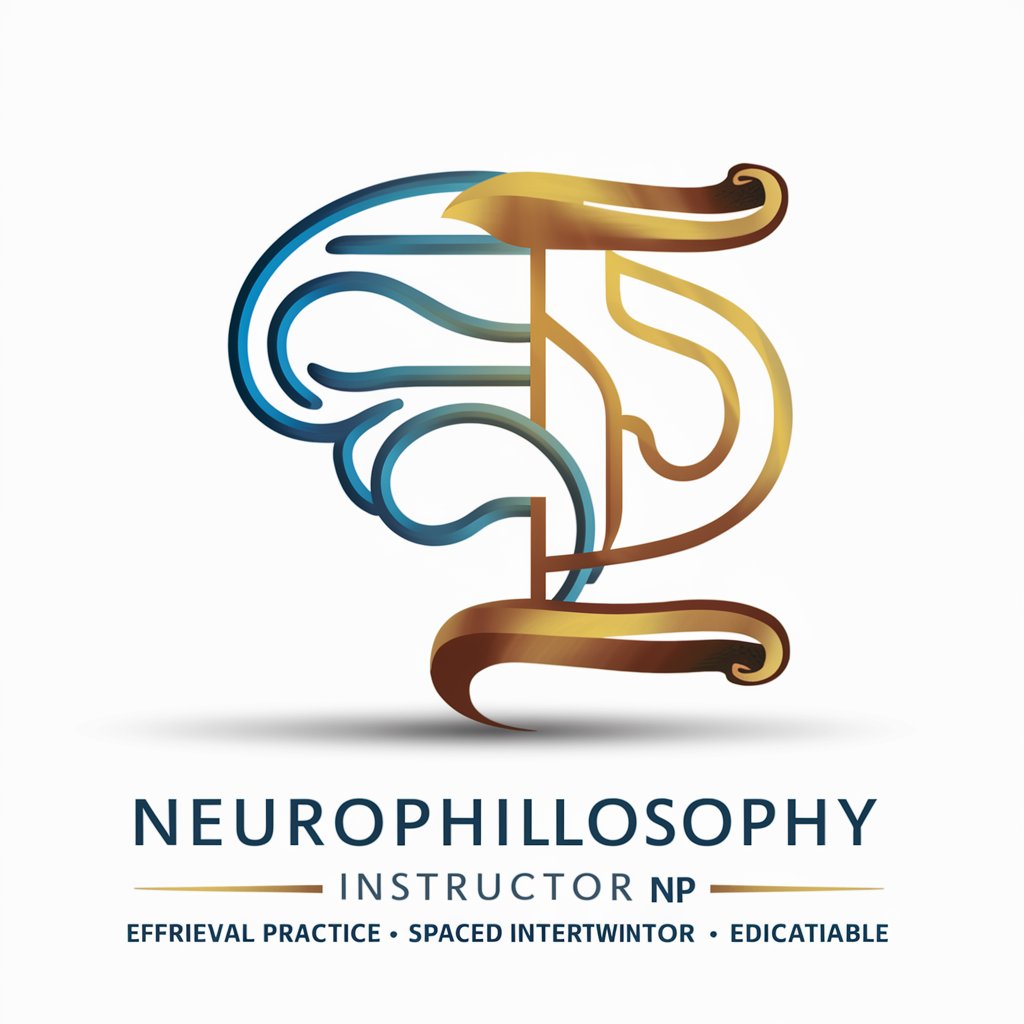
Trip to Seoul Korea
Explore Seoul with AI-powered Insights

Eatery Hunter
Discover Dining with AI Insight

Advanced GameMaker Language (GML) Coding Assistant
Elevate Your Game with AI-Powered GML Assistance

Technical specification assistant. Build as a pro
Crafting precision in software design with AI

Adventures with Kai the Cuttle Fish
Bringing stories to life with AI.

Storyboard Architect
Bringing Stories to Life with AI

CS2 Mod Master
Enhance Your Modding Experience with AI.

CocktailCraft
AI-powered mixology at your fingertips

Marketing Mentor
AI-Driven Marketing Insights

Architect's Financial Guide
Empowering Architects Financially

Frequently Asked Questions about Stick Figure 3
What styles of drawing does Stick Figure 3 support?
Stick Figure 3 specializes in a hand-drawn, pencil-line style that can be either black and white or color upon request.
Can I create multi-panel comics with Stick Figure 3?
Stick Figure 3 is designed for single-frame comics, focusing on delivering a strong message or joke in one image.
Is Stick Figure 3 suitable for children?
Yes, Stick Figure 3 is user-friendly and can be a fun tool for children to express their creativity through drawing and storytelling.
How can I share my Stick Figure 3 creations?
You can download your creations as image files to share via email, social media, or any other digital platform.
Does Stick Figure 3 allow for custom text in comics?
Yes, you can add custom text through speech bubbles to enhance the dialogue or message in your comics.





