
Advanced GameMaker Language (GML) Coding Assistant - GML Expertise & Support

Welcome to your GML coding assistant!
Elevate Your Game with AI-Powered GML Assistance
How can I optimize collision detection in GML?
What's the best way to implement delta time in my game?
Can you explain struct inheritance in GML?
How do I handle parent-child relationships in GameMaker?
Get Embed Code
Advanced GameMaker Language (GML) Coding Assistant Introduction
The Advanced GameMaker Language (GML) Coding Assistant is designed to provide in-depth support and guidance for developers working with GameMaker Studio's programming language, GML. It aims to facilitate the development of games by offering a wide range of coding assistance, from basic syntax and function explanations to advanced programming techniques such as object-oriented programming, asynchronous tasks, and efficient resource management. The assistant is built to help both novice and experienced game developers overcome common challenges in game development, optimize their code, and introduce best practices to enhance game performance and quality. Examples of assistance include creating more efficient collision detection systems, implementing smooth and consistent frame rate-independent movement, and leveraging GML's struct and constructor functions for more organized and modular code. Powered by ChatGPT-4o。

Main Functions of Advanced GML Coding Assistant
Code Optimization and Refactoring
Example
Improving a game's rendering loop to minimize CPU usage while maintaining smooth graphics.
Scenario
A developer struggles with frame drops in complex scenes. The assistant provides strategies to optimize draw calls and resource management, significantly improving performance.
Implementing Advanced GML Features
Example
Utilizing GML's constructor functions and inheritance to create versatile enemy AI behaviors.
Scenario
A developer is building an RPG with multiple enemy types. The assistant helps implement a base enemy struct with inheritance for different AI patterns, making the code cleaner and more modular.
Debugging and Problem Solving
Example
Identifying and fixing a memory leak caused by improper resource management.
Scenario
A developer notices increasing memory usage over time. The assistant helps identify non-destroyed instances and unused assets, and guides the developer through the resolution process.
Asynchronous Programming
Example
Managing network requests for a multiplayer game without blocking the main game loop.
Scenario
A developer wants to add online high scores to their game. The assistant provides a method to handle HTTP requests asynchronously, ensuring the game remains responsive.
Ideal Users of Advanced GML Coding Assistant Services
Independent Game Developers
Solo developers or small teams looking to leverage GML for game development. They benefit from personalized coding assistance, enabling them to tackle complex game mechanics and optimizations with limited resources.
Educators and Students
Instructors and learners in game development courses can use the assistant as a teaching aid and learning resource to understand GML's nuances and advanced features, enhancing their educational experience.
Hobbyists Exploring Game Development
Individuals exploring game development as a hobby find the assistant valuable for quickly overcoming technical hurdles, allowing them to focus on creativity and game design.
Professional Game Studios
Larger studios seeking to refine their GML codebase for performance and maintainability will find the assistant's advanced optimization and refactoring capabilities beneficial for producing high-quality titles.

Using Advanced GameMaker Language (GML) Coding Assistant
Initiate the Experience
Head over to yeschat.ai for a complimentary trial, accessible immediately without the need for ChatGPT Plus or any login credentials, facilitating a seamless start.
Understand the Scope
Familiarize yourself with the GML-specific functionalities including object-oriented programming, data structures, and game physics provided by the Assistant, enhancing your GameMaker projects efficiently.
Prepare Your Environment
Ensure you have GameMaker Studio installed and your game project set up, as this tool is designed to provide code snippets and solutions that you can directly integrate into your GameMaker environment.
Interact with the Assistant
Engage with the Assistant by posing specific GML coding queries or challenges you're facing. Utilize its expertise to get code samples, debug existing scripts, or learn advanced GML techniques.
Iterate and Optimize
Apply the solutions and advice provided, test them within your GameMaker projects, and iterate based on results. The Assistant can offer further optimizations or alternative approaches based on feedback and outcomes.
Try other advanced and practical GPTs
Technical specification assistant. Build as a pro
Crafting precision in software design with AI

Business Analyst Expert
AI-powered business analysis made easy.

Architects Toolbox- Specification Writer
Streamline Your Specs with AI
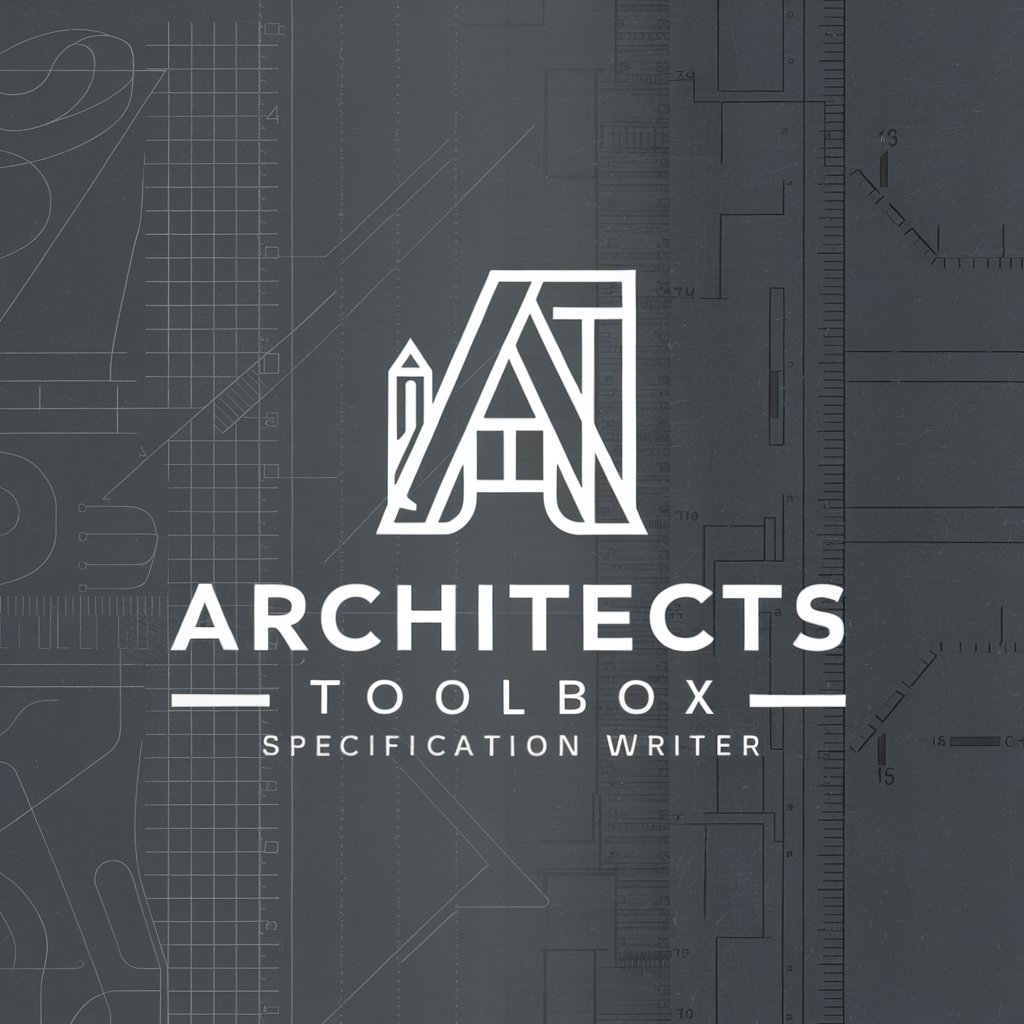
Design Technology Specification Bot
AI-Powered GCSE Curriculum Guide
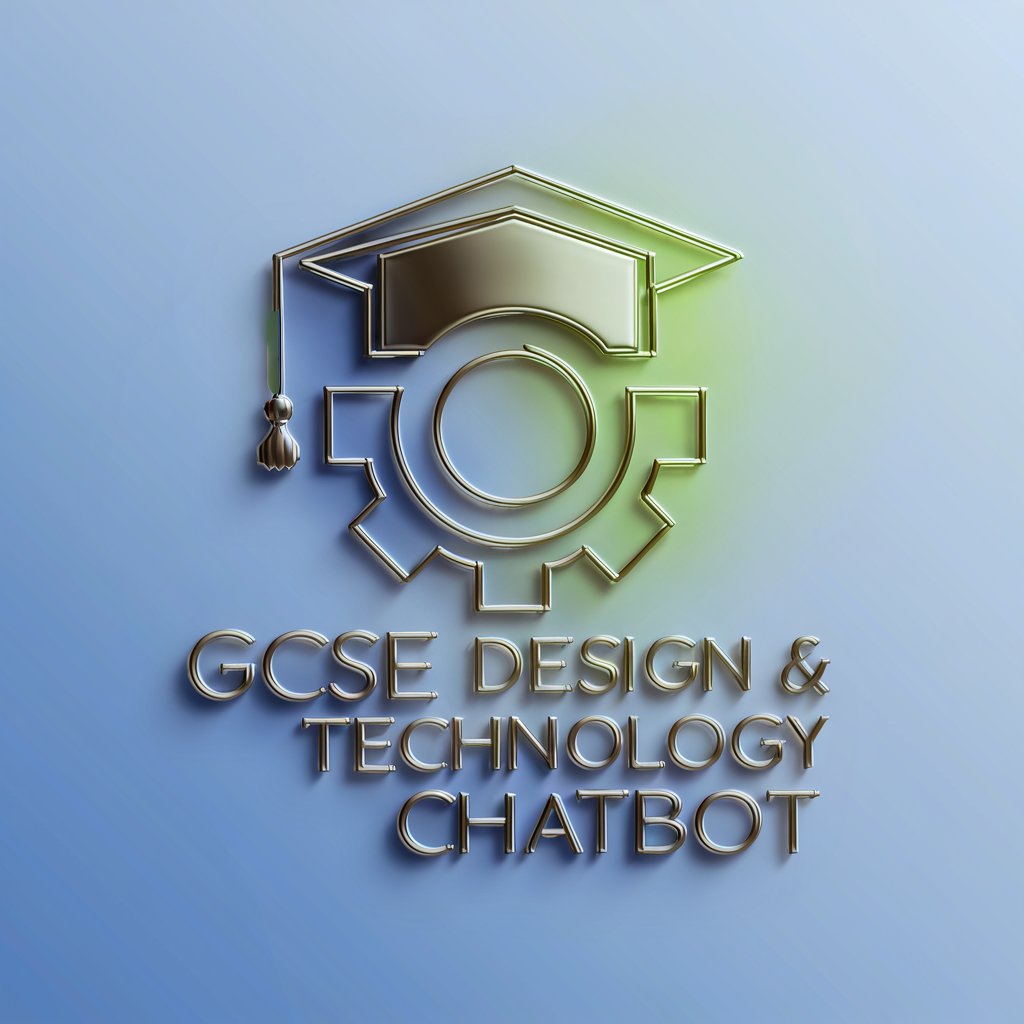
API Specification Architect
Simplify API Specification with AI

Seasoned Software Engineer AI
Engineering Wisdom at Your Fingertips
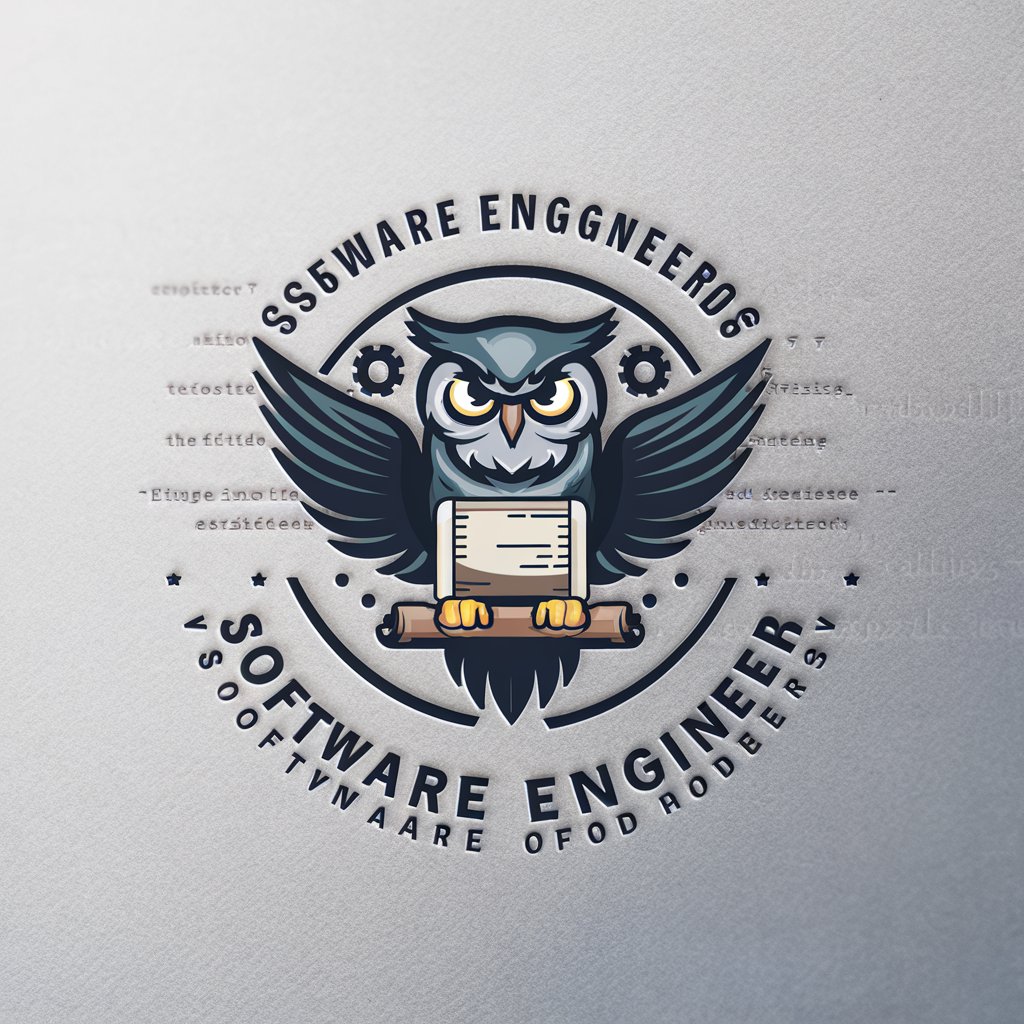
Eatery Hunter
Discover Dining with AI Insight

Trip to Seoul Korea
Explore Seoul with AI-powered Insights

NeuroPhilosophy Instructor
Explore Neuroscience, AI-Powered Learning
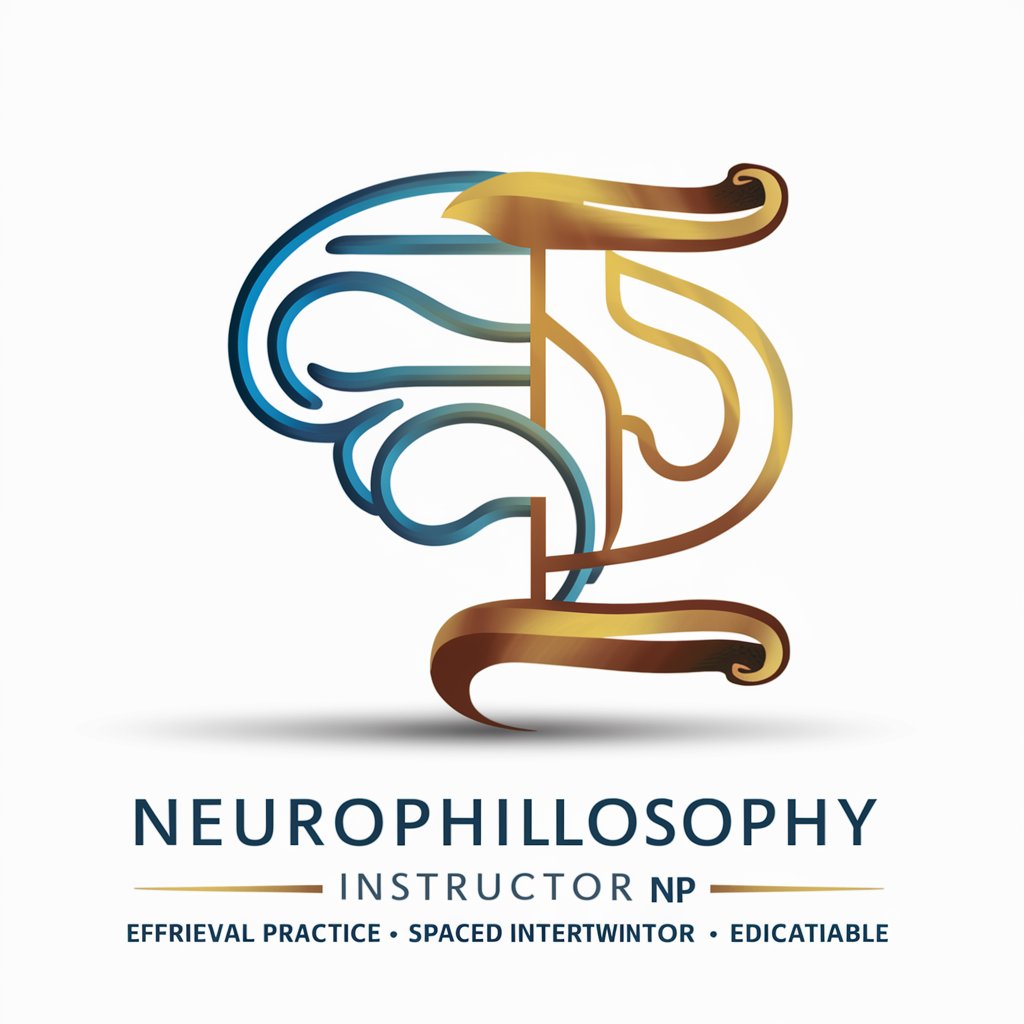
QMS-GPT
Empowering Quality Management with AI

Stick Figure 3
Craft stories, power creativity.
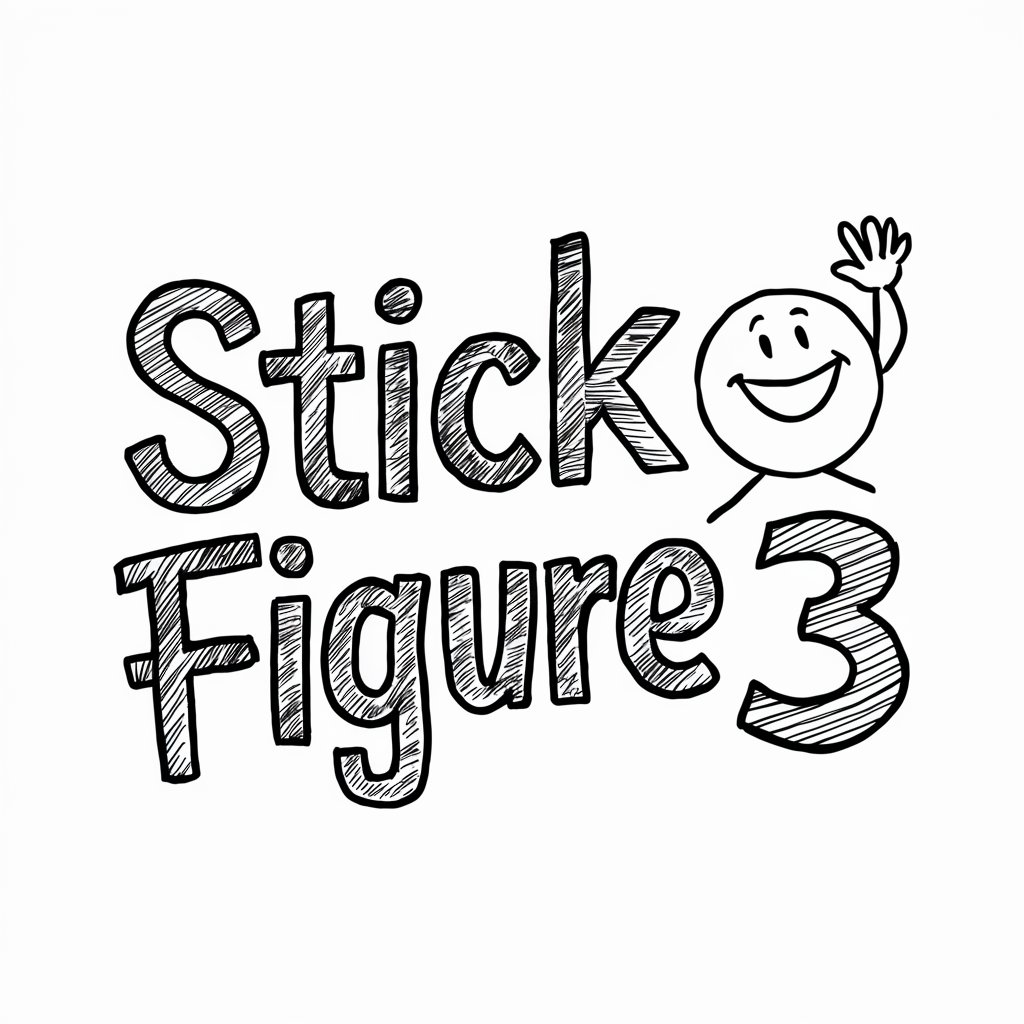
Adventures with Kai the Cuttle Fish
Bringing stories to life with AI.

Q&A on Advanced GameMaker Language (GML) Coding Assistant
What is the Advanced GML Coding Assistant?
The Advanced GML Coding Assistant is a specialized tool designed to support game developers by offering expert-level GML programming assistance, including code optimization, debugging, and advanced feature implementation within GameMaker Studio.
How can this tool improve my game development process?
By providing tailored GML solutions, code examples, and optimization tips, the Assistant can significantly reduce development time, improve code quality, and help you overcome complex programming challenges more efficiently.
Can the Assistant help with specific game genres or types?
Yes, the Assistant is versatile enough to support a wide range of game genres and types, offering specialized solutions that cater to the unique needs and mechanics of your game project.
Is prior experience with GML required to use this Assistant?
While having some foundational knowledge of GML is beneficial, the Assistant is designed to cater to various expertise levels, providing valuable insights and solutions that can be learned and applied by both novice and experienced developers.
How does the Assistant stay updated with the latest GML practices?
The Assistant continuously incorporates the latest GML standards, best practices, and GameMaker Studio updates, ensuring that the guidance and solutions it provides are current and effective.





