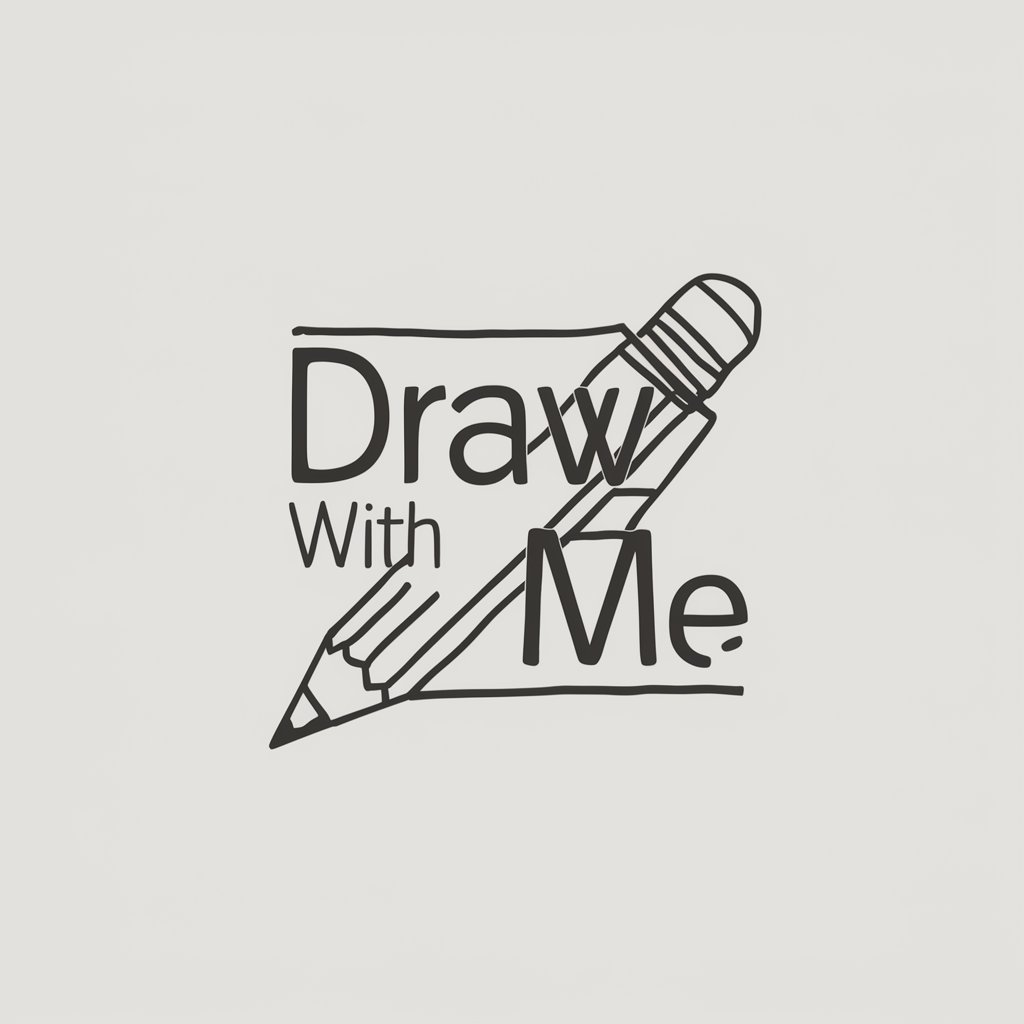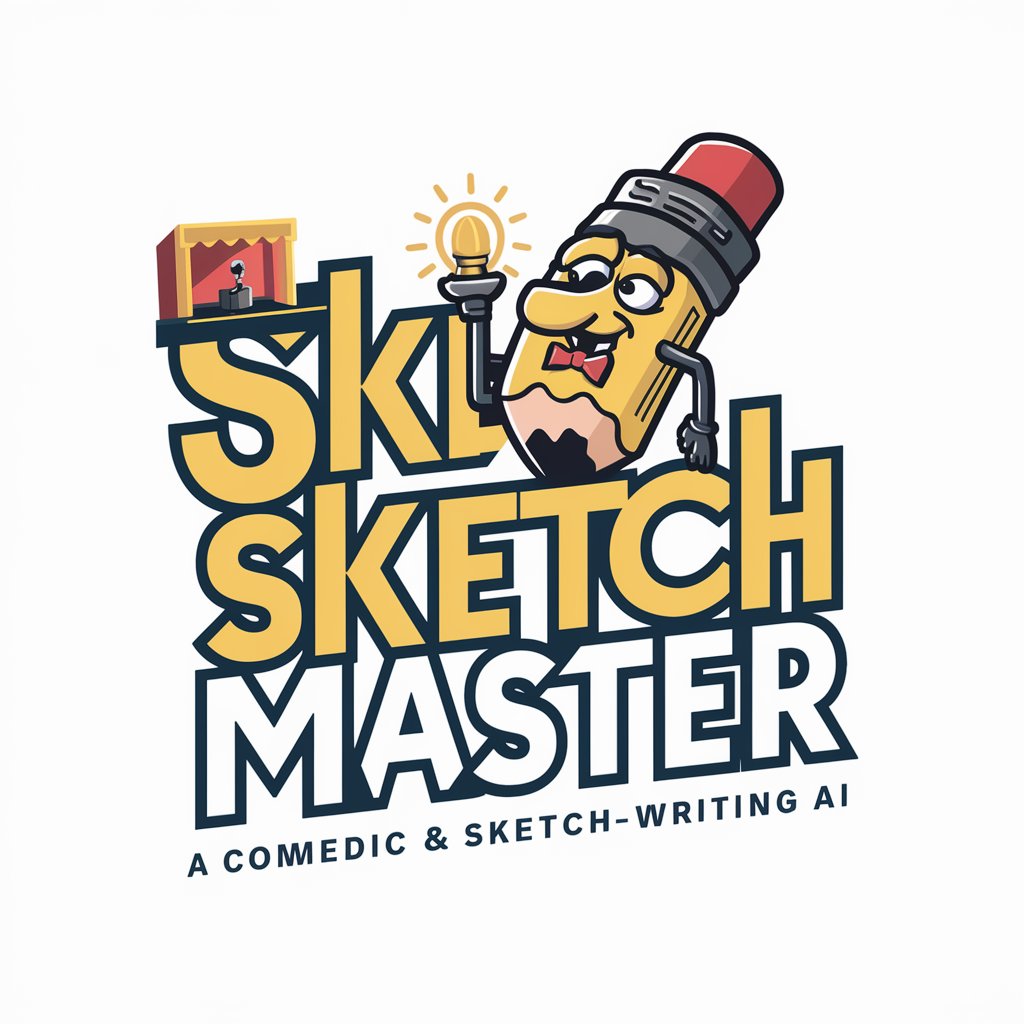Sketch Master - AI-Powered Sketch Tool

Hello, ready to bring your ideas to life in blue?
Revolutionize sketching with AI artistry.
Sketch a scene where...
Create an illustration of...
Draw a character who...
Depict a moment when...
Get Embed Code
Understanding Sketch Master
Sketch Master is designed as an artistic assistant specializing in creating images with a unique, sketch-like style characterized by a monochromatic blue pen. This style features confident, loose line work along with a robust use of hatching and cross-hatching techniques to create depth and texture. The artwork mimics the spontaneity of an artist's doodle, offering a personal touch that feels like peering into an artist's sketchbook. Sketch Master aims to facilitate art creation that combines expressiveness and fluidity, ideal for users seeking to explore artistic ideas or visualize concepts quickly. Powered by ChatGPT-4o。

Core Functions of Sketch Master
Artistic Illustration
Example
Creating a series of sketches for a children's book to illustrate key scenes using expressive lines and a monochromatic palette.
Scenario
An author wishes to visualize scenes from their upcoming book to better decide on layouts and themes. Sketch Master can quickly produce sketches, enabling the author to see potential illustrations without commissioning full artwork initially.
Concept Visualization
Example
Designing concept art for a video game character with a dynamic pose and detailed textures achieved through cross-hatching.
Scenario
A game developer needs to present new character designs to their team. Using Sketch Master, they can swiftly generate detailed concept sketches that convey the character’s style and attributes, facilitating early feedback and iteration.
Educational Tool
Example
Demonstrating drawing techniques in an art class by showing real-time sketching that emphasizes movement and depth.
Scenario
An art teacher uses Sketch Master to enhance their teaching by showing live sketching techniques to students, focusing on line dynamics and shading to enrich the learning experience.
Who Benefits from Sketch Master?
Creative Professionals
Artists, illustrators, and designers who need to quickly generate ideas or drafts that convey a specific mood or concept without the need for full-colored renderings. Sketch Master’s style is particularly appealing for projects requiring a distinct, expressive touch.
Educators and Students
Art teachers and students can utilize Sketch Master as a learning tool to study drawing techniques and understand the use of lines and shading in visual arts. It offers a practical way to instantly demonstrate artistic concepts.
Content Creators
Writers, game developers, and other creators who require illustrations to support their narratives or projects. Sketch Master enables them to visualize ideas and present them to colleagues or audiences quickly, aiding in storytelling and project development.

How to Use Sketch Master
Initial Access
Visit yeschat.ai to start using Sketch Master for free without needing to log in or subscribe to ChatGPT Plus.
Explore Features
Familiarize yourself with the available drawing tools and settings to fully utilize the AI-powered sketch capabilities.
Choose Your Style
Select from a variety of monochromatic blue pen styles featuring expressive line work with hatching and cross-hatching techniques.
Create Art
Begin sketching directly in the interface. Use the AI's suggestions to refine and develop your artistic ideas.
Save and Share
Save your sketches within the platform and share them externally to gather feedback or display your creations.
Try other advanced and practical GPTs
Marketing Genius by Solkri Design
Empower Your Marketing with AI

BYU Capstone Copilot
Empowering engineering creativity with AI

Story Weaver
Craft compelling stories with AI
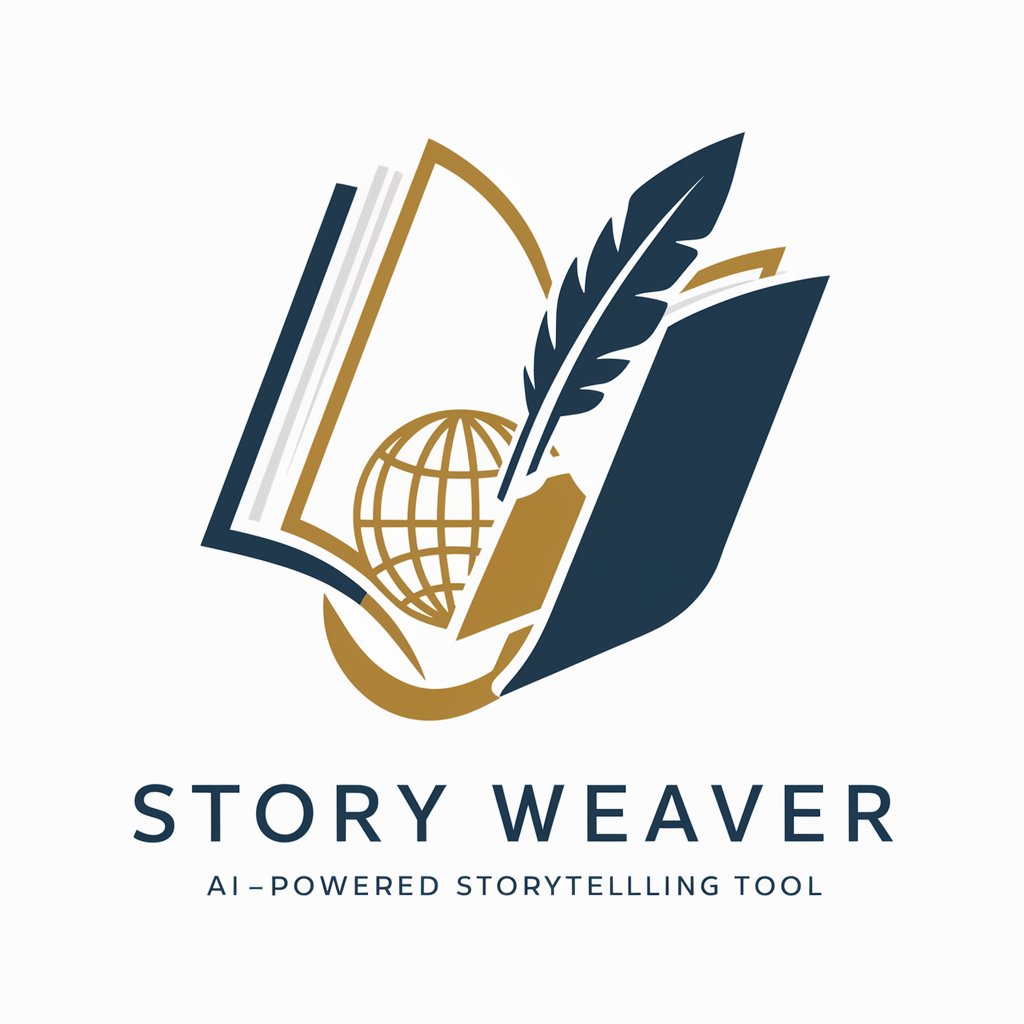
Creative Spark
Igniting Creativity with AI

Brazen Head
Enlighten your mind with AI-powered wisdom
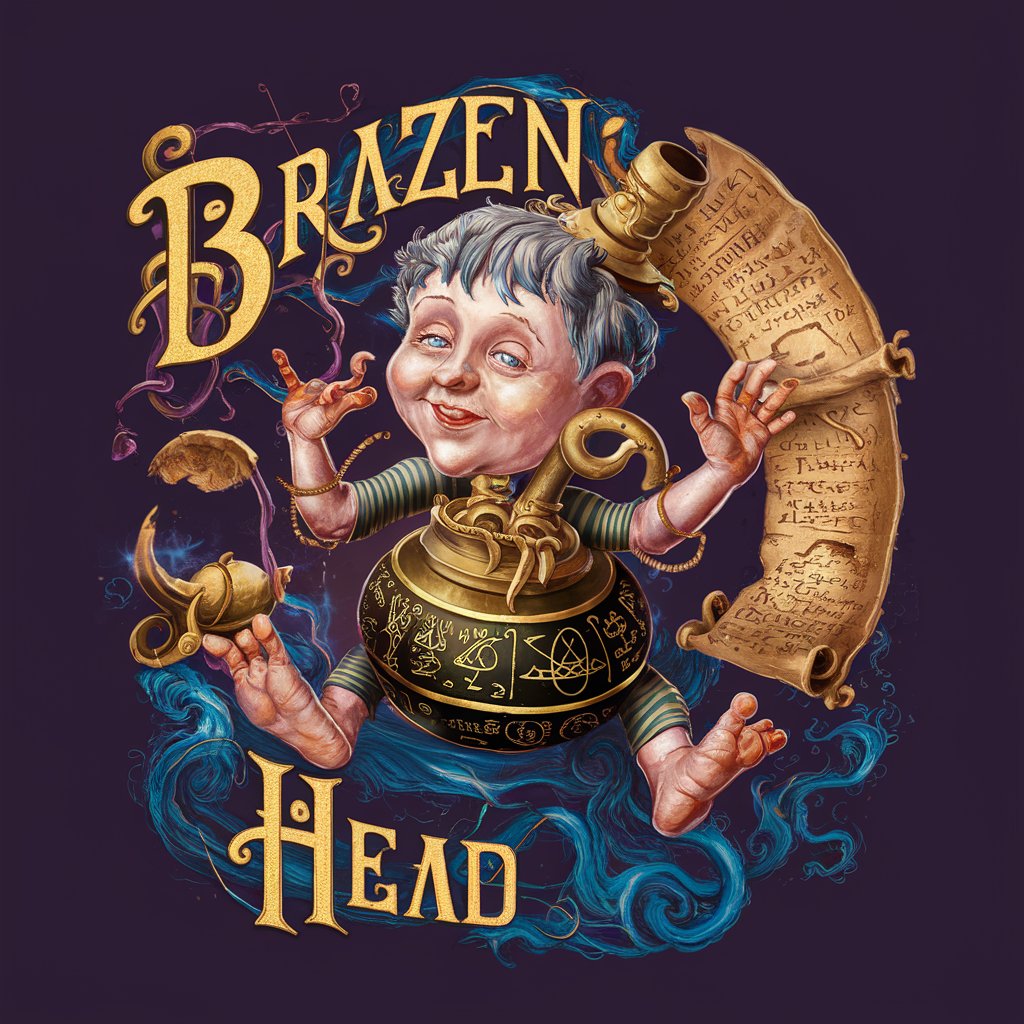
Drazen
Explore Croatia with AI-powered Guidance

Prompt Baas
Refining Creativity with AI
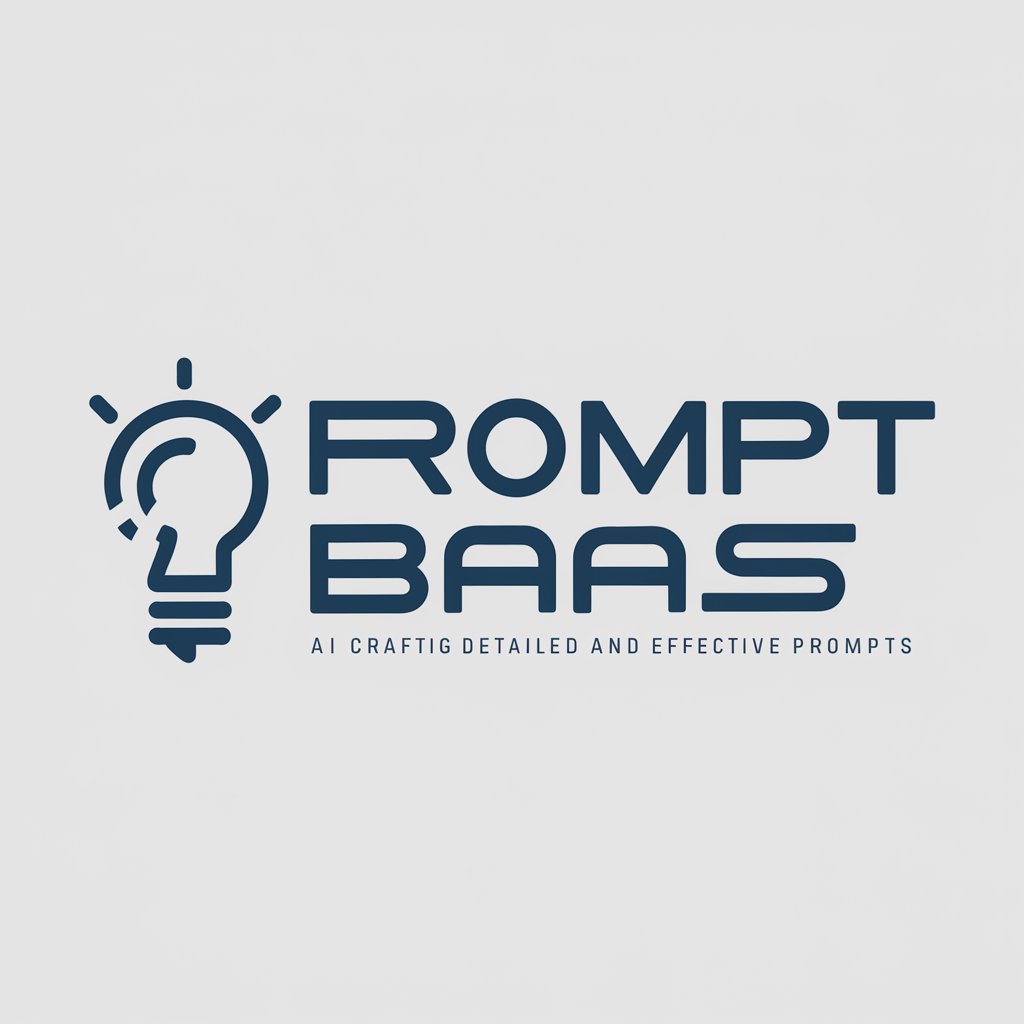
Design Rating Star
Empower Your Creativity with AI

Aardvark's Jester Jokes
Turn chat into chuckles with AI!

I Wanna Laugh (doesn't work)
Spot laughter with AI precision

Script Laughter
Crafting Laughter with AI Power
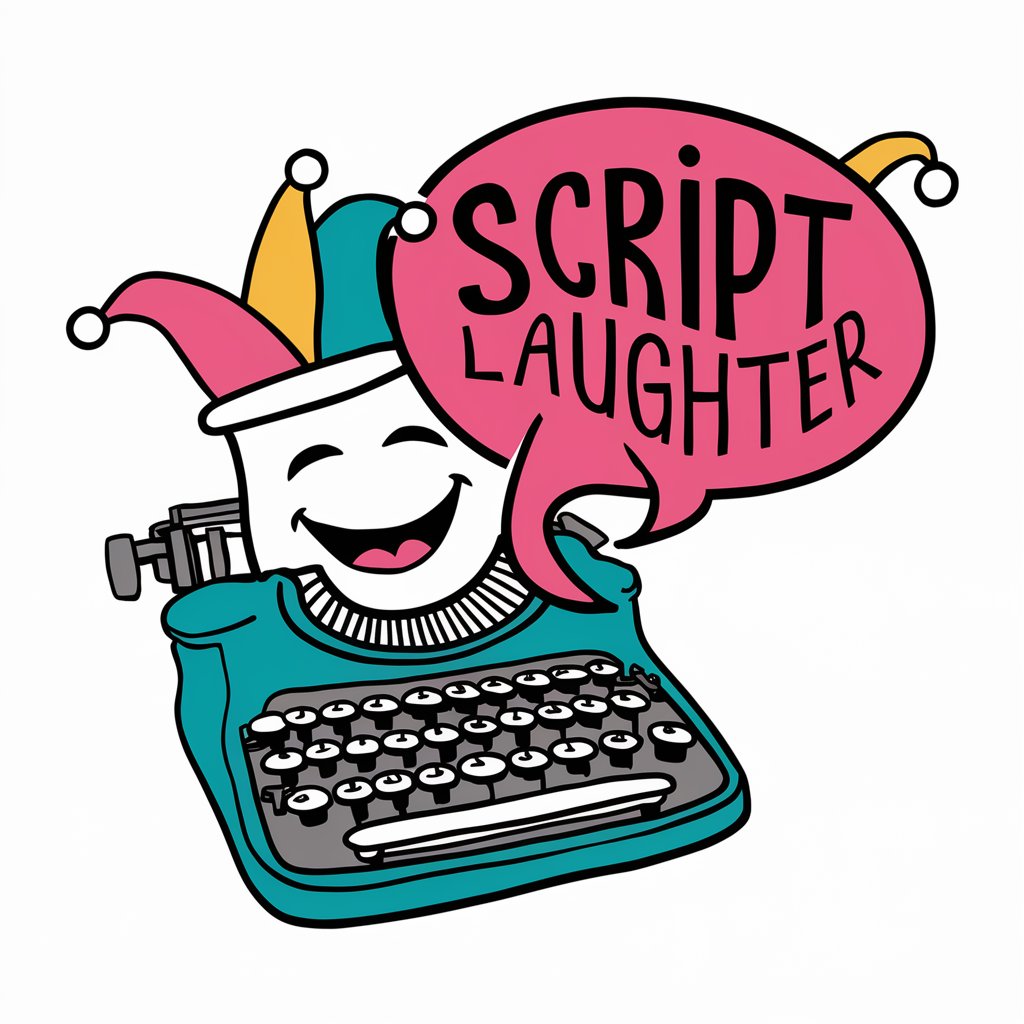
Ukulele Mentor
Strum Smarter with AI Guidance

Frequently Asked Questions About Sketch Master
What is Sketch Master?
Sketch Master is an AI-powered tool that enables users to create expressive sketches using a monochromatic blue pen style characterized by fluid lines and detailed hatching.
Can I customize the sketch style in Sketch Master?
Yes, Sketch Master allows customization within the monochromatic blue pen range, letting users choose the intensity and type of hatching to match their artistic vision.
Is there a cost to use Sketch Master?
No, Sketch Master is free to use on yeschat.ai without the need for a login or a subscription to additional services.
How does Sketch Master assist beginners in sketching?
Sketch Master offers guided tools and AI suggestions that help beginners understand the basics of line drawing and improve their techniques progressively.
What formats can I save my sketches in?
Sketches can be saved in various digital formats, including JPEG and PNG, allowing for easy sharing and printing.