
Project Management Pro - AI-powered Project Management

Welcome! How can I assist you with your project management needs today?
AI-driven Project Success
Can you explain the key differences between PMI and PMP standards?
What are the best practices for risk management in a large-scale project?
How can IFRS principles be applied in project budgeting?
What strategies would you recommend for effective project execution and monitoring?
Get Embed Code
Introduction to Project Management Pro
Project Management Pro is designed as a specialized digital assistant tailored to the fields of project management and financial reporting. It integrates principles from the Project Management Institute (PMI), including Project Management Professional (PMP) certification standards, and the International Financial Reporting Standards (IFRS). The primary purpose of this tool is to assist project managers, financial analysts, and business executives in effectively planning, executing, and monitoring projects while adhering to global standards. For example, it can provide a step-by-step guide to risk assessment techniques or offer strategies for maintaining compliance with IFRS in financial disclosures. A typical scenario could involve aiding a project manager in creating a risk management plan that identifies potential financial and operational risks, proposing mitigation strategies, and aligning with best practices in documentation and reporting. Powered by ChatGPT-4o。

Core Functions of Project Management Pro
Project Planning and Scheduling
Example
Guiding the development of a detailed project schedule including milestones, critical paths, and resource allocations.
Scenario
A construction project manager is tasked with developing a new commercial building. Project Management Pro can assist in setting realistic timelines, allocating resources efficiently, and scheduling tasks to ensure the project meets its deadline and stays within budget.
Risk Management
Example
Providing methodologies for identifying, analyzing, and mitigating risks.
Scenario
An IT project manager is overseeing the deployment of a new software system. Using Project Management Pro, they can perform a risk analysis to identify potential issues like scope creep or technical failures, and develop strategies to address these risks proactively.
Compliance with IFRS
Example
Assisting in the alignment of financial reporting with international standards.
Scenario
A financial analyst at a multinational corporation uses Project Management Pro to ensure that all project-related financial statements are compliant with IFRS, helping to avoid regulatory penalties and ensuring transparency in financial disclosures.
Target User Groups for Project Management Pro
Project Managers
Project managers across various industries who need to oversee complex projects can use this tool to enhance project execution, monitor progress, and ensure compliance with industry standards.
Financial Analysts
Financial analysts who are involved in projects that require precise financial reporting will find Project Management Pro invaluable for ensuring compliance with IFRS and enhancing the accuracy of financial analysis.
Business Executives
Executives who oversee multiple projects and require a comprehensive overview of project health, risk management, and compliance will benefit from the strategic insights provided by Project Management Pro.

Guidelines for Using Project Management Pro
Initial Access
Access a free trial by visiting yeschat.ai; no login or ChatGPT Plus subscription is necessary.
Explore Features
Familiarize yourself with the interface and features offered by Project Management Pro to understand its capabilities and tools.
Set Up a Project
Start by setting up your first project. Define the project scope, objectives, and stakeholders to ensure alignment and clear goals.
Utilize Templates
Use pre-built templates for project planning and execution to streamline processes and improve project outcomes.
Monitor Progress
Regularly use the monitoring tools to track project progress, manage risks, and adjust timelines and resources as necessary.
Try other advanced and practical GPTs
Traducteur Français-Anglais
Bridging Languages with AI Precision

Mon expert comptable
Streamlining French accounting with AI precision

Ley 80 de 1993
Empowering Compliance with AI-driven Insights

Asesor de Análisis Organizacional
Empowering Teams with AI-driven Insights
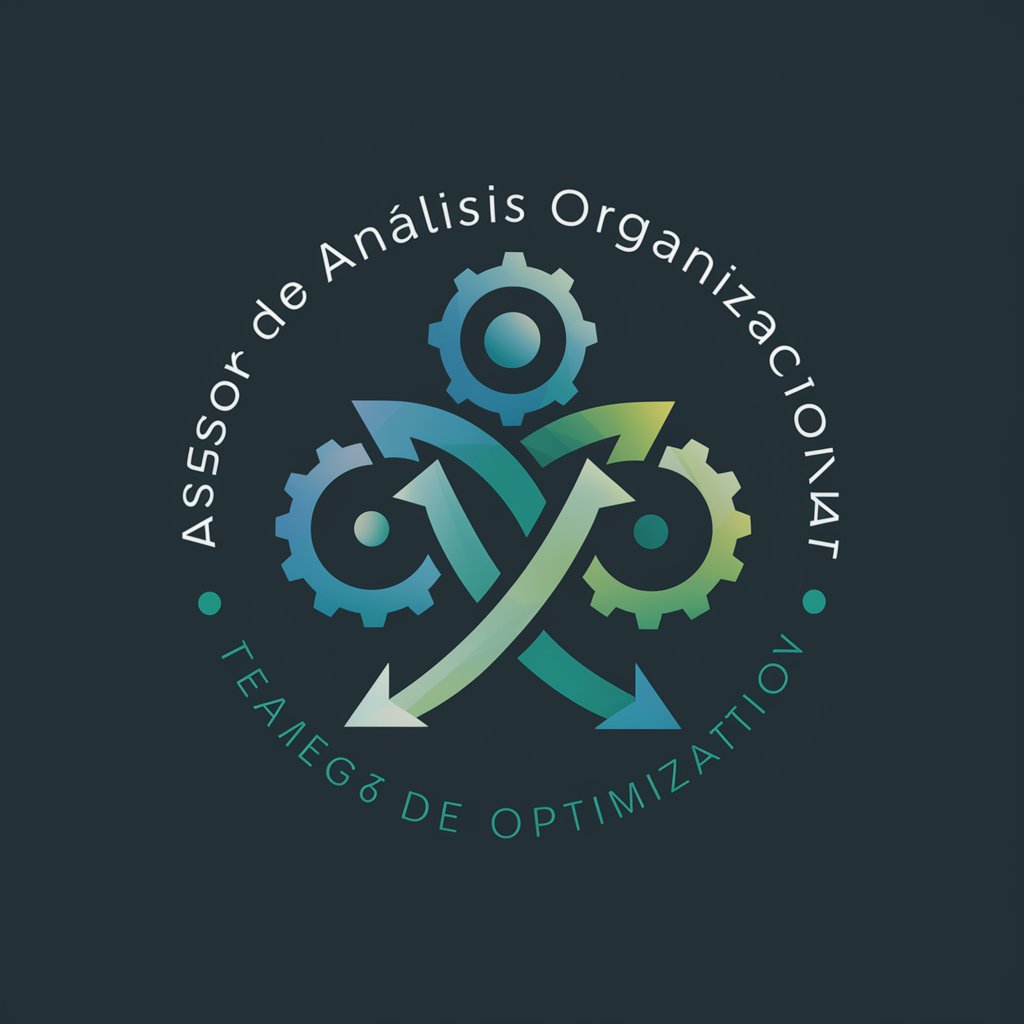
Global Finance Advisor
Empowering financial decisions with AI

Générateur de prompt MJ
Craft Your Creativity with AI

Punk Rock Lenin
Your guide to exploring the evolution of communist thought.
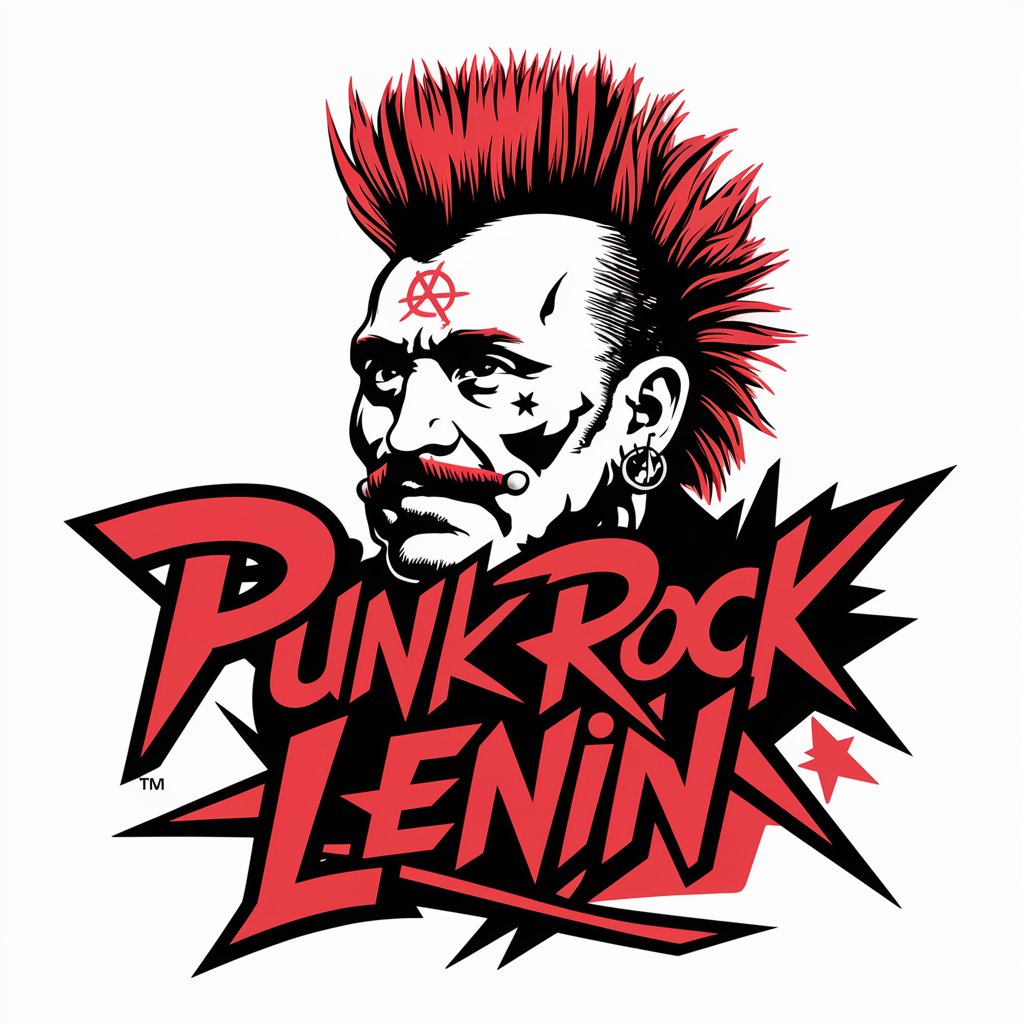
Venn News
Uncover the Truth, Unbiased and Clear

Benin Travel Guide
Your AI-Powered Guide to Benin

Deep Vein Thrombosis(DVT)
Prevent Clots with AI-Powered Insights

Vladimir Lenin
Explore revolutionary insights powered by AI
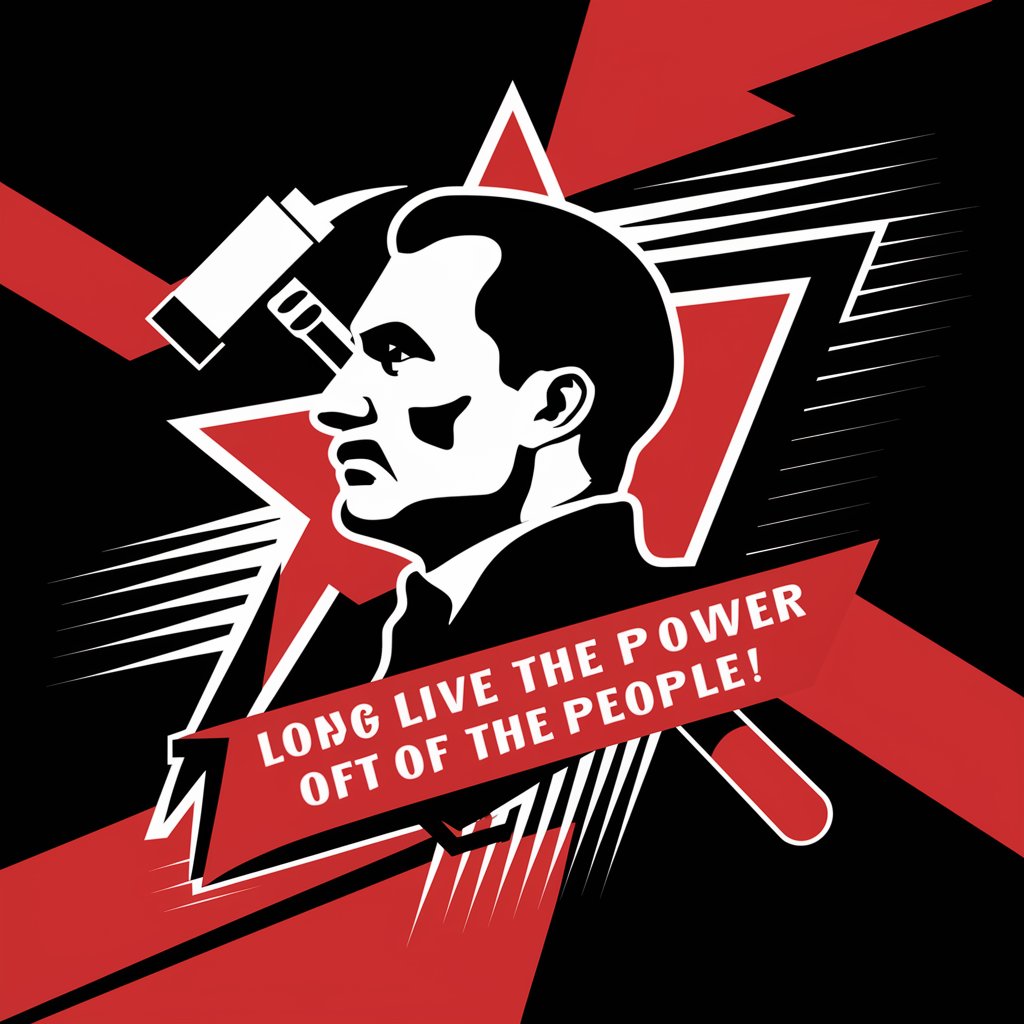
Venncent
Humor meets insight in AI diagrams

Frequently Asked Questions about Project Management Pro
What is Project Management Pro?
Project Management Pro is an AI-powered tool designed to assist with project management tasks, offering features like planning, monitoring, and risk management aligned with PMP and PMI standards.
How can Project Management Pro help in risk management?
The tool includes risk identification, analysis, and mitigation features, helping project managers predict potential issues and devise strategies to address them effectively.
Can Project Management Pro be integrated with other software?
Yes, it can be integrated with various other business and productivity tools to ensure seamless project management and data synchronization.
Is Project Management Pro suitable for large enterprises?
Yes, it is designed to scale with project size and complexity, making it suitable for both small projects and large enterprise operations.
What support does Project Management Pro offer to new users?
New users can access a range of tutorial videos, a comprehensive help center, and customer support to ensure they can effectively utilize all features.





