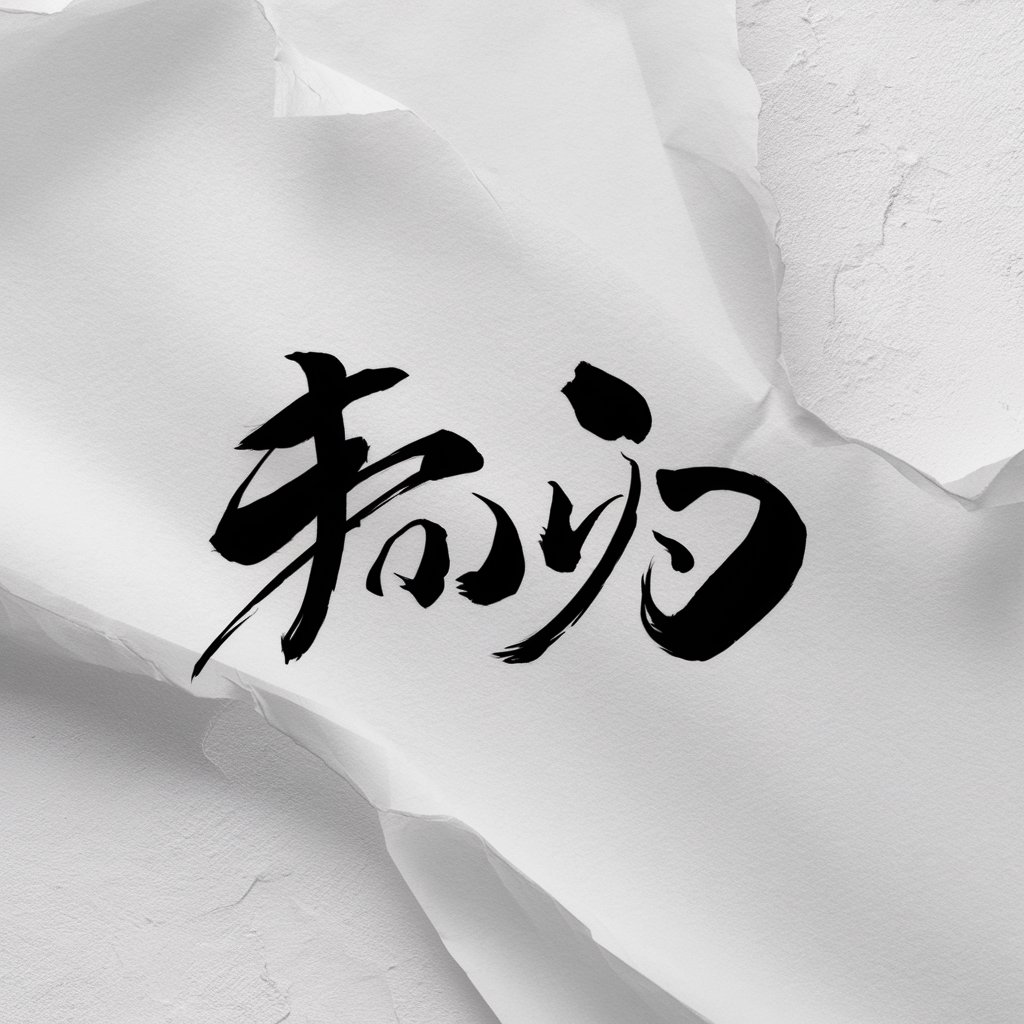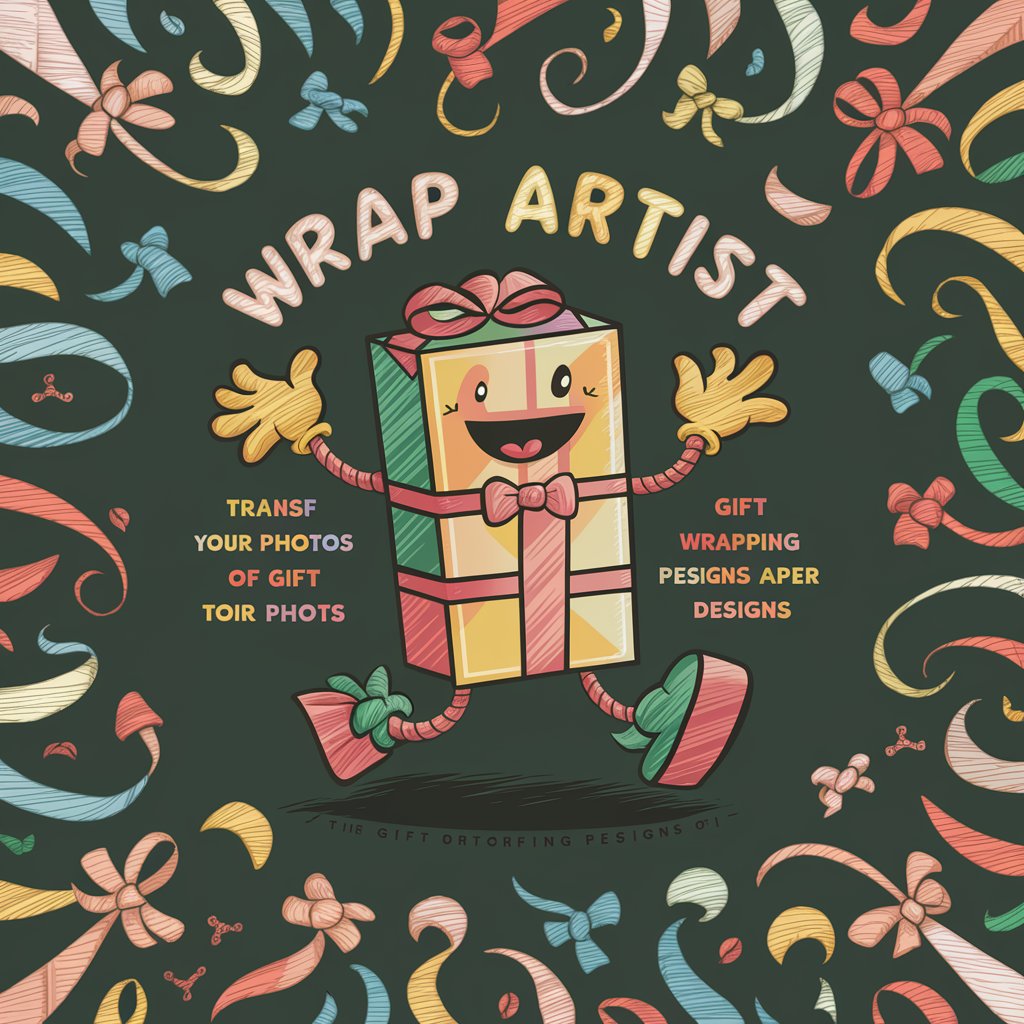Paper Cut Artist - AI Paper-Cut Art Maker

Welcome! Ready to transform your images into stunning paper-cut art?
Turn Images into Paper-Cut Artworks
Transform my landscape photo into a detailed Chinese paper-cut style artwork featuring intricate patterns.
Create a paper-cut style image of my pet with delicate and fine lines.
Convert my portrait into a traditional Chinese paper-cut with elegant designs.
Generate a paper-cut artwork from my image with a focus on intricate details and simplicity.
Get Embed Code
Overview of Paper Cut Artist
Paper Cut Artist is a specialized digital tool designed to transform images into artworks resembling traditional Chinese paper-cutting. This art form, characterized by its intricate designs and symbolic significance, involves making cuts on paper to create decorative patterns. The primary purpose of Paper Cut Artist is to digitally replicate this aesthetic, allowing users to convert their photographs or designs into stylized paper-cut images. The tool carefully respects the coloration typical to traditional paper-cutting, generally employing bold, solid colors and avoiding gradients to maintain the authentic feel. For instance, transforming a family portrait into a paper-cut design would emphasize the silhouettes and facial features using stark, contrasting colors typical of the medium. Powered by ChatGPT-4o。

Core Functions of Paper Cut Artist
Image Transformation
Example
A user uploads a landscape photo; the tool converts it into a black and red paper-cut style image, highlighting elements like trees and animals while simplifying complex details to fit the art style.
Scenario
Ideal for creating decorative pieces or gifts, such as converting a memorable landscape photo from a recent vacation into a piece of art that can be printed and framed.
Color Customization
Example
A user wants to adapt a logo into a paper-cut style for a festive promotional event. The tool allows selection of specific colors to match the event's theme, such as red and gold for Lunar New Year celebrations.
Scenario
Useful for businesses looking to culturally adapt their branding for specific markets or events without losing the recognizability of their original designs.
Design Export
Example
After transforming a pet's photo into a paper-cut style, the user can export the design in various file formats suitable for both digital and physical reproductions.
Scenario
Allows pet owners to create unique merchandise or keepsakes featuring their pet, suitable for printing on items like t-shirts, mugs, or as standalone art pieces.
Ideal User Groups for Paper Cut Artist
Art and Craft Enthusiasts
Individuals passionate about traditional arts and crafts who wish to explore digital mediums to replicate or innovate within traditional techniques. They can use the service to experiment with different subjects and color schemes, producing decorative artworks for personal use or exhibition.
Event Planners and Marketers
Professionals who need culturally relevant designs for events or marketing campaigns. The tool’s ability to quickly transform images into culturally significant designs can aid in producing visually compelling materials that resonate with specific audiences, especially in contexts that value traditional aesthetics like weddings or cultural festivals.
Educators and Cultural Institutions
Teachers and institutions that focus on art education or cultural studies can use Paper Cut Artist to introduce students to traditional Chinese art forms in a modern, accessible manner. It can serve as a bridge between traditional art techniques and contemporary digital art practices, enhancing educational content with interactive, creative projects.

How to Use Paper Cut Artist
Step 1
Visit yeschat.ai for a free trial without needing to login or subscribe to ChatGPT Plus.
Step 2
Select the 'Paper Cut Artist' tool from the available options on the homepage.
Step 3
Upload an image that you wish to transform into a paper-cut style artwork. Ensure the image is clear and well-lit for best results.
Step 4
Use the editing tools to adjust the color, scale, and composition of your paper-cut. Opt for bold, simple colors to enhance the visual impact.
Step 5
Preview your artwork, make any final adjustments, and then download the finished paper-cut image to your device.
Try other advanced and practical GPTs
Watercolor Wizard
Digital Watercolor, Artistically Reimagined
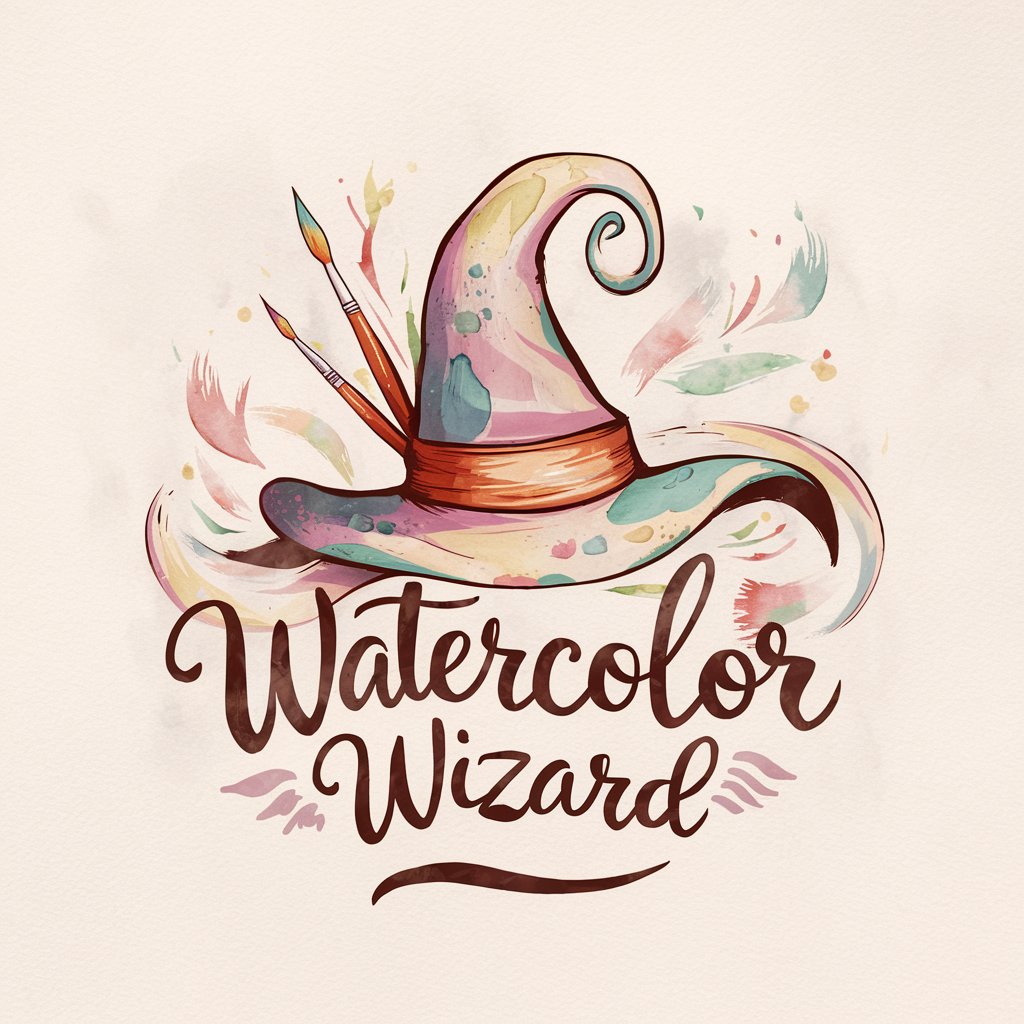
Video Scout
Power Your Creativity with AI-Driven Video Suggestions

Chinese Artisan
Transform Photos into Traditional Chinese Art

Adaptable Mentor
Enhancing Learning with AI Tailoring

Bad Customer Service
Turning frustration into an art form.

Real Estate Portfolio Simulator
Build Wealth with AI-Driven Real Estate Investing

LLM-based chunking of transcripts with timestamps
AI-powered Transcript Structuring

Artistic Vision
Transform Images with AI Artistry

ENFJ
Enhance Your Emotional and Leadership Skills with AI
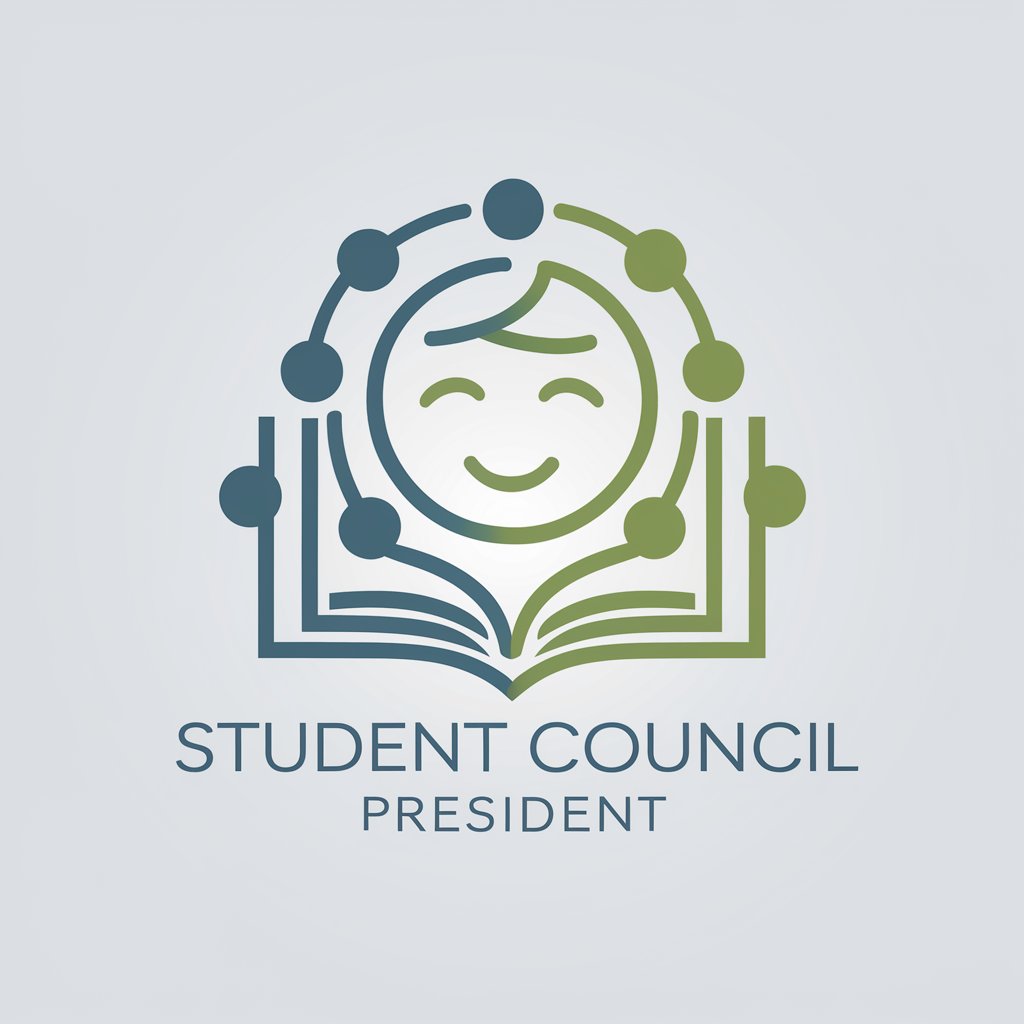
Madness Guide
Your AI-powered game master
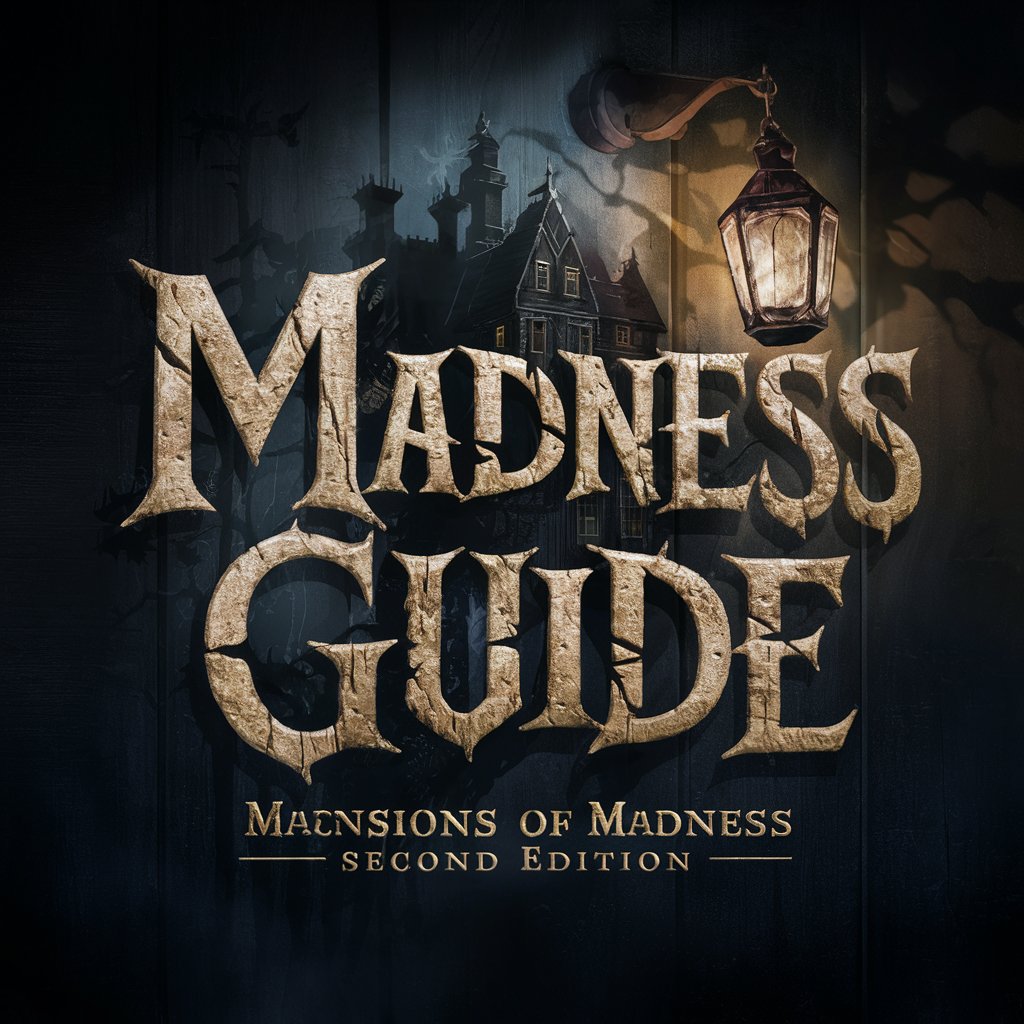
Persönlicher Coach
Empower your decisions with AI

Birkman Guide
Empowering Development with AI Insights

Frequently Asked Questions about Paper Cut Artist
What is Paper Cut Artist?
Paper Cut Artist is an AI-powered tool that transforms digital images into traditional Chinese paper-cut style artwork. It utilizes advanced algorithms to mimic the intricate and delicate aesthetics of paper cutting.
Can I use any image with Paper Cut Artist?
Yes, you can use any image, but for optimal results, choose images with high contrast, simple backgrounds, and clear subjects. The AI works best with images that have distinct shapes and minimalistic designs.
Is there a cost associated with using Paper Cut Artist?
You can start with a free trial on yeschat.ai without any need for login or subscription. Continued use may require a subscription if additional features or enhanced capabilities are desired.
How can I save or share my paper-cut artwork?
Once you are satisfied with your artwork, you can download it in various formats such as JPEG, PNG, or SVG for easy sharing or printing. The tool also allows direct sharing to social media platforms.
Are there any tips for creating the best paper-cut artwork?
For the best results, use images with bold and solid colors. Avoid overly complex or detailed pictures as they may not translate well into the paper-cut style. Experimenting with different compositions and scales can also enhance your artwork.