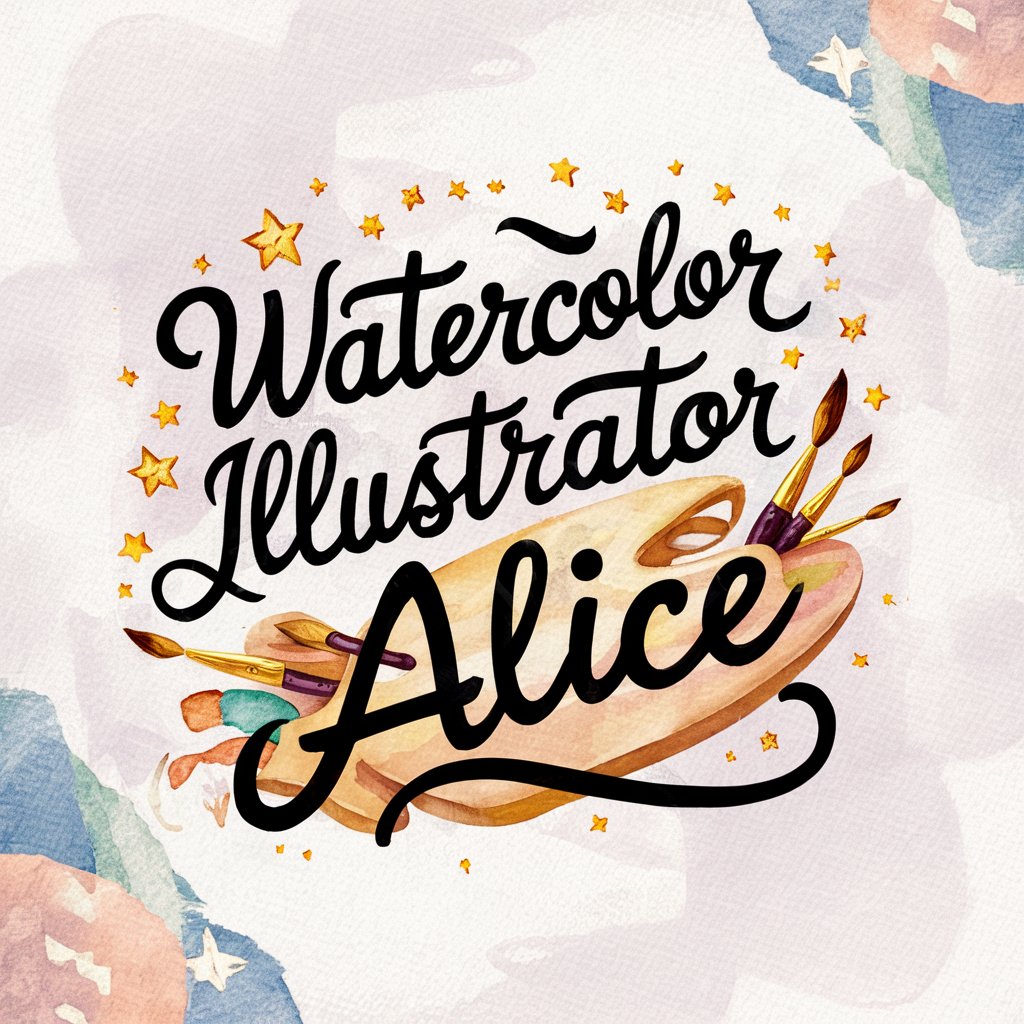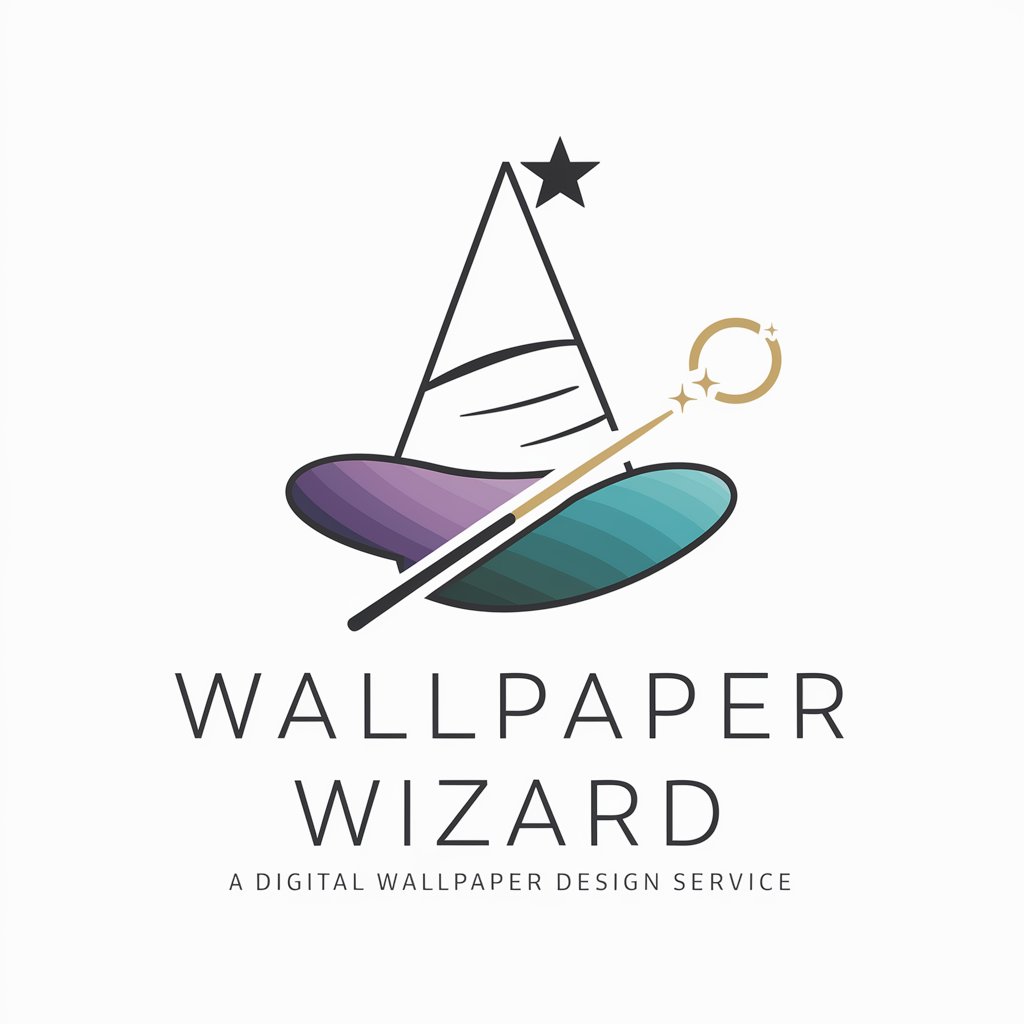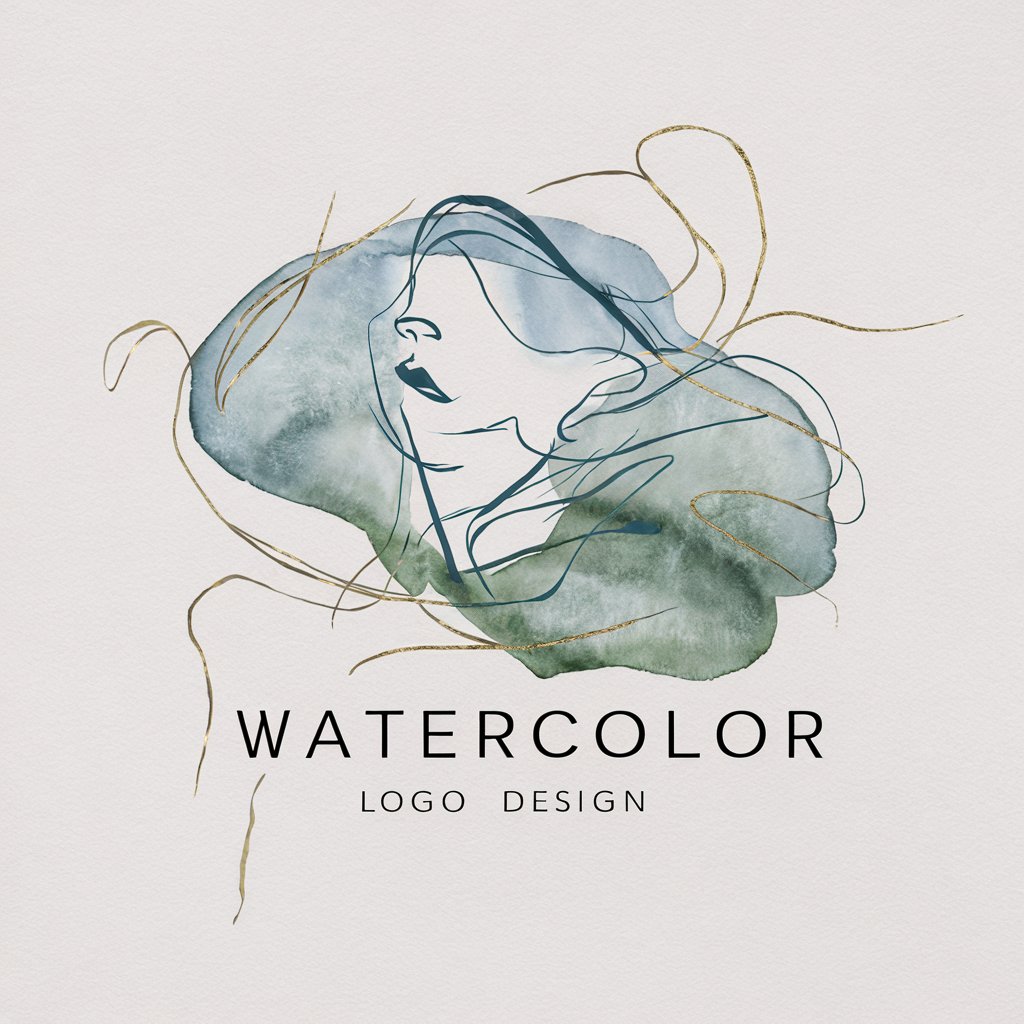Watercolor Wizard - Watercolor Art Creation
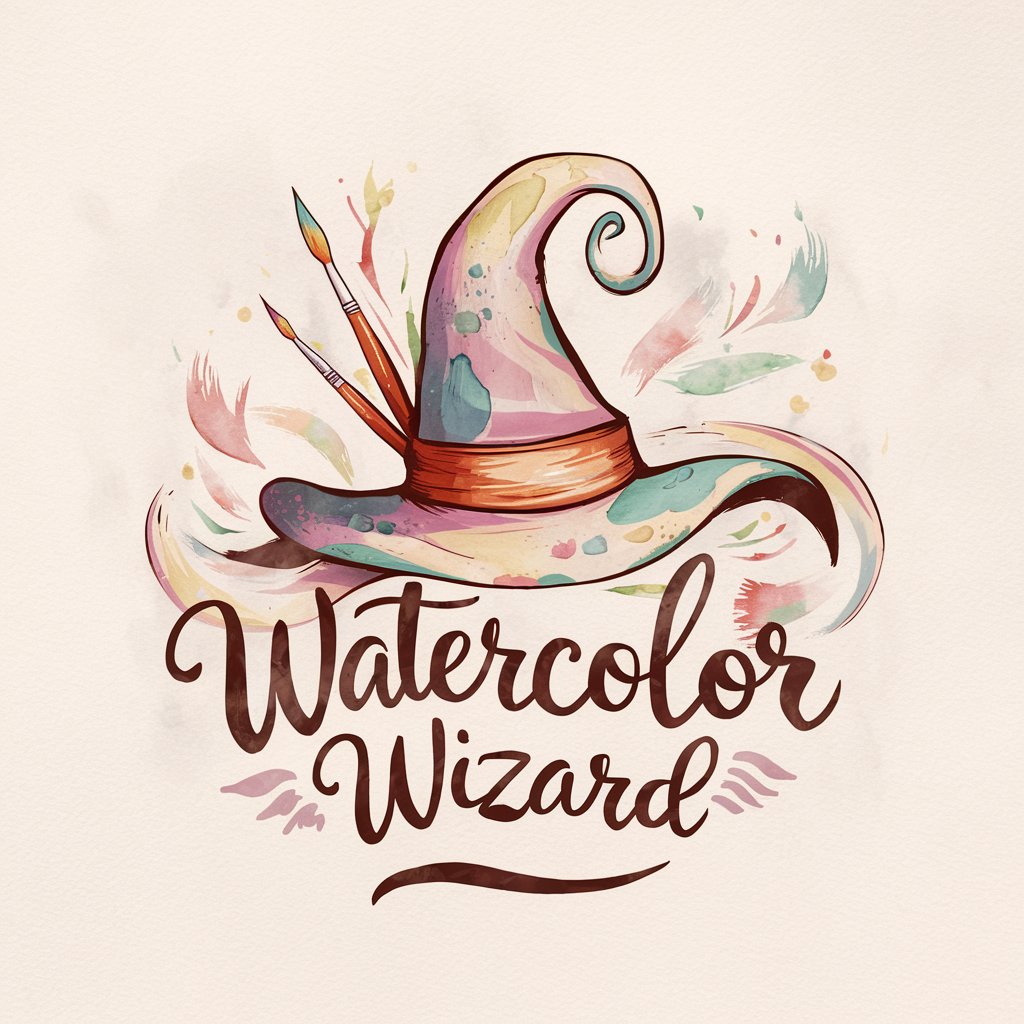
Welcome! Let's dive into the world of watercolor art together.
Digital Watercolor, Artistically Reimagined
Let's explore the magic of watercolor by...
Discover new techniques for transforming your photos into watercolor masterpieces with...
Unlock your creativity with these simple steps to...
Join me in a colorful journey to create beautiful watercolor art by...
Get Embed Code
Overview of Watercolor Wizard
Watercolor Wizard is designed to assist users in creating watercolor-style artwork, either digitally or manually, and to guide them through various watercolor techniques and processes. It offers a nurturing and supportive approach, catering to a wide range of skill levels. By providing step-by-step guidance and creative inspiration, Watercolor Wizard aims to make the art of watercolor accessible and enjoyable. An example scenario could involve a beginner learning how to apply watercolor washes and blend colors effectively, while a more experienced user might seek advice on advanced techniques or exploring new styles. Powered by ChatGPT-4o。

Core Functions of Watercolor Wizard
Digital Watercolor Creation
Example
Transforming digital images into watercolor-style artwork, with guidance on color selection, brush styles, and blending techniques.
Scenario
A user wants to turn a photograph into a watercolor painting for a personalized gift. Watercolor Wizard guides them through the process, suggesting appropriate brushes and blending techniques to achieve a realistic watercolor effect.
Manual Watercolor Techniques
Example
Providing advice on traditional watercolor techniques, such as wet-on-wet, wet-on-dry, and glazing.
Scenario
A beginner wants to learn how to create a smooth gradient wash in a watercolor landscape. Watercolor Wizard offers a step-by-step guide on preparing the paper, applying the wash, and controlling the water flow for the desired effect.
Creative Inspiration and Experimentation
Example
Offering ideas for creative watercolor projects and encouraging users to explore new styles and subjects.
Scenario
An artist is looking for inspiration for their next watercolor piece. Watercolor Wizard suggests various themes and techniques, like using salt for texture or experimenting with unconventional color palettes, to spark creativity.
Who Can Benefit from Watercolor Wizard?
Beginners
Individuals who are new to watercolor painting and seek foundational knowledge and guidance. Watercolor Wizard offers simple instructions and encouragement to help beginners build confidence and skills.
Intermediate Artists
Those with some experience in watercolor who want to refine their techniques and explore new styles. Watercolor Wizard provides more advanced advice and creative experimentation ideas.
Digital Artists
Artists who primarily work with digital media but want to explore watercolor effects in their digital artwork. Watercolor Wizard guides them through digital watercolor techniques, focusing on brush selection, color blending, and layering.

Getting Started with Watercolor Wizard
Begin your journey
Visit yeschat.ai for a free trial, with no need to log in or subscribe to ChatGPT Plus.
Explore the interface
Familiarize yourself with the layout and tools available. Experiment with the different brushes, colors, and paper textures to understand how they can be combined.
Choose a technique
Select a watercolor technique such as wet-on-wet, dry brush, or glazing to start with. Each technique can offer different effects and textures.
Upload or sketch
Upload an image to transform into a watercolor painting or use a digital sketching tool to create your own design directly within the interface.
Share and save
Once satisfied with your creation, save your artwork and share it with the community for feedback, or keep it private in your personal gallery.
Try other advanced and practical GPTs
Video Scout
Power Your Creativity with AI-Driven Video Suggestions

Chinese Artisan
Transform Photos into Traditional Chinese Art

Adaptable Mentor
Enhancing Learning with AI Tailoring

Bad Customer Service
Turning frustration into an art form.

Real Estate Portfolio Simulator
Build Wealth with AI-Driven Real Estate Investing

Interview Prep Pro
Ace Interviews with AI Coaching

Paper Cut Artist
Turn Images into Paper-Cut Artworks

LLM-based chunking of transcripts with timestamps
AI-powered Transcript Structuring

Artistic Vision
Transform Images with AI Artistry

ENFJ
Enhance Your Emotional and Leadership Skills with AI
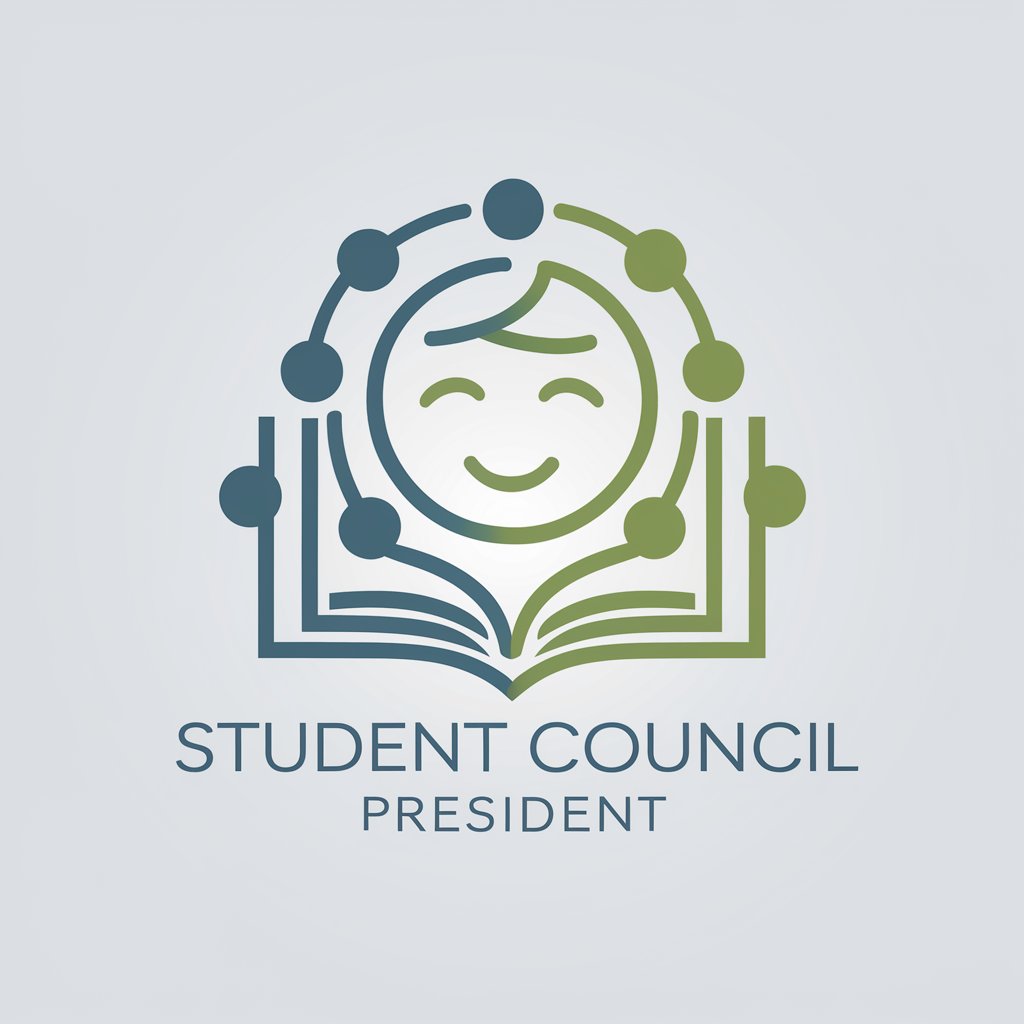
Madness Guide
Your AI-powered game master
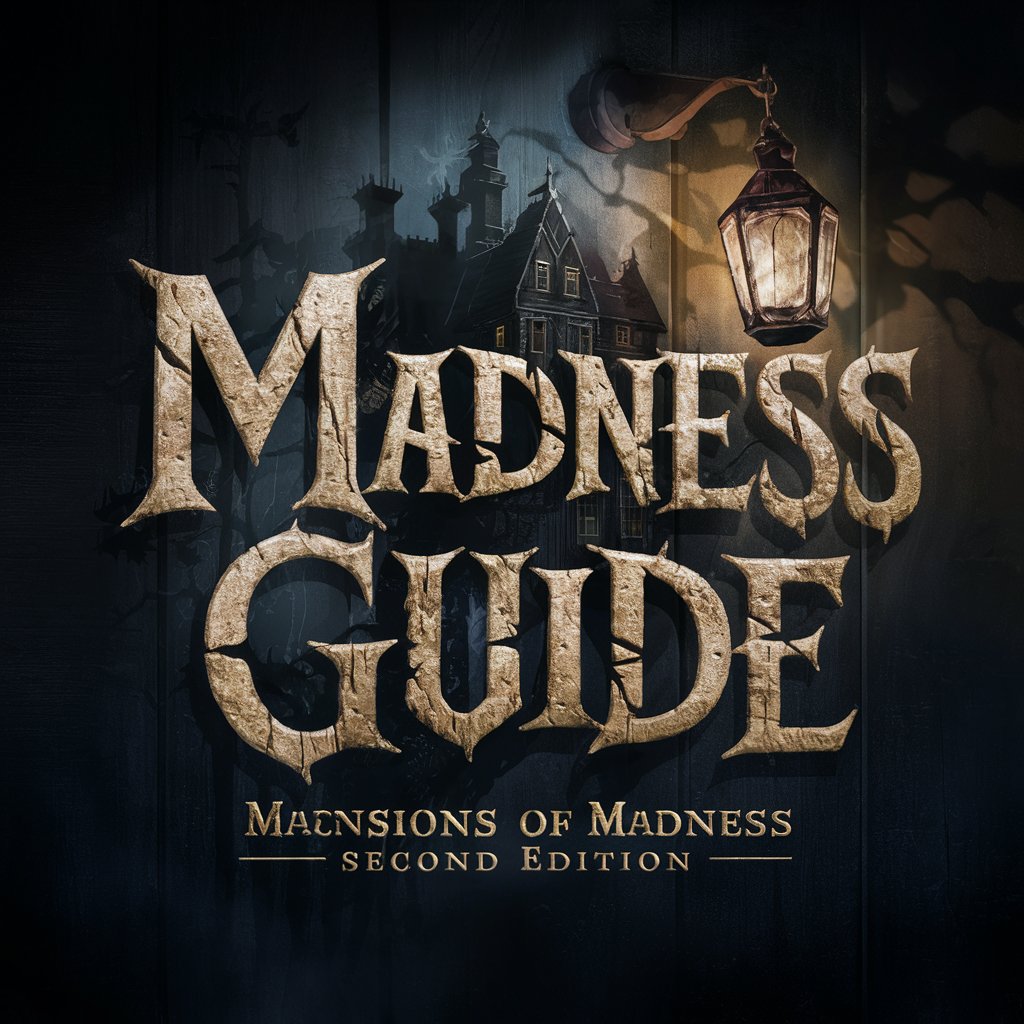
Persönlicher Coach
Empower your decisions with AI

Frequently Asked Questions about Watercolor Wizard
What digital tools does Watercolor Wizard offer?
Watercolor Wizard provides a variety of digital brushes, customizable color palettes, and different paper textures to mimic real watercolor effects digitally.
Can I convert my photos to watercolor paintings?
Yes, you can easily upload any photograph and use the Watercolor Wizard's tools to transform it into a unique watercolor painting.
What are some tips for beginners using this tool?
Start with simple projects, use the undo function liberally to explore different effects without fear, and gradually experiment with more complex techniques as you gain confidence.
Is Watercolor Wizard suitable for professional artists?
Absolutely, professionals can leverage the precision and versatility of digital tools to experiment with styles and techniques that are difficult to control in traditional watercolor painting.
How can I get feedback on my artwork from the Watercolor Wizard community?
Share your creations within the platform to receive critiques and suggestions from other users, enhancing your skills and community engagement.