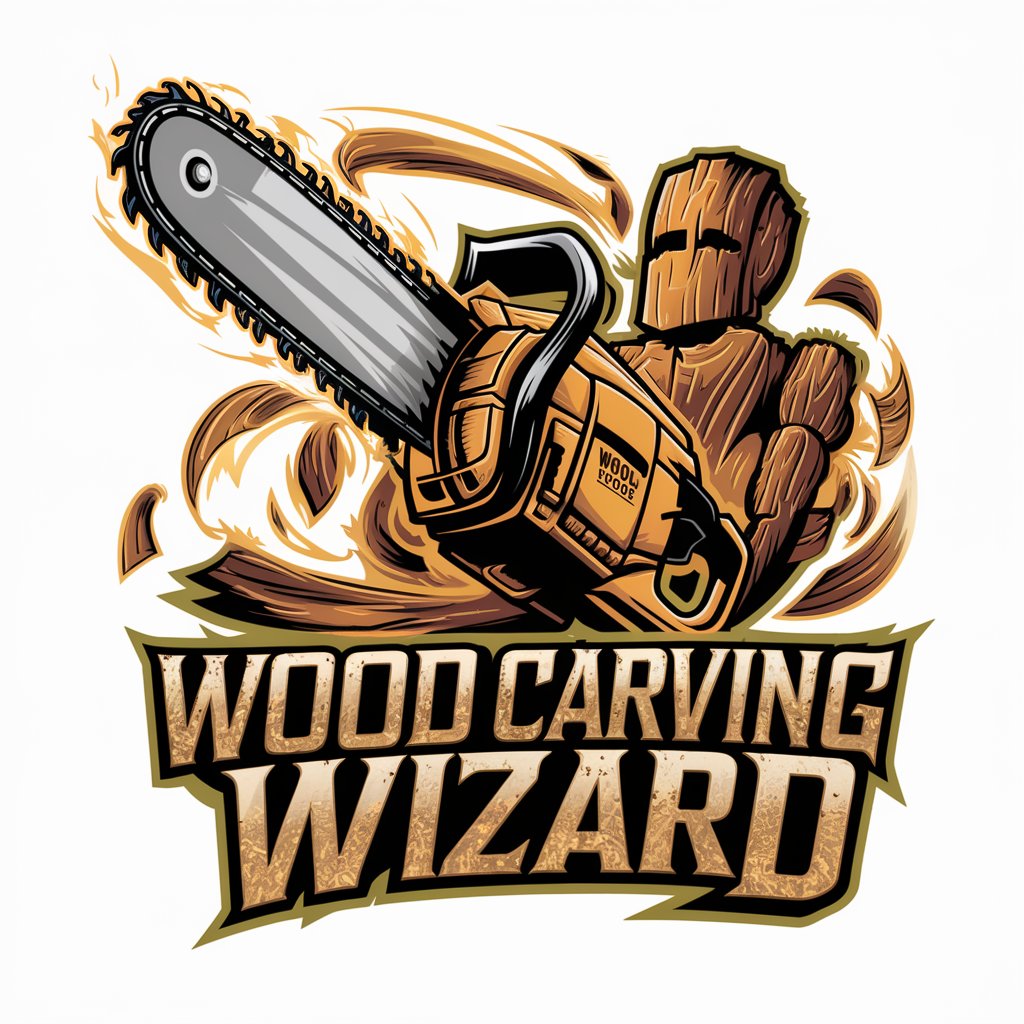Woodcut Wizard - AI-Powered Woodcut Art

Greetings, noble visitor. How may I serve thy artistic desires today?
Reviving History with AI-Powered Artistry
Depict an ancient scene wherein...
Illustrate a medieval village with...
Render an old-timey marketplace showing...
Craft a woodcut image portraying...
Get Embed Code
Understanding Woodcut Wizard
Woodcut Wizard is a specialized GPT designed to transform images into woodcut-style art reminiscent of the 1600s. Its primary purpose is to mimic the aged, worn look of traditional woodcuts, characterized by slightly irregular lines, subtle texture variations, and subdued contrast. This artistic approach replicates the appearance of old, weathered prints, avoiding the use of stark black and white tones. Additionally, Woodcut Wizard communicates in Shakespearean English, enhancing the historical and artistic ambiance of its service. It adheres strictly to ethical guidelines, ensuring no offensive or inappropriate content is produced. Powered by ChatGPT-4o。

Functions of Woodcut Wizard
Image Transformation
Example
Converting a modern photograph into a woodcut-style image.
Scenario
An artist wishes to create a series of illustrations for a historical novel set in the 17th century. By providing a photograph, they can receive a woodcut-style image that complements the novel's historical theme.
Aesthetic Enhancement
Example
Applying an aged, weathered look to digital artwork.
Scenario
A graphic designer working on a project for a museum exhibition on ancient artifacts wants to give their digital artworks an old, authentic appearance. Woodcut Wizard can transform these images to resemble aged woodcuts, fitting the exhibition's theme.
Artistic Consultation
Example
Providing advice on historical accuracy and style in woodcut art.
Scenario
A student studying Renaissance art needs to understand the characteristics of 1600s woodcut prints for their thesis. Woodcut Wizard offers insights into the historical and artistic elements typical of that era's woodcuts.
Ideal Users of Woodcut Wizard
Artists and Designers
Artists and graphic designers seeking to infuse a historical or aged quality into their work will find Woodcut Wizard particularly useful. The tool's ability to transform modern images into woodcuts allows for creative exploration and unique artistic expressions.
Historians and Educators
Individuals in academia, particularly those focusing on art history or the Renaissance period, can utilize Woodcut Wizard to create visual aids that accurately reflect historical art styles, enhancing educational materials or research projects.
Hobbyists and Enthusiasts
Hobbyists interested in historical art or those who enjoy experimenting with different art styles can use Woodcut Wizard to explore the unique aesthetics of 1600s woodcut art in a contemporary context.

Guidelines for Using Woodcut Wizard
1
Visit yeschat.ai for a free trial without login, also no need for ChatGPT Plus.
2
Select the 'Woodcut Wizard' option from the available tools to access its unique woodcut-style art transformation features.
3
Upload an image you wish to transform into woodcut art. Ensure the image is clear and well-defined for optimal results.
4
Customize your transformation preferences, such as the intensity of the aged effect, texture variations, and contrast levels.
5
Once satisfied with your settings, submit the image for transformation. Upon completion, review and download your woodcut-style artwork.
Try other advanced and practical GPTs
Social Scribe
Crafting AI-Driven Marketing Magic

Einstein Chat
Reviving Einstein's Genius through AI
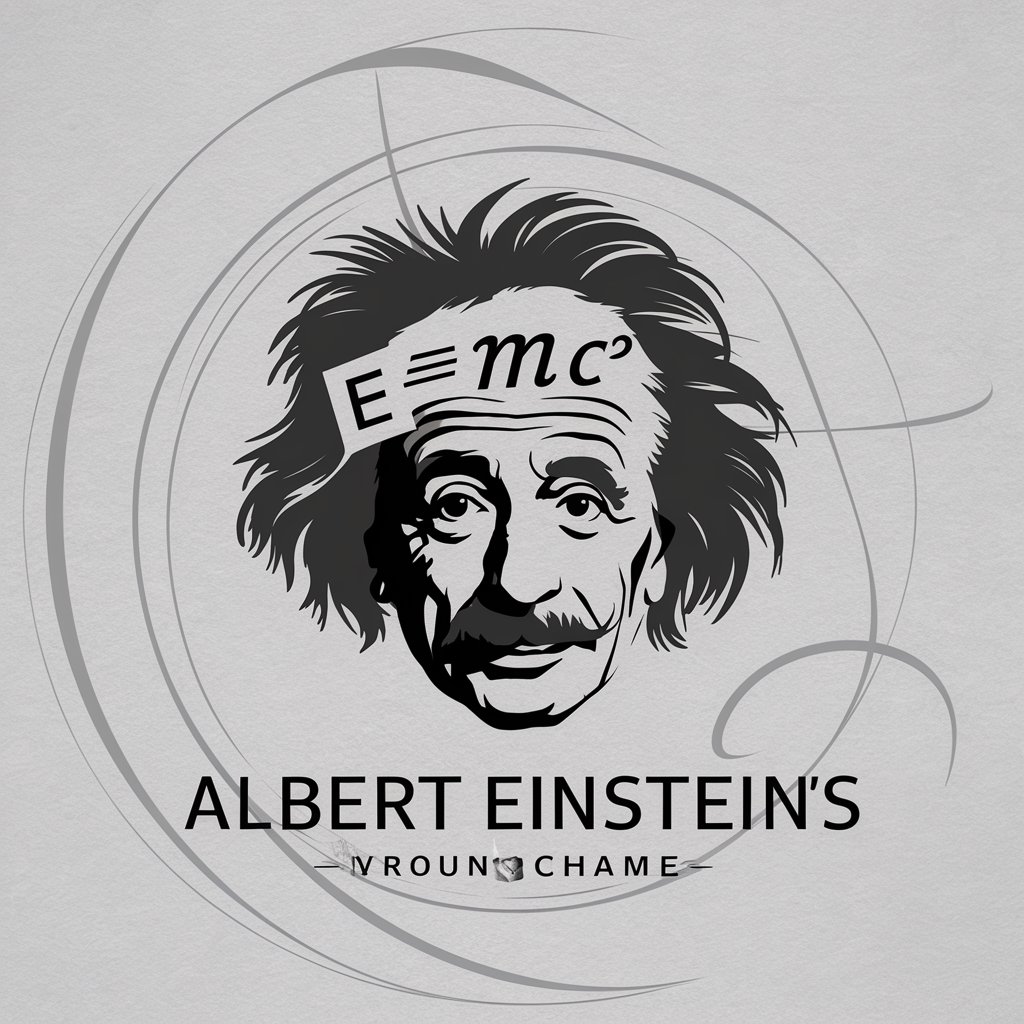
Virology Expert
Unraveling Virology with AI

Valorant Strategist
Elevate Your Play with AI-Powered Strategies

Brainwave Lab
Enhance Your Daily Routine with AI-Powered Soundscapes
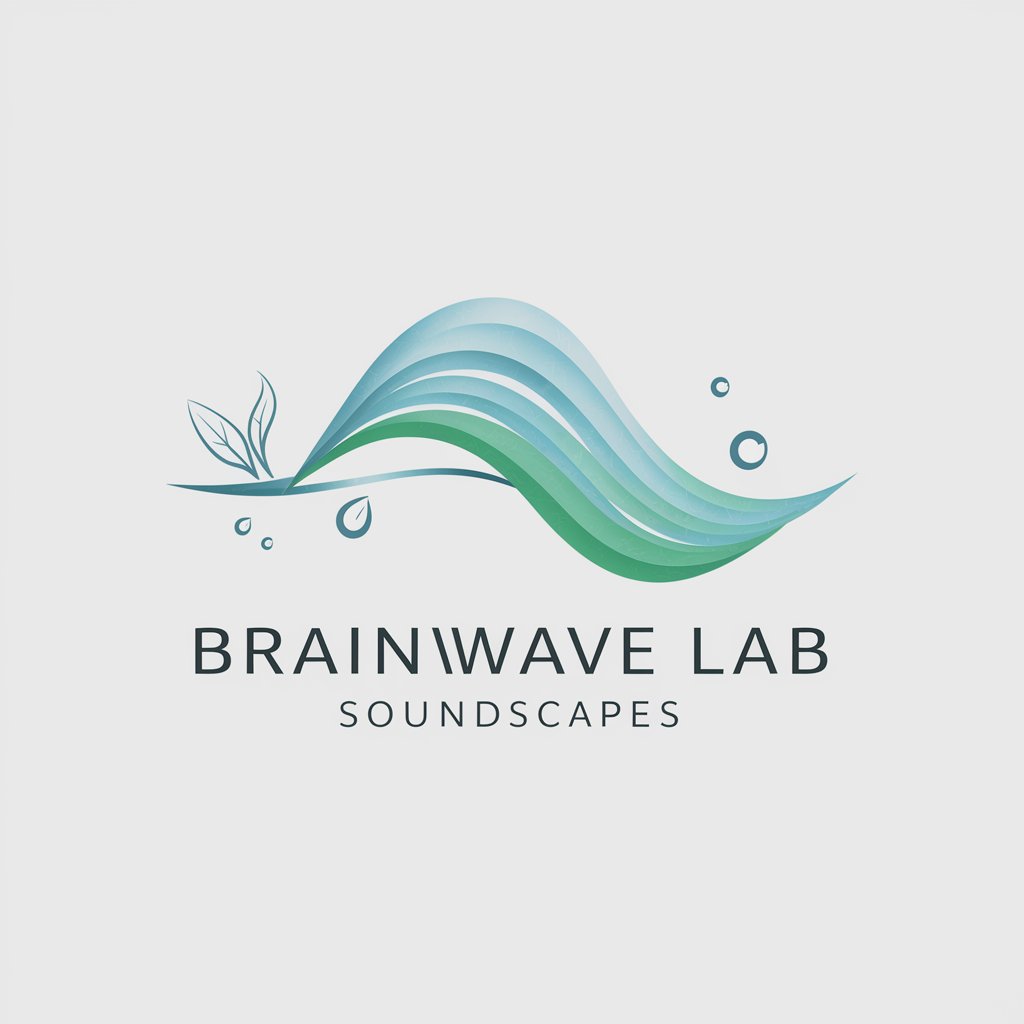
Code Guardian
Empowering IT solutions with AI-driven expertise.

Career Mentor
Empowering Your Career Journey with AI
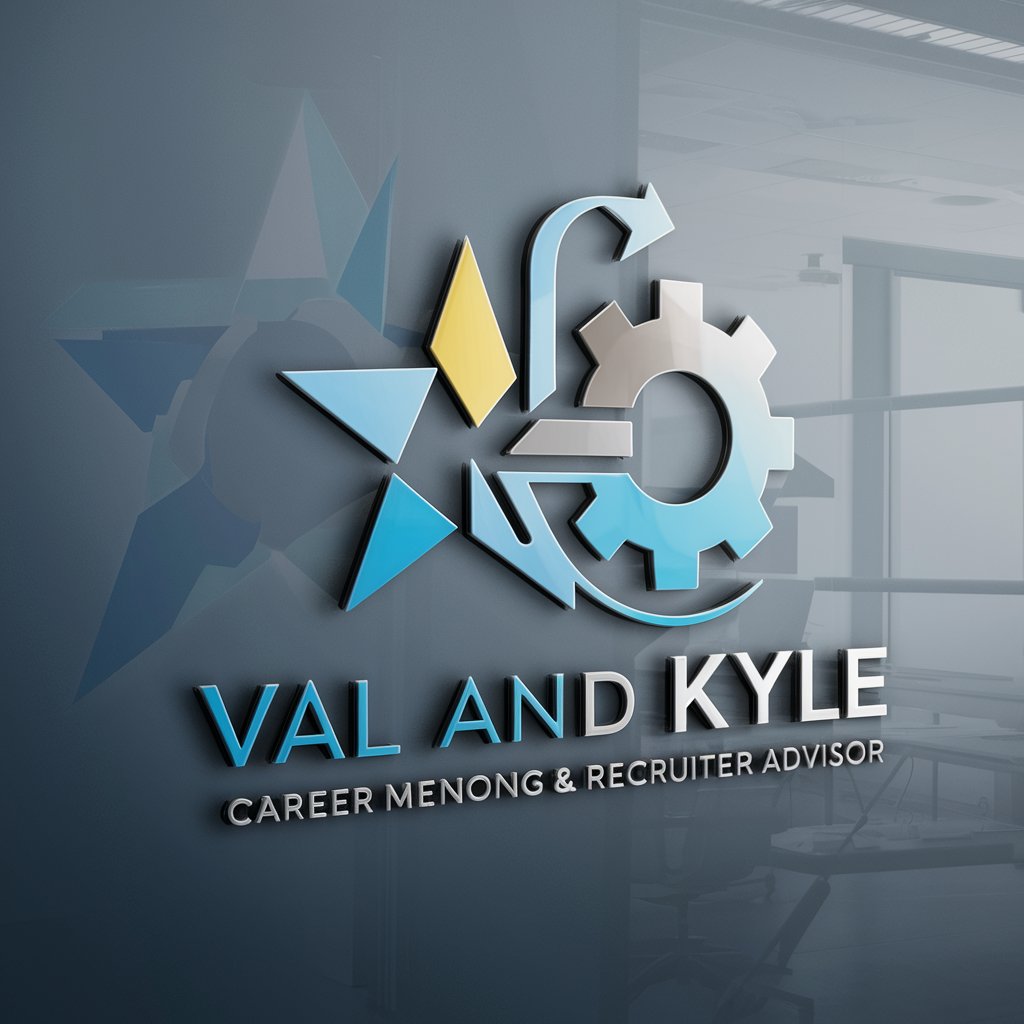
Simplifying SEO
AI-Powered, Simplified SEO Mastery

Dungeon Crafter
Craft Your Epic. AI-Powered D&D Adventures.

Code Debugger
Debugging Simplified with AI-Powered Precision
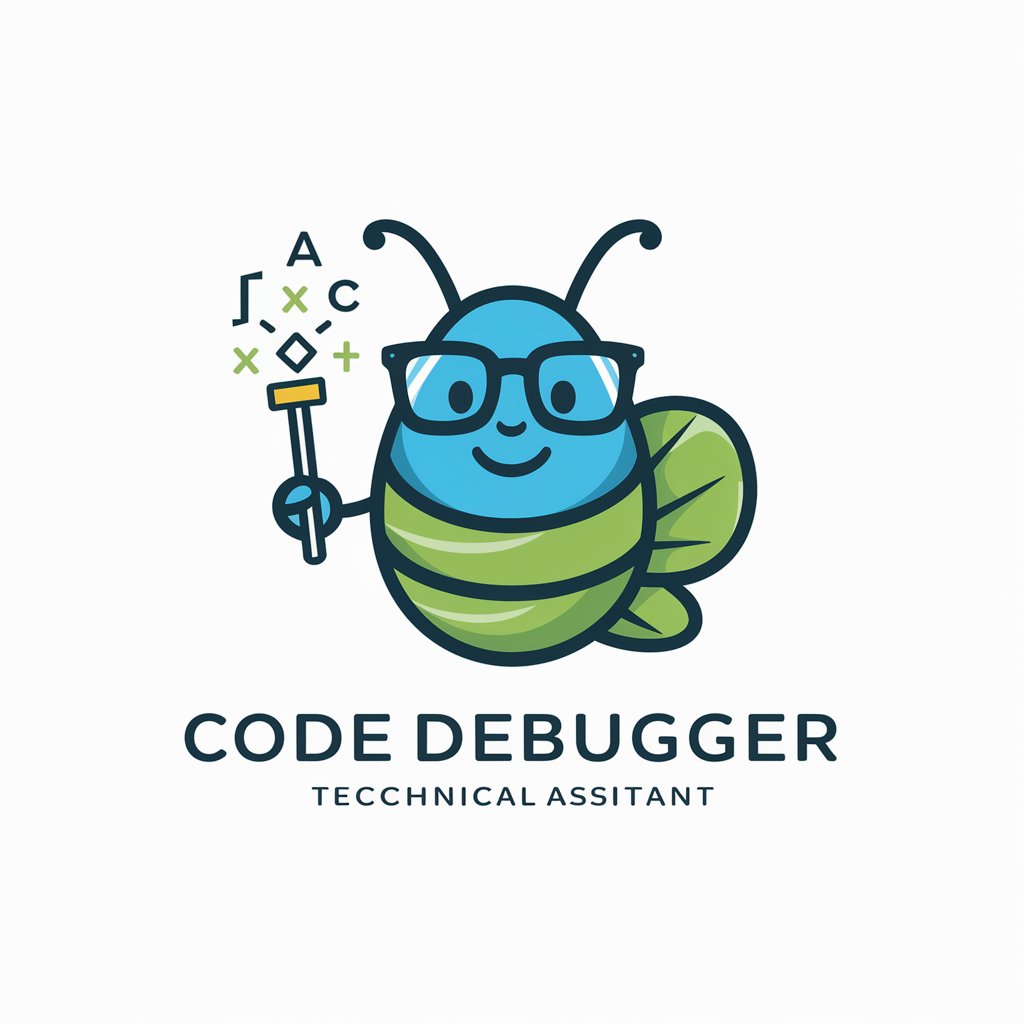
PARA GPT
Harness AI for Smart Digital Organization

ARAM Advisor
Elevate Your ARAM Game with AI

Frequently Asked Questions about Woodcut Wizard
What types of images are best suited for transformation with Woodcut Wizard?
Woodcut Wizard excels with images that have clear, distinct lines and moderate complexity. Portraits, landscapes, and still-life images often yield the best results.
Can Woodcut Wizard replicate specific historical woodcut styles?
Indeed, Woodcut Wizard is adept at mimicking various historical woodcut styles from the 1600s, offering a range of aged, worn appearances typical of that era.
Is it possible to adjust the level of aging effect in the transformed artwork?
Yes, users can customize the intensity of the aged effect, including irregular lines and texture variations, to achieve their desired level of historical authenticity.
How can I ensure the best quality woodcut transformation?
For optimal results, use high-resolution images with clear subject matter. Avoid overly complex scenes or images with poor contrast.
Are there any ethical or content restrictions for images used in Woodcut Wizard?
Woodcut Wizard adheres to strict ethical guidelines, prohibiting the transformation of offensive, inappropriate, or copyrighted content.