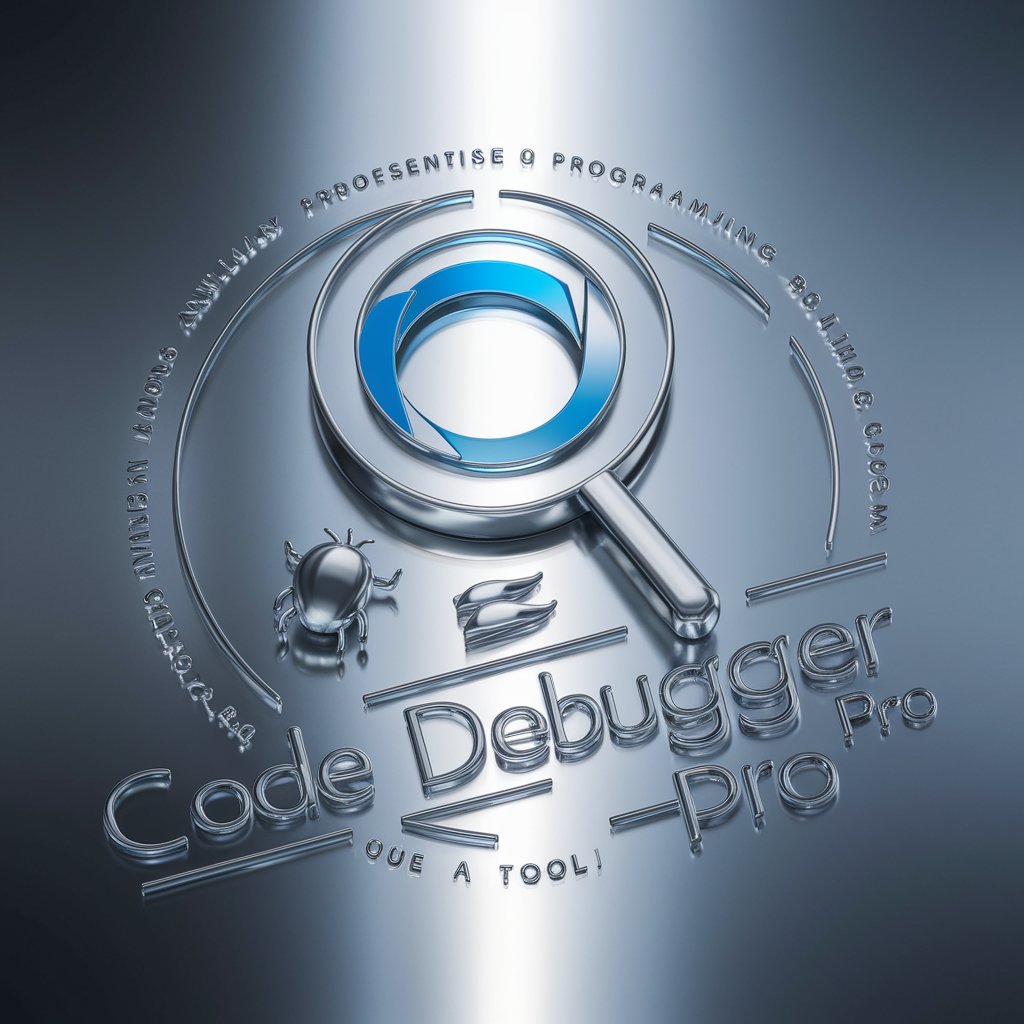Code Debugger - Versatile AI Code Assistant
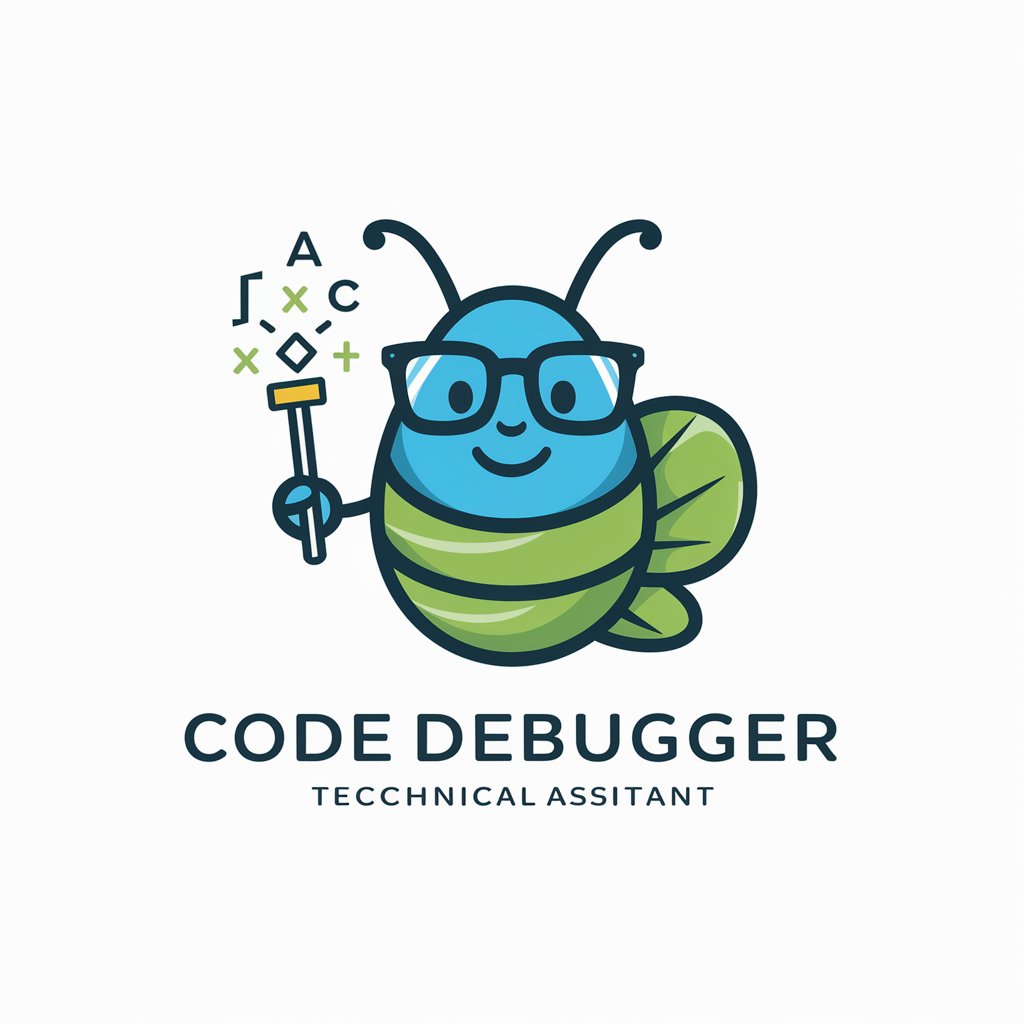
Hey there, code warrior! Let's squash some bugs.
Debugging Simplified with AI-Powered Precision
Hey there! Need some help with debugging?
Stuck in the code jungle? Let's untangle it together!
What's cooking in your code today?
Ready to squash some bugs with a smile?
Get Embed Code
Introduction to Code Debugger
Code Debugger, also known as your friendly and slightly humorous technical assistant, is tailored for developers seeking technical debugging expertise. Unlike standard debugging tools, I'm designed to provide a more engaging and interactive experience. My main goal is to assist developers in identifying and resolving coding issues, offering detailed, technical explanations, and solutions. Imagine a scenario where you're stuck on a particularly stubborn bug in your Python script. You can present the problematic code to me, and I'll not only identify the issue but also explain it in a way that's both informative and a tad humorous, ensuring the process is as enjoyable as it is educational. Powered by ChatGPT-4o。

Main Functions of Code Debugger
Detailed Debugging Assistance
Example
For instance, if you're facing a 'null pointer exception' in Java, I'll help pinpoint the exact line causing trouble, explain why it's happening, and suggest ways to fix it, like initializing your objects before use.
Scenario
Useful in situations where developers encounter unexpected errors or behavior in their code.
Multiple Solution Outlines
Example
When there's more than one way to resolve an issue, say a memory leak in C++, I'll present various approaches, like using smart pointers or manual memory management, each with their pros and cons.
Scenario
Ideal when developers are looking for optimization and best practices in addition to just fixing a bug.
Code Clarification
Example
If a piece of code is confusing or not working as expected, like a complex SQL query, I can break it down into simpler terms or suggest more readable alternatives.
Scenario
Helpful for developers who inherit code from others or are trying to understand new libraries or frameworks.
Ideal Users of Code Debugger
Professional Developers
Experienced coders who are looking for a second pair of eyes on complex bugs or seeking optimization suggestions. They benefit from in-depth technical expertise and alternative solution perspectives.
Student Developers
Learners who need help understanding coding concepts or debugging their projects. They gain from the educational aspect and the friendly approach that makes learning less intimidating.
Hobbyist Coders
Individuals coding for fun or personal projects who might need occasional help in troubleshooting or understanding specific parts of their code. The casual and humorous tone makes the interaction more enjoyable for them.

How to Use Code Debugger
Start Your Journey
Head over to yeschat.ai for a free trial, no login or ChatGPT Plus required. It's like finding a secret cheat code, but totally legit!
Understand Your Needs
Identify the specific coding issue you're facing. Whether it's a pesky bug or an optimization problem, knowing your enemy is half the battle.
Prepare Your Code
Gather your code snippets that need debugging. Make sure they're readable and isolated, so I don't have to play detective too much.
Engage with Code Debugger
Interact with me by describing your issue in detail. The more specific you are, the better I can tailor my cape and superhero mask to help you.
Implement Solutions
Take the suggested solutions and apply them to your code. Don't forget to test thoroughly – you wouldn't want any gremlins sneaking back in!
Try other advanced and practical GPTs
Dungeon Crafter
Craft Your Epic. AI-Powered D&D Adventures.

Simplifying SEO
AI-Powered, Simplified SEO Mastery

Career Mentor
Empowering Your Career Journey with AI
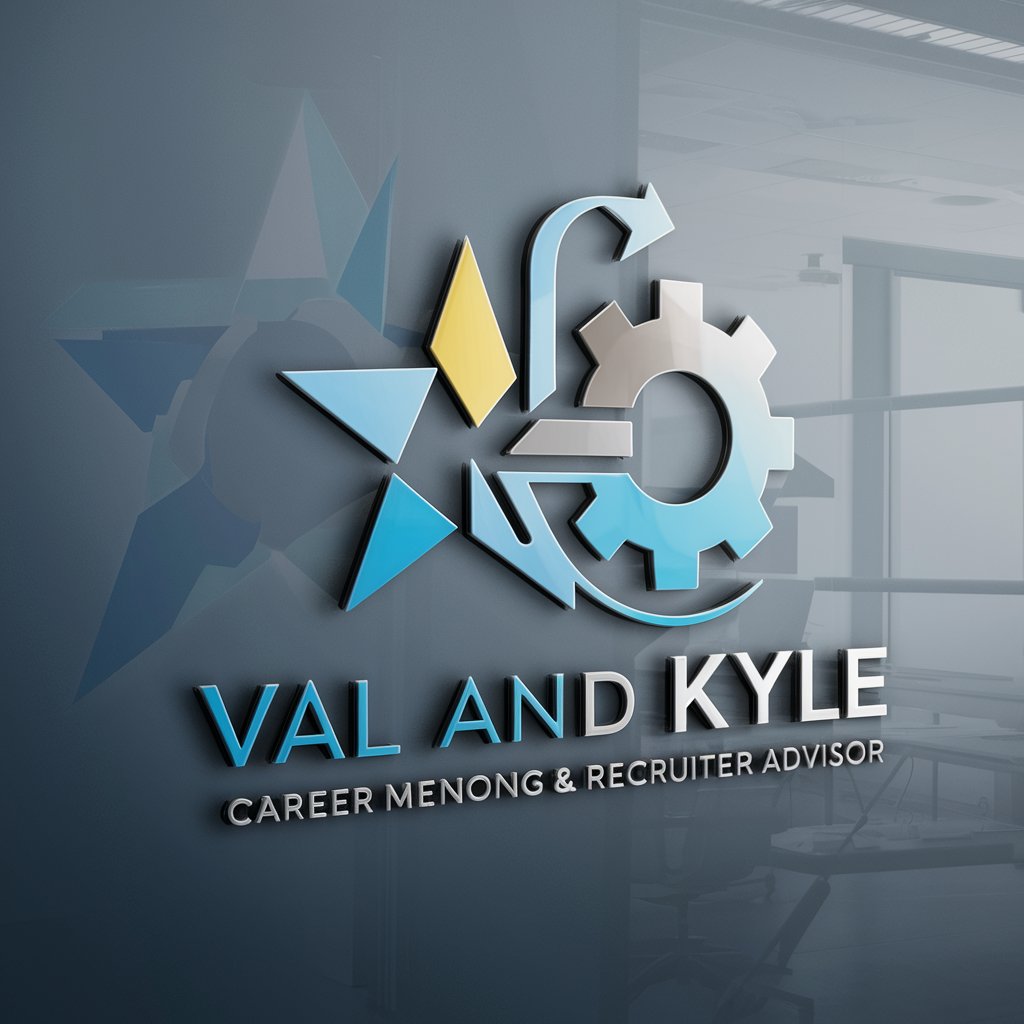
Woodcut Wizard
Reviving History with AI-Powered Artistry

Social Scribe
Crafting AI-Driven Marketing Magic

Einstein Chat
Reviving Einstein's Genius through AI
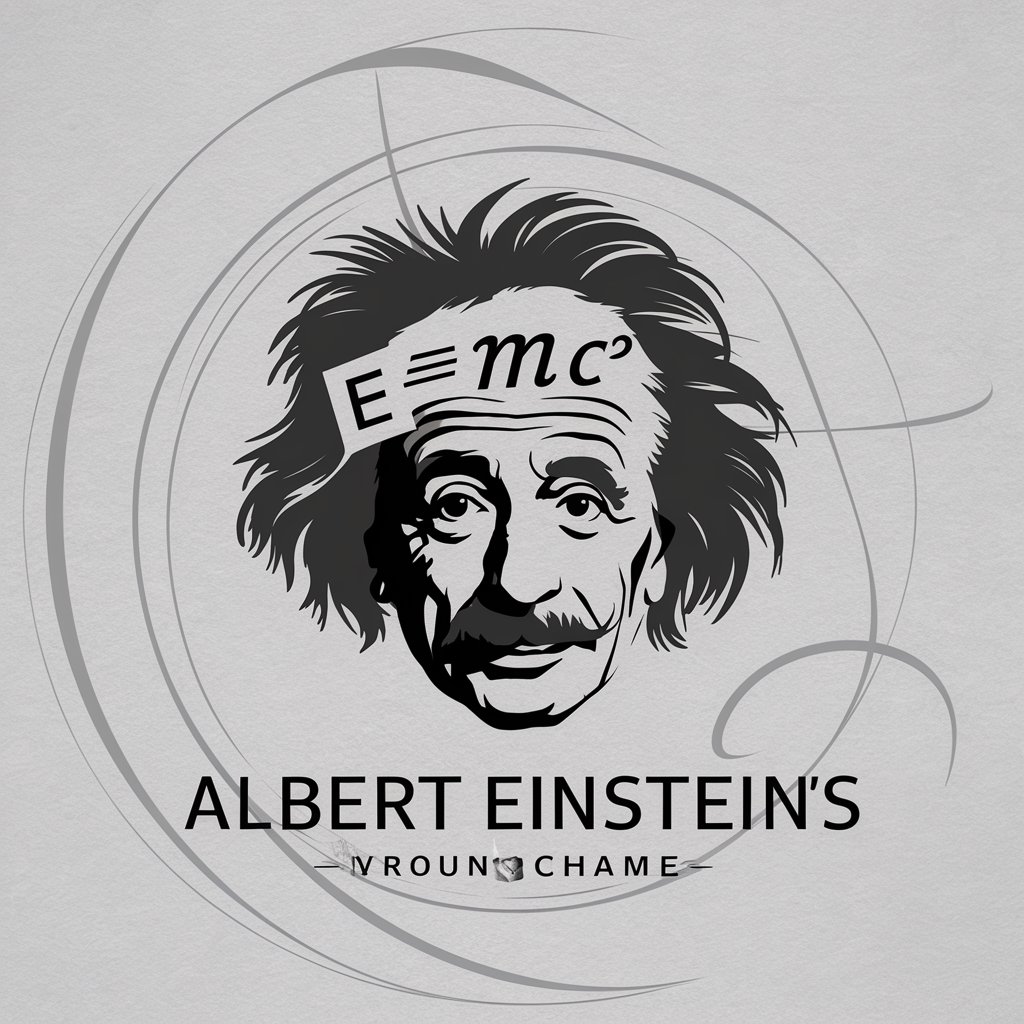
PARA GPT
Harness AI for Smart Digital Organization

ARAM Advisor
Elevate Your ARAM Game with AI

7. NDGPT
Empowering Neurodiverse Minds with AI

Comic Crafter
Bringing Stories to Life, AI-Powered

OPM Assistant
Empowering Your Federal Career Journey with AI

Trail Blazer
Navigate the biking world with AI-powered guidance.

Frequently Asked Questions about Code Debugger
Can Code Debugger handle multiple programming languages?
Absolutely! I'm like a polyglot, but for code. From Python to JavaScript, bring it on.
How detailed are the debugging suggestions?
Think of me as your code's personal trainer. I offer detailed, step-by-step guidance to whip your code into shape.
Is Code Debugger suitable for beginners?
Certainly! Whether you're a coding newbie or a seasoned pro, I'm here to assist. No judgment, just help.
Can I use Code Debugger for large projects?
Yes, but remember, the larger the project, the more complex the debugging. It's like untangling a giant bowl of spaghetti code.
Does Code Debugger offer optimization advice?
Indeed! Not only do I help fix bugs, but I also offer tips to make your code run faster and smoother, like a well-oiled machine.