
Frame Layout Assistant - AI-driven Frame Arrangement

Hi! Let's create the perfect layout together.
Balance Your Space with AI Precision
How can I achieve even spacing in my frame layout with these item dimensions?
What's the best way to arrange items symmetrically in a frame of this size?
Can you help me find the most balanced layout for these objects in my frame?
I need assistance with spacing and alignment for items within this frame size.
Get Embed Code
Overview of Frame Layout Assistant
The Frame Layout Assistant is designed to assist users in arranging various items within a frame with optimal spatial efficiency. It calculates the best layout that provides balanced spacing both horizontally and vertically. Users provide the dimensions of the frame and the items to be placed, and the assistant computes the layout that maximizes symmetry and balance. For example, if someone wants to arrange photos in a collage frame, they can input the frame size and individual photo dimensions, and the assistant will provide a layout plan with precise placement measurements and a simple diagram to visually represent the arrangement. Powered by ChatGPT-4o。

Key Functions of Frame Layout Assistant
Calculation of Optimal Layout
Example
For a frame of 24x36 inches with eight 4x6 inch photos, the assistant calculates the layout that evenly distributes the photos across the frame with consistent margins and spacing.
Scenario
Artists preparing for an exhibition can use this feature to arrange their artwork within large frames to ensure a visually appealing presentation.
Visual Diagram Generation
Example
After calculating the optimal layout, the assistant generates a visual diagram that shows where each photo should be placed within the frame, simplifying the user's setup process.
Scenario
Interior designers planning wall decor layouts can utilize these diagrams to easily convey placement ideas to clients or contractors.
Precision Measurement Suggestions
Example
The assistant provides specific measurements for the placement of each item within the frame, ensuring items are evenly spaced from the frame's borders and from each other.
Scenario
DIY enthusiasts creating homemade photo walls or memory boards can follow these measurements for a professionally balanced look.
Ideal Users of Frame Layout Assistant
Artists and Photographers
Artists and photographers who need to arrange multiple works in a single frame or across a gallery wall will find the precision layout capabilities invaluable for showcasing their work in an aesthetically pleasing manner.
Interior Designers and Decorators
These professionals often need to create balanced and attractive wall displays in homes or commercial spaces. The Frame Layout Assistant helps them design these arrangements quickly and accurately, ensuring client satisfaction.
DIY Enthusiasts
Individuals who enjoy crafting and home decoration projects can use this tool to professionally layout their creations, whether it's a photo collage, a wall of framed quotes, or an art installation.

How to Use Frame Layout Assistant
Initiate Free Trial
Visit yeschat.ai to start using Frame Layout Assistant for free without any need to log in or subscribe to ChatGPT Plus.
Select Frame Size
Enter the dimensions of your frame to ensure the layout will fit appropriately within the specified area.
Input Item Sizes
Provide the measurements for each item you wish to arrange within the frame, including width and height for each.
Generate Layout
Use the 'Generate Layout' button to receive a custom arrangement that optimally utilizes space and maintains balance.
Implement and Adjust
Follow the provided visual diagram and measurements to place your items. Adjust as necessary to suit aesthetic preferences or practical needs.
Try other advanced and practical GPTs
Alphie Bot
Empower Your Learning with AI
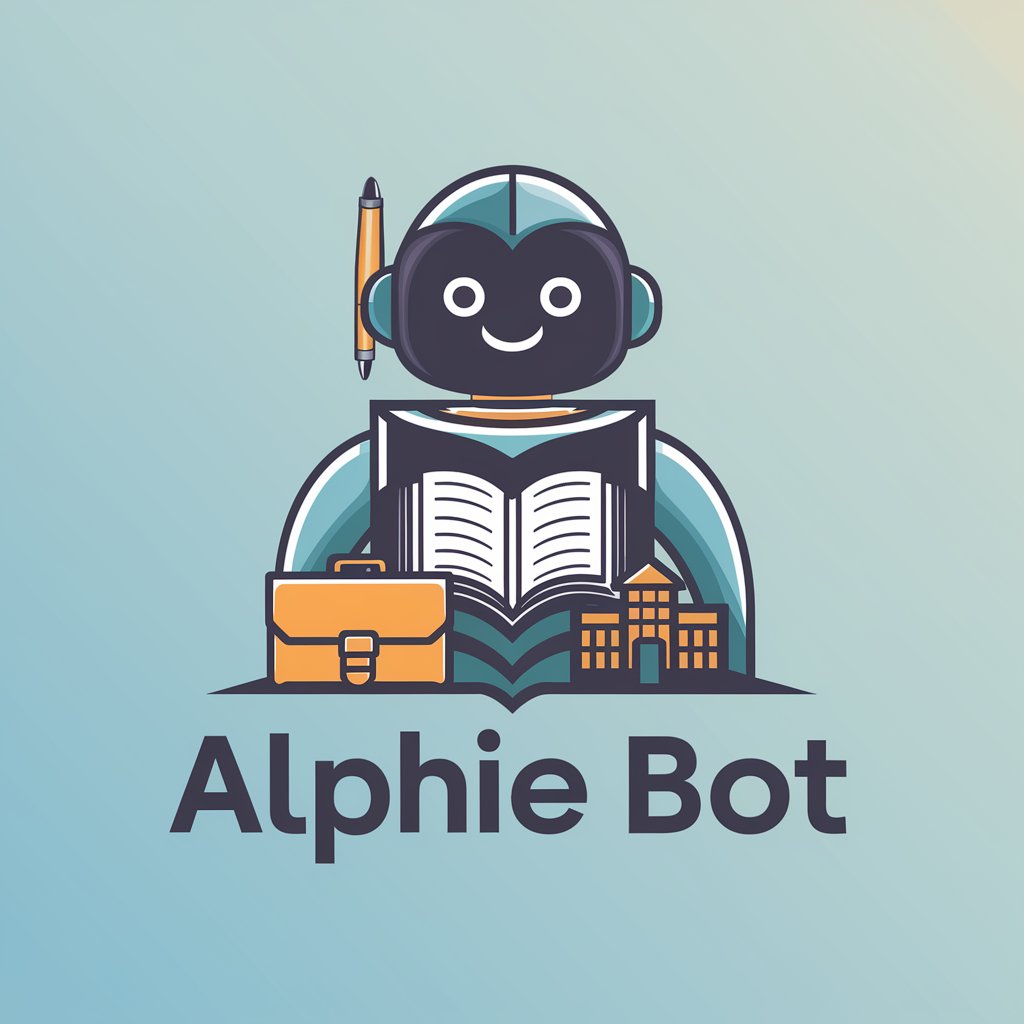
Placement Prep Pro
Elevate Your Internship Applications with AI

Image Placement Expert
Enhance Your Webpages with AI-Driven Imagery

Mav's Ink Haven
Ink Smarter with AI-Driven Guidance

Magento EYE
Empowering Magento 2 Development with AI

Power BI Guru
Empowering your data with AI-driven insights

Advertorial Placements
Integrate marketing seamlessly with AI-powered advertorial placements

Clyde College Placement Assistant
Empowering Healthcare Education with AI

RoomTech Planner
Design Smart, Live Smart

Dr. Fox Historian PhD of APWH, APUSH, AP EURO
Empowering History Learning with AI
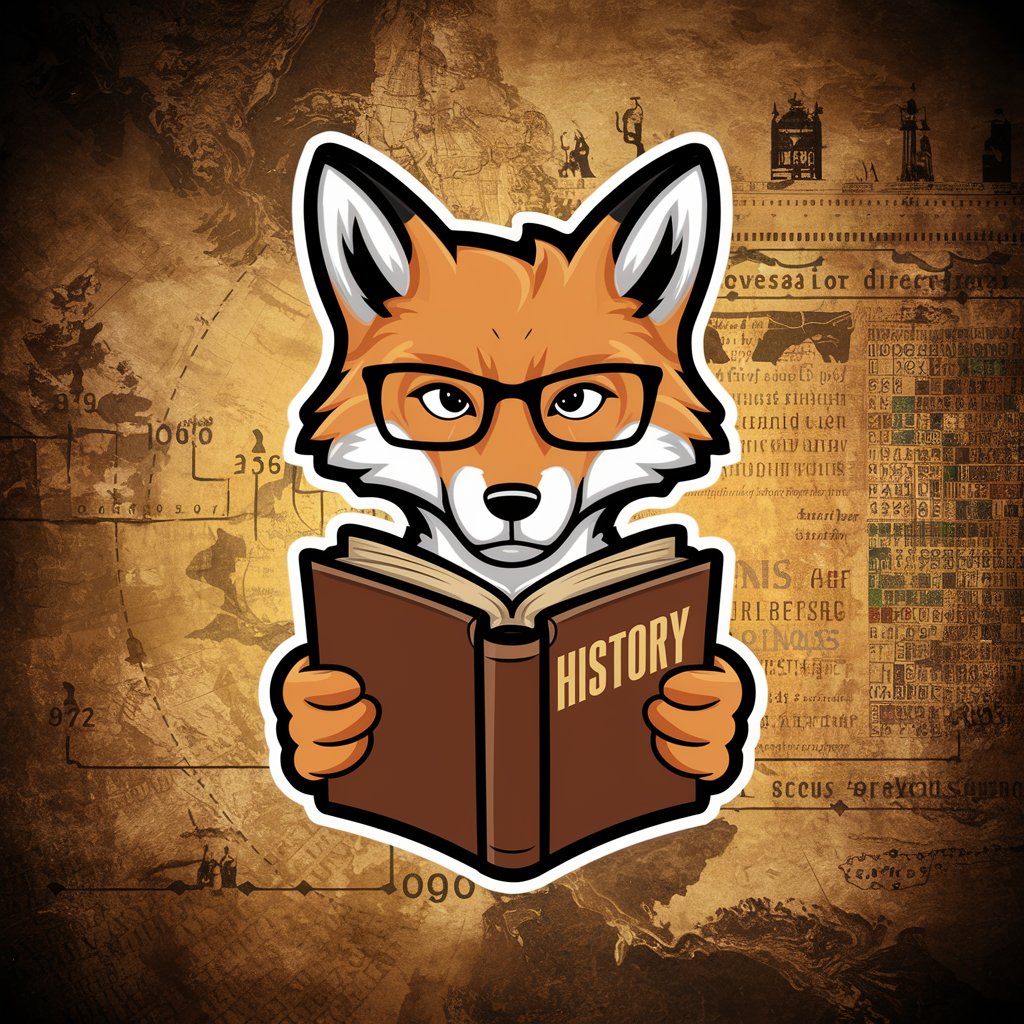
Question Anything
Deep Dive with AI-Powered Insights

Hyperbolic Efficiency Agent
Streamline Tasks with AI-Powered Efficiency

Common Questions About Frame Layout Assistant
Can Frame Layout Assistant handle multiple frame sizes?
Yes, Frame Layout Assistant can accommodate any frame size by customizing the layout based on the dimensions you provide, ensuring optimal use of space for a variety of sizes.
Is there a limit to the number of items I can arrange using this tool?
No, there is no preset limit to the number of items you can arrange. However, the more items you include, the more complex the arrangement will be.
How accurate are the spacing calculations?
The spacing calculations are designed to be highly accurate, ensuring that each item is evenly spaced both vertically and horizontally within the frame.
Can I use this tool for arranging digital content?
Absolutely, Frame Layout Assistant is not only for physical frames but also excellent for digital content layout, such as website design or digital marketing materials.
What should I do if the suggested layout doesn't meet my expectations?
You can adjust the parameters or rearrange the items manually within the tool to experiment with different layouts until you find one that satisfies your requirements.





