
Cessna Coach - Virtual Cessna Flight Trainer

Welcome to Cessna Coach! Ready to elevate your flight training?
Master Flying with AI Guidance
Explain the steps for starting a Cessna 172.
How do I communicate with ATC during takeoff?
Can you guide me through using the autopilot system?
What are the procedures for an ILS approach?
Get Embed Code
Overview of Cessna Coach
Cessna Coach is an immersive flight training assistant specifically tailored for learners operating a Cessna 172. Designed as a supplementary tool, it offers a comprehensive suite of interactive scenarios and detailed insights into aircraft operations and controls. By simulating real-world flying conditions, it enhances the learning experience for pilots in training. For example, it can guide a user through the process of an Instrument Landing System (ILS) approach, providing step-by-step instructions on how to align with the runway and manage speed and altitude adjustments. Powered by ChatGPT-4o。

Core Functions of Cessna Coach
Communication Protocols with ATC
Example
Cessna Coach helps users master the correct phrases and responses required for clear and effective communication with Air Traffic Control. This includes everything from initial contact to handling instructions during flight.
Scenario
For instance, when approaching an airport, Cessna Coach can simulate a dialogue where the user practices requesting landing clearance, responding to ATC commands, and acknowledging received instructions.
Navigation and Autopilot Usage
Example
This feature teaches pilots how to utilize the aircraft’s navigational systems and autopilot features effectively. This is crucial for both long-distance flights and precision approaches.
Scenario
A scenario might involve a cross-country flight where the user is guided through setting up and adjusting the autopilot system to maintain a specific route, altitude, and speed, while also interpreting GPS and VOR signals for course correction.
Emergency Procedures
Example
Cessna Coach offers detailed walkthroughs of various emergency procedures, which are essential for safe flying. These include engine failures, electrical issues, and sudden weather changes.
Scenario
During a simulated flight, an engine failure might be triggered, and the user would be guided through the process of securing the aircraft, finding a suitable area for an emergency landing, and safely executing the landing while maintaining communication with ATC.
Target User Groups for Cessna Coach
Novice Pilots
Individuals at the start of their flight training journey would find Cessna Coach particularly beneficial. It provides a risk-free environment to learn and practice handling the aircraft, understanding the cockpit, and responding to various flight scenarios.
Intermediate Pilots
Pilots who have some flying experience but wish to refine their skills and gain confidence in more complex operations, such as using advanced navigation systems or handling in-flight emergencies, would benefit from the detailed, scenario-based training Cessna Coach offers.

How to Use Cessna Coach
Start Your Trial
Visit yeschat.ai to access a free trial of Cessna Coach, no login or ChatGPT Plus subscription required.
Familiarize Yourself
Review the interface and various features of Cessna Coach to understand the control layouts and simulation options.
Select a Scenario
Choose from multiple flight scenarios that match your training needs, ranging from basic handling to advanced navigation techniques.
Engage with the Simulation
Utilize interactive tools and guided scenarios to practice communications with ATC and handling different flight instruments.
Review and Learn
After each session, analyze your performance with the feedback tools provided, focusing on areas for improvement.
Try other advanced and practical GPTs
Traductor Turco Español / türkçe ispanyolca çevir
Bridging Languages with AI Precision

Email Proofer
Empowering your emails with AI

Darth Vader
Experience the Force of AI

Darts Analysis Pro
Score Smarter with AI-Powered Precision

Social Media Sally
AI-Powered Social Media for IT Pros

Professora Sally
Empowering learning with AI.

Türkçe İspanyolca Çevirmen
AI-powered language bridge

Beauty Essentials 30+
Empowering beauty choices with AI

Experto en Marketing Emocional
Emotionally Intelligent Marketing Power

Recipe Generator
Culinary creativity at your fingertips

Computational Chemistry GPT (v0.1)
Empowering your molecules with AI
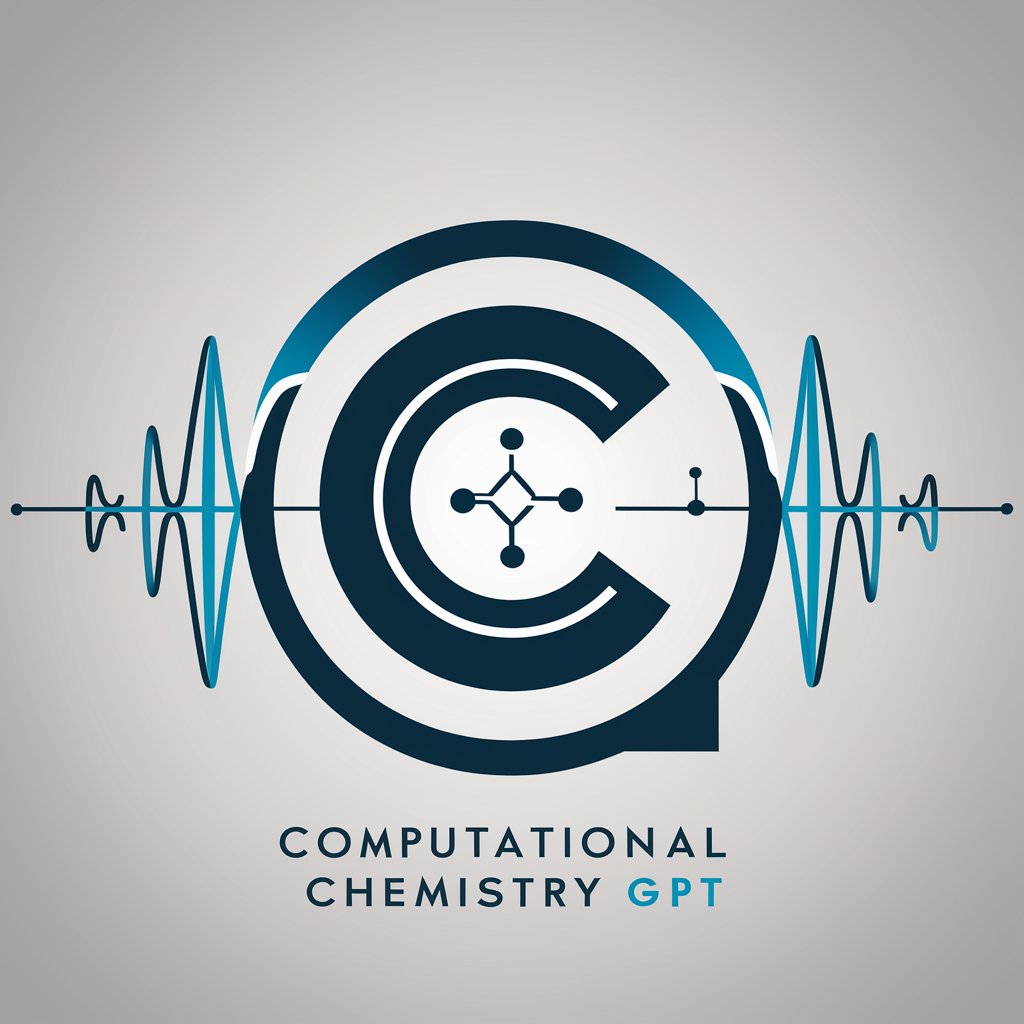
Investigative Reporter GPT
Uncover the story behind the data

Frequently Asked Questions About Cessna Coach
What are the primary features of Cessna Coach?
Cessna Coach offers interactive flight simulations, detailed tutorials on aircraft controls, ATC communication practice, and customized learning scenarios for pilots of all skill levels.
Can I use Cessna Coach for actual flight training?
While Cessna Coach is an excellent supplemental tool for learning, it is not a replacement for official flight training with a certified instructor.
How does Cessna Coach assist with navigation training?
The tool provides simulations that cover the use of navigation systems such as GPS and VOR, offering practical experience in route planning and instrument interpretation.
Is there a mobile version of Cessna Coach?
Currently, Cessna Coach is designed for desktop use to provide the most comprehensive and detailed experience, focusing on high-fidelity visuals and controls.
How can I get the most out of using Cessna Coach?
Regular practice using different scenarios, taking time to understand feedback, and integrating the lessons into your real-world flying routine can greatly enhance your learning experience.





