
Architectural Renderings - AI architectural rendering tool

AI-powered renderings for architectural projects
How does this chatlet help me? 🤔
Upload image or file. 🖼️📁
Tell me about your capabilities. 📃
Improve my rendering techniques. 🏗️
Get Embed Code
Overview of Architectural Renderings
Architectural renderings are highly detailed visual representations of architectural designs, aimed at simulating the experience of viewing a space or building before it is constructed. These renderings help architects, designers, and clients visualize the design concept in a realistic or stylized form, using a combination of 3D modeling, lighting, textures, and post-processing effects. The primary function of architectural renderings is to convey the aesthetic, functionality, and spatial dynamics of a building or environment. For example, an architect might use renderings to showcase a new skyscraper design to a city planning board, offering a lifelike view of how the building will interact with its surrounding environment and infrastructure. Another scenario could involve interior designers presenting multiple furnishing layouts and lighting options to clients in high-fidelity renderings, allowing them to choose their preferred setup before final construction. The key objective is to enhance communication, reduce design misunderstandings, and support decision-making through detailed visual storytelling. Powered by ChatGPT-4o。

Key Functions of Architectural Renderings
3D Visualization of Spaces
Example
An architect creates a photorealistic 3D rendering of a new commercial building to present to a group of investors, allowing them to walk through virtual spaces and understand the building's scale, materials, and layout.
Scenario
A developer needs to showcase a luxury condominium to potential buyers before construction begins. By using 3D visualizations, they can create virtual tours of the apartments, complete with furniture, lighting, and realistic materials, making it easier for buyers to visualize their future home.
Material and Texture Simulation
Example
A designer creates multiple renderings of a lobby, each with different flooring and wall textures, to help a client choose the best materials for aesthetic and budget considerations.
Scenario
In a high-end hotel renovation project, the designer uses material simulations in renderings to demonstrate how different types of marble, wood, and fabric would look under various lighting conditions, aiding the selection of materials for the final build.
Lighting Design and Analysis
Example
A lighting designer adjusts the sun path in a rendering to show how natural light will impact the ambiance of a residential villa throughout the day, helping the client make informed decisions about window placements and shading devices.
Scenario
A sustainable architecture firm uses renderings to analyze daylighting and energy efficiency in a new office complex. By simulating how sunlight enters the building at different times of the year, they can optimize window placement, shading, and energy-saving strategies.
Camera Placement and Composition
Example
An interior designer creates renderings from various camera angles to capture the feel of a luxury living room, highlighting specific design features such as custom furniture and unique lighting fixtures.
Scenario
For a real estate marketing campaign, a firm uses strategically placed cameras in renderings to create dramatic perspectives of a property, focusing on key selling points like spaciousness, natural light, and unique architectural details to attract buyers.
Post-Processing for Realism
Example
A render artist applies post-processing techniques like color grading, bloom effects, and depth of field to a rendering of an urban plaza to enhance its realism and atmospheric quality.
Scenario
In a competition for the design of a public park, a landscape architect uses post-processing techniques to add realistic shadows, lighting effects, and subtle textures to the renderings, helping the proposal stand out by creating a lifelike and inviting atmosphere.
Target Users of Architectural Rendering Services
Architects and Designers
Architects and interior designers use architectural renderings to communicate design intent to clients, contractors, and stakeholders. Renderings allow them to visually demonstrate how their design will function and appear in real life, reducing potential misinterpretations and enhancing the decision-making process.
Real Estate Developers and Marketers
Real estate developers use high-quality renderings to market properties before construction is complete. These visualizations help buyers or investors understand the final product and generate excitement about the project, making renderings an essential sales tool for off-plan developments.
Construction Firms
Construction firms use renderings to provide a clear understanding of the project’s outcome, helping align the team on design details, construction sequences, and material choices. This helps avoid costly changes during the construction phase by addressing potential issues in the design phase.
Urban Planners and Government Bodies
Urban planners and government entities utilize architectural renderings to visualize new infrastructure projects, public spaces, and city developments. These renderings support public consultations and approval processes by providing stakeholders with a realistic view of how projects will integrate into the urban environment.
Homeowners and Private Clients
Homeowners and private clients benefit from renderings when planning renovations or new builds. Renderings help them visualize the outcome of design decisions, such as room layouts, finishes, and lighting, ensuring that their vision aligns with what will be constructed.

How to Use Architectural Renderings
1
Visit yeschat.ai for a free trial without login, also no need for ChatGPT Plus. This lets you explore the features of the tool instantly.
2
Upload your architectural plans or 3D models to the platform. You can start with existing sketches, blueprints, or detailed 3D files to create realistic renderings.
3
Choose your rendering parameters, such as lighting, materials, camera angles, and textures. Customize the settings to fit the desired output and adjust for realism.
4
Generate your rendering. The platform uses advanced AI techniques to quickly create high-quality images based on your input data, applying all customizations.
5
Download or export the final rendering in your desired format, ready for presentations, project documentation, or client feedback. Further post-processing can be done in software like Photoshop.
Try other advanced and practical GPTs
Alessandra - Accompagner les TSA
Empowering ASD individuals with AI

Math Rabbit Buddy
Making Math Fun with AI

Rabbit R1 Insider
AI-Powered Technical Companion
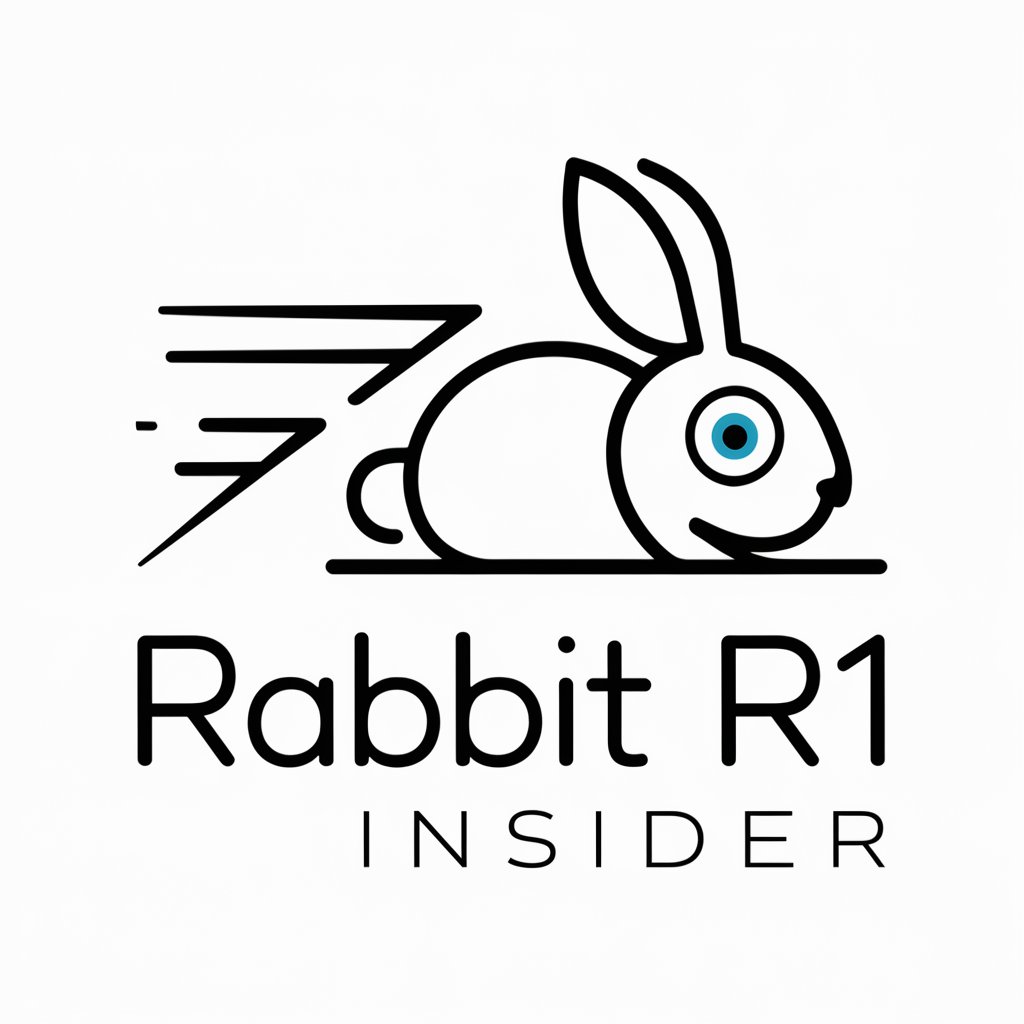
Easter
Weaving History with Tomorrow’s Technology

Tinder Rizzer GPT
Elevate Your Dating Game with AI

Compassionate Listener
Turn feelings into words with AI
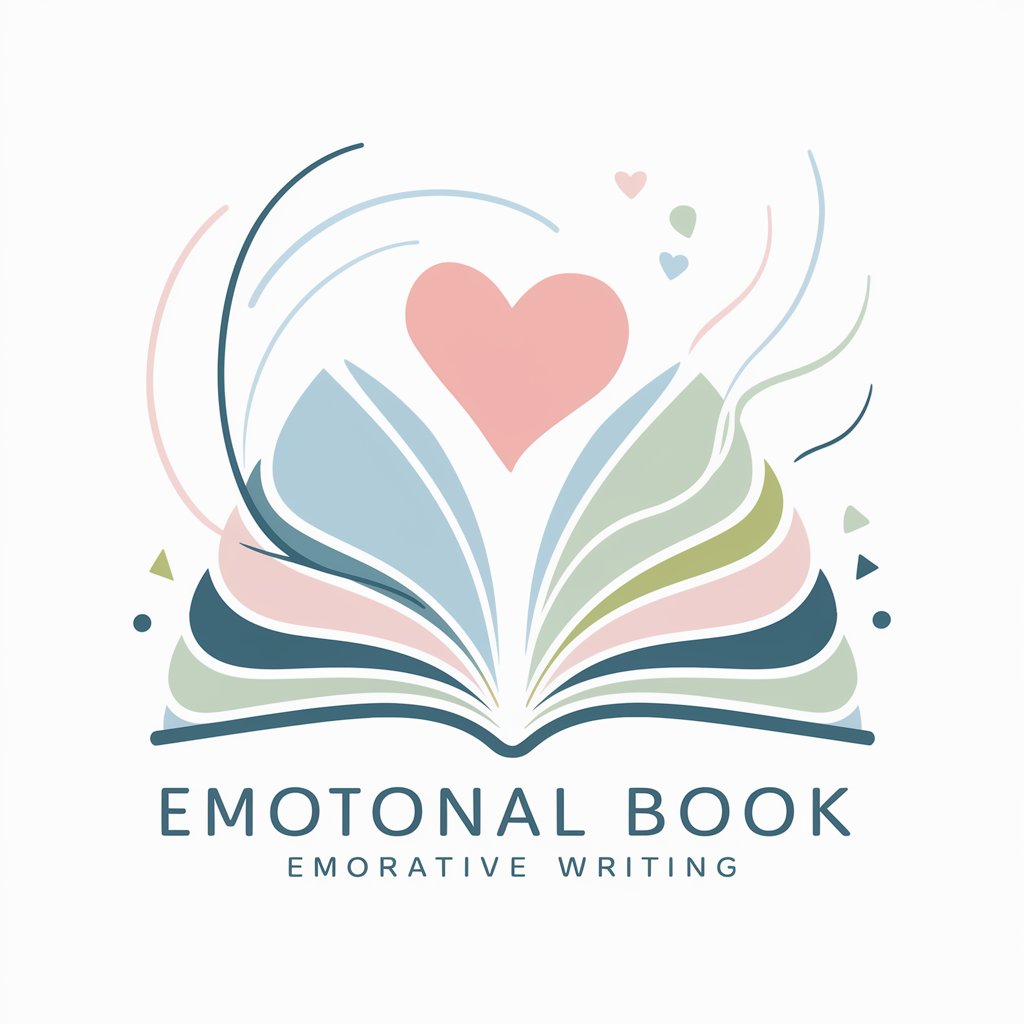
Blueprint Architect
AI-driven architectural design and planning

assistant
Empower your conversations with AI
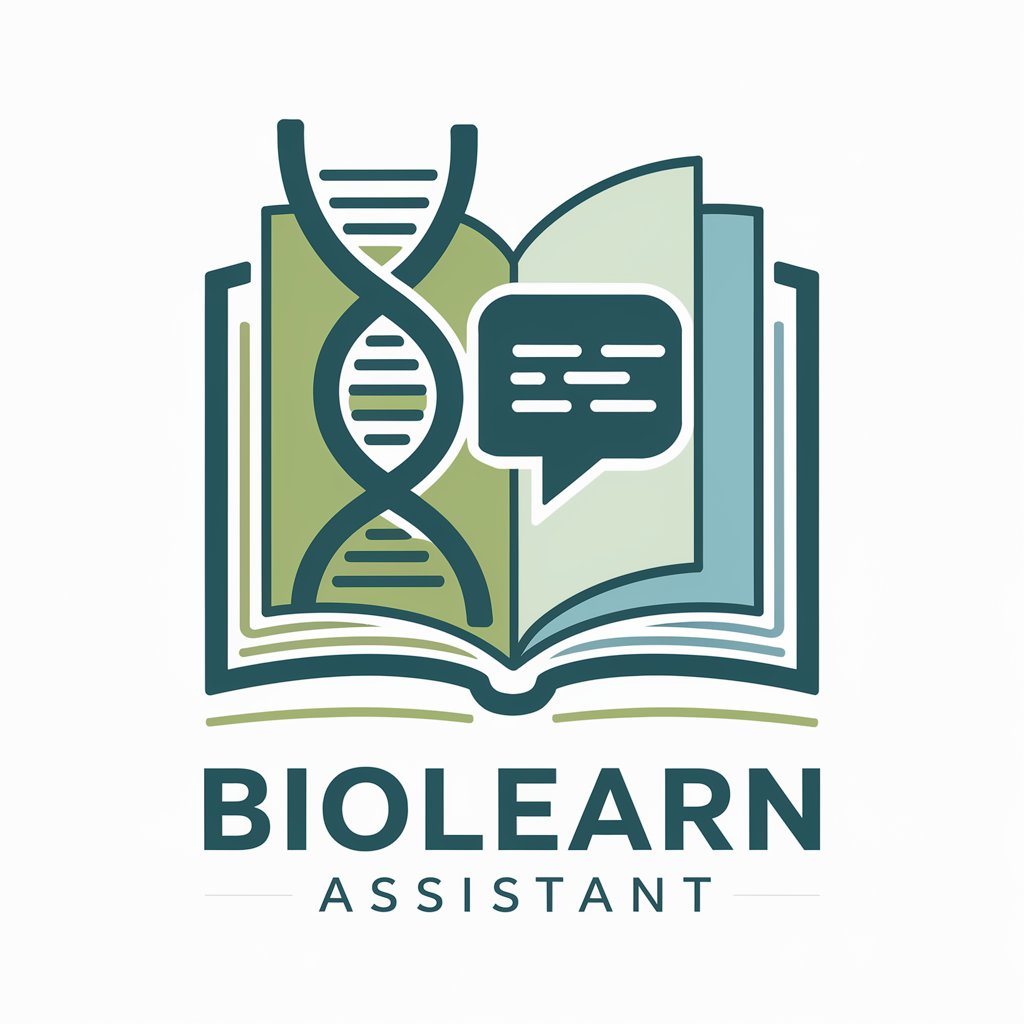
AI Enhancer & Visionary Dialoguer
Bringing Expertise to Your Fingertips
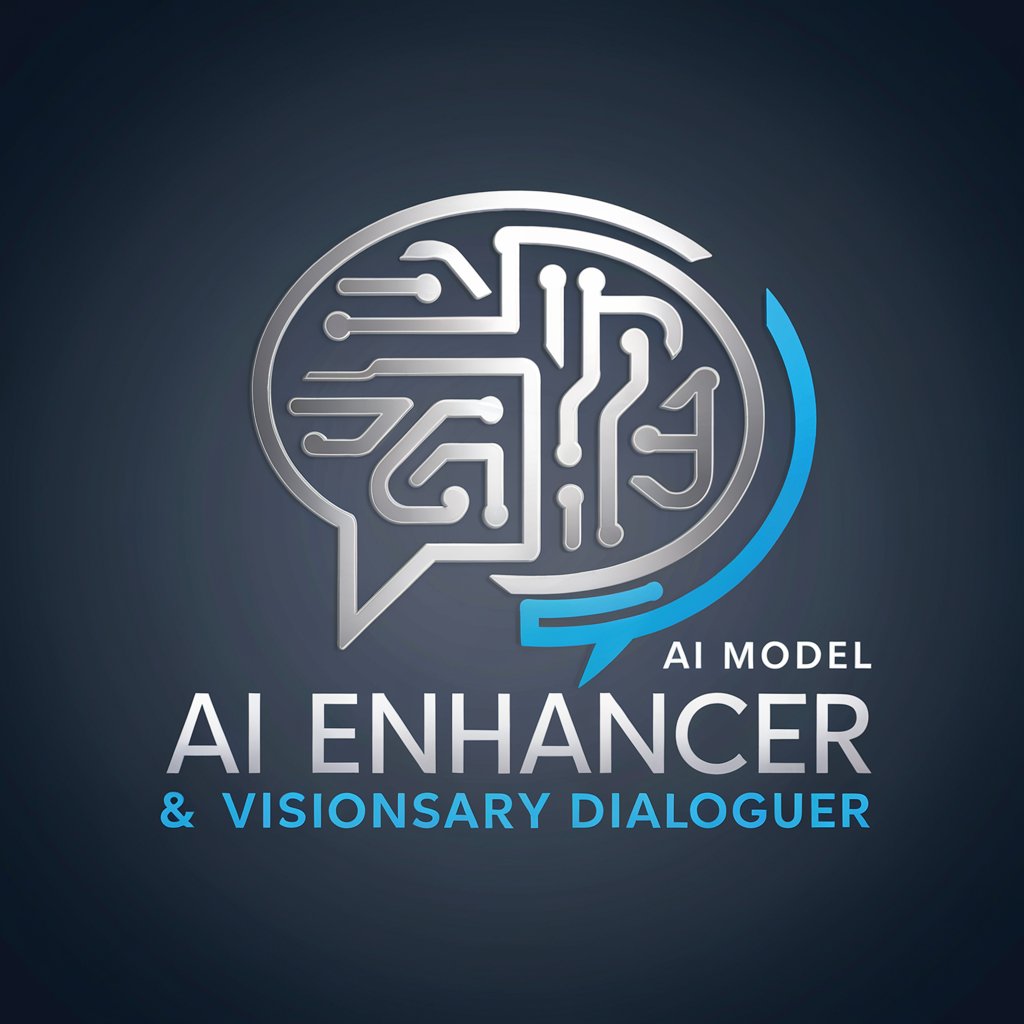
Podcast Pro
Craft engaging podcasts effortlessly.

Sokratischer Dialog
Unlock deeper insights with AI-driven dialogue
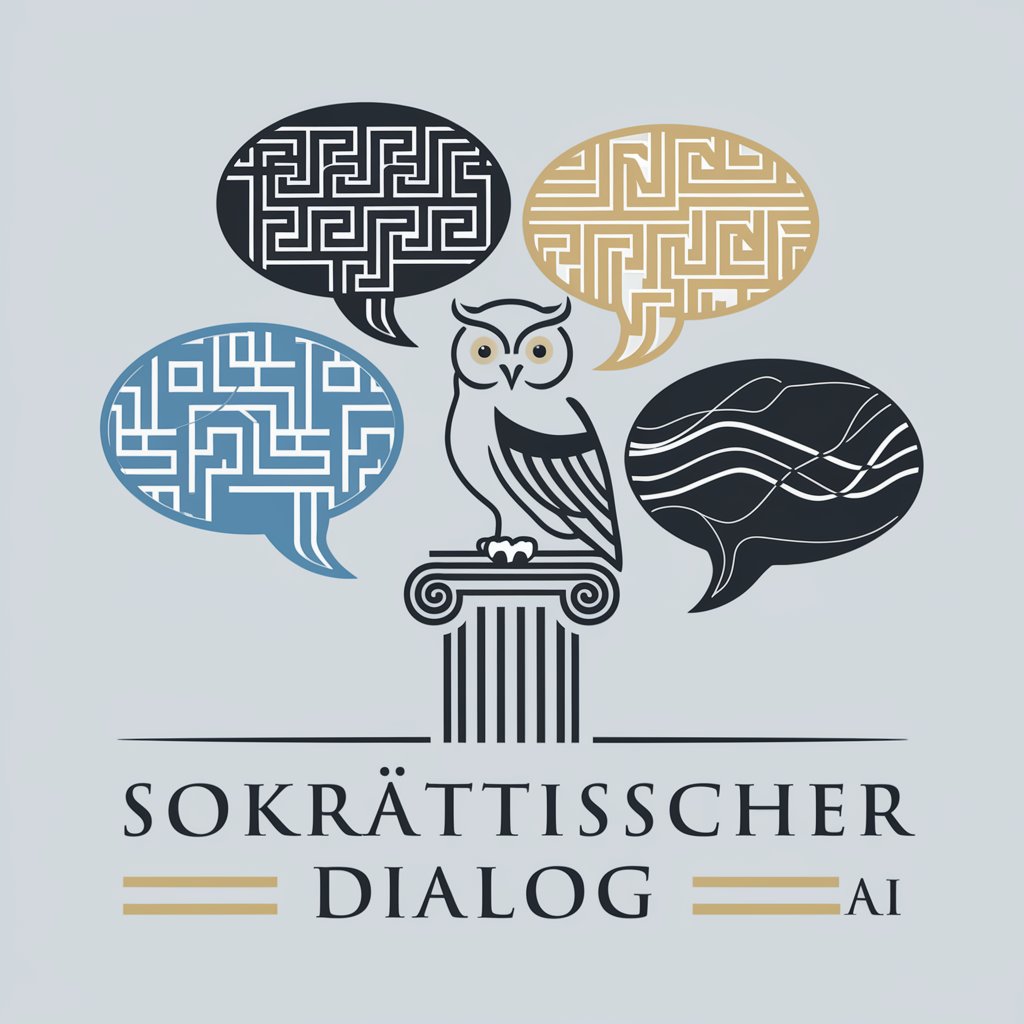
Chill Bot
Unlocking Imaginations with AI

Architectural Renderings Q&A
What is Architectural Rendering?
Architectural rendering is the process of creating realistic visualizations of architectural designs, typically from 3D models or plans. It helps architects, designers, and clients envision the final project before construction.
What file formats are supported for uploading models?
The platform supports popular 3D model formats like .obj, .fbx, .dwg, and .skp, as well as 2D formats like .jpg, .png, and .pdf for blueprint images.
How does AI improve the rendering process?
AI streamlines the rendering process by automating material selection, lighting adjustments, and optimization of rendering settings. It helps to reduce time and manual effort while ensuring high-quality results.
Can I adjust lighting and materials during the process?
Yes, users can control various environmental factors, including light intensity, direction, and color, as well as materials like glass, wood, and concrete. These adjustments make the scene more realistic and suited to your project's needs.
What are the common use cases for architectural renderings?
Architectural renderings are used for client presentations, marketing materials, project approvals, design validation, and virtual walkthroughs. They're essential in both the early design phase and final project showcases.





