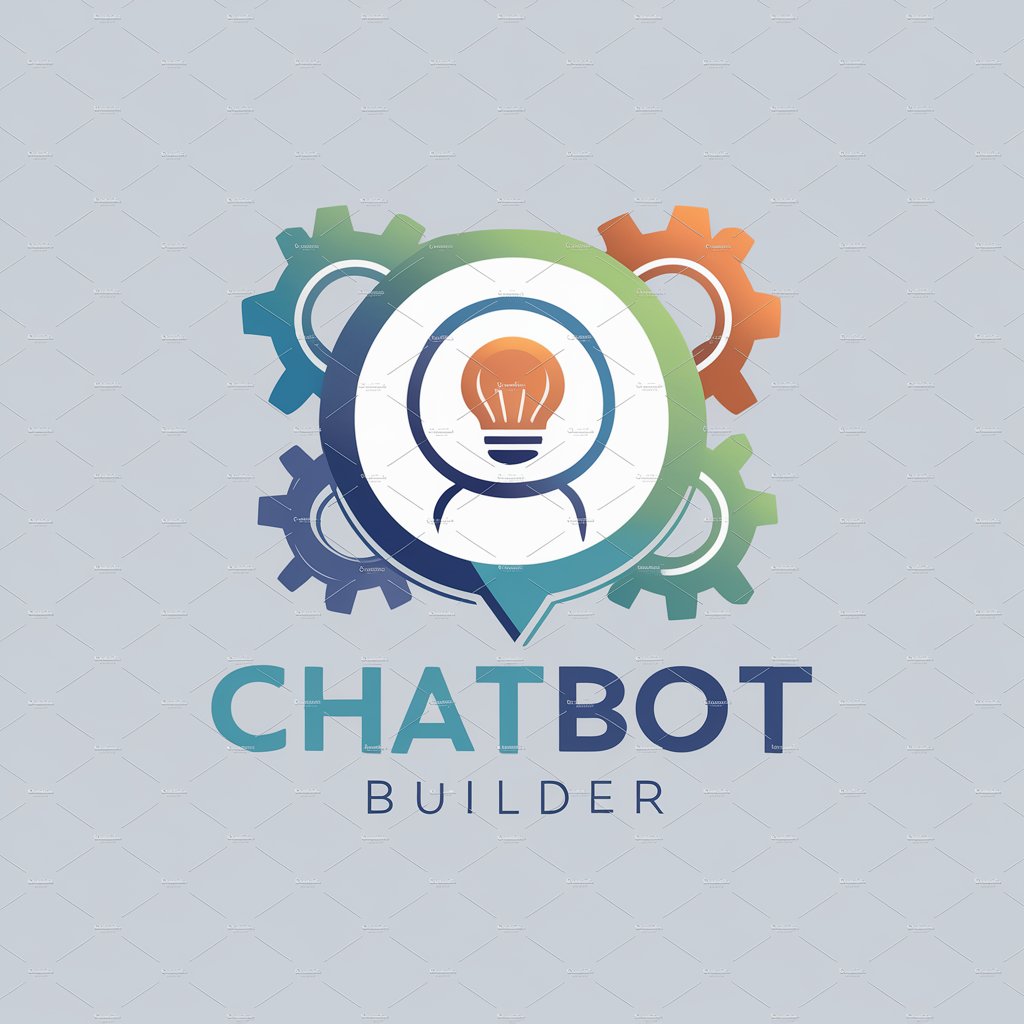App Builder - Visual Programming Tool

Hello! Let's create amazing software together.
Build Apps, No Code Needed!
Guide me through setting up a new project in
Help me understand how to implement
Can you show me the best way to debug
What's the most efficient method to deploy
Get Embed Code
Introduction to App Builder
App Builder is a specialized software development tool designed to assist users in creating applications without the need for extensive programming knowledge. The core idea is to simplify the process of app development through a user-friendly interface that allows for drag-and-drop design elements, pre-coded widgets, and automated code generation. This tool is particularly useful for developing web and mobile applications rapidly. For example, a user could use App Builder to design a mobile app for a local bakery to showcase its menu, manage orders online, and send push notifications about special offers directly to customers' phones. Powered by ChatGPT-4o。

Main Functions of App Builder
Visual Development Environment
Example
Users can visually construct the UI of an app by dragging and dropping components like buttons, text fields, and images onto a canvas.
Scenario
A small business owner creates an interface for a simple inventory management app by selecting form templates and customizing fields without writing any code.
Pre-built Templates
Example
App Builder offers a variety of templates for common app types, such as e-commerce stores, blogs, and portfolios.
Scenario
An artist uses a portfolio template to quickly build a personalized app that showcases artwork, includes a biography, and integrates with social media.
Backend Integration
Example
The tool provides features for integrating with databases and third-party APIs, allowing the app to fetch, store, and manipulate data.
Scenario
A developer integrates an app with a weather API to fetch and display live weather updates and local forecasts.
Testing and Deployment Tools
Example
Built-in tools for testing app functionality on different devices and operating systems, and straightforward options for deploying apps directly to app stores or web servers.
Scenario
A freelance developer tests a mobile shopping app across different devices and pushes updates directly from App Builder to the Google Play Store and Apple App Store.
Ideal Users of App Builder
Non-technical Entrepreneurs
Individuals with business ideas but limited coding skills can leverage App Builder to turn their concepts into functional apps without the need for hiring developers.
Freelance Developers
Freelancers can use App Builder to speed up the development process, handle more client projects simultaneously, and offer rapid prototyping services.
Educational Institutions
Teachers and educators can use App Builder as a teaching tool to introduce students to the basics of app development, UI/UX design, and project management in a controlled, code-free environment.

How to Use App Builder
Step 1
Visit yeschat.ai for a free trial without login, also no need for ChatGPT Plus.
Step 2
Choose a project template or start a new project from scratch depending on your specific needs.
Step 3
Drag and drop components into your project workspace to build your application interface.
Step 4
Configure the properties of your components and define the logic for user interactions.
Step 5
Test your application using the built-in simulation tools and deploy it when you are satisfied with its functionality and performance.
Try other advanced and practical GPTs
80s Trivia
Explore the 80s, Powered by AI

SDG Navigator
Navigate Sustainability Goals with AI

Elliott Wave Analyst
Empowering Market Predictions with AI

Equity Researcher
AI-Driven Insights for Smart Investing

Cholita
Explore Bolivian Cuisine with AI

Echo Strider
Empowering Decisions with AI

Bazel Buddy
Harnessing AI to Streamline Builds

Hazel Helper
Automate your digital life with AI

SportsPredictor
AI-Powered Predictions for Smarter Betting

Spellbook
Unleash magic with AI-powered creativity

Costume Designer Image Generator
Crafting the past with AI precision.

Rites Guide
Crafting dramatic experiences with AI
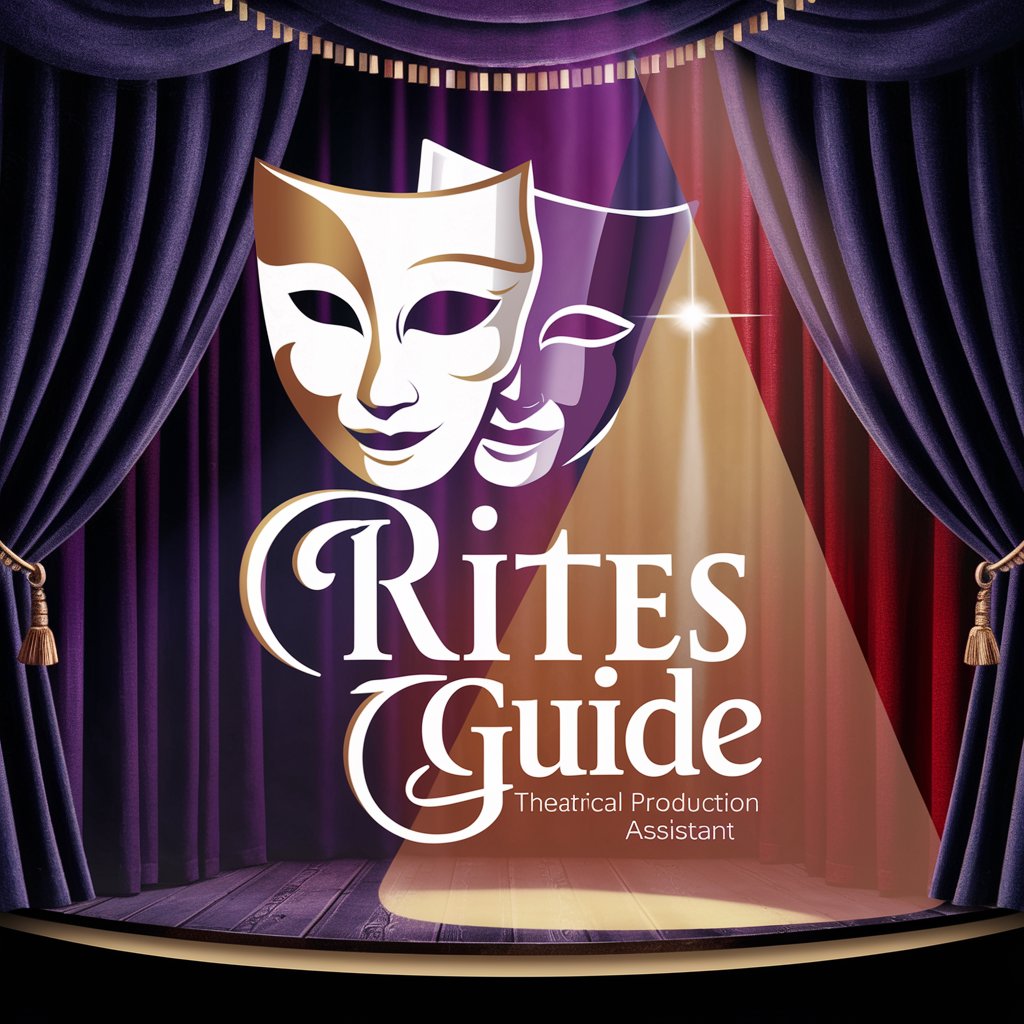
Frequently Asked Questions about App Builder
What is App Builder?
App Builder is an AI-powered software development tool that allows users to create applications through a visual programming interface without needing to write code.
Can I use App Builder without any programming experience?
Yes, App Builder is designed for both novices and professionals, enabling anyone to build applications without prior programming knowledge.
What types of applications can I create with App Builder?
You can create a wide range of applications, from simple data-driven apps to complex interactive software solutions.
Is there support for integrating external APIs in App Builder?
Yes, App Builder supports integration with external APIs, allowing you to enhance your applications with dynamic data and advanced functionalities.
How do I share or publish the applications I build?
App Builder provides options to deploy your application directly to various platforms or export your project for hosting on your own servers.